After deploying the new vSphere Data Protection virtual appliance i faced an issue with the login. The root password was neither mentioned during the installation video nor in the quick start guide. I found the password in the administration guide.
For everyone facing the same problem: The standard root password for the vSphere Data Protection 5.1 Appliance is: changeme
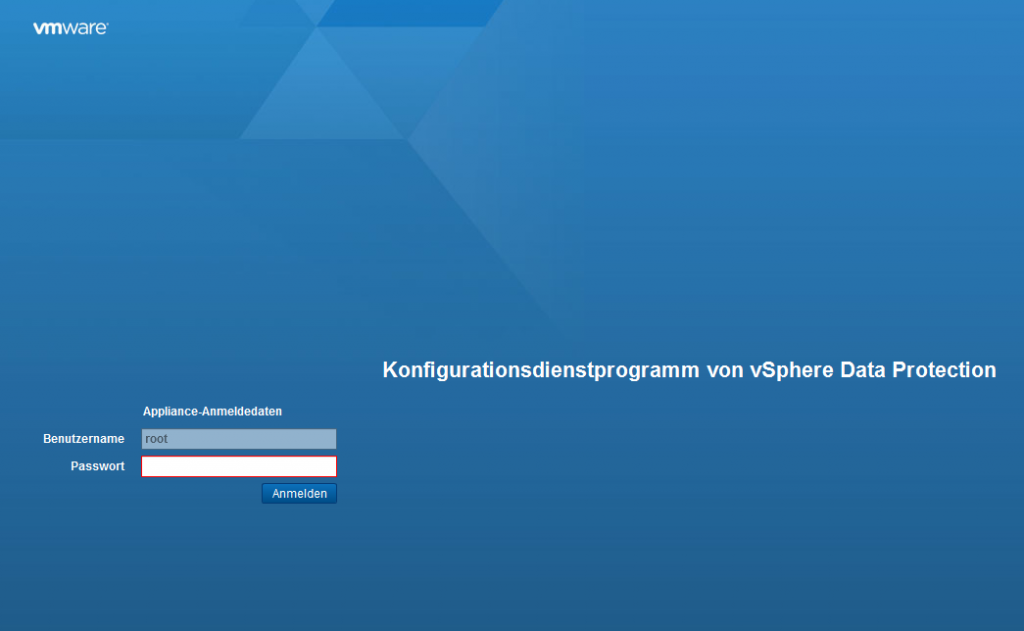
During the installation a faced another problem with the language. As you might know, you can set up your prefered language in the settings of your webbrowser. In my case it's german, as i live in Germany. There are some translation issues which might prevent you from getting proper error messages:
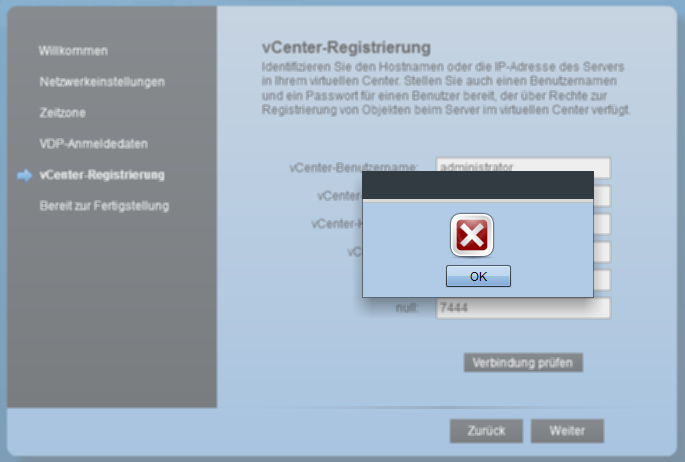
This is how you set your browser preferred language in Internet Explorer and Firefox:
Firefox
- Select menu Tools
- Select menu item Options
- Select tab General
- Click button Languages
- Use button Move Up, to place English at the top of the list.
- Click OK
Internet Explorer
- Select menu Tools
- Select menu item Internet Options
- Select tab General
- Use button Move Up, to place English at the top of the list.
- Click OK
After setting the language to english the error message was much more meaningful:
Specified user either is not a dedicated VDP user or does not have sufficient vCenter privileges to administer VDP. Please update your user role and try again.
NOTE: User must not inherit roles from a group.
To resolve this issue you have to create a new dedicated user and assign it the Administrator role.