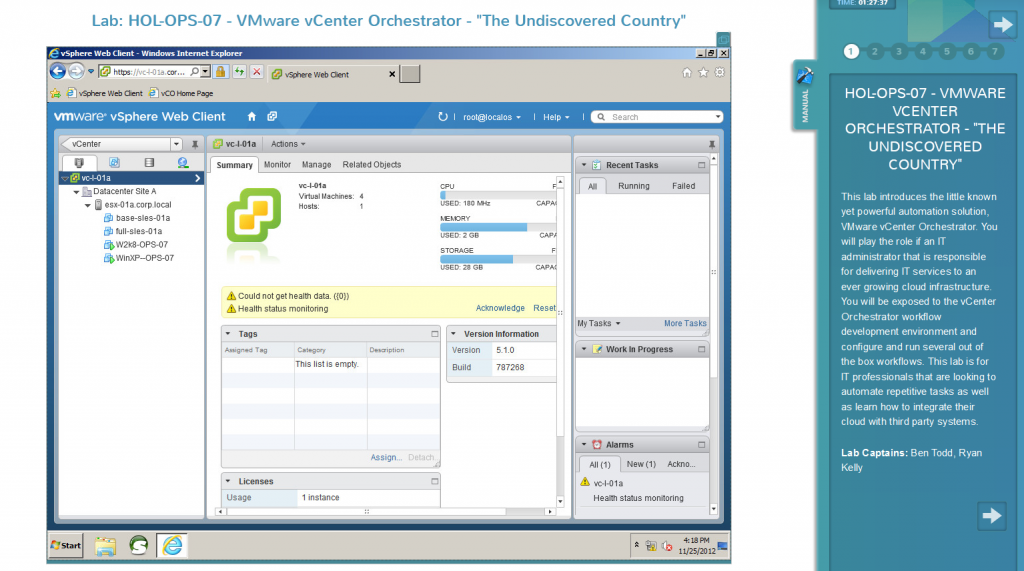With their new project called VMware Labs Project NEE VMware is on its way to revolutionize online learning. Project NEE (Next-Generation Education Environment) is a platform where you can perform live labs on real virtual machines running in the cloud. A few days ago VMware announced that the Public Beta is now open and i am really happy to be part of it.
What is Project NEE and how does it work?
Project NEE is a web-based platform where you can enroll to a couple of labs. Each lab lasts about 60 minutes and is delivered by HTML5, so you do not have to install any additional plugins. Currently there are only 11 Labs available, but there will be much more in the future. A complete content catalog is available here.
The lab structure is similar to VMware certifications. The following categories are available at the moment:
- Cloud Infrastructure
- Cloud Operations
- End-User Computing
After enrolling to a lab you have to wait for about one minute to get your lab up and ready. After the lab has been prepared you end up with a Windows Server 2008 login screen from where you can access your real vCenter and (nested) ESXi Hosts. The performance is totally acceptable at the moment and if you lose your connection you can log back in and resume the lab without any issues.
The course guide is also very well conceived. It doesn't just guide you through the lab and informs you about common usage erros, it also explains the new features using the example of real world szenarios.
I am really excited to try out the other labs. I think this is one of the most valuable community work VMware has done so far. I hope they will keep it on track.
How to be part of it?
If you want to participate you have to register here. VMware activates people slowly to ensure a smooth and functional launch.
After trying to login the first time i got an error stating that the account needs to be enabled by an admin. Many other reporting the same issue. After writing an email to VMware the account was enabled 30 minutes later. More discussion and how to contact VMware is available here.