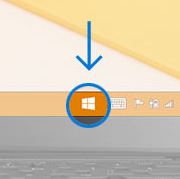 Upgrading Windows 7, 8 or 8.1 to Windows 10 in VMware Workstation fails with the following error message:
Upgrading Windows 7, 8 or 8.1 to Windows 10 in VMware Workstation fails with the following error message:
Unsupported SVGA driver
The issue only applies to the Microsoft Update Validation Tool which has problems with the VMware SVGA driver. To resolve this issue, use the Windows 10 ISO to upgrade your Virtual Machine.
- Download the Windows 10 Media Creation Tool
- Run Media Creation Tool
- Select Create installation media for another PC
- Select language, architecture and edition
- Select Write the image to an ISO file
The tool will now download the reuqired bits (about 3,3 GB)
- Use the ISO file to upgrade your Virtual Machine