VMware ESXi 6.5 - IO Devices not certified for upgrade
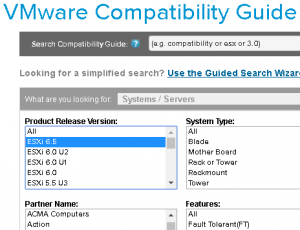 Beside Server Hardware, also double check if your IO Devices (eg. NIC, HBA,..) are supported when updating ESXi hosts from VMware vSphere 6.0 to 6.5. The following devices were supported in vSphere 6.0 but are according to VMwares HCL not (yet) supported in vSphere 6.5.
Beside Server Hardware, also double check if your IO Devices (eg. NIC, HBA,..) are supported when updating ESXi hosts from VMware vSphere 6.0 to 6.5. The following devices were supported in vSphere 6.0 but are according to VMwares HCL not (yet) supported in vSphere 6.5.
- Not supported does not say that it does not work.
- The list has been created with the help of my IO-Devices HCL in JSON Format.
- Did I miss something? Please comment.
Read More »VMware ESXi 6.5 - IO Devices not certified for upgrade


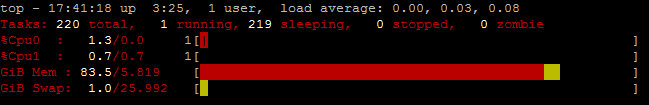

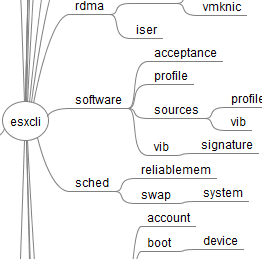 In vSphere 6.5 the command line interface esxcli has a new namespaces and 93 new commands. Esxcli is a complete set of commands that you can use for troubleshooting, configuration or kickstart files. I have created and printed a mindmap to navigate through the namespaces more quickly. This post covers only basic namespaces, available on all ESXi 6.5 hosts. If you've installed additional software you might see more namespaces. I've also created mindmaps for
In vSphere 6.5 the command line interface esxcli has a new namespaces and 93 new commands. Esxcli is a complete set of commands that you can use for troubleshooting, configuration or kickstart files. I have created and printed a mindmap to navigate through the namespaces more quickly. This post covers only basic namespaces, available on all ESXi 6.5 hosts. If you've installed additional software you might see more namespaces. I've also created mindmaps for