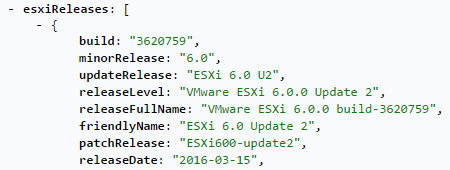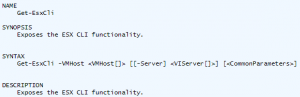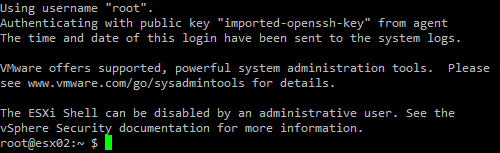Product End Of Support Matrix now available as JSON (incl. Script)
The database used at my VMware Product End Of Support Countdown is now available in JSON. The database is based on VMware Lifecycle Product Matrix and allows you to use the information in scripts or for automation purposes.
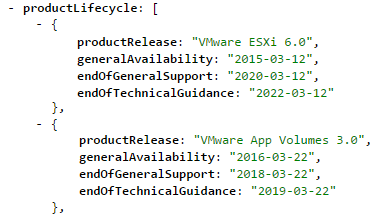
I’ve also written a small script to demonstrate what this information can be used for.
Read More »Product End Of Support Matrix now available as JSON (incl. Script)