NSX-T Backup Monitoring
When you've configured automated backups in NSX-T, you might be unaware that failed backup jobs do not trigger alarms in the integrated NSX-T alarm dashboard. When a backup fails, you can only see the following error message in the Backup & Restore configuration:
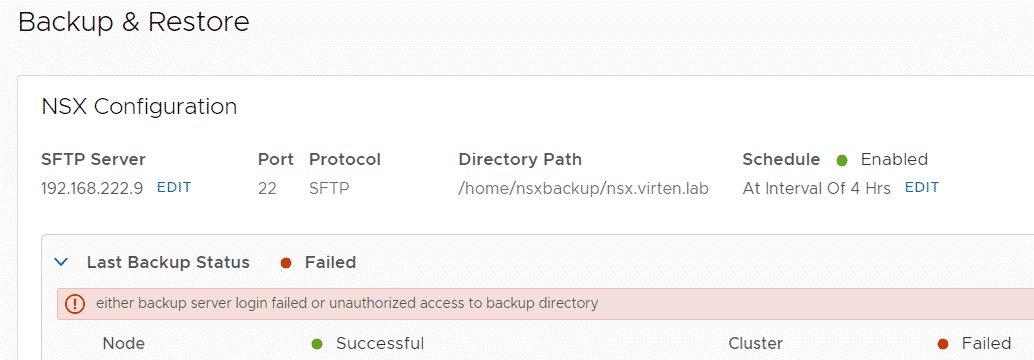
At the moment, you have to manually check that the backup is running as expected. This can also be done using the API:
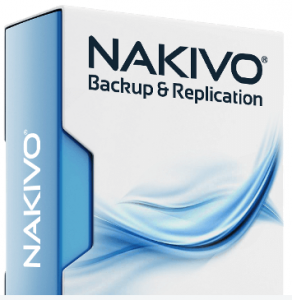 While evaluating Backup solutions in my Homelab I recently came across a relatively new vendor, NAKIVO, that caught my attention. NAKIVO, founded in 2012, is currently the fastest growing VM-Backup company and its product is highly optimized for virtualized platforms. I was looking for solution that is easy to deploy and does not require much resources.
While evaluating Backup solutions in my Homelab I recently came across a relatively new vendor, NAKIVO, that caught my attention. NAKIVO, founded in 2012, is currently the fastest growing VM-Backup company and its product is highly optimized for virtualized platforms. I was looking for solution that is easy to deploy and does not require much resources.