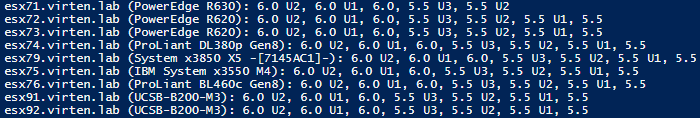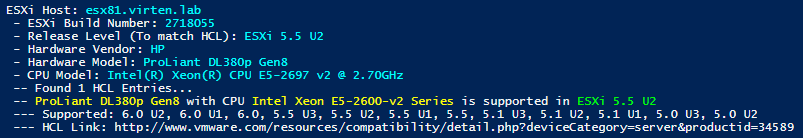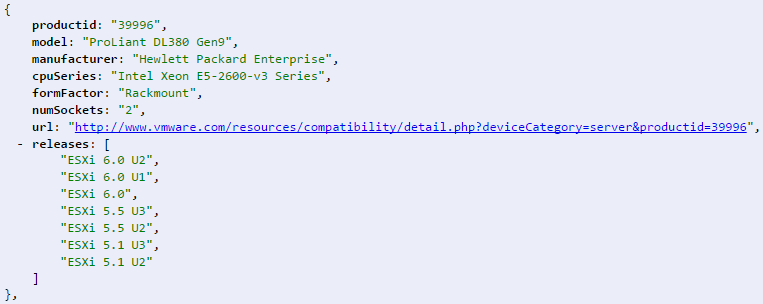PowerCLI Script to verify Hardware ESXi 7.0 Support
VMware vSphere 7.0 is here and a lot of systems are no longer supported. Use the following script to verify that ESXi hosts in your environment are certified for running ESXi 7.0. The script generates the following output for all hosts connected to the vCenter.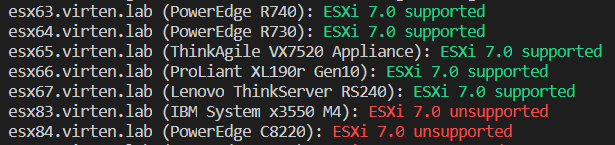
Read More »PowerCLI Script to verify Hardware ESXi 7.0 Support
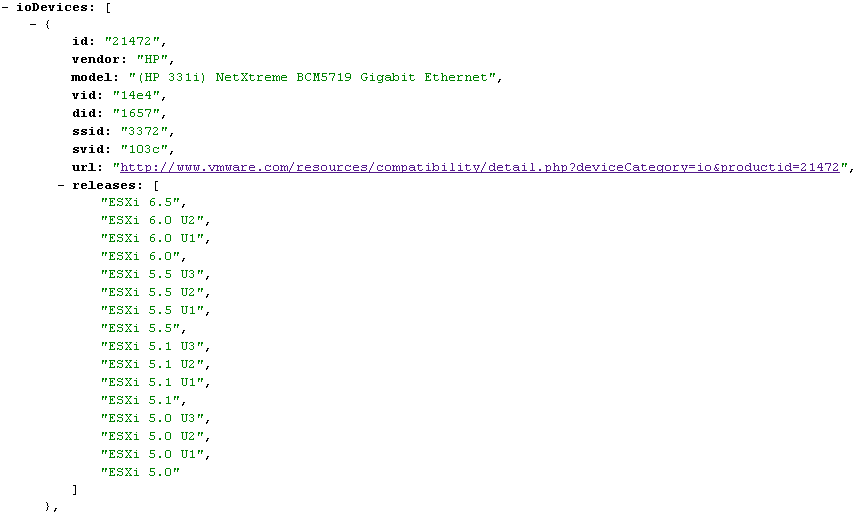
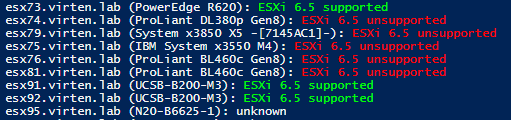
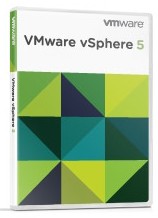 Today, 5 years after the release vSphere 5.0 and vSphere 5.1, end of support for both products has been reached and enters the technical guidance phase starts.
Today, 5 years after the release vSphere 5.0 and vSphere 5.1, end of support for both products has been reached and enters the technical guidance phase starts.