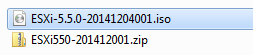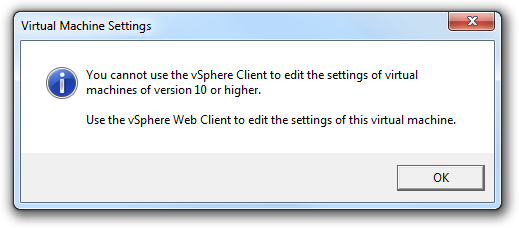Patch ESXi to a Specific Version with the Command-line
This post describes how to patch an ESXi host to a specific version with the command-line. It is highly recommended to use the vSphere Update Manager (VUM) for patch management, but there are some cases where you need an alternative. It's probably noting you would do in production, but you might need a specific version to reproduce problems or to comply with policies.
In this example, I am going to patch a standalone ESXi 5.5 host with internet access to build number 2068190. The host is currently running ESXi 5.5.0 Build 2302651. (It's a downgrade)
Read More »Patch ESXi to a Specific Version with the Command-line