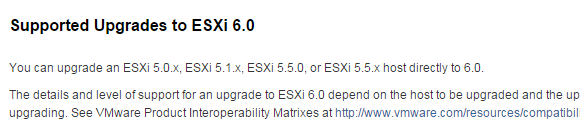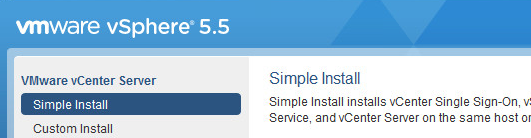NSX 6.2.4 containing DFW and VMSA-2016-0007.2 fixes releasd
 VMware has released an update for their network virtualization platform NSX. The updated fixes the Distributed Firewall Issue that forced VMware to pull NSX 6.2.3 from distribution. This update also fixes the SSL-VPN Issue announced in Security Advisory VMSA-2016-0007.2 (CVE-2016-2079).
VMware has released an update for their network virtualization platform NSX. The updated fixes the Distributed Firewall Issue that forced VMware to pull NSX 6.2.3 from distribution. This update also fixes the SSL-VPN Issue announced in Security Advisory VMSA-2016-0007.2 (CVE-2016-2079).
Read More »NSX 6.2.4 containing DFW and VMSA-2016-0007.2 fixes releasd