How to use USB Drives as VMFS Datastore in vSphere ESXi 8.0

This article explains various options to use USB drives as Datastores in VMware ESXi 8.0. Using USB-based Datastores can be useful for migrations, backups, testing, or in lab environments.
Please be aware that using USB devices as Datastore is not supported by VMware so be careful when using this method with sensitive data.
Read More »How to use USB Drives as VMFS Datastore in vSphere ESXi 8.0
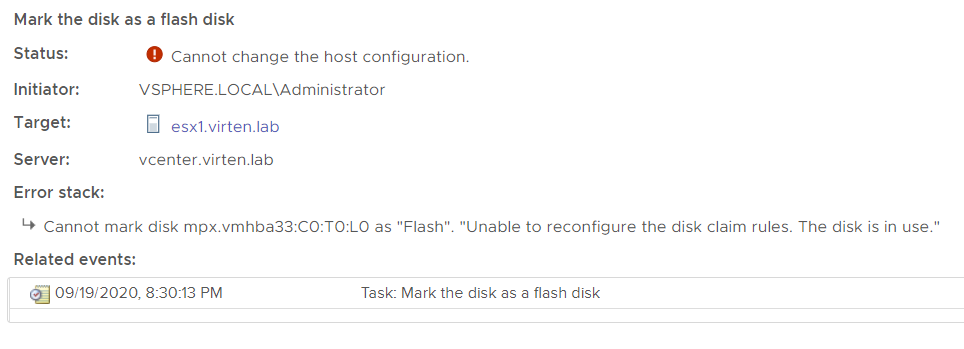
 In ESXi 6.5, there are some changes concerning devices connected with USB. The legacy drivers, including xhci, ehci-hcd, usb-uhci, and usb-storage have been replaced with a single USB driver named vmkusb. The new driver has some implications if you are trying to use USB devices like USB sticks or external hard disks as VMFS formatted datastore.
In ESXi 6.5, there are some changes concerning devices connected with USB. The legacy drivers, including xhci, ehci-hcd, usb-uhci, and usb-storage have been replaced with a single USB driver named vmkusb. The new driver has some implications if you are trying to use USB devices like USB sticks or external hard disks as VMFS formatted datastore.