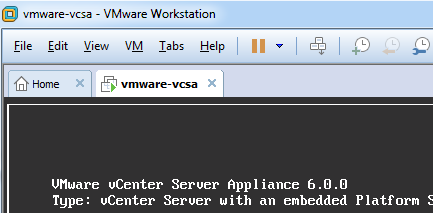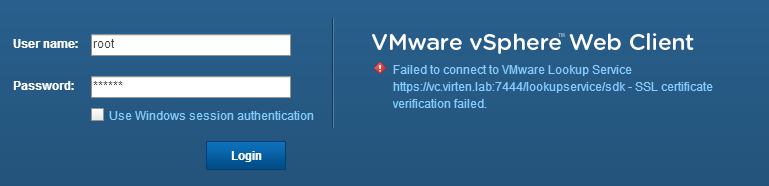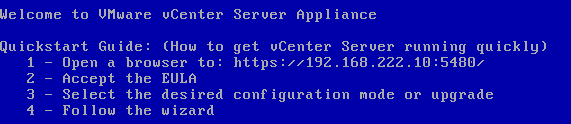How to get "Use Windows session" Checkbox to work in VCSA6
You've just installed vSphere 6 vCenter Server Appliance (VCSA) and want to use the "Use Windows session authentication/credentials" checkbox like you know it from the vCenter Server running on a Windows Server?
You've already added an Active Directory as Identity source, and you can login with AD users, but the "Use Windows session authentication/credentials" still does not work?
You see the following error messages in the vSphere Client:
Windows session credentials cannot be used to log into this server.
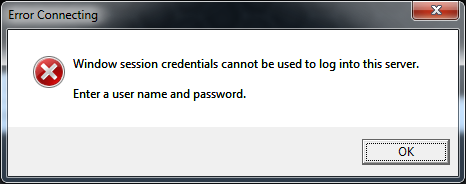
Or in the vSphere Web Client (If the checkbox is greyed out, install the Client Integration Plugin from the bottom of the login page):
Incorrect username/password

This post explains how to get the "Use Windows session" checkbox to work
Read More »How to get "Use Windows session" Checkbox to work in VCSA6