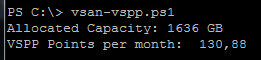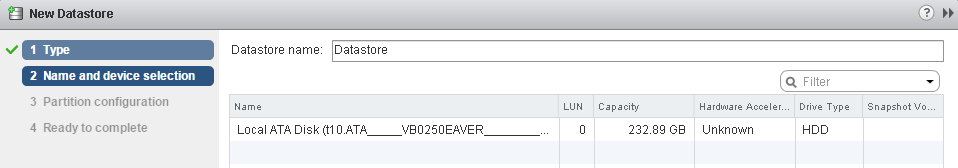vSAN 6.6 vMotion Basic Unicast Connectivity Health Check Fails
After upgrading my lab to vSAN 6.6, I noticed that the newly introduced vMotion health check (vSAN Cluster > Monitor > vSAN > Health > Network) showed up as failed for the following checks:
- Failed - vMotion: Basic (unicast) connectivity check
- Failed - vMotion: MTU check (ping with large packet size)
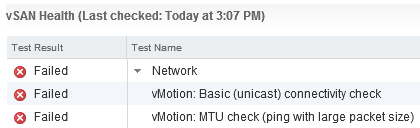 Read More »vSAN 6.6 vMotion Basic Unicast Connectivity Health Check Fails
Read More »vSAN 6.6 vMotion Basic Unicast Connectivity Health Check Fails
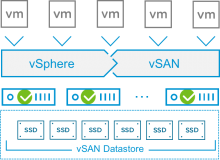 The VMware vSAN 6.6
The VMware vSAN 6.6  I was wondering if it possible to speed up my Intel NUC based ESXi with Virtual SAN. The idea is that compared against vSphere Flash Read Cache, Virtual SAN can use the SSD not only as read cache but also as write buffer. This post explains how you can create a Virtual SAN Datastore on a single ESXi host from the command-line without a vCenter Server.
I was wondering if it possible to speed up my Intel NUC based ESXi with Virtual SAN. The idea is that compared against vSphere Flash Read Cache, Virtual SAN can use the SSD not only as read cache but also as write buffer. This post explains how you can create a Virtual SAN Datastore on a single ESXi host from the command-line without a vCenter Server.