A few weeks ago VMware published a Technology Preview for VMware Workstation which also comes with a service called WSX. This service allows to connect virtual machine consoles through a web interface, without any plugins. A lot of ideas around WSX are posted at the creators blog and i want to pick up one idea: stripping wsx out of its 400MB download package and deploy it as single package or appliance.
Running WSX as a standalone is nothing new because William Lam has already posted about it. So here is Part 2...
Please notice that this is only for testing purposes and not supported by VMware. Run at your own risk.
First of all, i wanted to know how large the package would be. I copied all the necessary parts including the filesystem structure to a new directory and summarized:
root@wsx:~# du -hs wsx 5.7M wsx
6MB is not as much as i thought. To get wsx to fit into a package i tweaked the init script a little bit and created the necessary directories and control files. I am using Ubuntu, so i am going to create a .deb Package:
root@wsx:~# mv wsx wsx_1.0-1 root@wsx:~# mkdir -p wsx_1.0-1/DEBIAN root@wsx:~# touch wsx_1.0-1/DEBIAN/control root@wsx:~# vi wsx_1.0-1/DEBIAN/control root@wsx:~# dpkg-deb --build wsx_1.0-1 dpkg-deb: building package `wsx' in `wsx_1.0-1.deb'. root@wsx:~# ls -lh total 1.6M drwxr-xr-x 6 root root 4.0K 2012-05-06 22:47 wsx_1.0-1 -rw-r--r-- 1 root root 1.6M 2012-05-07 00:28 wsx_1.0-1.deb
The build was successfull, but does it work? Let's try it out in a clean system:
root@ubuntu:~# dpkg -i wsx_1.0-1.deb (Reading database ... 47362 files and directories currently installed.) Unpacking wsx (from wsx_1.0-1.deb) ... Setting up wsx (1.0-1) ... Processing triggers for ureadahead ... root@ubuntu:~# /usr/lib/vmware/lib/python2.6/site-packages/wsx/vmware-wsx-server --generate_config [I 120507 21:11:20 settings:92] Configuration file written to /etc/vmware/wsx/config root@ubuntu:~# update-rc.d wsx defaults Adding system startup for /etc/init.d/wsx ... /etc/rc0.d/K20wsx -> ../init.d/wsx /etc/rc1.d/K20wsx -> ../init.d/wsx /etc/rc6.d/K20wsx -> ../init.d/wsx /etc/rc2.d/S20wsx -> ../init.d/wsx /etc/rc3.d/S20wsx -> ../init.d/wsx /etc/rc4.d/S20wsx -> ../init.d/wsx /etc/rc5.d/S20wsx -> ../init.d/wsx root@ubuntu:~# /etc/init.d/wsx start * Starting VMware WSX Server... [ OK ] root@ubuntu:~# /etc/init.d/wsx status * vmware-wsx-server is running
Having WSX as a .deb Package is really cool. I can deploy it within a Linux system in a few minutes. But wouldn't it be nice to simply deploy it as an appliance? Creating OVA packages with VMware Studio is a piece of cake! Let the pictures talk:
Deploy -> Boot -> Add Servers -> Connect. I really like WSX as it has so much potential. It is really fun to play around with. The missing CAD and Logout functions have to remember me that it's only a beta version. Hope to get an update as soon as possible.
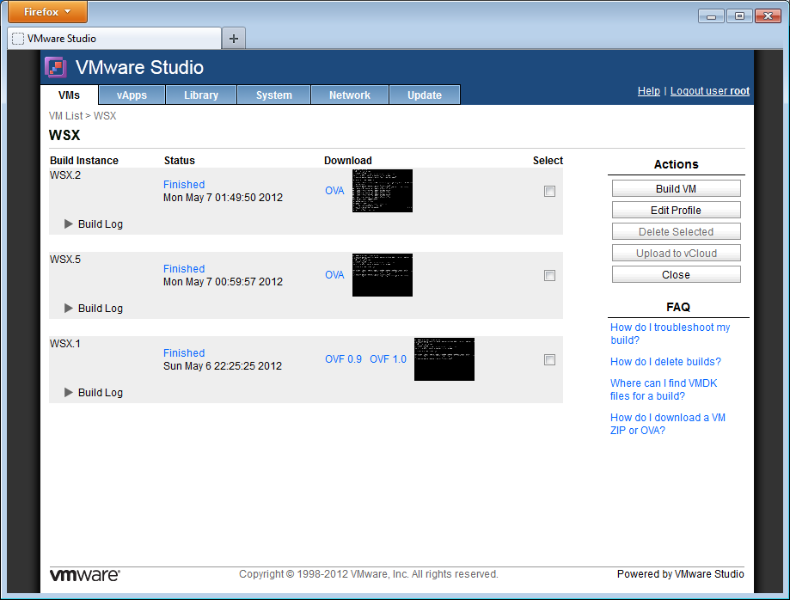
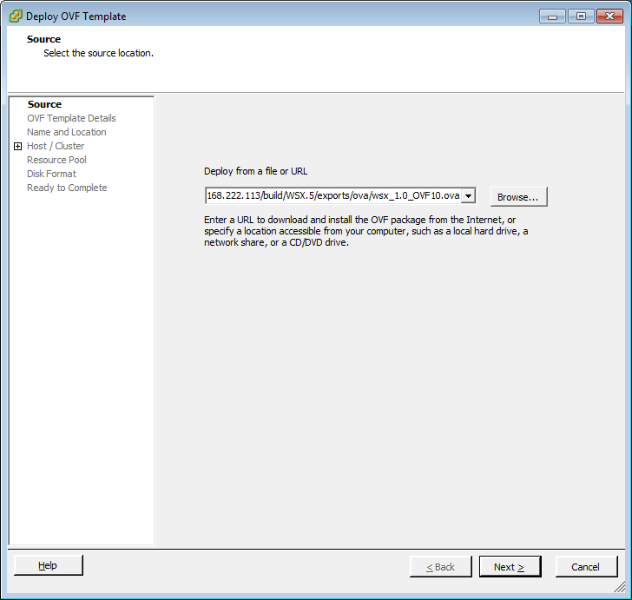
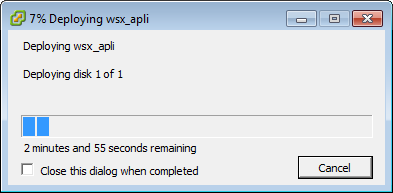
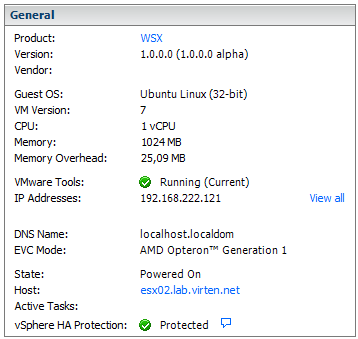
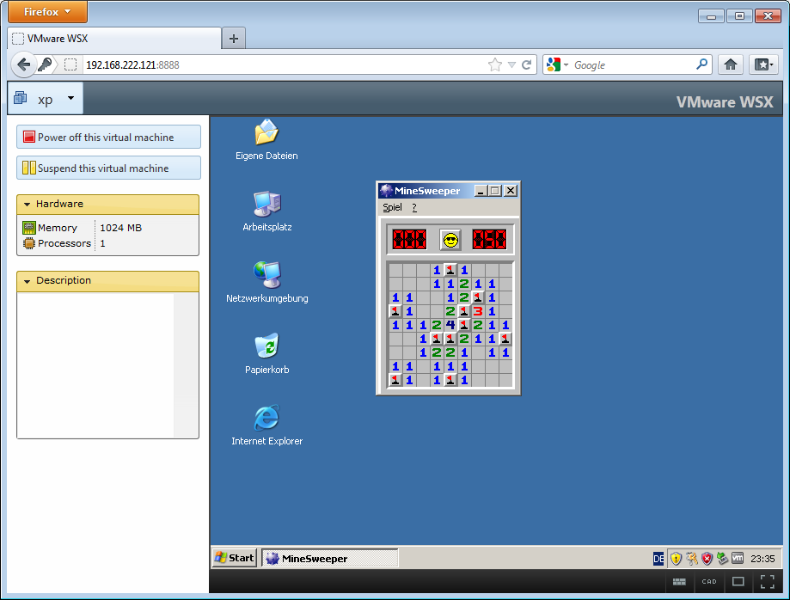
any chance you could share the deb? :razz: