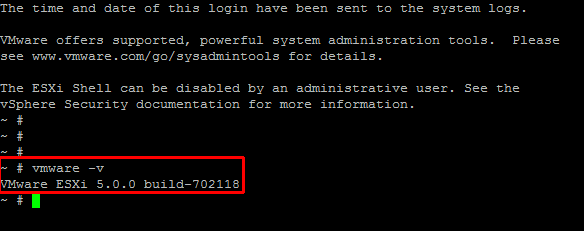The first thing i check on every vSphere environment is the version or build number which is currently installed. It is always good to know which version is running and when the last update has been applied. I published my list in the VMware section a few days ago:
ESX Release and Build Number History
ESXi Release and Build Number History
I will keep this list up to date when updates are released.
How to determine the VMware ESX(i) Build Version using vSphere Client
From the vSphere Client just select the ESX server within the Host & Cluster view. The version can be seen above the configuration tabs. In this example i am running ESXi Version 5.0.0 Build 504890.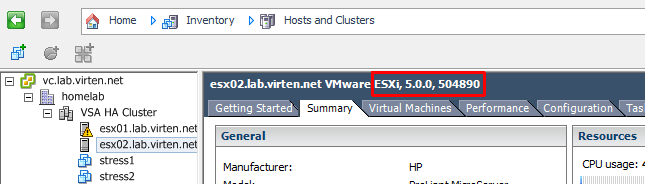
How to determine the VMware ESX(i) Build Version using SSH?
If you are connected to the ESX console just enter "vmware -v" to get the Build number. This server is running ESXi 5.0.0 Build 702118, which is the current version as i am writing (June 2012).