About 6 months after the release of VMware vSphere 5.1 the first Update is available since this weekend. As you know, the vCenter Server has been split into 4 services: Single-Sign On, Inventory Service, vCenter Server and the vSphere Web Client. That makes the update process a little bit more more complex. Here is a small Walk-though how to Update to vSphere 5.1.0 U1
Part 1: Check Interoperability
This is the standard task whenever you install or update anything. Check all products you have installed at VMware Product Interoperability Matrix. Just select VMware vCenter Server in the first Drop-Down Box and all your products in the second.
Here are some hints to products you definitely need to update when you are going from 5.1 to 5.1 U1. The named versions are required when you want to install vCenter Server 5.1 Update 1:
- VMware vCenter Site Recovery Manager 5.1.1
- VMware vCenter Orchestrator 5.1.1
- VMware vCenter Operations 5.7
- VMware vCenter Update Manager 5.1 U1
- VMWare vSphere Storage Appliance 5.1.3
- VMware vCloud Director 5.1.2
Note: vShield and Horizon View are not supported according to VMware Interop Matrix. But they are actually declared supported in KB2037630. Because of this mismatch you should probably wait a few days to let VMware clarify that mismatch.
Part 2: Product Update Sequence
When you have additional VMware products in your environment you have to follow a update sequence described in KB2037630:
Part 3: Update vCenter Server Components
All vCenter Server Components have to be patched separately. The update process itself if strait forward and can usually been clicked through without answering much questions. To avoid problems you should update the Components in a proper sequence:
- Update vCenter Single Sign On
- Reboot
- Update VMware vCenter Inventory Service
- Update VMware vCenter Server
- Update VMware vSphere Web Client
- Update VMware vSphere Update Manager
- Update ESXi Hosts
Part 4: Verify Updates
To make sure that all components have been updated you should check the Version and Build Numbers. They should correspond to the following listings:
Control Panel > Programs > Programs and Features
- vCenter Orchestrator: 5.1.1.2942
- vCenter Single Sign On: 1.0.0.4281
- VMware vCenter Inventory Service: 5.1.0.35539
- VMware vCenter Server: 5.1.0.35539
- VMware vSphere Update Manager: 5.1.0.15238
- VMware vSphere Web Client: 5.1.0.9015
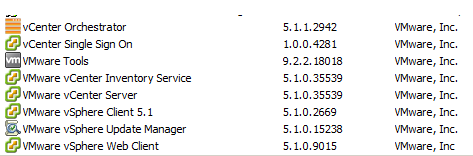
Product Build Numbers
- VMware vCenter Server Version 5.1.0 Build 1064983
- VMware ESXi, 5.1.0, 1065491
- vSphere Web Client Version 5.1.0 Build 1063329
- Client Integration Plugin VMRC Version 5.1.0 Build 1060398
Help > About VMware vSphere

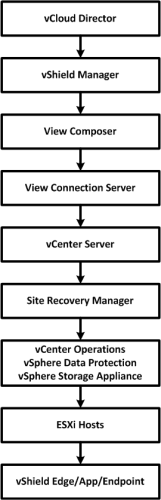
Great post! Thanks! :razz:
Great! Just updatet from 5.1 to 5.1 U1a without problems. Only the Vsphere client did not ask for update to 5.1U1 when I connect with vcenter !?
best regards
It's normal behavior. The vSphere client only asks for updates after major version upgrades (4.0 > 4.1 > 5.0 > 5.1). There is a new Client (New Build number, don't know the changes) but the old version works fine too. You can update it by yourself but you don't have to. I work with many different versions and never faced issues.
Pingback: Match VMware vCenter 5.1 Component Versions | Virten.net
Pingback: Top 10 Posts of 2013 | Virten.net