VMware has just release a new log aggregator called vCenter Log Insight. It's a new tool that collects and aggregate logs from vCenter Server and ESXi Hosts. vCenter Log Insight is delivered as virtual appliances and can be deployed in less than 10 minutes. If you know Splunk you might be familiar with the user appearance. In my opinion a tool like vCenter Log Insight is indispensable for troubleshooting purposes.
Installation
- Download vCenter Log Insight 1.0 Beta (My VMware required, but download is for free)
- For security reasons I am going to create a Read-Only user for Log Insight
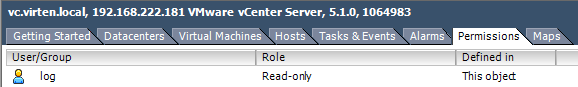
- Deploy the virtual appliance (Download VMware Getting Started Guide for further information)
- Start the virtual appliance and wait until you the the splash screen
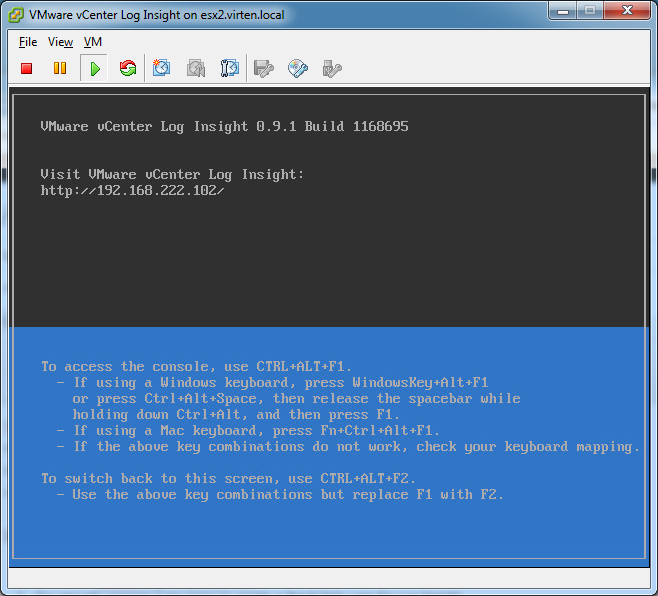
- Use the displayed address to start the configuration
Configuration
After the installation has finished use a browser to start the configuration
- Open the displayed Address to start the configuration

- Click Next
- Create a password for the admin account
- A license key that is valid until September 30, 2013 should be given. Just click Next
- Activate "Send weekly Trace Data to VMware as part of the Customer Experience Improvement Program" to support VMware (not required)
- Leave NTP settings as it is or enter your companies NTP servers
- Enter vCenter server and credentials (I use a read-only user)

- Finish the setup wizard and restart the service.
That's it! You can now start to play around with the appliance and create dashboards or browse logs with Interactive Analytics.
vCenter Log Insight Default root Password
To access the console you need to set a root password first. There is no root password predefined! Just open the console, press CTRL+ALT+F1, enter "root" and hit Enter twice (Password and Old Password is empty) to set a new password.
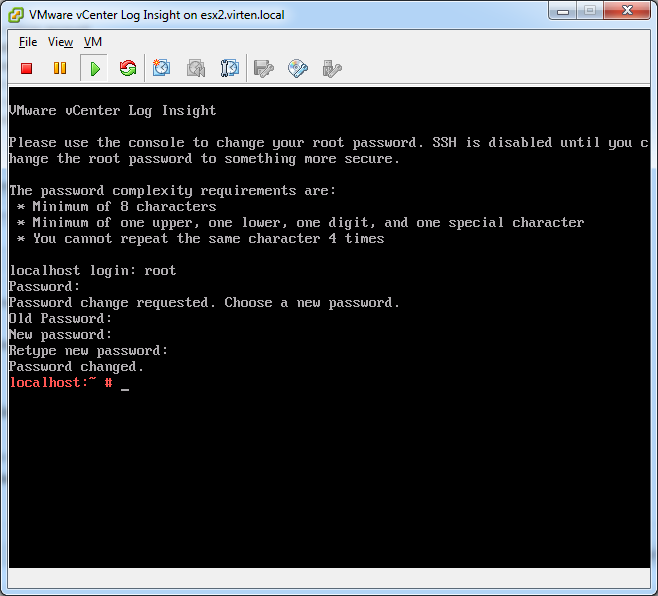
has data populated for you in the ESXi host dashboards? I mean I cant complain on the non errors just wondering really.
Yes, no problem with ESXi hosts. Warnings, Errors..everything is there.
Pingback: Getting Started With The Free Log Insight For VCenter | Virten.net