When you use Host Profiles to check the compliance of your configuration you might get the following failures against the host profile. The message persists after applying a profile and rebooting the ESXi Host: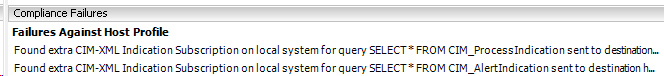
Found extra CIM-XML Indication Subscription on local system for query SELECT * FROM CIM_ProcessIndication sent to destination https://[URL]
Found extra CIM-XML Indication Subscription on local system for query SELECT * FROM CIM_AlertIndication sent to destination https://[URL]
This compliance error appears on HP Hardware when HP Systems Insight Manager (HP SIM) is in use. The URL is different for each system, so the host profile can not be applied. To get rid of the message you have to disable CIM Indication Subscriptions in the Host Profile Configuration
1. Open vSphere Client
2. Navigate to Management > Host Profiles
3. Right Click the Profil and select Enable/Disable Profile Configuration
4. Disable CIM Indication Subscriptions
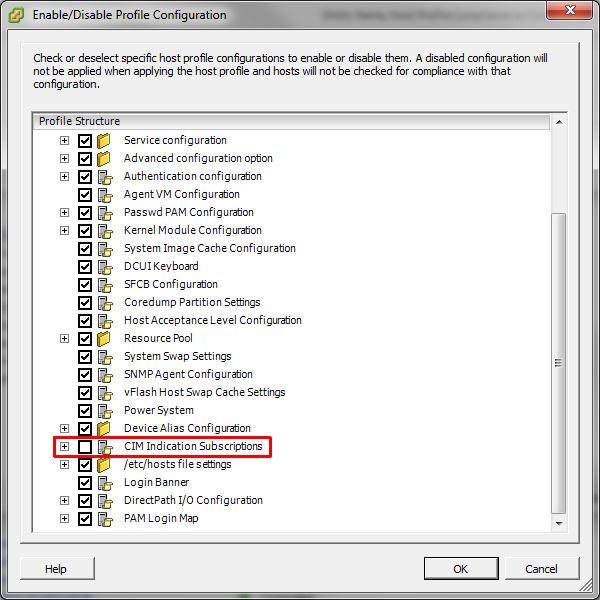
5. Check the profile compliance again, and the message should disappear.
Does this still apply for 6.x?