Running an ESXi as Virtual Machine inside VMware Worksation or on another ESXi gets more and more useful for testing purposes. That installation, also called "Nested ESXi", is not officially supported by VMware but some VMware developers are willing to help in the VMware communities Nested Virtualization forum. Up to this point is was not possible to install VMware Tools on a nested ESXi, making the management a little bit cumbersome. During VMworld 2013 in Barcelona the news about an upcoming Fling called "VMware Tools for Nested ESXi" came out. The Fling contains a small vib package that can be installed on a virtual ESXi Host.
Features
The package supports the most basic VMware Tools operations, including but not limited to:
- Guest OS information of the nested ESXi Hypervisor (IP address, hostname, etc.)
- Performing power operations with the vSphere Web/C# Client or vSphere APIs
- Supports the Guest Operations API (VIX API)
No vmmemctl
The balloon driver shipped with normal VMware Tools is not included in version for the nested ESXi.
Installation
Download the VIB and upload it to an ESXi datastore
Open a SSH connection to the ESXi Host
esxcli software vib install -v /vmfs/volumes/[DATASTORE]/esx-tools-for-esxi-9.7.0-0.0.00000.i386.vib -fAlternatively, you can install the package directly from VMware.com
esxcli software vib install -v http://download3.vmware.com/software/vmw-tools/esxi_tools_for_guests/esx-tools-for-esxi-9.7.0-0.0.00000.i386.vib -f
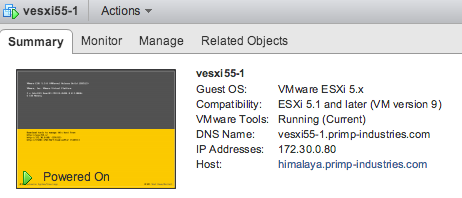
Pingback: vSAN Lab with VMware Workstation 10 | Virten.net