Intel vPro, included in the Next Unit of Computing (NUC), is a out-of-the-box remote management systems. The i5 model has the AMT with vPro Feature that allows remote KVM, without additional components. The remote console is not available through the Web Interface, so the feature might be hidden. In this post I am going to explain how to use the KVM Feature.
1) Power on the Intel NUC, go to the MEBx Bios (CTRL+P)
2) Set a Password
3) The Webinterface should be available now (http://IP:16992/)
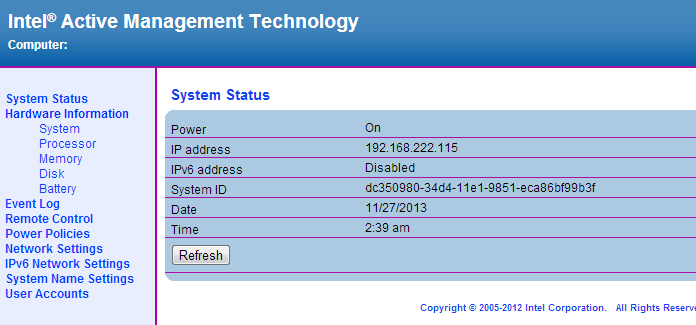
4) Download and install Manageability Developer Toolkit Binary
5) Download and install RealVNC
6) Open Manageability Commander Tools (Comes with the Manageability Developer Toolkit)
7) Click Add known Computer
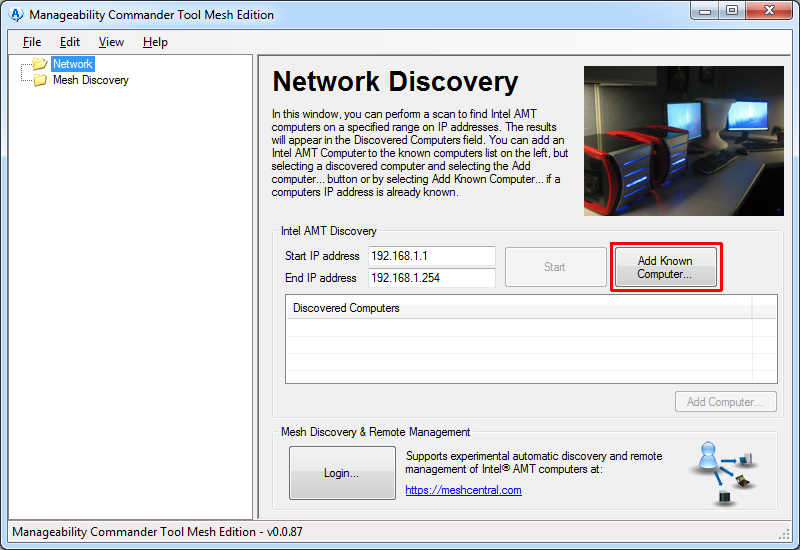
8) Enter IP address and login credentials
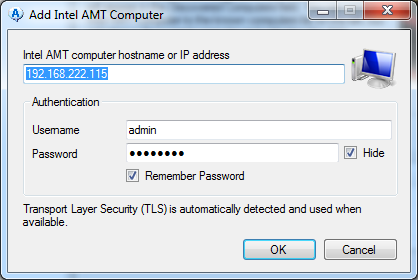
9) Select the device, and click Connect
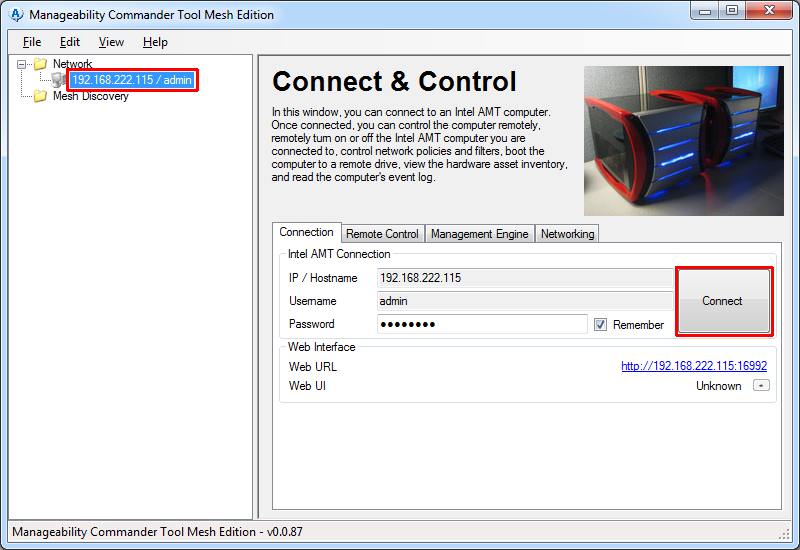
10) Open Remote Control Tab
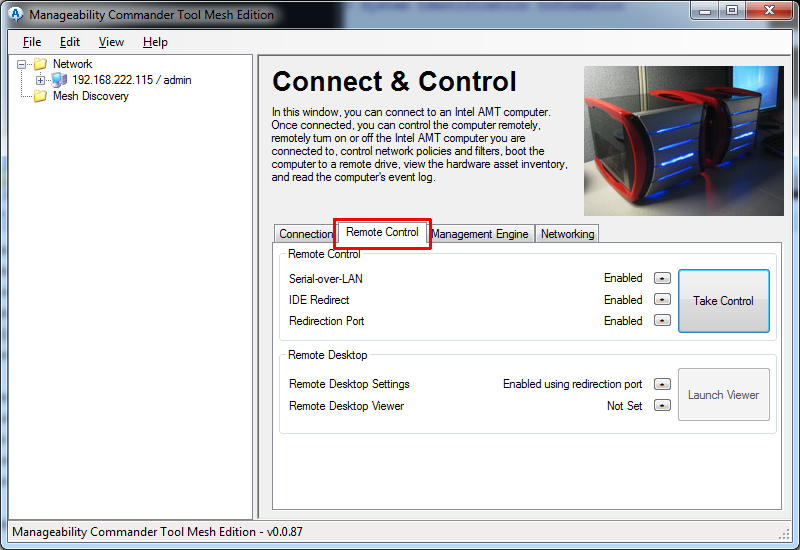
11) Configure Remote Desktop Viewer
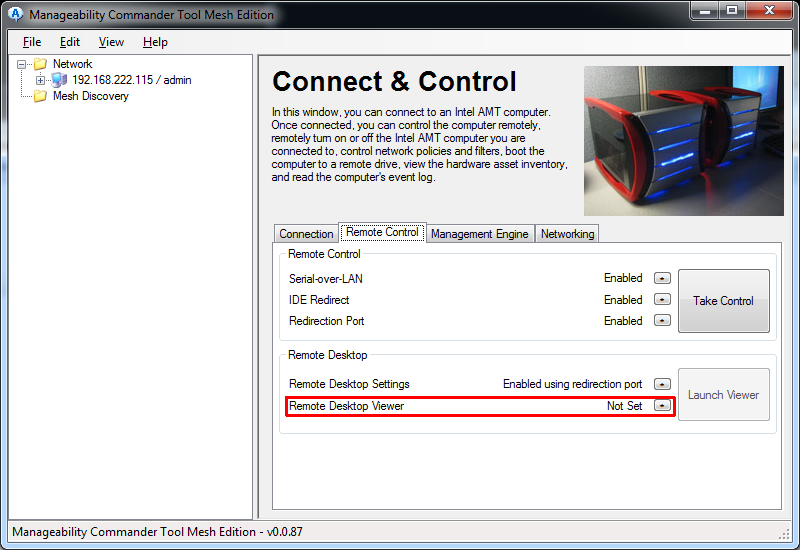
12) Select RealVNC and select the Viewer Path
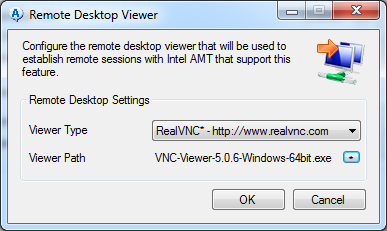
13) Click Take Control
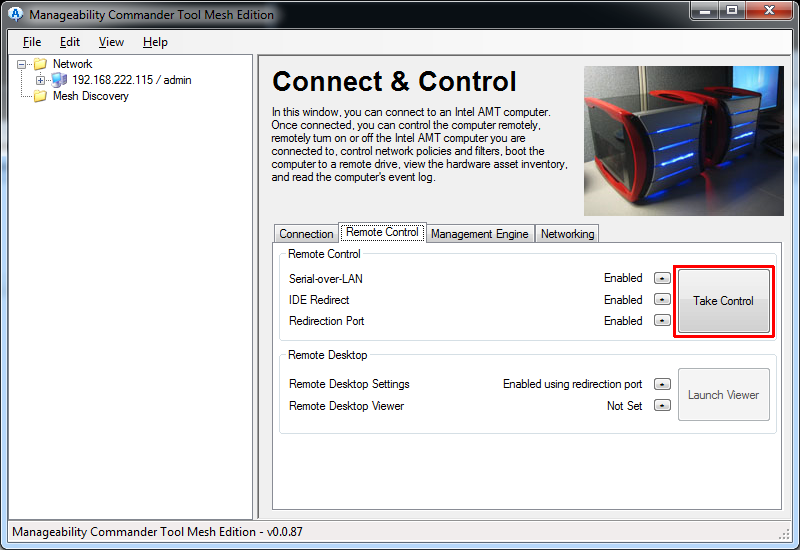
14) The Remote Console should open and connect to the NUC.
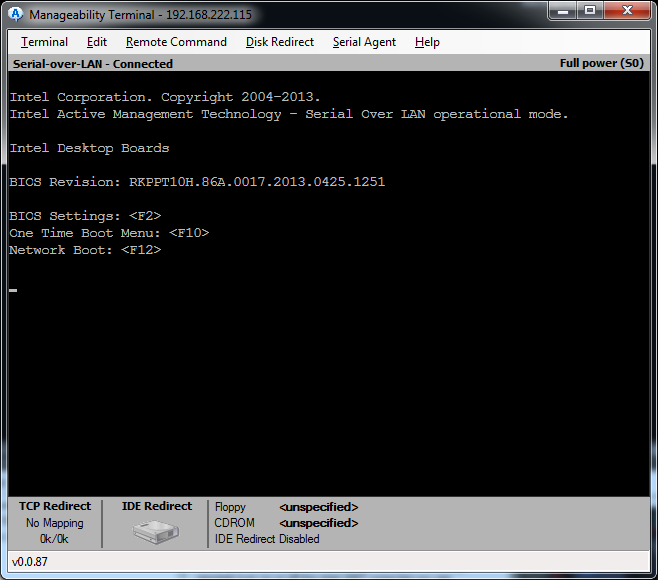
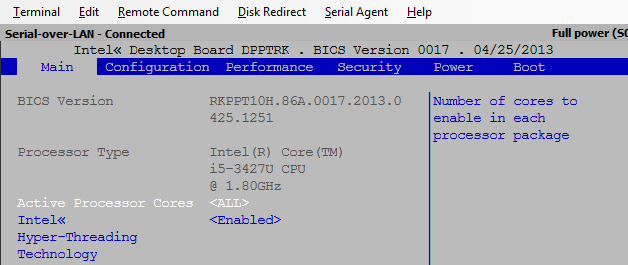
Ctrl+P never works for me -why? nothing happens. Intel NUC D54250WYK
The Intel NUC D54250WYK unfortunately doesn't support vPro :(
Actually there's only one particular i5 NUC that has vPro support, and it's the DC53427HYE.
http://www.intel.com/content/www/us/en/nuc/nuc-kit-dc53427hye.html
Pingback: .pQd's log » Blog Archive » Dell PowerEdge T20
Also even with a DC53427HYE, some compact keyboards, without a separate numpad, map the P key to an integrated numpad and since the NUC defaults to enabling numlock at boot, ctrl+P does not work until you uncheck numlock at boot in the BIOS.
Something to take note of with the vPro shared NIC.
When the NUC is powered off, vPro will set the NIC to 10Mbps. If you want the NIC to step up to 1Gbps, do not power on the NUC through a KVM connection (RealVNC). You must power it on without having any video redirect or else the NIC will remain locked at 10Mbps! I use the web interface to power it on, then open RealVNC.
Is there any method to fix this 10Mbps issue?
Hi there is this doable on a DCCP847DYE ??
Thanks,
regards,
m
Just a heads up. I just encountered this issue on a NUC NUC5i5MYBE with vPRO enabled and ESXi 6.0.0 Update 3 (Build 5572656).
I WAS NOT able to connect to a VM1 running UltraVNC from any external machine.
I WAS able to connect to that same VM1 from another VM2 running on the ESXi host.
Wireshark captures on VM1 showed no attempted connections to TCP Port 5900 from external machine IPs but did show connections from VM2.
I changed the VNC port from 5900 to 5901 on VM1 and was then able to connect to VM1 from external machines.
I cannot be conclusive, but it might be that VPRO intercept tcp port 5900 before it reaches the VM.