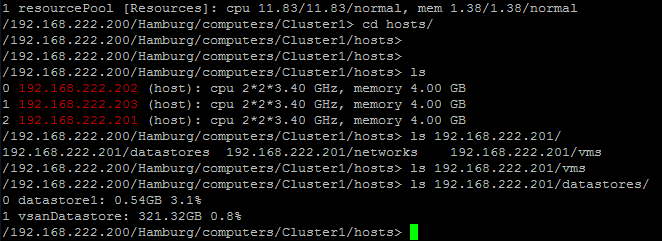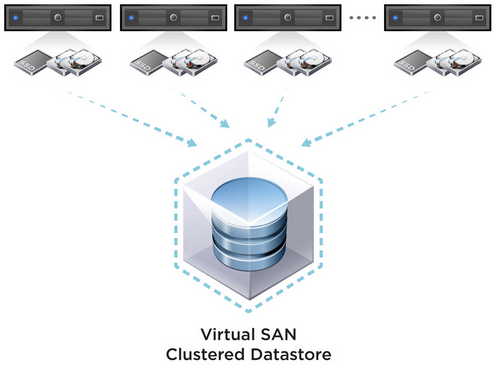Getting Started with Ruby vSphere Console (RVC)
Ruby vSphere Console (RVC) - If you do not know what that is, you should definately give it a try. RVC is a Ruby based command line interface for vSphere and can be used to manage VMware ESXi and vCenter. Initially published as Fling, it grew into a fully implemented feature in vSphere 5.5. The vSphere inventory is presented in a tree structure, allowing you to navigate and run commands against vCenter objects. Many basic administrativ tasks can be done much more efficiently than clicking through the vSphere Client.
This guide covers some basic tasks and the procedure of how to use RVC with:
- vCenter Server Appliance (VCSA)
- Windows-based vCenter Server
- vMA
- Windows
- Linux