vSphere Flash Read Cache (vFRC / vFlash) and VMware Virtual SAN (vSAN) - These are the two groundbreaking features in vSphere 5.5. To use one of the features your hardware has to to fulfill a mandatory requirement - A Solid State Drive. To use an SSD with your HP Microserver you need an adapter. Most adapters or "Mounting Brackets" do not work because they are only good to fit the SSD into a 3.5" slot. They do not have the SATA Connectors at the required position. You need a special adapter for the SSD to fit into the backplane.
- HP Microserver N36L
- HP Microserver N40L
- HP Microserver N54L
- HP Microserver Gen8 G1610T
- HP Microserver Gen8 G2020T
The special part of the adapter is a small circuit board with 2 connectors. There are not many products available, as the market is very small. The price varies just as the name for the "adapter":
- AdaptaDrive 2.5" to 3.5" Drive Converter Bracket
- Sonnet Transposer SSD to 3.5-Inch Tray Adapter
- WD IcePack
- Icy Dock EZConvert
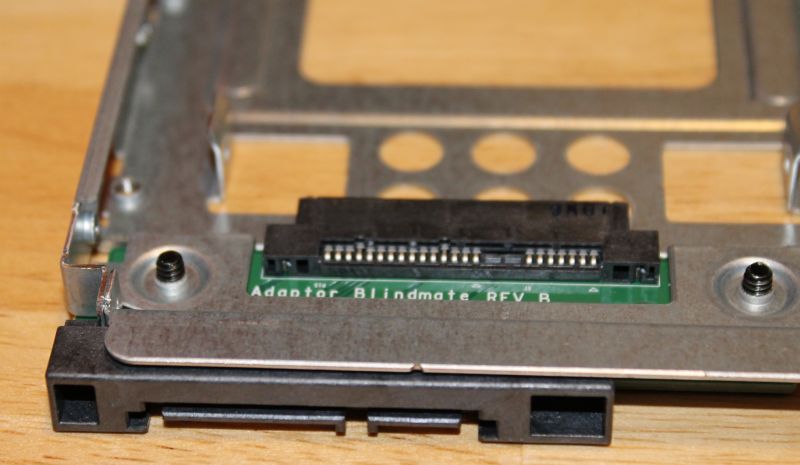

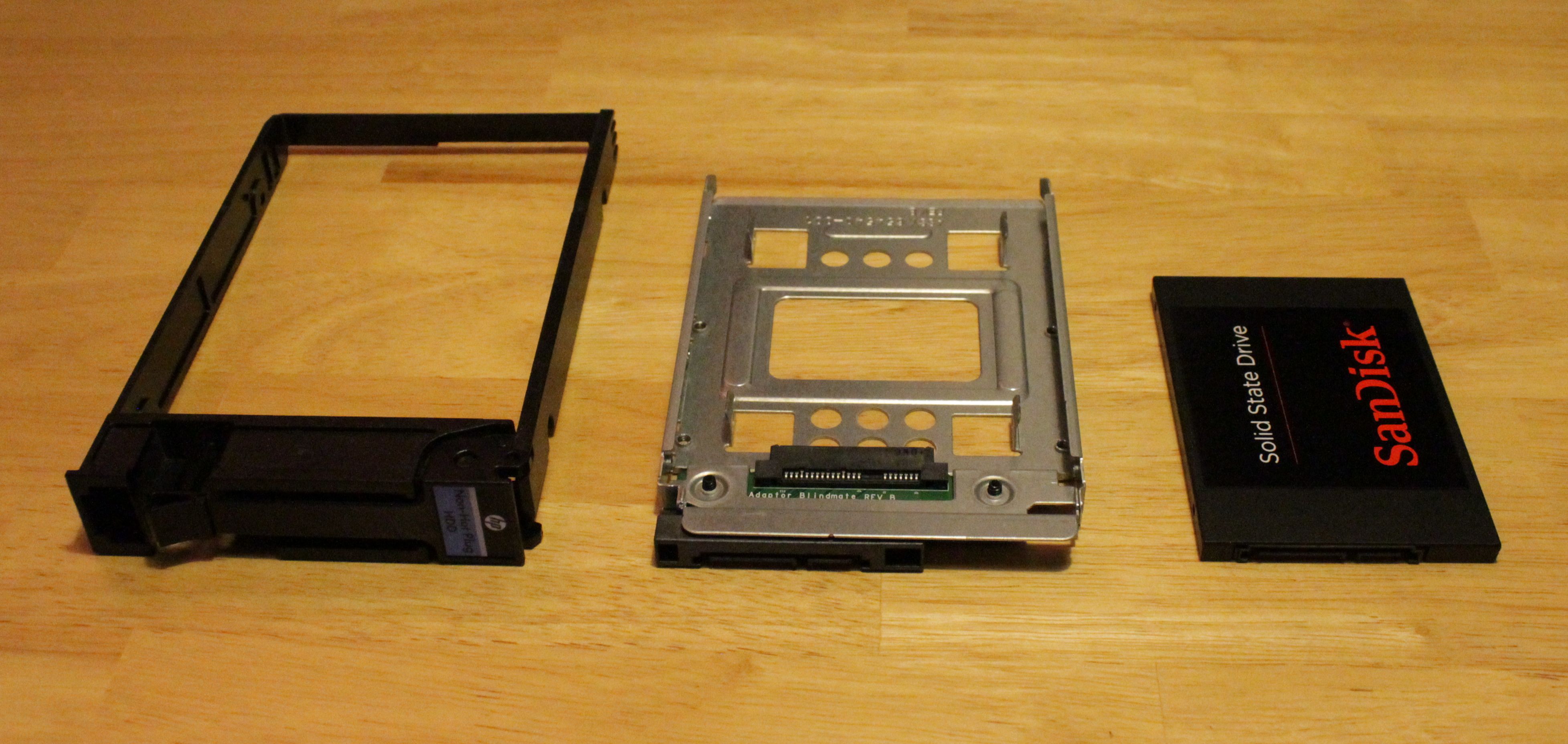

I just popped the SSD on to the backplane directly. No cage or adapter. The solid thunk and click made me feel fine about its ability to stay put. We'll see how it holds up in the long run ;)
Hoss, your suggestion made me wondering, so how did hold up your SSD attached directly to the backplane without adapter? Is it safe and maintanable?
Thanks.
I've done that too for some weeks. I would not officially recommend it, but it works. An SSD is very light and the SATA connector is strong enough to hold it.
I bought an adapter for just 5,5 euros in a chinese web store that gives you a 'good bang' for your buck (go figure out what I mean). The shipping was free. We'll see, but as hard drive dimensions are pretty standard, I'm confident that it will fit in my microserver :smile:
Peter, please share a link of mentioned adapter to chinese web store. 5,5 EUR and free shipping is pretty compelling :) Did you have a chance to test it?
Peter, please share a link of mentioned adapter to chinese web store. 5,5 EUR and free shipping is pretty compelling :) Did you have a chance to test it?
OCZACSSDBRKT2
This are mounting brackets only. They can't be used with a backplane.
I tried sticking one directly on the backplane as someone else has mentioned here. It was a solid connection however never showed up as a logical drive when the Gen8 booted. So we ended up using a SATA cable connected to the ODD connector and mounting it where the ODD would go.
Very limited information available online about the way to setup existing drives in the BIOS, but we disabled the B120i controller, tried setting up Legacy SATA and AHCI SATA but to no avail with all three options. Ah well it's working now which is the main thing!