Whether you want to build a vSphere Home Lab for testing or a Home Server, basic requirements are the same: decent price, good performance and low power consumption. The Intel NUC (Next Unit of Computing) family has grown to the 4th generation, including some great enhancements for ESXi Hosts. Definitely the best enhancement is that Intel has added a SATA port to the board, that allows to use more than a single mSATA SSD.

Intel NUC Systems are available as system board only and with a chassis. The 4th Generation NUC is available with 3 type of CPUs: Celeron, i3 and a i5. You can choose between a chassis with, or without 2.5" drive support.
Available Models (Kit / Kit with 2,5" Slot / Board only):
- D54250WYK / D54250WYKH / D54250WYB: Intel Core i5-4250U (up to 2x 2.60 GHz)
- D34010WYK / D34010WYKH / D34010WYB: Intel Core i3-4010U (2x 1.7 GHz)
Review
Features
The Kits are shipped with:

- Chassis
- System board
- Processor (soldered)
- 19V, 65W power adapter
- Power cord (Type B, E, G, or no cord)
- VESA Bracket
To get an ESXi Host installed you need:
- Memory (SO-DIMM DDR3)
- mSATA SSD, 2,5" HDD or USB-Stick
Model comparison
| D54250WYK D54250WYKH D54250WYB | D34010WYK D34010WYKH D34010WYB | DN2820FYKH (No ESXi support) | ||
| Form factor | UCFF | |||
| Processor | Core i5-4250U | Core i3-4010U | Celeron N2820 | |
| Clock Speed | 1.3 GHz (2.6 max) | 1.7 GHz | 2.4 GHz | |
| Cores | 2 | 2 | 2 | |
| HT | YES | YES | NO | |
| Max Memory | 16 GB | 16 GB | 16 GB | |
| Network | 1x 1Gb Ethernet | 1x 1Gb Ethernet | 1x 1Gb Ethernet | |
| Ports | 4x USB 3.0 2x USB 2.0 (int.) 1x SATA | 4x USB 3.0 2x USB 2.0 (int.) 1x SATA | 1x USB 3.0 2x USB 2.0 | |
| Intel VT-d | YES | YES | NO | |
| VT-x with EPT | YES | YES | YES | |
| AES | YES | YES | NO | |
| TDP | 15 W | 15 W | 7,5 W | |
HCL and ESXi 5.x Support
All Intel NUC systems have hardware support for virtualization and a 64-bit capable CPU. Therefore it should be compatible with VMware ESX. SATA and Network drivers are not included in the ESXi Base Image, so you have to create a customized Image.
- ESXi-Customizer (ESXi-Customizer-v2.7.1.exe)
- Intel Driver (net-e1000e-2.3.2.x86_64.vib)
- SATA Controller (sata-xahci-1.10-1.x86_64.vib)
This article explains how to create a customized Image for ESXi in more detail.
To clarify, the system is not supported by VMware (No HCL entry), so do not use this System in a productive environment. As a home lab, or a small home server it should be fine.
Tested ESXi Versions
- VMware ESXi 4.1
- VMware ESXi 5.0
- VMware ESXi 5.1
- VMware ESXi 5.5
Delivery and assembly
The NUC is shipped in a well-designed box. The Box contains a short description of how to open and assemble the components. The system is a little bit heavier than it looks and has a high build quality. The upside is scratch-sensitive, so be careful with it.
To assemble the memory, you have to remove 4 screws on the bottom. The assembly is really quick, it took about 5 Minutes to open it, install the memory/SSD modules, and close it. The 2.5" enabled version also allows you to fit a 2.5 hard disk into it.

Setup
To install the NUC you need an external USB CD drive. Create a customized ESXi ISO and use the USB CD drive to install the NUC. When you have the proper drivers installed, the installation should succeed without problems. I would recommend installing ESXi on a USB Stick. That allows to use of the SSD and HDD for VMware vSphere features like VSAN.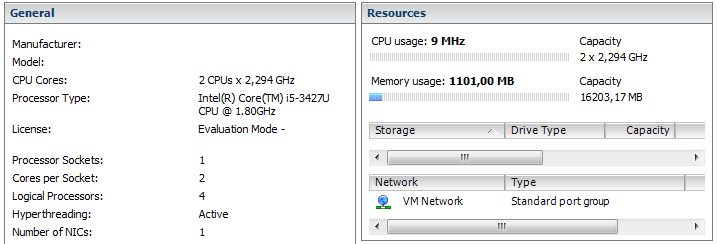
Power consumption
Due to its Haswell technology, the power consumption is very low:
Idle: 5-10W
Peak: 25W
With that, the average operating costs are at about 3-4 Euros per month:
20 watt * 24 h * 30 (days) = 12,96 KWh * 0,25 (EUR) = 3,24 EUR
Consumption measured with Voltcraft Energy Monitor 3000
Intel NUC Gen 3 vs. Intel NUC Gen 4
Intel's 4th Generation NUC leverages the Haswell technology.
+ Lower Power Consumption
+ SATA Port
+ Chassis with 2,5" drive support
+ Additional USB 3.0 slots
- no vPRO Technology (i5 only)
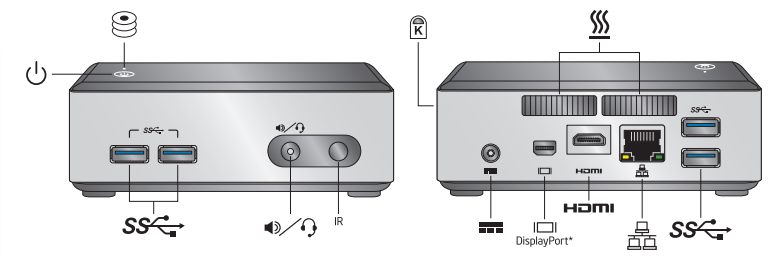
Great write up, do you know if any of these have multiple nics and can they run ESXi5.5.
Will be taking my vcap this year and will need some of these for a home lab.
None of them have multiple NICs. Testing Failover and vSwtich configuration for VCAP can be done with Virtual ESXi Hosts very nice.
Do you have an write ups/suggestions on USB 3.0 network adapters? Either getting them to be natively recognized in ESXi or passed through to the guest?
All of those mSATA SSD links on Amazon are ridiculously overpriced.
NewEgg has a legit Mushkin 64GB with free shipping for $69:
http://www.newegg.com/Product/Product.aspx?Item=N82E16820226369
Intel says that the Celeron version has already been released, but I can't find it in any stores. I've read other places that they're going to release it this quarter. Do you know more?
http://www.newegg.com/Product/Product.aspx?Item=N82E16856102004
That's the old version.
ML, I know it sounds weird but that's true -- DN2820 has being released in Czech Republic and Slovakia, two small countries in the Central Europe. The price is some around $160. Find more details at https://www.google.com.ua/search?q=Intel+DN2820 :wink:
Hi
Power consumption including hard disk measured? Running with Virtual Server?
It's actually the the NUC version without a 2.5" spinning disk which should add another 1W - 3W.
can you run (2) disks at the same time on the new model? (one mSATA & one SSD)?
Yes.
In the model comparison AES says NO for D34010WYKH but the CPU is thought to be Core i3-4010U and that one
http://ark.intel.com/de/products/75107
states it HAS AES-NI. Since I'm planning to buy one - could you verify this?
It does support AES. I fixed that.
Super post! What 16GB memory kit did you use?
Samsung 16GB Dual Channel Kit 2x 8 GB 204 pin DDR3-1600 SO-DIMM (1600Mhz, PC3-12800S, CL11)
Anyone had any luck with a dn2820fykh. I get the stuck relocating modules with unmodified modules and a blank screen just after that with the .vib s put in.
I have the same Problem like Mick with the dn2820fykh. Installation stops with "relocating modules..." after import Realtek Drivers from here: http://www.bussink.ch/?p=1228
Hi,
Does USB (USB3) passthrough work for the guest system? I'd like to use D54250WYKH at least for pfsense firewall and NAS storage. For the NAS I would need to use propably USB attached hard drives.
yes passthrought working
Just to clarify, passthrough of individual USB devices connected to the host does work, but runs fairly slow (a USB3 hard drive copied a 10G file of zero's at 35MB/sec).
However, passthrough of the USB 3.0 controller to a VM does NOT work. The passthrough screen only shows the internal USB 2.0 EHCI controller (which does passthrough fine), and doesn't mention the USB 3.0 XHCI controller anywhere. Hopefully 5.5 Update 2 or 6.0 or whatever the next one is will add support for it.
So the external usb ports are of no great use for the VM's?
Running ESXi 5.5U1 on a D54250WYK (usb stick boot with mSSD as local datastore) I tried to add a usb controller to a VM but could not get a connected usb device (1TB usb harddisk) added. I thought about a small NAS VM with attached usb harddisk to make nfs shares available.
Looks like I have to wait...
I can confirm that USB3 passthrough, although is configurable, meaning I can see/mount the drive plugged in to the host as PCI passthrough, runs very slow. hdparm -Tt /dev/sdc1 37MB/s . Thats like USB2 speeds. I am on VMware 6 beta. So, the nas would need to be something else....
I'm having the same issue as Mick and Domi. I have a 2820 (Celeron kit) w/4G and a single 2.5" spinning SATA drive.
I tried the custom build with the link to the two vibs you referenced, but it didn't seem to make any difference (still hung at "Relocating Modules").
I found another post that said to add the option to "ignoreHeadless=TRUE", but it still hung.
When I rolled back to ESXi 5.1U1, it would go past the "Relocating Modules" but only to a black screen.
Any help/advice would be greatly welcomed and appreciated.
Any thought to something in the BIOS preventing ESXi from actually installing on a 2820? My experience with two different 2820s is essentially the same as this guy:
http://yellperil.blogspot.com/2014/02/into-nuc-dn2820fykh.html
fgrehl, any thoughts/ideas?
I have same problem :oops: with
- NUC DN2820
- SSD 2.5" 60GB SATA
When I booted from esxi 5.5, the nuc hang with message "Relocating modules...". An after customizing, using param "ignoreHeadless=YES", but nothing better.
Is there any way at all of running a NUC with more than one NIC installed?
Is it possible to use USB or mini-PCIe?
Thanks!
I have not tried a mini-PCIe to NIC card.
You can't use a USB-NIC in ESXi. You can use usb passthrough to use the device inside a virtual machine probably.
Hi fgrehl,
For D34010WYKH, can you try if the vtd works for HDMI? Can a vm get the HDMI output (video and audio)?
I have a D34010WYK with an Crucial M500 msata ssd. When i install esxi i cannot select this drive.
I loaded a general sata ahci .vib, i enabled ahci in bios.
Can anyone help me with this problem?
May be the same GPT/MBR issue as here.
https://communities.intel.com/message/228853
Pingback: Installer VMware Vsphere 5.5 sur un NUC | Pense-Bête
Hello, I have this running but I cannot get my Thunderbolt Ethernet Adapter to work with the vghetto-apple-thunderbolder-ethernet.vib although, it works fine with my mac mini. If anyone can solve this problem and allow me to use two nics on my NUC, I would buy you some beer :)
The NUC only supports DisplayPort. Sorry, no Thunderbolt with this generation of NUCs.
Hello,
thank you for this guide. I am now a proud owner of esxi 5.5 on Intel NUC 4th gen with the i5-4250U.
One thing i do not understand is the summary tab in esxi displays 2 processors each @ 1,895 Ghz. While the base frequency of the proc is at 1.3 Ghz and with turbo boost reaches 2.6 Ghz, i do not understand how the 1.895 value shows up.
Does this mean the proc is capped at 1895 Mhz ? If so, how to fix this? Do i need to disable power saving and speedstep in bios?
thank you!
i don't undrstand the ctrl+p for enable kvm amt function into D54250WYKH not working? please help me.
"Crucial 16GB Kit (2x 8GB) DDR3 1600 MHz" link a wrong memory because NUC series 4 need 1,35 Volt Sodimm ! :evil:
Thanks so much because that is awesome post. I only wants to clarify that the nuc celeron model 2820 seems dont have vt-d technology (like i3 and i5 models have) and cannot do passtrougth devices to vm´s. Can anyone confirm that testing on real life ?.
Sorry about my english ! :oops:
My Intel NUC D34010WYKH arrived today. Thanks for the posts.I have Erik Bussink style Shuttle XH61Vs for the heavy duty VMs but needed small ESXi hosts for the homelab 'production cluster' so i3 should be fine.
Have also used http://itq.nl/shoebox-size-datacenter-hardware/ as inspiration. Just need some work on a case to accommodate the JetWay mini-pcie dual NICs now.
NO vPRO on the I5 version of the intel nuc 4 gen!!!
based on this site i got the I5 version but in gen4 nucs they no longer have vpro AMT ;-(
chip cpu on intel page and see
Pingback: Home Lab for 2014
I install the esxi 5.5u1 to INTEL nuc with PXE BOOT
FYI - I was able to install ESXi 6.0 Beta on my 4th gen NUC (D34010WYK) without injecting any drivers; it recognized the nic AND my Patriot Pyro M3 mSATA disk right out of the box. Still doesn't seem to recognize the Intel 7260 WLAN card though, but then I've never tried to use wireless on an ESXi server. Is it even supposed to work?
Hello,
i have also tested ESXi 6, but my mSATA SSD (Intel) is not recognized. Can you say me, what BIOS settings you have ? Have you AHCI enabled ?
I didn't make any changes to the default BIOS settings; yes, AHCI is enabled.
Thank you for this great Guide. The disadvantage on the nuc is - only 1 nic. To Test Cluster functions it is Not enough.
Alternatives are
http://www.startech.com/Networking-IO/Adapter-Cards/USB-3-to-Dual-Port-Gigabit-Ethernet-Adapter-NIC-with-USB-Port~USB32000SPT#dnlds
Does anyone know it can work with vmware esx?
Are there drivers available?
Unfortunately this is not possible. An USB NIC is not supported by ESXi.
With usb passthrough you can use the NIC inside a virtual machine, but the ESXi can't use it due to missing drivers.
There are NIC adapters on Mini PCI Express that should work, the downside is that you have to make a way out of the NUC, to actually connect an ethernet cable.
Okay, maybe you should point out that not a single release of ESXi works on the DN2820FYKH :sad:
The following NIC add,s 2x1Gb NIC to the NUC. You can work the cable on bottom of the unit. Use this link for install and driver insert
http://trainingrevolution.wordpress.com/2013/12/30/installing-vsphere-esxi-5-5-on-an-intel-nuc-d54250wyk/
mSATA Dual Intel NIC
http://www.picco.nl/catalog/product_info.php/manufacturers_id/15/products_id/5185
does esxi 6 allow passthrough of the usb3 controller?
Hi,
USB 3.0 on ESXi 5.5 is NOW !!!
See: http://www.v-front.de/2014/11/vmware-silently-adds-native-usb-30.html
Were you able to get VSAN to recognize the SSD on the mSATA port?
Pingback: USB NIC to use with ESXi? Does not work! | Virten.net
Pingback: Customized ESXi Image for Intel NUC (D54250WYK, D54250WYKH) | Virten.net
Pingback: Nested NSX: VMware NSX on Intel NUC Lab setup – part 1 | Breek een been!
Pingback: VMware VSAN on Intel NUC – Mobile Lab for $2000 | Virten.net
Pingback: trudgian.net | An Intel NUC for VMWare ESXi
what must be configured so that the NUC starts without a monitor? I have connected a monitor does not start the NUC
Hm, the D54250WYK does have this "headless issue" with Windows, but it's caused by a driver. It should boot ESXi without problems.
Specially. I get a second NUC today. I can see if it is the same for both.I have theD54250WYKH
I have a D34010WYK with running ESXi 5.5U2.
ESXi is installed on a SanDisk USB Stick.
i want to use the internal USB 2.0 ports with DirectPath I/O.
if I assigns Intel Corporation Lynx Point-LP USB EHCI #1 to a VM I see the SanDisk USB Stick(USB3.0).
After this are no changes to the ESXi longer possible.
Can me help anyone?
Pingback: Preparing for the VCAP-DCA exam - Virtual Elephant
Pingback: Preview on 5th Gen Intel NUC for VMware ESXi | Virten.net
Pingback: VMware Homeserver – ESXi on Gigabytes BRIX | Virten.net
Pingback: Need suggestions for a Low power server for home, alternatives to HP MicroServer??
Anyone else experiencing the msata drive slowing to a crawl. I have the D54250WYKH running esx 5.5 on usb. However my vm's on the 2.5 ssd drive aren't experiencing it just the msata drive.
Pingback: LuisPa | Instalar ESXi en Intel NUC D54250WYK
I've one D54250WYK with esxi 5.5 upd1
update to esxi 6 is a good idea?
Someone have updated to esxi 6 ?
Update is possible but you have to keep sata-xahci package. If something goes wrong, use Shift+R during startup to rollback.
ESXi 6.0 upgrade and install images for NUCs are available here.
hi Guys,
I am running VMware 6.0 on the 5th Gen UCS (Model: Nuc5i5myhe) so I am looking for a second Nic configuration and the mini-Pcie one wont work since there is only M.2 Connector in the Nuc 5th Gen. Anyone as seen M.2 Ethernet adapters somewhere? So far I Have no luck.
ideas are welcomed
Steph.
It do exist, stephane. Just found one here http://www.innodisk.com/Product/ProductDetail.aspx?SUQwMT03MGY1OWE1Ny1iMDlkLTQ2NmMtOGYyYi1jMDFkYjA5YjEyZTMmSUQwMj1hZTA5Yzc0OC1jN2JhLTRiZjMtOTJiYy01ZDBjZTU0YzE2ODgmSUQwMz04N2YwZTI1Yy0yNGJiLTQ2NTgtYmYxMS01MTM1NTM2YWQ2NjMmSUQ9ZjY1NGEyYzItNjU4My00ZjcxLWJmMTYtYWEyYjFhY2ZkN2EyJmRmbF9JRD0wMDE%3d
But im not sure if its available for private consumers or only business..
Pingback: Preview on 6th Gen (Skylake) Intel NUC for VMware ESXi | Virten.net
Pingback: Installer VMware Vsphere 5.5 sur un NUC - Blog Lecoquierre
Pingback: R Homelab | Marry Home
Pingback: An Intel NUC for VMWare ESXi – trudgian.net
Pingback: Preview on 7th Gen (Kaby Lake) Intel NUC | Virten.net
I've got ESXI working on my DN2820FYKH.
I used the newest Bios Version 0068 - FYBYT10H.86A.0068.2019.0619.1548
Combined with the ESXi-6.7.0-20190604001-standard (Build 13981272)
(You have to add the net55-r8168 driver to the install iso and use the "ignoreHeadless=TRUE" option)
Do you have instructions on how to do this?
This guide shows the similar steps on how to add the R8168 driver to the ESXi 6.7 deployment and create the boot iso to install everything on the DN2820FYKH.
Link to guide: https://avojak.com/blog/2020/12/19/installing-esxi-for-realtek-8111-nic/