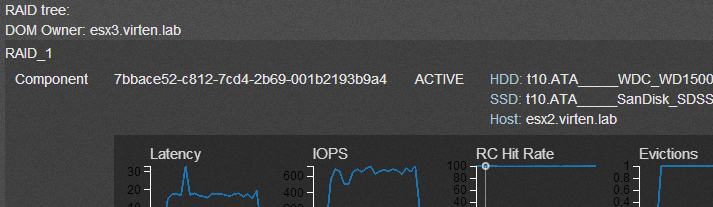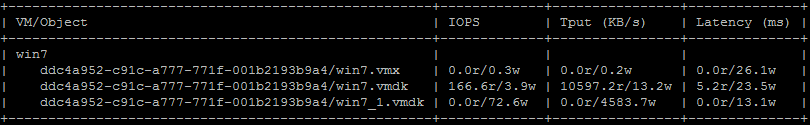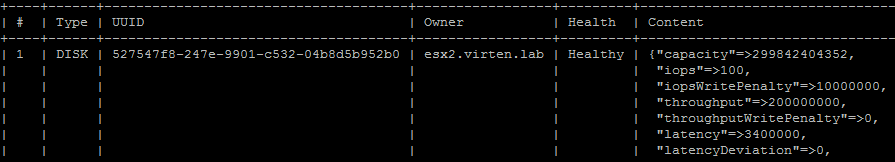AMD CPU EVC Matrix (VMware Enhanced vMotion Compatibility)
Enhanced vMotion Compatibility (EVC) simplifies vMotion compatibility across CPU generations. EVC automatically configures server CPUs with AMD-V Extended Migration technologies to be compatible with older servers. I've created a table with a quick overview about EVC Modes with their appropriate CPU Series and Codenames used by AMD to denote their CPUs.
Read More »AMD CPU EVC Matrix (VMware Enhanced vMotion Compatibility)