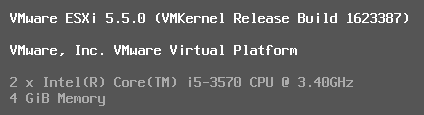VMware Virtual SAN 5.5 is available for download now. There are no additional binaries required to get started. Just download vSphere 5.5 Update 1 (vCenter and ESXi) and get started. Virtual SAN requires a separate license which is also available as 60 days evaluation.
Additional Information
Unsupported Hardware
VMware cannot provide support for environments running on uncertified hardware. It may work but there is a potential risk of performance issues and/or data loss.
No Beta to GA Update
You can't upgrade from Virtual SAN Beta to Virtual SAN 5.5 directly. You have to wipe all disks that are claimed by VSAN Beta prior to use VSAN 5.5.
Hands-On-Lab
VMware offers a free cloud based online lab which enables you to play around with VSAN. You do not need to buy hardware and licenses.
Virtual SAN Ready Nodes
VSAN ready nodes are preconfigured server to be used with VSAN. The following preconfigured servers are available at the moment:
- IBM x3650 M4 with up to 14TB raw capacity (2HE Server)
- Cisco UCS C240 with up to 21TB raw capacity (2HE Server)
- Dell PowerEdge R820 with up to 13.5TB raw capacity (2HE Server)
- Supermicro SYSTEM SuperServer 1018D-73MTF with up to 5TB raw capacity (1HE Server)
- Supermicro SuperServer F627R3-R72B+ with up to 80TB raw capacity (Block with 4 Nodes)
Build your own VSAN Server
You can combine any Server on vSphere Hardware Compatibility List with a HDD/SDD/Controller from the VSAN HCL.