Hewlett Packard has released Intel Xeon E5v3 (aka Haswell) Proliant Generation 9 server systems. Gen9 Servers are available as Rack Servers, Blades and Towers. Time to have a look at VMware Support for the new series.
HP ProLiant Gen9 Servers with ESXi Support:
- BL460c Gen9
- DL160 Gen9
- DL180 Gen9
- DL360 Gen9
- DL380 Gen9
- ML350 Gen9
Supported VMware Hypervisor Versions:
- ESXi 5.1 Update 2
- ESXi 5.5 Update 2
There is no 4.x and no 5.0 support. Only the latest Versions of ESXi 5.1 and 5.5 are supported. To install ESXi you should use HP Customized ESXi Images.
Source: HP Servers Support & Certification Matrix
VMware HCL has not been updated for Gen9 Servers by now. I expect it to be updated in the next days. As you might now, it's mainly not VMware testing hardware, it's the vendor certifying his hardware for ESXi. The first source to get a support matrix should be the vendor. Of course, VMware support might stick to the the HCL.
As mentioned in the title, Hewlett Packard sticks with the naming Gen9, instead of G9. The change was introduced with Gen8.
[Update September 16, 2014: DL360 and DL380 are now listed in the HCL.]
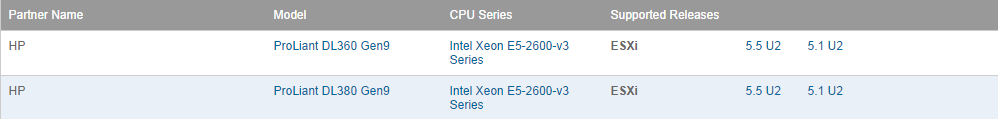

Seems to be an issue with Gen9 + ESXi 5.5 + MicroSD/SD as the installation target.
If you disable USB3 Support in the Gen9 UEFI, the MicroSD will then appear and can be used.
You can also Change the Boot Mode back to Legacy BIOS to get around this, but you would then be required to completely reinstall ESXi if you wanted to change back to UEFI mode. So the USB3 options seems to be the best course of action for now.
I have a problem with BL460c Gen9 running with esxi5.1 , the flexnics doesn't really work even I install flex-10d/10 module on my blade chassis :???:
Had same issue with MicroSD/USB with UEFI boot mode enabled and trying to install 5.5. and 5.1 stopped even before that but both install fine with Legacy BIOS. Also loose SUV capabilities when get to the drive to load VMware too but iLo works fine
Issue I have is all my vNICS are out of order (arbitrary assignments) and not following the server profiles. Working fine for rest of Blade chassis and updated OBA, VCM and SPP. G6-G8's work fine in same chassis.
4 HP VC guys have verified config and 2 VMware VCP's
YAY!
Disabling USB3 support worked perfect. Thanks!
Watch this video if you are Not able to see the SD Card on HP Gen 9 during ESXi 5.5 Installation
https://youtu.be/hvAWjKMX_EM
Hi, Its the first time i work with this kind of virtualized systems.I want to ¨restore¨ a previous installation of VMWare ESXi 5.1, I mean, by having again all the virtual machines I had and its data. I have a HP DL380 Gen9 Server. Previously I got an error about not identifying the array controller configuration. i read it was only an informative message so i re'made the array, but now I'm having some issues with UEFI booting. Thanks.