Intel NUCs are small, silent, transportable and have a very low power consumption, making it a great server for your homelab. Unfortunately ESXi does not work out of the box on these small nice systems. This post describes how you can create a customized ESXi Image for a 4th Intel NUC in about 5 minutes.
4th Generation Intel NUC Models:
- D54250WYK
- D54250WYKH
- D54250WYB
- D34010WYK
- D34010WYKH
- D34010WYB
- Download required Files to a temp directory (c:\tmp)
- Latest ESXi 5.5 Patch from VMware Patch Repository
- Intel Driver net-e1000e from vibsdepot.v-front.de
- SATA Controller sata-xahci from vibsdepot.v-front.de - Latest versions as of December 2014 are:
- ESXi550-201412001.zip
- net-e1000e-3.1.0.2-glr-offline_bundle.zip
- sata-xahci-1.26-1-offline_bundle.zip - Download and install vSphere PowerCLI 5.8 to use the Image Builder.
- Open VMware vSphere PowerCLI

- Use the following commands to create a customized ESXi Image for you Intel NUC.
cd c:\tmp Add-EsxSoftwareDepot ESXi550-201412001.zip Add-EsxSoftwareDepot net-e1000e-3.1.0.2-glr-offline_bundle.zip Add-EsxSoftwareDepot sata-xahci-1.26-1-offline_bundle.zip New-EsxImageProfile -CloneProfile ESXi-5.5.0-20141204001-standard -Name NUCProfile -Description "ESXi-5.5.0-20141204001-NUC" -Vendor "Community" -AcceptanceLevel "CommunitySupported" Add-EsxSoftwarePackage -SoftwarePackage net-e1000e -ImageProfile NUCProfile Add-EsxSoftwarePackage -SoftwarePackage sata-xahci -ImageProfile NUCProfile Export-EsxImageProfile -ImageProfile NUCProfile -ExportToISO -FilePath ESXi-5.5.0-20141204001-NUC.iso
Patch and Driver Versions might change in the future. Use the Get-EsxImageProfile cmdlet to get the profile name for newer ESXi releases.
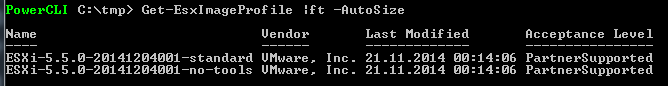
- Burn ESXi-5.5.0-20141204001-NUC.iso to a cd or create a usb flash drive to install ESXi on your Intel NUC.

Noob here.... Need a hand with PowerCLI
Running PowerCLI returns errors for every command. Errors are in red. Each command given at #5 above fails.
What am I doing wrong?
All help appreciated.
PS C:\tmp> Add-EsxSoftwareDepot ESXi550-201412001.zip
The term 'Add-EsxSoftwareDepot' is not recognized as the name of a cmdlet, function, script file, or operable program.
Check the spelling of the name, or if a path was included, verify that the path is correct and try again.
At line:1 char:21
+ Add-EsxSoftwareDepot <<<
Do you have the latest PowerCLI Version? (5.8) Download here: https://my.vmware.com/de/group/vmware/details?downloadGroup=PCLI58R1&productId=353
Did you start "PowerCLI" or "PowerShell/PowerShell ISE"?
Try to load VMware cmdlets with:
Add-PsSnapin VMware*
Yes I have current version, although I downloaded here:
https://my.vmware.com/group/vmware/get-download?downloadGroup=PCLI58R1
Started PowerCLI using icon as shown in #4 in your instructions.
I used the method you wrote here:
http://www.virten.net/2013/09/esxi-5-x-installation-on-intel-nuc-fails-with-no-network-adapters/
That worked fine. Appreciate your work on this site!
all the best,
Pingback: VMware VSAN on Intel NUC – Mobile Lab for $2000 | Virten.net