VMware does only provide installable ISO files for updates (Bold entries of my ESXi Build List), not for patches. This post explains how you can quickly create an installable that contains all patches.
Download and Prerequisites
Download and Install PowerCLI
My VMware > Downloads > All Products > VMware vSphere > Drivers & Tools > Automation Tools and SDKs > vSphere PowerCLI 5.8 Release 1
Download the latest ESXi Patch
Open VMware Patches Portal
Select ESXi Version 5.5.0 and press Search
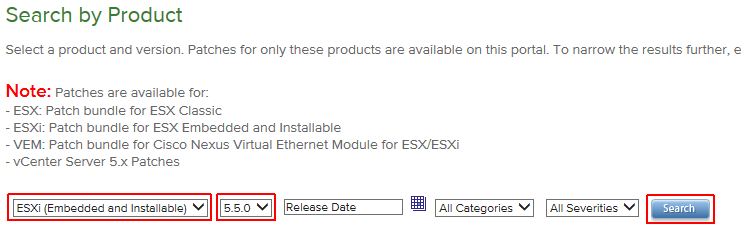
Download the latest patch. The latest patch is always the first in the list. All patches are cumulative, each patch bundle contains all the updates from prior patches.

Copy the latest patch to a temp directory (c:\tmp)
Build ESXi Image
Open VMware vSphere PowerCLI

Add the Software Depot
PowerCLI C:\> cd c:\tmp PowerCLI C:\tmp> Add-EsxSoftwareDepot ESXi550-201412001.zip Depot Url --------- zip:C:\tmp\ESXi550-201412001.zip?index.xml
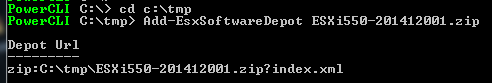
Determine the profile name (ESXi-5.5.0-20141204001-standard in that case)
PowerCLI C:\tmp> Get-EsxImageProfile |ft -AutoSize Name Vendor Last Modified Acceptance Level ---- ------ ------------- ---------------- ESXi-5.5.0-20141204001-standard VMware, Inc. 21.11.2014 00:14:06 PartnerSupported ESXi-5.5.0-20141204001-no-tools VMware, Inc. 21.11.2014 00:14:06 PartnerSupported
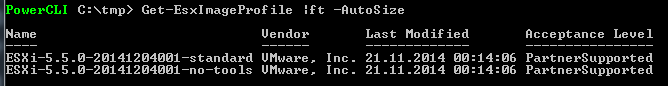
Create the ISO File
PowerCLI C:\tmp> Export-EsxImageProfile -ImageProfile ESXi-5.5.0-20141204001-standard -ExportToISO -FilePath ESXi-5.5.0-20141204001.iso
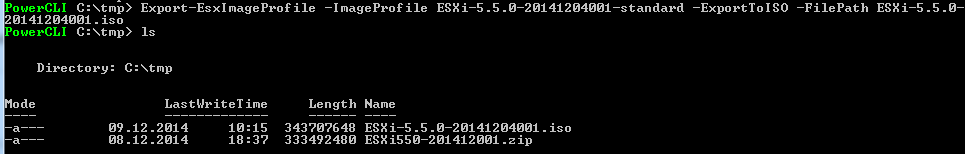
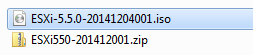
The ISO file can be used in the same way as original ISO files.
Command List
Add-EsxSoftwareDepot ESXi550-201412001.zip Get-EsxImageProfile |ft -AutoSize Export-EsxImageProfile –ImageProfile ESXi-5.5.0-20141204001-standard –ExportToISO –FilePath ESXi-5.5.0-20141204001.iso
Thanks for this!
You're helping friends from Brazil with this post. Thank you very much for share knowledge. :grin: :grin: :grin:
Thanks for your guide!
BTW, if you're using vCenter Server, there is a GUI method with a Fling called AutoDeploy GUI
https://labs.vmware.com/flings/autodeploygui
This is like life saver article. Many thanks
for HPE custom image?
Is this usable for HPE Custom Image?