Small, silent, transportable, and a very low power consumption. That's the Intel NUC. It's not only a great system for Homelabs, or Homeservers - It can also be used to build a portable Virtual SAN Cluster. I ordered 3 NUCs to build a VMware Virtual SAN-enabled Cluster.
Hardware Configuration
The NUC has been explained in more detail in my vSphere Homelab on 4th Gen NUC post. For my VMware Virtual SAN Mobile Lab I ordered 3 NUCs with the following configuration:
- INTEL NUC BOXD54250WYKH - $360
- Crucial 16GB Kit (8GBx2) DDR3 1600MHz SODIMM 1.35V - $130
- Samsung 840 EVO 120GB mSATA SSD - $90
- HGST Travelstar 2.5" 1TB 7200RPM HDD - $80
- SanDisk Cruzer Fit 8GB Flash Drive - $8
- Total for 1 NUC: $648 (<2000$ for 3 NUCs)
No VMware Support
VMware only supports enterprise hardware. Intel NUC is not on their HCL so you won't get support in case of failures. Do not put sensitive data to your NUC Virtual SAN without backup and do not run productive systems on it.
ESXi Installation
Installation with the images provided by VMware fails with a "No Network Adapters" error message. Due to the missing drivers you have to create a Customized ESXi Image.
VMware Virtual SAN Configuration
- Deploy vCenter Server 5.5 and 3x ESXi 5.5 on your NUC
- Add the 3 ESXi Hosts to the vCenter inventory
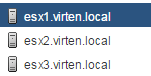
- Create a Cluster and add the 3 hosts
- Enable Virtual SAN traffic on all 3 ESXi hosts (Hosts > Your ESXi > Manage > Networking > VMkernel adapters > vmk0 > Edit settings > Virtual SAN traffic)
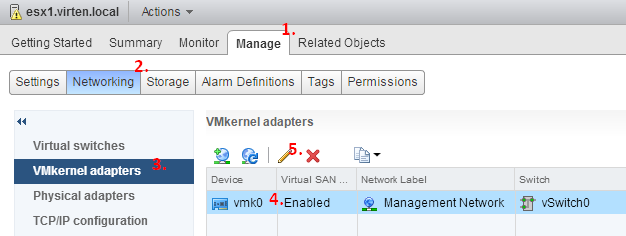
- Enable Virtual SAN in Automatic Mode within the Cluster configuration (Clusters > Your Cluster > Manage > Settings > Virtual SAN > General > Edit...)
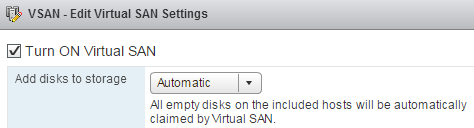
That's all. Virtual SAN will now be configured automatically. After a few minutes, you have your 3 TB vsanDatastore: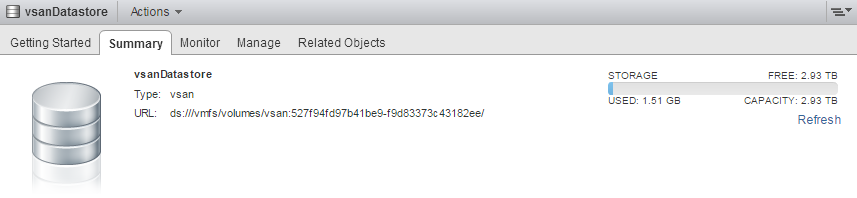
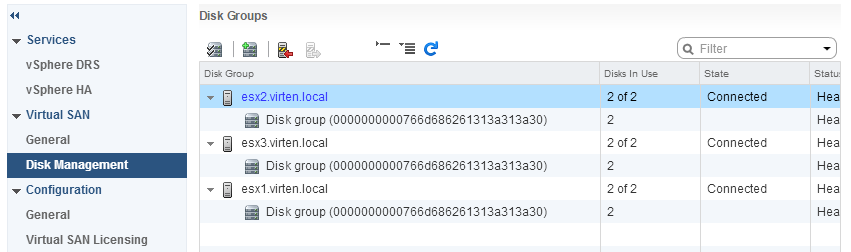
Performance
Each NUC has a Core i5-4250U CPU (2x 2.6 GHz) and 16GB of RAM. This should be enough for a couple of Virtual Machines. The limiting factor will be of course the 1Gb Ethernet Adapter. Write performance will not be great because all disk traffic has to pass the 1Gb NIC. 3 Windows and 9 Linux Virtual Machines are currently active at my NUC Cluster. They do perform without issues.
Power Consumption
The total power consumption of the lab (3 NUCs and 8Port Switch) is about 150W.

Those Intel NUCs are really nice; if I had some spare money I would buy me one for my Home lab :wink:
you're gonna have trouble with that AHCI controller eventually - queuing problems will eventually knock nodes offline, so watch carefully.
Actually if I remember correctly there is a Thunderbolt switch that could be used as a 10GB ethernet connection between these devices. I don't have links but I remember someone mentioning it.
As far as i know, the only NUC with Thunderbolt is the DC3217BY. It is a Gen3 NUC (Ivy Bridge) reviewed here.
The new NUCs do not have a Thunderbolt port.
I do have 2 nuc's with the ssd and hgst drive.
Activating virtual san requires both disks.
You can only use the ssd when it's empty , but 120 GB for only cache
is maybe too much.
Can the 120 GB ssd only be used for the caching or can we tweak it so we
can add a local datastore to it too? having cache and some local vmguests too ...
thx
Rgds
No, you can't use a Virtual SAN enabled SSD as VMFS datastore.
Pingback: Preview on 5th Gen Intel NUC for VMware ESXi | Virten.net
Am I correct, after your vmware trial expires, you'll need a vCenter server license?
Yes. vCenter, Hypervisor Socket and Virtual SAN license to be exact.
And at $2500/socket for VSAN, you probably aren't worried about the cheapest hardware solution like this :-)
This is of course for demonstration purposes only. You do not have to buy licenses for that.
Two words: VMUG EvalExperience.
Any way to get vsan running with one ssd per host, or are two drives absolutely required?
Shouldn't be with ESXi 6.0
I wonder if anyone have tried 6.5.0 update 1 on a 3-node NUC cluster.
I did on my side and realized that the memory usage is about 14.5G on each VSAN nodes without any VM running. Leaving almost nothing to run VMs. Fortunately I have 32G ram on my NUC7i3 nodes. Still, VSAN consume nearly half of the available ram on my cluster...
Meanwhile, none-VSAN node consume only 1.5G Ram.
Great Post :) Thank you for review.