The VMware vSphere Client has an unattended install feature. This feature allows to install the client automatically without interaction. I wrote a little batch file which automatically downloads and installs all versions of the vSphere Client with one click.
Download: install-vsphere-client.zip
Ensure that you run the script as administrator:
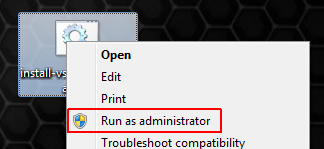
install-vsphere-client-all.bat
@echo off bitsadmin.exe /transfer "4.1" http://vsphereclient.vmware.com/vsphereclient/1/6/5/1/0/2/3/VMware-viclient-all-4.1.0-1651023.exe %tmp%\VMware-viclient-all-4.1.0-1651023.exe bitsadmin.exe /transfer "5.0" http://vsphereclient.vmware.com/vsphereclient/1/9/1/7/4/6/9/VMware-viclient-all-5.0.0-1917469.exe %tmp%\VMware-viclient-all-5.0.0-1917469.exe bitsadmin.exe /transfer "5.1" http://vsphereclient.vmware.com/vsphereclient/2/3/0/6/3/5/6/VMware-viclient-all-5.1.0-2306356.exe %tmp%\VMware-viclient-all-5.1.0-2306356.exe bitsadmin.exe /transfer "5.5" http://vsphereclient.vmware.com/vsphereclient/1/9/9/3/0/7/2/VMware-viclient-all-5.5.0-1993072.exe %tmp%\VMware-viclient-all-5.5.0-1993072.exe bitsadmin.exe /transfer "6.0" http://vsphereclient.vmware.com/vsphereclient/VMware-viclient-all-6.0.0.exe %tmp%\VMware-viclient-all-6.0.0.exe start /wait %tmp%\VMware-viclient-all-4.1.0-1651023.exe /q /s /w /L1033 /v" /qr" start /wait %tmp%\VMware-viclient-all-5.0.0-1917469.exe /q /s /w /L1033 /v" /qr" start /wait %tmp%\VMware-viclient-all-5.1.0-2306356.exe /q /s /w /L1033 /v" /qr" start /wait %tmp%\VMware-viclient-all-5.5.0-1993072.exe /q /s /w /L1033 /v" /qr" start /wait %tmp%\VMware-viclient-all-6.0.0.exe /q /s /w /L1033 /v" /qr" del %tmp%\VMware-viclient-all-4.1.0-1651023.exe del %tmp%\VMware-viclient-all-5.0.0-1917469.exe del %tmp%\VMware-viclient-all-5.1.0-2306356.exe del %tmp%\VMware-viclient-all-5.5.0-1993072.exe del %tmp%\VMware-viclient-all-6.0.0.exe
If you need one specific version only:
install-vsphere-client-5-5.bat
@echo off bitsadmin.exe /transfer "5.5" http://vsphereclient.vmware.com/vsphereclient/1/9/9/3/0/7/2/VMware-viclient-all-5.5.0-1993072.exe %tmp%\VMware-viclient-all-5.5.0-1993072.exe start /wait %tmp%\VMware-viclient-all-5.5.0-1993072.exe /q /s /w /L1033 /v" /qr" del %tmp%\VMware-viclient-all-5.5.0-1993072.exe
install-vsphere-client-6-0.bat
@echo off bitsadmin.exe /transfer "6.0" http://vsphereclient.vmware.com/vsphereclient/VMware-viclient-all-6.0.0.exe %tmp%\VMware-viclient-all-6.0.0.exe start /wait %tmp%\VMware-viclient-all-6.0.0.exe /q /s /w /L1033 /v" /qr" del %tmp%\VMware-viclient-all-6.0.0.exe
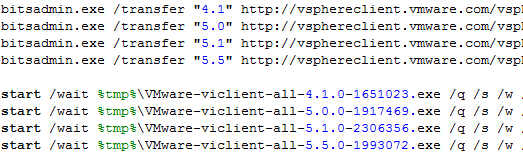
Hi,
Is there anyway I can change the drive to which it gets installed. I need to install it to the E drive instead of the default C drive.
You can change the default installation path:
1. Start -> Run -> regedit
2. Go to: HKEY_LOCAL_MACHINE\SOFTWARE\Microsoft\Windows\CurrentVersion
3. Change the Path ProgramFilesDir or ProgramFilesDir (x86)
i guess instead i will do this
@echo off
start /wait Z:\vSphere-Client\VMware-viclient.exe /w /1033 /v"/qr
INSTALLDIR=\"D:\Program Files (x86)\VMware\Infrastructure\"
/L*v \"%TEMP%\vim-vic-msi.log\""
Thanks!
For Windows 7 and newer, you need to run 4.1 in compatability mode (Vista SP2). Add the following line right after downloading 4.1, line 3:
REG ADD "HKLM\SOFTWARE\Microsoft\Windows NT\CurrentVersion\AppCompatFlags\Layers" /v "%tmp%\VMware-viclient-all-4.1.0-1651023.exe" /t REG_SZ /d "VISTASP2"