Neither new, nor special, but still not known everywhere. With the vSphere Client you can...
- ...automatically login to a vCenter or ESXi host without typing username and password
- ...automatically login to a vCenter with the "Use Windows session credentials" option
- ...change the display language
To accomplish this, just create or copy a shortcut to the vSphere Client and add the followig parameters:
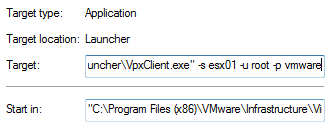
Pass username and password
"C:\Program Files (x86)\VMware\Infrastructure\Virtual Infrastructure Client\Launcher\VpxClient.exe" -s <SERVER> -u <USER> -p <PASSWORD>
Use Windows session credentials
"C:\Program Files (x86)\VMware\Infrastructure\Virtual Infrastructure Client\Launcher\VpxClient.exe" -s <SERVER> -passthroughAuth
Change vSphere Client language to english
"C:\Program Files (x86)\VMware\Infrastructure\Virtual Infrastructure Client\Launcher\VpxClient.exe" -locale en_US
The following languages are supported:
- English: en_US
- German: de_DE
- Japanese: ja_JP
- Simplified Chinese: zh_CN
- French: fr_FR
- Korean: ko_KR
Pingback: Changer la langue dans vsphere | Netadmins
Hello,
Do we have anyway in the host web client to do similar? I have read other sites that talk about editing the html but that is not an option, I just want to pass it I did in 6.0 thick client.