There are many 6.0 Beta and RC versions running at the moment. With the vSphere 6.0 going GA today a question came up on upgrading Beta software to GA software.
From the vSphere Documentation, this upgrade is not supported:
You can upgrade an ESXi 5.0.x, ESXi 5.1.x, ESXi 5.5.0, or ESXi 5.5.х host directly to 6.0.
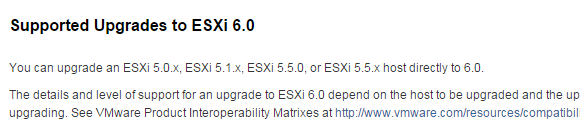
Despite it is unsupported, you can actually upgrade ESXi 6.0 RC to ESXi 6.0 GA. I would not recommend doing this in production, but it works:
- Download ESXi Offline Bundle (VMware-ESXi-6.0.0-2494585-depot.zip)
- Copy VMware-ESXi-6.0.0-2494585-depot.zip to a datastore
- Verify version (This is 6.0 RC)
[root@esx1:~] vmware -v VMware ESXi 6.0.0 build-2159203
- Determine Image Profile from the Offline Bundle
[root@esx1:~] esxcli software sources profile list -d /vmfs/volumes/WD3000/iso/VMware-ESXi-6.0.0-2494585-depot.zip Name Vendor Acceptance Level --------------------------- ------------ ---------------- ESXi-6.0.0-2494585-no-tools VMware, Inc. PartnerSupported ESXi-6.0.0-2494585-standard VMware, Inc. PartnerSupported
- Replace the Image Profile (Fails)
[root@esx1:~] esxcli software profile install -d /vmfs/volumes/WD3000/iso/VMware-ESXi-6.0.0-2494585-depot.zip -p ESXi-6.0.0-2494585-standard [Exception] You attempted to install an image profile which would have resulted in the removal of VIBs ['VMware_bootbank_net-ixgbe-next_3.15.1.8-1vmw.600.0.0.2159203']. If this is not what you intended, you may use the esxcli software profile update command to preserve the VIBs above. If this is what you intended, please use the --ok-to-remove option to explicitly allow the removal. Please refer to the log file for more details.
- Append --ok-to-remove
[root@esx1:~] esxcli software profile install -d /vmfs/volumes/WD3000/iso/VMware-ESXi-6.0.0-2494585-depot.zip -p ESXi-6.0.0-2494585-standard --ok-to-remove Installation Result Message: The update completed successfully, but the system needs to be rebooted for the changes to be effective. Reboot Required: true [...]
- Reboot
ESXi comes up with the GA version and the config is still in place. Please remember that this upgrade path is unsupported.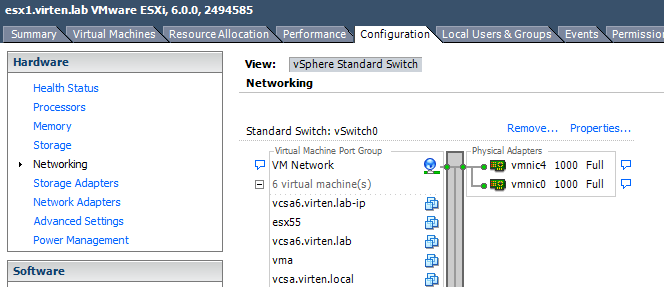
how does one download the link for free usage I tend to get the message I am not edgible for downloading that file...