vSphere 6.0 has been released and VMware provides a free version of their Hypervisor ESXi for everyone again. The license key can be created for free at VMwares website. It has no expiration date. The binaries you will receive as "Free Hypervisor" are 100% identical to the paid version.
Limitations
- No support
- Free ESXi cannot be added to a vCenter Server
- 2 physical CPUs
- Unlimited cores per CPU
- Unlimited physical Memory
- max. 8 vCPU per VM
- Go to VMware vSphere Hypervisor (ESXi) 6.0 Download Page
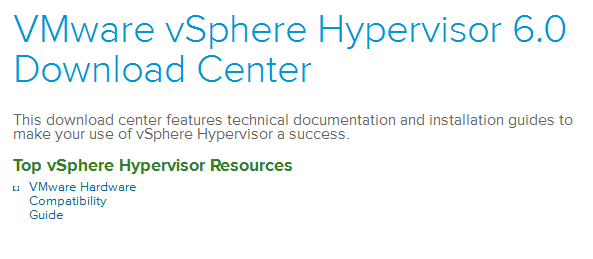
- Login or create an account
- Register for ESXi (Enter some personal information)
- You will receive a unique license key and access to the binaries
- Download ESXi ISO Image
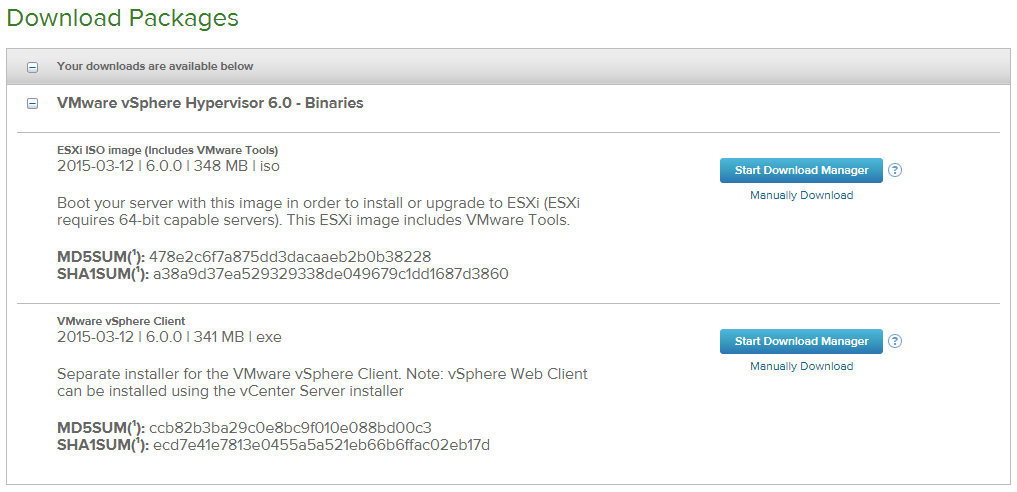
- Install ESXi to your Hardware
- Login with the vSphere Client
- Navigate to Configuration -> Licensed Features
- Click Edit... and enter your license key
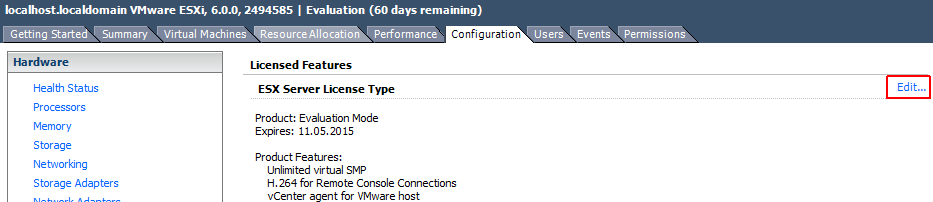
Please guide me to get a free license. I have downloaded and started testing vsphere 6.0, but still we need more time to test. How can i extend the access.
Thx
Sam K
Ok, registered, downloaded, got no key in my email, no keys on eval page. Our only hope is that ESXi will automagically switch into free mode after 60 days of eval.
If you've registered, you should see your personal key here.
ESXi Evaluation will definitely not turn into free mode after 60 days. When the evaluation is expired it will refuse to power on virtual machines (Running VMs will keep running)
Yah, I should, but I'm not even "registered" now although I'd downloaded the ISO 90 minutes ago.
How to enter a free mode?
Arrite now, it is strange but luckily I can see my license number now, yay! You've a lucky hand, thanks )
Thanks alot ...
thank you very much! I was able to download it by myself but I did not find the license... :)
Pingback: Backup solutions for Free ESXi | Virten.net
so I noticed that VMWare's site didn't like Firefox.
So I used MS Edge, and changed the root Version number on the end of this URL from 7 to 6.
my.vmware.com/group/vmware/evalcenter?p=free-esxi7
I changed it from 7, to 6, filled out the form again, and received key for 6.5 which allowed me to register my custom Cisco ISO. Might work with 5 too.
Is there any way to get a free ESXi 6 license today?
To my knowledge, since vSphere 6 is EOS you can no longer create free ESXi Keys.
Help: I cant seem to find a license key for 6.5, every thing I tried sends me to 7.0, sadly my Rack will not take 7.0, please point me to the key