In vSphere 6.0 the command line interface esxcli has been extended by the new features. This post introduces the new and extended namespaces. Remarkable changes in esxcli version 6.0.0 are:
- Local user management with the system.account namespace
- Certificate Store management with the system.security.certificatestore namespace
- Virtual Volumes management with the storage.vvol namespace
- Remote direct memory access management with the rdma namespace
- The network.fence namespace has been removed
- The network.vswitch.dvs.vmware.vxlan namespace has been removed
- esxcli device
- esxcli elxnet
- esxcli hardware smartcard
- esxcli iscsi networkportal ipv6config
- esxcli network nic
- esxcli rdma
- esxcli storage
- esxcli system
- esxcli vsan
esxcli device
Usage: esxcli device add [cmd options]
Description:
add Add a device to enable a software device driver.
Cmd options:
-d|--device-identifier=<str>
Device identifier from the device specification for
the software device driver. Valid input is in reverse
domain name format (e.g. com.company.device).
(required)
-i|--instance-address=<long>
Unique number to address this instance of the device,
if multiple instances of the same device identifier
are added. Valid values are integer in the range 0-31.
Default is 0.
esxcli elxnet
Usage: esxcli elxnet dbgmask get [cmd options]
Description:
get Gets Debug Mask of an elxnet nic
Cmd options:
-p|--pcidevname=<str> PCI SBDF address for an elxnet NIC. The address can be
found in the "PCI Device" column of the `esxcli
network nic list' command. (required)
Usage: esxcli elxnet dbgmask set [cmd options]
Description:
set Sets Debug Mask of an elxnet nic
Cmd options:
-m|--mask=<str> DebugMask value in 8 digit Hex (Ex: 0x00000101),
DRIVER: 0x1, UPLINK: 0x2, QUEUE: 0x4, INTR: 0x8, MCC:
0x10, TX: 0x20, RX: 0x40, MGMT: 0x80, WORKER: 0x100,
SRIOV: 0x200, EVENT: 0x400, VLAN: 0x800, VXLAN: 0x1000
(required)
-p|--pcidevname=<str> PCI SBDF address for an elxnet NIC. The address can be
found in the "PCI Device" column of the `esxcli
network nic list' command. (required)
Usage: esxcli elxnet regdump get [cmd options]
Description:
get Gets regdump (FAT dump) of an elxnet nic
Cmd options:
-f|--filepath=<str> Absolute file path (must begin with "/") to copy
register dump. File will be generated on the target
ESXi machine in case of remote esxcli invocations.
(required)
-p|--pcidevname=<str> PCI SBDF address for an elxnet NIC. The address can be
found in the "PCI Device" column of the `esxcli
network nic list' command. (required)
Usage: esxcli elxnet stats get [cmd options]
Description:
get Displays private stats of an elxnet nic
Cmd options:
-p|--pcidevname=<str> PCI SBDF address for an elxnet NIC. The address can be
found in the "PCI Device" column of the `esxcli
network nic list' command. (required)
Usage: esxcli elxnet vib get [cmd options]
Description:
get Displays the name of the VIB that provided this esxcli
plugin
Cmd options:
esxcli hardware smartcard
Usage: esxcli hardware smartcard certificate list [cmd options]
Description:
list Certificates from inserted smart cards.
Cmd options:
-s|--slot=<long> List certificates from only the token in the given
slot.
Usage: esxcli hardware smartcard info get [cmd options]
Description:
get Information about the smart card subsystem.
Cmd options:
Usage: esxcli hardware smartcard slot list [cmd options]
Description:
list Information about connected smart card readers.
Cmd options:
Usage: esxcli hardware smartcard token list [cmd options]
Description:
list Information about inserted smart cards.
Cmd options:
-s|--slot=<long> List tokens only for the given slot.
esxcli iscsi networkportal ipv6config
Usage: esxcli iscsi networkportal ipv6config address add [cmd options]
Description:
add Add IPv6 addresses to the given iSCSI network portal.
Cmd options:
-A|--adapter=<str> The iSCSI adapter name. (required)
-a|--address-list=[ <str> ... ]
An IPv6 address to add in X:X:X::/X format. Multiple
addresses can be provided using format -a address1 -a
address2 -a address3.
-r|--remove-all-existing
Remove all existing routable IPv6 addresses before
adding the addresses specified by --address-list. If
this flag is passed and --address-list is empty, all
existing routable addresses are removed.
Usage: esxcli iscsi networkportal ipv6config address list [cmd options]
Description:
list List the IPv6 addresses assigned to the iSCSI network
portal.
Cmd options:
-A|--adapter=<str> The iSCSI adapter name. (required)
Usage: esxcli iscsi networkportal ipv6config address remove [cmd options]
Description:
remove Remove IPv6 addresses from the given iSCSI network
portal.
Cmd options:
-A|--adapter=<str> The iSCSI adapter name. (required)
-a|--address-list=[ <str> ... ]
An IPv6 address to remove in X:X:X::/X format.
Multiple addresses can be provided using format -a
address1 -a address2 -a address3. (required)
Usage: esxcli iscsi networkportal ipv6config get [cmd options]
Description:
get Get iSCSI network portal ipv6 configuration
Cmd options:
-A|--adapter=<str> The iSCSI adapter name. (required)
Usage: esxcli iscsi networkportal ipv6config set [cmd options]
Description:
set Set iSCSI network portal IPv6 configuration.
Cmd options:
-A|--adapter=<str> The iSCSI adapter name. (required)
-e|--enable Enable/Disable IPv6
-d|--enable-dhcpv6 Enable/Disable IPv6 configuration using DHCPv6
-l|--enable-linklocal-autoconfiguration
Enable/Disable auto configuration of linklocal address
-r|--enable-router-advertisement
Enable/Disable IPv6 configuration using Router
Advertisement
-g|--gateway6=<str> The iSCSI network portal IPv6 gateway address
esxcli network nic
Usage: esxcli network nic pauseParams list [cmd options]
Description:
list List pause parameters of all NICs
Cmd options:
-n|--nic-name=<str> The name of the NIC whose pause parameters should be
retrieved.
Usage: esxcli network nic pauseParams set [cmd options]
Description:
set Set pause parameters for a NIC
Cmd options:
-a|--auto Enable/disable auto negotiation.
-n|--nic-name=<str> Name of NIC whose pause parameters should be set.
(required)
-r|--rx Enable/disable pause RX flow control.
-t|--tx Enable/disable pause TX flow control.
Usage: esxcli network nic ring current get [cmd options]
Description:
get Get current RX/TX ring buffer parameters of a NIC
Cmd options:
-n|--nic-name=<str> The name of the NIC whose current RX/TX ring buffer
parameters should be retrieved. (required)
Usage: esxcli network nic ring current set [cmd options]
Description:
set Set current RX/TX ring buffer parameters of a NIC
Cmd options:
-n|--nic-name=<str> The name of the NIC whose current RX/TX ring buffer
parameters should be set. (required)
-r|--rx=<long> Number of ring entries for the RX ring.
-j|--rx-jumbo=<long> Number of ring entries for the RX jumbo ring.
-m|--rx-mini=<long> Number of ring entries for the RX mini ring.
-t|--tx=<long> Number of ring entries for the TX ring.
Usage: esxcli network nic ring preset get [cmd options]
Description:
get Get preset RX/TX ring buffer parameters of a NIC
Cmd options:
-n|--nic-name=<str> The name of the NIC whose preset RX/TX ring buffer
parameters should be retrieved. (required)
Usage: esxcli network nic software list [cmd options]
Description:
list List software simulation settings of all physical NICs
currently installed and loaded on the system.
Cmd options:
Usage: esxcli network nic software set [cmd options]
Description:
set Enable and disable software simulation settings on a
NIC.
Cmd options:
--geneveoffload Configure Geneve encapsulation offload software
simulation.
--highdma Configure high DMA software simulation.
--ipv4cso Configure IPv4 checksum offload software simulation.
--ipv4tso Configure IPv4 TCP segmentation offload software
simulation.
--ipv6cso Configure IPv6 checksum offload software simulation.
--ipv6csoext Configure IPv6 extend header checksum offload software
simulation.
--ipv6tso Configure IPv6 TCP segmentation offload software
simulation.
--ipv6tsoext Configure IPv6 extend header TCP segmentation offload
software simulation.
--obo Configure offset based encapsulation offload software
simulation.
--sg Configure scatter gather software simulation.
--sgsp Configure scatter gather span multiple pages software
simulation.
--tagging Configure TX VLAN tagging software simulation.
--untagging Configure RX VLAN untagging software simulation.
-n|--vmnic=<str> Name of the vmnic whose software similation settings
should be updated. (required)
--vxlanencap Configure VXLAN encapsulation offload software
simulation.
esxcli rdma
Usage: esxcli rdma device list [cmd options]
Description:
list List the logical RDMA devices currently registered on
the system.
Cmd options:
Usage: esxcli rdma device stats get [cmd options]
Description:
get Get statistics for a given RDMA device.
Cmd options:
-d|--device=<str> Name of the RDMA device. (required)
Usage: esxcli rdma device vmknic list [cmd options]
Description:
list List the vmknics associated with RDMA devices.
Cmd options:
-d|--device=<str> Name of the RDMA device whose vmknics to display.
esxcli storage
Usage: esxcli storage core device physical get [cmd options]
Description:
get Get information about a physical storage device.
Cmd options:
-d|--device=<str> Specify a device name. (required)
Usage: esxcli storage core device raid list [cmd options]
Description:
list List the physical devices that compose a given logical
device.
Cmd options:
-d|--device=<str> Specify a device name. (required)
Usage: esxcli storage nfs41 add [cmd options]
Description:
add Add a new NFS v4.1 volume to the ESX Host and mount it
with the given volume name.
Cmd options:
-H|--hosts=[ <str> ... ]
The hostname(s) or IP address(es) (comma-separated) of
the server for the NFS v4.1 volume to add and mount on
the system. (required)
-r|--readonly If set, this flag will make the mount point be read-
only.
-a|--sec=<str> Security flavors. Acceptable values are: [AUTH_SYS,
SEC_KRB5].
-s|--share=<str> The share name on the remote system to use for this
NFS v4.1 mount point. (required)
-v|--volume-name=<str>
The volume name to use for the NFS v4.1 mount. This
must be a unique volume name and cannot conflict with
existing NAS, NFS v4.1, VMFS, or other volume names.
(required)
Usage: esxcli storage nfs41 list [cmd options]
Description:
list List the NFS v4.1 volumes currently known to the ESX
host.
Cmd options:
-p|--pe-only Filter the output to only show VVol PE Volumes
Usage: esxcli storage nfs41 param get [cmd options]
Description:
get Get the volume parameters of the NFS v4.1 volumes.
Cmd options:
-v|--volume-name=<str>
NFS v4.1 volume name("all" to list all). (required)
Usage: esxcli storage nfs41 param set [cmd options]
Description:
set Set the volume parameters of the NFS v4.1 volumes.
Cmd options:
-q|--maxqueuedepth=<long>
The maximum queue depth for the NFS v4.1 volume.
-v|--volume-name=<str>
The NFS v4.1 volume name. (required)
Usage: esxcli storage nfs41 remove [cmd options]
Description:
remove Remove an existing NFS v4.1 volume from the ESX host.
Cmd options:
-v|--volume-name=<str>
The volume name of the NFS v4.1 volume to remove from
the ESX host. (required)
Usage: esxcli storage vmfs lockmode list [cmd options]
Description:
list List the on-disk critical section locking mode for
VMFS volumes available on this host.
Cmd options:
-i|--ignore-errors Ignore errors encountered (if any) while retrieving
information for each file system.
-l|--volume-label=[ <str> ... ]
The label of the target VMFS volume.
-u|--volume-uuid=[ <str> ... ]
The uuid of the target VMFS volume.
Examples:
Show lockmodes for all VMFS volumes.
# esxcli storage vmfs lockmode list
Show lockmode for VMFS volume with label 'datastore1'.
# esxcli storage vmfs lockmode list -l datastore1
Show lockmodes for VMFS volume with label 'datastore1' and VMFS volume with label 'datastore2'.
# esxcli storage vmfs lockmode list -l datastore1 -l datastore2
Show lockmodes for VMFS volume with label 'datastore1' and VMFS volume with uuid '50ac1b12-6b9eebe0-6765-80c16e6d3408'.
# esxcli storage vmfs lockmode list -l datastore1 -u 50ac1b12-6b9eebe0-6765-80c16e6d3408
Usage: esxcli storage vmfs lockmode set [cmd options]
Description:
set Update the on-disk critical section locking mode for a
particular VMFS Volume.
Cmd options:
-a|--ats Enable ATS-only locking.
-s|--scsi Enable SCSI locking.
-l|--volume-label=<str>
The label of the target VMFS volume.
-u|--volume-uuid=<str>
The uuid of the target VMFS volume.
Examples:
Configure VMFS volume with label 'datastore1'for ATS-only locking.
# esxcli storage vmfs lockmode set -a -l datastore1
Configure VMFS volume with uuid '50ac1b12-6b9eebe0-6765-80c16e6d3408' for SCSI locking.
# esxcli storage vmfs lockmode set -s -u 50ac1b12-6b9eebe0-6765-80c16e6d3408
Usage: esxcli storage vmfs pbcache get [cmd options]
Description:
get Get VMFS Pointer Block cache statistics.
Cmd options:
Usage: esxcli storage vmfs pbcache reset [cmd options]
Description:
reset Reset the VMFS Pointer Block cache statistics.
Cmd options:
Usage: esxcli storage vvol daemon unbindall [cmd options]
Description:
unbindall Unbind all virtual Volumes from all VPs known to the
ESX host.
Cmd options:
Usage: esxcli storage vvol protocolendpoint list [cmd options]
Description:
list List the VVol Protocol EndPoints currently known to
the ESX host.
Cmd options:
-p|--pe=<str> This shows PE information associated with given vasa
pe id
Usage: esxcli storage vvol storagecontainer list [cmd options]
Description:
list List the VVol StorageContainers currently known to the
ESX host.
Cmd options:
Usage: esxcli storage vvol vasacontext get [cmd options]
Description:
get Get the VVol VASA Context (VC UUID).
Cmd options:
Usage: esxcli storage vvol vasaprovider list [cmd options]
Description:
list List the VASA Providers registered on the host.
Cmd options:
Usage: esxcli storage vmfs host {cmd} [cmd options]
Available Commands:
list List hosts accessing a particular VMFS Volume.
[root@esx1:~] esxcli storage vmfs host list --help
Usage: esxcli storage vmfs host list [cmd options]
Description:
list List hosts accessing a particular VMFS Volume.
Cmd options:
-v|--liveness=<str> The type of liveness check to perform on the VMFS volume. Valid values are [none, quick]
(default is none).
-l|--volume-label=<str>
The label of the target VMFS volume.
-u|--volume-uuid=<str>
The uuid of the target VMFS volume.
Examples:
List hosts using volume 'datastore1' with default liveness check of 'none'.
# esxcli storage vmfs host list -l datastore1
List hosts using volume 'datastore1' with liveness check of 'quick'.
# esxcli storage vmfs host list -l datastore1 -v quick
esxcli system
Usage: esxcli system account add [cmd options]
Description:
add Create a new local user account.
Cmd options:
-d|--description=<str>
User description, e.g. full name.
-i|--id=<str> User ID, e.g. "administrator". (required)
-p|--password=<str> User password. (secret)
-c|--password-confirmation=<str>
Password confirmation. Required if password is
specified. (secret)
Usage: esxcli system account list [cmd options]
Description:
list List local user accounts.
Cmd options:
Usage: esxcli system account remove [cmd options]
Description:
remove Remove an existing local user account.
Cmd options:
-i|--id=<str> ID of user to be removed. (required)
Usage: esxcli system account set [cmd options]
Description:
set Modify an existing local user account.
Cmd options:
-d|--description=<str>
User description, e.g. full name.
-i|--id=<str> User ID, e.g. "administrator". (required)
-p|--password=<str> User password. (secret)
-c|--password-confirmation=<str>
Password confirmation. Required if password is
specified. (secret)
Usage: esxcli system module parameters copy [cmd options]
Description:
copy Copy the load time parameters from one VMkernel module
to another.
Cmd options:
-f|--force Skip VMkernel module validity checks for the source
VMkernel module.
-p|--parameter-keys=[ <str> ... ]
Parameter key that should get copied. (required)
-s|--source=<str> The name of the source VMkernel module. (required)
-t|--target=<str> The name of the target VMkernel module. (required)
Usage: esxcli system permission list [cmd options]
Description:
list List permissions defined on the host.
Cmd options:
Usage: esxcli system permission set [cmd options]
Description:
set Set permission for a user or group.
Cmd options:
-g|--group Specifies that the supplied ID refers to a group. ESXi
local groups are not supported.
-i|--id=<str> ID of user or group. Domain users or groups should be
specified as "DOMAIN\user_name" or
"DOMAIN\group_name". (required)
-r|--role=<str> Name of role that specifies user access rights.
Admin: Full access rights
NoAccess: Used for restricting granted access.
E.g. to deny access for some user whose group already
has access.
ReadOnly: See details of objects, but not make
changes
(required)
Usage: esxcli system permission unset [cmd options]
Description:
unset Remove permission for a user or group.
Cmd options:
-g|--group Specifies that the supplied ID refers to a group.
-i|--id=<str> ID of user or group. (required)
Usage: esxcli system security certificatestore add [cmd options]
Description:
add Add a new CA certificate to the CA certificate store.
Cmd options:
-f|--filename=<str> Path to certificate file in PEM format (required)
Usage: esxcli system security certificatestore list [cmd options]
Description:
list List all certificates in the CA certificate store.
Cmd options:
Usage: esxcli system security certificatestore remove [cmd options]
Description:
remove Remove a certificate from the CA certificate store.
Cmd options:
-i|--issuer=<str> Remove certificate by the specified issuer (required)
-s|--serial=<str> Remove certificate of specified serial number
(required)
Usage: esxcli system slp search [cmd options]
Description:
search Perform SLP search for neighboring services
Cmd options:
-n|--node=<str> Optional, host FQDN or IP address to connect to. Use
-P to control protocol used.
-p|--port=<long> Optional, override the default port value 427.
-P|--protocol=<str> Optional, override unicast protocol: [tcp, udp],
default tcp, requires -n.
-s|--service=<str> Optional, the service name to search for. Defaults to
'service-agent'.
Usage: esxcli system slp stats get [cmd options]
Description:
get Report operational state of Service Location Protocol
Daemon
Cmd options:
esxcli vsan
Usage: esxcli vsan cluster new [cmd options]
Description:
new Create a VSAN cluster with current host joined, a
random sub-cluster UUID will be generated.
Cmd options:
Usage: esxcli vsan faultdomain get [cmd options]
Description:
get Get the fault domain name for this host.
Cmd options:
Usage: esxcli vsan faultdomain reset [cmd options]
Description:
reset Reset Host fault domain to default value
Cmd options:
Usage: esxcli vsan faultdomain set [cmd options]
Description:
set Set the fault domain for this host
Cmd options:
--fdname=<str> Fault domain name to use for this host. Empty string
means reset to default. (required)
Usage: esxcli vsan storage checksum get [cmd options]
Description:
get Get status of checksum protection.
Cmd options:
Usage: esxcli vsan storage checksum set [cmd options]
Description:
set Configure storage checksum protection.
Cmd options:
--enabled Enable or disable storage checksum protection. When
enabled protection metadata will be written for every
512-bytes of target sector data. (required)
Usage: esxcli vsan storage diskgroup mount [cmd options]
Description:
mount Mount a VSAN disk group.
Cmd options:
-s|--ssd=<str> Specify a disk group's fronting ssd to mount the ssd
and each backing hdd for use by VSAN.e.g.:
mpx.vmhba2:C0:T1:L0
-u|--uuid=<str> Specify a VSAN UUID of fronting ssd to mount the ssd
and each backing hdd for use by VSAN.e.g.:
mpx.vmhba2:C0:T1:L0
Usage: esxcli vsan storage diskgroup unmount [cmd options]
Description:
unmount Unmount VSAN disk group.
Cmd options:
-s|--ssd=<str> Specify a disk group's fronting ssd to unmount the ssd
and each backing hdd from VSAN usage.e.g.:
mpx.vmhba2:C0:T1:L0 (required)
Usage: esxcli vsan storage tag add [cmd options]
Description:
add Add a VSAN storage tag.
Cmd options:
-d|--disk=<str> Name of the disk to which the tag should be added. (required)
-t|--tag=<str> Tag to be added to disk. Supported tags are [capacityFlash]. (required)
Usage: esxcli vsan storage tag remove [cmd options]
Description:
remove Remove a VSAN storage tag.
Cmd options:
-d|--disk=<str> Name of the disk from which the tag should be removed. (required)
-t|--tag=<str> Tag to be removed from disk. Supported tags are [capacityFlash]. (required)
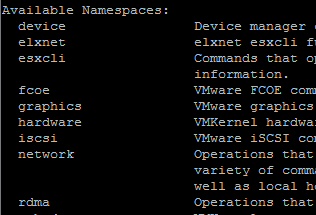
Pingback: vSphere 6.0 Link-O-Rama » Welcome to vSphere-land!