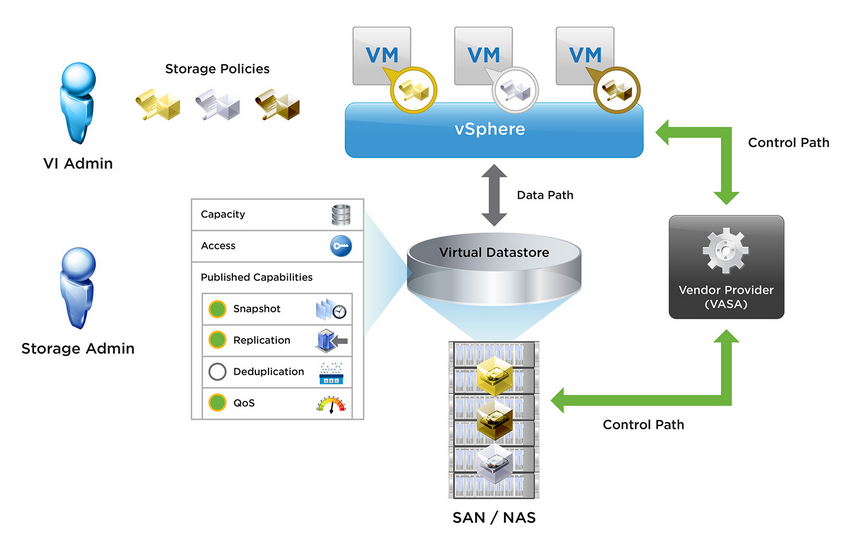This is the first part of the VCP6-DCV Delta Study Guide. It covers the topics that should help you to pass the 2V0-621D exam. The exam is made for Administrators that are already VCP5-DCV certified and want to upgrade their certification to vSphere 6.0.
The post provides a summary of the new features that are introduced in vSphere 6.0. All topics will be covered in more detail later.
- ESXi 6.0 Enhancements
- Virtual Machine Enhancements
- NVIDIA GRID Support
- vCenter Server Enhancements
- vMotion Enhancements
- Fault Tolerance Enhancements
- Multisite Content Library
- Virtual Volumes
- vSphere Data Protection Enhancements
- vSphere Networking Enhancements
ESXi 6.0 Enhancements
- Scalability - Clusters size has been doubled to support up to 64 hosts. ESXi supports up to 480 logical CPUs, 12TB of RAM, and 1024 virtual machines.
- Account Management - Local accounts on ESXi hosts can be managed by using new ESXCLI commands. These accounts can be centrally managed from a vCenter Server.
- Account Lockout - ESXi 6.0 allows to configure an account lockout policy for failed SSH login attempts.
- Password Complexity Rules - Rules have been moved from /etc/pam.d/passwd to ESXi host Advanced System Settings, enabling centrally managed settings.
- User Audit - All changes triggered from a vCenter Server appear in the ESXi log with the vCenter Server username.
- Flexible Lockdown Modes - A more granular ESXi lockdown is possible in vSphere 6.0 by adding 2 lockdown modes, "normal lockdown mode" and "strict lockdown mode”, where the DCUI is stopped. Exception Users can be configured further specify user access.
- DCUI Smart Card Authentication - Only available to U.S. federal customers. Enables DCUI login using a Common Access Card (CAC) and Personal Identity Verification (PIV).
Virtual Machine Enhancements
- Virtual Machine Hardware Version 11 - Virtual Machines in vSphere 6.0 supports up to 128 vCPUs, 4TB of RAM
- vNUMA aware Memory Hot-add - When memory is hot-added to a vNUMA virtual machine, that memory is now allocated equally across all NUMA regions.
- Serial and Parallel Port Flexibility - Virtual machine can now contain up to 32 serial ports. Also serial and parallel ports can now be removed from a virtual machines.
- Windows Server Failover Clustering Enhancements - vSphere 6.0 introduces support for clustered Microsoft Windows Server 2012 R2 and Microsoft SQL Server 2012 for both, Windows Server Failover Clustering (WSFC) and AlwaysOn Availability Groups. The the PVSCSI adapter is now fully supported as well as vMotion with physical-mode RDMs.
NVIDIA GRID Support
NVIDIA GRID allows organizations to run graphics-intensive applications on Virtual Desktops. NVIDIA GRID is available in 2 modes:
The GRID vGPU technology, the graphics commands of each virtual machine are passed directly to the GPU. This enables the GPU hardware to be time sliced, to deliver the ultimate in shared virtualized graphics performance.
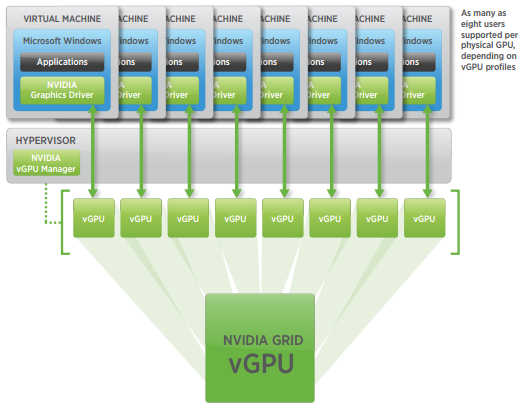
NVIDIA GRID with Virtual Dedicated Graphics Acceleration (vDGA) allows a dedicated GPU mapping and workstation-equivalent performance in a virtual desktop.
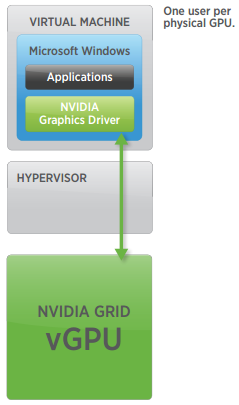
vCenter Server Enhancements
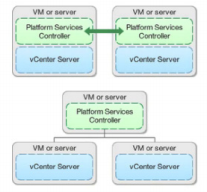 vCenter Server Architecture Changes
vCenter Server Architecture Changes
The deployment in vSphere 6.0 has been simplified. All vCenter Server services are installed along with vCenter Server. There are no longer separate installers for these components. vCenter 6.0 offers to deployment types that enables either to install the new Platform Services Controller (PSC) and the vCenter Server system on the same machine, or on separate machines.
VMware vSphere Update Manager remains as a standalone Microsoft Windows installation.
All vCenter components can be installed with an embedded PostgreSQL database or an external database (SQL for Windows, Oracle for Linux Appliance).
Enhanced Linked Mode
Linked mode in vSphere 6.0 has been completely rewritten. It's now a part of the Platform Services Controller and no longer relies on Windows ADAM. This enables both, Windows-based vCenter and Linux Appliances to be linked. Linked mode is now automatically enabled for any vCenter Server deployment. This works when using a Windows-based vCenter, a vCenter Server Appliance, or a mix of both.
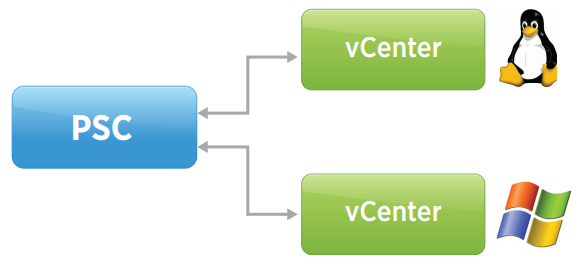
Certificate Management
The PSC in vSphere 6 contains the VMware Certificate Authority (VMCA). The VMCA is a root certificate authority (CA) that issues signed certificates to all vSphere 6.0 components via the solution users. This secures the environment by using a CA to generate certificates as opposed to using self-signed certificates as in previous releases. Organizations that have an own Certificate Authority can easily incorporate the VMCA into their existing infrastructure.
vCenter Server Appliance
The vCenter Server Appliance (VCSA) does now scale in the same way as the Windows-based vCenter Server: 1,000 hosts and 10,000 virtual machines. This is supported with the embedded PostgreSQL database or an external Oracle Database. Both platforms are now on a par.
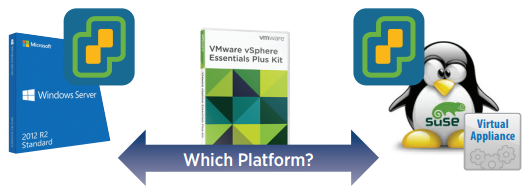
Administration
The vSphere Web Client includes significant performance and usability improvements. A new drop-down menu that enables users to navigate from any to any area of vSphere Web Client. The right-click menu has been flattened to load faster gives the administrator a more consistent usage experience across different sections. The standalone VMware vSphere Client is still available.
vMotion Enhancements
In vSphere 6.0 vMotion is supported across virtual switches, vCenter Server systems, and long distances of up to 150ms RTT. The opportunity to migrate virtual machines across vCenter Server systems enables administrators to migrate from a Windows version of vCenter Server to vCenter Server Appliance or vice versa. The vMotion process has been changed to allow not only to change the ESXi Host and Datastore but also the vCenter Server and the network (portgroup).
The latency or round-trip time limit for vMotion has been increased to 150ms which enables migration across larger geographic areas. This feature plays a key role for data center migrations, disaster avoidance scenarios, and multisite load balancing.
Fault Tolerance Enhancements
vSphere 6.0 comes with a new fast-checkpointing technology which enables Fault Tolerance to support protection of virtual machines with up to 4 vCPUs and 64GB of memory. It also supports to create a complete copy of the entire virtual machine, resulting in total protection for virtual machine storage in addition to compute and memory. Virtual Disks of the primary or secondary virtual machine can now be stored on shared as well as local storage.
In addition, improvements have been made to supported disks formats and does now work with all virtual disk formats: eager-zeroed thick, lazy-zeroed thick, and thin.
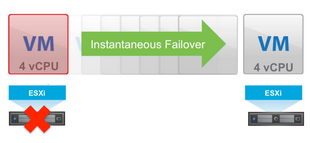
Multisite Content Library
The Content Library centrally manages virtual machine templates, ISO images, and scripts and performs the content delivery of associated data from the catalog. This feature guarantees that all sites have access to the same templates and images across an entire organization.
Virtual Volumes
Virtual Volumes is a new virtual machine disk management and integration framework that enables array-based operations at the virtual disk level. It makes SAN and NAS storage systems capable of being managed at a virtual machine level and enables arraybased data services and storage array capabilities with a virtual machine-centric approach at the granularity of a single virtual disk.
Virtual Volumes eliminates the need to provision and manage large numbers of LUNs or volumes per host.
vSphere Data Protection Enhancements
- vSphere Data Protection Advanced is no longer available. All feautres are now included into the basic version of vSphere Data Protection 6.0.
- 8TB of deduplicated backup data capacity is available per appliance
- Application-consistent backups of Microsoft SQL Server, Microsoft Exchange Server, and Microsoft SharePoint Server.
- Single mailbox restore for Microsoft Exchange
- EMC Data Domain support
vSphere Networking Enhancements
Network I/O Control v3
Network I/O Control Version 3 supports reservation of bandwidth to a vNIC in a virtual machine or an entire distributed port group. This allows the creation of a reliable SLA for virtual machines or tenants sharing the same upstream links.
TCP/IP Stacks
vSphere 6.0 introduces multiple TCP/IP stacks, which can be assigned to separate vSphere services on an ESXi host. This enables better support for operations such as vSphere vMotion that can now operate over a layer 3 boundary. Also NFC operations such as cloning can be sent over a dedicated network rather than sharing the management network.
VCP6-DCV Delta Study Guide
Part 1 - vSphere 6 Summary
Part 2 - How to prepare for the Exam?
Part 3 - Installation and Upgrade
Part 4 - ESXi Enhancements
Part 5 - Management Enhancements
Part 6 - Availability Enhancements
Part 7 - Network Enhancements
Part 8 - Storage Enhancements