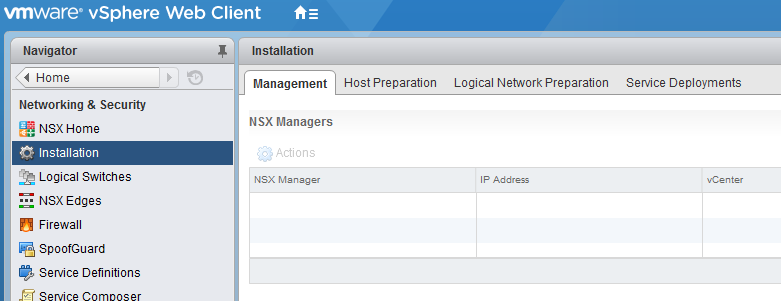VMware has changed their NSX licensing model from a one-fits-all license model to 3 license tiers. Starting May 3, 2016 VMware NSX is available as three offerings: Standard, Advanced, and Enterprise. All three tiers are licensed based on physical sockets. The existing NSX license scheme is no longer availale.
Special license models are available for Service Providers and Virtual Desktop environments. For EUC platforms, the advanced edition is also available one a per-user basis and Service Providers can license NSX on a per-VM basis. At least NSX 6.2.2 is required to work with NSX Standard, Advanced, and Enterprise license keys.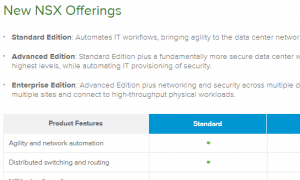
According to VMware, these offerings are aligned to the following requirements:
- Standard is targeted at organizations that needs agility and automation of the networks.
- Advanced is for organizations requiring a more secure data center with micro-segmentation.
- Enterprise is for organizations that needs networking and security across multiple domains.
Coming from the one-fits-all license model where everyone gets everything, the question is - which features are missing in Standard and Advanced?Read More »Which Features are missing in NSX Standard and Advanced?

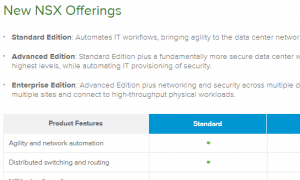
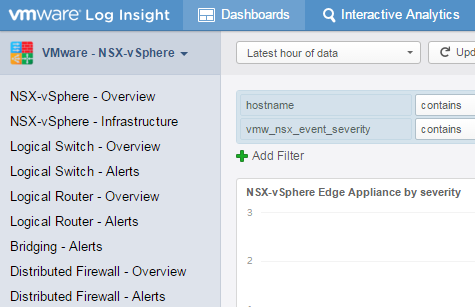 This post describes how to integrate all NSX Components into VMware Log Insight.
This post describes how to integrate all NSX Components into VMware Log Insight.