End of Support for vSphere 5.0 & 5.1 is reached soon. Use the following script to verify that you ESXi hosts are supported for 5.5 and 6.0. The script generated the following output that explains which releases are supported for all ESXi hosts connected to the vCenter.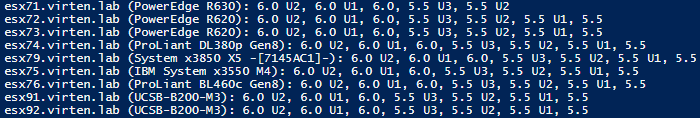
Download: PowerCLI Check-HCL function
Use the following snippet to verify ESXi 5.5 and ESXi 6.0 support for all hosts in a vCenter. The script uses my JSON based HCL and the my Check-HCL function. It works well with HP and Dell and acceptable with IBM and Cisco.
$check = Check-HCL
foreach ($esx in $check){
Write-Host "$($esx.VMHost) ($($esx.Model)): " -NoNewline
if($esx.SupportedReleases){
$supportedReleases = $esx.SupportedReleases|? {$_ -match "5.5|6.0"}
$supportedReleases.Replace("ESXi ","") -join ", "
} else {
Write-Host "unknown"
}
}Please note that the script can only match about 80% of all systems that it has been tested against. If the Check-HCL function reports "supported=true" it is very likely that the system is supported, but to be 100% sure always verify with VMware HCL (Link is also included in Check-HCL for each system). If the output is "unknown" the common reason is that I couldn't match the system properly. If my script couldn't match, please report model strings as explained here.
Mr. Grehl,
Thanks for the script. However when I run it on my environment, I get these response:
PRODESXi01.domain.com (ProLiant BL465c G7): unknown
PRODESXi19.domain.com (ProLiant BL465c Gen8): unknown
Does that means my system is not supported for ESXi 5.5 upgrade ?
Your servers are absolutely supported for 5.5 and 6.0, see:
http://www.vmware.com/resources/compatibility/detail.php?deviceCategory=server&productid=20757&vcl=true
http://www.vmware.com/resources/compatibility/detail.php?deviceCategory=server&productid=19833&vcl=true
"unknown" means "I can't match, or unsupported"
You have AMD CPUs, unfortunately I don't have any AMD examples for testing, so the function can't match any AMD properly. Would you mind sending me your vendor and cpu strings to test? (Get-VMHost |select Manufacturer,Model,ProcessorType)
Here it is Mr. Grehl,
HP ProLiant BL465c G7 AMD Opteron(tm) Processor 6172
HP ProLiant BL465c Gen8 AMD Opteron(tm) Processor 6378
Hi,
How do i run this ? copy file and run .\check-hcl.ps1?
then i got below error
At C:\Program Files (x86)\VMware\Infrastructure\vSphere PowerCLI\Check-HCL.ps1:104 char:11
+ <!-- < <<< --><form accept-charset="UTF-8" action="/site/dismiss_unsupported_browser" data-form-nonce="ae937ddf891
+ CategoryInfo : ParserError: (<:OperatorToken) [], ParseException
looks like you did what i did... copied the HTML source code by accident.
Pingback: vSphere 5.0 and 5.1 End of Support 2016-08-24 | Virten.net
when i run this script it doesnt do anything.. :/
this is all that happens
PowerCLI C:\Scripts> .\Check-HCL.ps1
PowerCLI C:\Scripts>