I'm using Intel NUCs in my homelab since a couple of years and have helped many people to get their lab up and running. This post takes a look at the models that are currently available and makes some considerations which NUC to buy at the moment for specific use cases.
To get started, here is a list of all Intel NUC models that a currently available. I would not recommend buying systems not mentioned here at the moment. I've listed the current price without memory, with 16GB and with 32GB.
| Model | CPU | Storage | Price (no mem) | Price (16GB) | Price (32GB) |
| NUC6i7KYK | 4x 3.5 GHz | 2x M.2 (NVMe) | $ 624,97 | $ 690,96 | $ 738,97 |
| NUC6i5SYH | 2x 2.9 GHz | M.2 / 2.5" HDD | $ 379,00 | $ 444,99 | $ 493,00 |
| NUC6i5SYK | 2x 2.9 GHz | M.2 | $ 379,00 | $ 444,99 | $ 493,00 |
| NUC6i3SYH | 2x 2.3 GHz | M.2 / 2.5" HDD | $ 289,00 | $ 354,99 | $ 403,00 |
| NUC6i3SYK | 2x 2.3 GHz | M.2 | $ 289,00 | $ 354,99 | $ 403,00 |
| NUC5i7RYH | 2x 3.4 GHz | M.2 / 2.5" HDD | $ 419,99 | $ 489,88 | $ 749,98 |
| NUC5i5RYH | 2x 2.7 GHz | M.2 / 2.5" HDD | $ 350,99 | $ 420,88 | $ 680,98 |
| NUC5i5MYHE | 2x 2.9 GHz | M.2 / 2.5" HDD | $ 409,00 | $ 478,89 | $ 738,99 |
| NUC5i3RYH | 2x 2.1 GHz | M.2 / 2.5" HDD | $ 264,99 | $ 334,88 | $ 594,98 |
| NUC5i3MYHE | 2x 2.1 GHz | M.2 / 2.5" HDD | $ 275,19 | $ 345,08 | $ 605,18 |
A detailed description about each model can be found in my NUC reviews:
- VMware Homeserver – ESXi on 6th Gen Skull Canyon Intel NUC (NUC6i7KYK)
- VMware Homeserver – ESXi on 6th Gen Intel NUC (NUC6i*)
- VMware Homeserver – ESXi on 5th Gen Intel NUC (NUC5i*)
5th or 6th Gen NUC?
The price difference for 5th and 6th Gen NUCs are about 10%. The newer 6th Gen NUC has a slightly faster CPU. Given that, there are not much reasons to buy a 5th Gen NUC, unless you can get it very cheaper. I've seen inexpensive 5th Gen NUCs on eBay for example.
Memory Cost - 32 GB DDR3 is expensive and unsupported!
If you want to use the NUC as small homeserver running free ESXi you should be fine with 16GB Memory. In that case, the 5th Gen NUC is a valid option. However, if you need 32GB you want to have the 6th Gen because 16GB DDR3 modules are very expensive and not officially supported by Intel:
DDR3: 16GB $70 / 32GB $330
DDR4: 16GB $66 / 32GB $114
Which CPU?
The following table shows the Passmark Score for each 6th Gen NUC and the price performance. Both, i3 and i5 models, have the same cost effectiveness so it's up to the use case to choose the best model. The latest Skull Canyon i7 NUC (NUC6i7KYK) steps out of line with a better price-performance due to its four 3.5 GHz Cores. However, this only makes sense for very CPU intensive use cases.
| MODEL | CPU | Storage | TOTAL (32GB) | Passmark Score | Price-Performance* |
| NUC6i7KYK | 4x 3.5 GHz | 2x M.2 (NVMe) | $ 738,97 | 9414 | 12,74 |
| NUC6i5SYH | 2x 2.9 GHz | M.2 / 2.5" HDD | $ 493,00 | 4279 | 8,68 |
| NUC6i5SYK | 2x 2.9 GHz | M.2 | $ 493,00 | 4279 | 8,68 |
| NUC6i3SYH | 2x 2.3 GHz | M.2 / 2.5" HDD | $ 403,00 | 3505 | 8,70 |
| NUC6i3SYK | 2x 2.3 GHz | M.2 | $ 403,00 | 3505 | 8,70 |
* higher is better
The the Skull Canyon NUC worth it?
There is no doubt that the Skull Canyon NUC is a very cool system for a homelab, also with the two M.2 NVMe SSD slots and the Thunderbolt port. But does that makes the NUC6i7KYK that best for running ESXi? I don't think so. It was very nice to run vCenter and all infrastructure components on the local NVMe SSD but my default homelab setup uses a shared storage and focuses on VMware products itself, not the hardware running it, so I effectively only need CPU and Memory performance from the NUC.
This is the CPU/Memory usage from my Skull Canyon NUC running parts of my homelab:
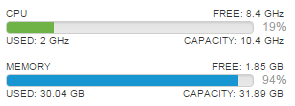
Remote Management / vPro
If you want to build a remote controllable Intel NUC, there is only one model available at the moment: NUC5i5MYHE. How to get the AMT Remote Management up and running is explained here.
What to buy from scratch?
If I would create a homelab from scratch today, I would buy two+ NUC6i5SYH and use a shared storage.
Thank you for this great comparison of all of the current models!
@fgrehl
In the posting you say there is only one NUC that supports vpro.
That is actually not true, there is an older NUC, the dc53427hye that also supports vpro.
https://us.hardware.info/reviews/4494/3/intel-nuc-dc53427hye-review-mini-means-business-intel-vpro
What do you use for shared storage?
FreeNAS running on HP Microserver N40L
any particular reason for choosing the NUC6i5SYH (m.2 + 2.5" drive bay) over the NUC6i3SYK (m.2 only) if using shared storage?
Sorry, meant the NUC6i5SYH vs NUC6i5SYK.
Good question. My idea was that, because both are available at the same price, I have the opportunity to have the 2.5" slot for future use.
For those of us running NSX in our home lab, we need a NIC/device driver that supports an MTU larger than 1500 bytes (1600 for VXLAN, to be exact). The 5th-gen NUC does not support an MTU larger than 1500 bytes, but the 6th-gen does.
Thanks for the heads up. I didn't noticed that because I am using 2 USB NICs for NSX.
The Gen 4 NUCs made it easy to have a second NIC w/o USB btw
* with a Mini PCIe to Gigabit Ethernet Adapter, if anyone is wondering how. 5th gen NUCs do no longer have the Mini PCI-Express Slot (Some have a second M.2 Slot).
I ve just tried with the new one, 39, and the problem is still there. I don t want to take it down from the vesa support and open it up just to upgrade a bios it s pretty a shame for intel. I dunno how they works there
I was reading reviews on the 6th gen complaining about BIOS, instability, and systems crashing. Have you notice any issues with your 6th gens?
Thanks for your useful information, but i'm not still sure whether to buy one of these units or to build a system from the scratch. Because of the affordable price of these and also portability, it's really hard to resist buying NUCs. For setting up a lab which consists of, lets say, 10,12 vms run under a normal load, would it be sufficient to use a 6i3SYH with 32 Gb RAM?
Thanks so much for all the assistance; based on your recommendations and walkthroughs I've purchased and installed NUC6I5SYH. Works great! :)
Question: Why do you recommend against the non-Core NUC's? I'm looking for a cheap secondary NUC to bounce around, since I have some spare DDR3 RAM; do you believe these would be incompatible?
NUC5CPYH
NUC6CAYH
NUC5PPYH
They are not incompatible, they work. I don't recommend them just because of low memory support and lack of CPU Power.
Whopsie!
FYI/FWIW, Turns out, lower end, even 6th generation NUCs come with Realtek network cards.
In particular NUC6CAYH gives the dreaded "No Network Adapters" message... boo!
easily fixed by customizing with RealTek drivers.
On NUC5CPYH/NUC5PPYH the only pain is lack of video support, making config a pain. NUC6CAYH does not have this problem. This assumes you can live with 8GB ram and moderate CPU.
Hi Tony, which driver did you use? net55-r8168 from v-front?