PowerCLI, a set of PowerShell extensions for vSphere, is a great tool for automating VMware configuration and management tasks. It allows you to change a lot of ESXi host and vCenter settings. A powerful cmdlet is Get-EsxCli which allows you to run ESXCLI tasks from your PowerCLI console. ESXCLI is the main configuration command on an ESXi host.
This post explains how to use the Get-EsxCli cmdlet with the new V2 interface, which is much more intuitive than the old method.
Getting Started with Get-ESXCli -V2
First of all, grab the latest version of vSphere PowerCLI. You can always find a link to the latest version at my VMware Product Latest Version page. You should at least use PowerCLI 6.5 Release 1 [Download]. PowerCLI cmdlets are backward compatible, so you dont need vSphere 6.5 to use the latest release.
Connect to a vCenter Server or an ESXi Host directly and use the Get-EsxCli cmdlet to create the object that you can run commands against. Make sure to add the -V2 parameter to use new interface.
Connect-VIServer vc.virten.lab -User "admin" -Password "vmware" $esxcli = Get-EsxCli -VMhost esx1.virten.lab -V2
The $esxcli variable can now be used in the same way as the esxcli command on an ESXi host. You can list all available namespaces by printing the variable:
PS C:\> $esxcli ======================= EsxCli: esx1.virten.lab Elements: --------- device elxnet esxcli fcoe graphics hardware iscsi network nvme rdma sched software storage system vm vsan
To crawl through namespaces you can append any element to the $esxcli variable like you know it from esxcli. The only difference is that in PowerCLI the namespace is separated by a dot instead of a blank.
PS C:\> $esxcli.network ====================== EsxCliElement: network Elements: --------- diag firewall ip multicast nic port sriovnic vm vswitch Methods: -------- string Help()
At some point "Method Elements" show up:
PS C:\> $esxcli.network.nic ================== EsxCliElement: nic Elements: --------- coalesce cso eeprom negotiate pauseParams queue register ring selftest sg software stats tso vlan Method Elements: --------- down get list set up Methods: -------- string Help()
The behavior to run a command has been changed with the new Get-EsxCli V2 interface. Instead of using $esxcli.network.nic.list() you have to use $esxcli.network.nic.list.Invoke().
PS C:\> $esxcli.network.nic.list.Invoke() AdminStatus : Up Description : Intel Corporation Ethernet Connection (2) I219-V Driver : ne1000 Duplex : Full Link : Up LinkStatus : Up MACAddress : 00:1f:c6:9b:96:59 MTU : 1500 Name : vmnic0 PCIDevice : 0000:00:1f.6 Speed : 1000
The major change in Get-EsxCli V2 is the behavior when running commands with parameters. Instead of listing all parameters in the required sequence, you can now specify parameters by their name. To list available parameter you can either call CreateArgs() or the Help() function.
PS C:\> $esxcli.vm.process.kill.CreateArgs()
Name Value
---- -----
type Unset, ([string])
worldid Unset, ([long])
C:\> $esxcli.vm.process.kill.Help()
=======================================================================================================================
vim.EsxCLI.vm.process.kill
-----------------------------------------------------------------------------------------------------------------------
Used to forcibly kill Virtual Machines that are stuck and not responding to normal stop operations.
Param
-----------------------------------------------------------------------------------------------------------------------
- type | The type of kill operation to attempt. There are three types of VM kills that can be attempted:
| [soft, hard, force]. Users should always attempt 'soft' kills first, which will give the VMX p
| rocess a chance to shutdown cleanly (like kill or kill -SIGTERM). If that does not work move to
| 'hard' kills which will shutdown the process immediately (like kill -9 or kill -SIGKILL). 'force
| ' should be used as a last resort attempt to kill the VM. If all three fail then a reboot is req
| uired.
- world-id | The World ID of the Virtual Machine to kill. This can be obtained from the 'vm process list' com
| mand
Be aware that the Help() function may display parameters containing hyphens, which does not work when running the command. Just omit hyphens when setting the parameter as correctly shown by CreateArgs().
Use the Invoke() method and pass parameters as a hashtable to run the command:
PS C:\> $esxcli.vm.process.kill.Invoke(@{type = 'hard'; worldid = '2251094'})
true
Alternatively you can use a helper object to pass parameters:
PS C:\> $esxcli = Get-ESXCLI -VMHost (Get-VMhost esx4.virten.lab) -V2 PS C:\> $arguments = $esxcli.network.diag.ping.CreateArgs() PS C:\> $arguments Name Value ---- ----- host Unset, ([string], optional) wait Unset, ([string], optional) df Unset, ([boolean], optional) interval Unset, ([string], optional) ttl Unset, ([long], optional) debug Unset, ([boolean], optional) nexthop Unset, ([string], optional) count Unset, ([long], optional) netstack Unset, ([string], optional) size Unset, ([long], optional) ipv4 Unset, ([boolean], optional) ipv6 Unset, ([boolean], optional) interface Unset, ([string], optional) PS C:\> $arguments.count = 2 PS C:\> $arguments.host = “192.168.0.1” PS C:\> $arguments Name Value ---- ----- host 192.168.222.250 wait Unset, ([string], optional) df Unset, ([boolean], optional) interval Unset, ([string], optional) ttl Unset, ([long], optional) debug Unset, ([boolean], optional) nexthop Unset, ([string], optional) count 2 netstack Unset, ([string], optional) size Unset, ([long], optional) ipv4 Unset, ([boolean], optional) ipv6 Unset, ([boolean], optional) interface Unset, ([string], optional) PS C:\> $esxcli.network.diag.ping.Invoke($arguments)
With a foreach loop you can quickly run the same esxcli command on many hosts:
$EsxHosts = Get-VMHost
foreach($EsxHost in $EsxHosts){
$esxcli = Get-VMHost $EsxHost | Get-EsxCli -V2
$esxcli.vm.process.list.Invoke()
}
The following table displays all commands with their paramters. available in ESXi 6.5.
| Command | Parameter |
|---|---|
| Command | Parameter |
| $esxcli.device.add | deviceidentifier instanceaddress |
| $esxcli.device.alias.get | alias |
| $esxcli.device.alias.list | |
| $esxcli.device.driver.list | devices |
| $esxcli.elxnet.dbgmask.get | pcidevname |
| $esxcli.elxnet.dbgmask.set | mask pcidevname |
| $esxcli.elxnet.regdump.get | filepath pcidevname |
| $esxcli.elxnet.stats.get | pcidevname |
| $esxcli.elxnet.vib.get | |
| $esxcli.esxcli.command.list | |
| $esxcli.fcoe.adapter.list | |
| $esxcli.fcoe.adapter.remove | adaptername |
| $esxcli.fcoe.nic.disable | nicname |
| $esxcli.fcoe.nic.discover | nicname |
| $esxcli.fcoe.nic.enable | nicname |
| $esxcli.fcoe.nic.list | |
| $esxcli.fcoe.nic.remove | nicname |
| $esxcli.fcoe.nic.set | enablevn2vn nicname priority vlanid |
| $esxcli.graphics.device.list | |
| $esxcli.graphics.device.stats.list | |
| $esxcli.graphics.host.get | |
| $esxcli.graphics.host.refresh | |
| $esxcli.graphics.host.set | defaulttype sharedpassthruassignmentpolicy |
| $esxcli.graphics.vm.list | |
| $esxcli.hardware.bootdevice.list | |
| $esxcli.hardware.clock.get | |
| $esxcli.hardware.clock.set | day hour min month sec year |
| $esxcli.hardware.cpu.cpuid.get | cpu |
| $esxcli.hardware.cpu.global.get | |
| $esxcli.hardware.cpu.global.set | hyperthreading |
| $esxcli.hardware.cpu.list | |
| $esxcli.hardware.ipmi.fru.get | ignoremissing includeprettyraw includeraw node |
| $esxcli.hardware.ipmi.fru.list | ignoremissing includeprettyraw includeraw node |
| $esxcli.hardware.ipmi.sdr.get | ignoremissing includeprettyraw includeraw node |
| $esxcli.hardware.ipmi.sdr.list | formatter ignoremissing includeprettyraw includeraw node |
| $esxcli.hardware.ipmi.sel.clear | ignoremissing includeprettyraw includeraw node |
| $esxcli.hardware.ipmi.sel.get | ignoremissing includeprettyraw includeraw node |
| $esxcli.hardware.ipmi.sel.list | ignoremissing includeprettyraw includeraw node |
| $esxcli.hardware.memory.get | |
| $esxcli.hardware.pci.list | class mask |
| $esxcli.hardware.platform.get | |
| $esxcli.hardware.smartcard.certificate.list | slot |
| $esxcli.hardware.smartcard.info.get | |
| $esxcli.hardware.smartcard.slot.list | |
| $esxcli.hardware.smartcard.token.list | slot |
| $esxcli.hardware.trustedboot.get | |
| $esxcli.hardware.usb.passthrough.device.disable | device |
| $esxcli.hardware.usb.passthrough.device.enable | device |
| $esxcli.hardware.usb.passthrough.device.list | |
| $esxcli.iscsi.adapter.auth.chap.get | adapter direction |
| $esxcli.iscsi.adapter.auth.chap.set | adapter authname default direction level secret |
| $esxcli.iscsi.adapter.capabilities.get | adapter |
| $esxcli.iscsi.adapter.discovery.rediscover | adapter |
| $esxcli.iscsi.adapter.discovery.sendtarget.add | adapter address |
| $esxcli.iscsi.adapter.discovery.sendtarget.auth.chap.get | adapter address direction |
| $esxcli.iscsi.adapter.discovery.sendtarget.auth.chap.set | adapter address authname default direction inherit level secret |
| $esxcli.iscsi.adapter.discovery.sendtarget.list | adapter |
| $esxcli.iscsi.adapter.discovery.sendtarget.param.get | adapter address |
| $esxcli.iscsi.adapter.discovery.sendtarget.param.set | adapter address default inherit key value |
| $esxcli.iscsi.adapter.discovery.sendtarget.remove | adapter address |
| $esxcli.iscsi.adapter.discovery.statictarget.add | adapter address name |
| $esxcli.iscsi.adapter.discovery.statictarget.list | adapter |
| $esxcli.iscsi.adapter.discovery.statictarget.remove | adapter address name |
| $esxcli.iscsi.adapter.discovery.status.get | adapter |
| $esxcli.iscsi.adapter.firmware.get | adapter file |
| $esxcli.iscsi.adapter.firmware.set | adapter file |
| $esxcli.iscsi.adapter.get | adapter |
| $esxcli.iscsi.adapter.list | adapter |
| $esxcli.iscsi.adapter.param.get | adapter |
| $esxcli.iscsi.adapter.param.set | adapter default key value |
| $esxcli.iscsi.adapter.set | adapter alias name skipifsessionactive |
| $esxcli.iscsi.adapter.target.list | adapter name |
| $esxcli.iscsi.adapter.target.portal.auth.chap.get | adapter address direction method name |
| $esxcli.iscsi.adapter.target.portal.auth.chap.set | adapter address authname default direction inherit level name secret |
| $esxcli.iscsi.adapter.target.portal.list | adapter name |
| $esxcli.iscsi.adapter.target.portal.param.get | adapter address name |
| $esxcli.iscsi.adapter.target.portal.param.set | adapter address default inherit key name value |
| $esxcli.iscsi.ibftboot.get | |
| $esxcli.iscsi.ibftboot.import | |
| $esxcli.iscsi.logicalnetworkportal.list | adapter |
| $esxcli.iscsi.networkportal.add | adapter force nic |
| $esxcli.iscsi.networkportal.ipconfig.get | adapter nic |
| $esxcli.iscsi.networkportal.ipconfig.set | adapter dns1 dns2 enable enabledhcpv4 gateway ip nic subnet |
| $esxcli.iscsi.networkportal.ipv6config.address.add | adapter addresslist removeallexisting |
| $esxcli.iscsi.networkportal.ipv6config.address.list | adapter |
| $esxcli.iscsi.networkportal.ipv6config.address.remove | adapter addresslist |
| $esxcli.iscsi.networkportal.ipv6config.get | adapter |
| $esxcli.iscsi.networkportal.ipv6config.set | adapter enable enabledhcpv6 enablelinklocalautoconfiguration enablerouteradvertisement gateway6 |
| $esxcli.iscsi.networkportal.list | adapter |
| $esxcli.iscsi.networkportal.remove | adapter force nic |
| $esxcli.iscsi.physicalnetworkportal.list | adapter |
| $esxcli.iscsi.physicalnetworkportal.param.get | adapter nic |
| $esxcli.iscsi.physicalnetworkportal.param.set | adapter nic option value |
| $esxcli.iscsi.plugin.list | adapter plugin |
| $esxcli.iscsi.session.add | adapter isid name |
| $esxcli.iscsi.session.connection.list | adapter cid isid name |
| $esxcli.iscsi.session.list | adapter isid name |
| $esxcli.iscsi.session.remove | adapter isid name |
| $esxcli.iscsi.software.get | |
| $esxcli.iscsi.software.set | enabled name |
| $esxcli.network.diag.ping | count debug df host interface interval ipv4 ipv6 netstack nexthop size ttl wait |
| $esxcli.network.firewall.get | |
| $esxcli.network.firewall.load | |
| $esxcli.network.firewall.refresh | |
| $esxcli.network.firewall.ruleset.allowedip.add | ipaddress rulesetid |
| $esxcli.network.firewall.ruleset.allowedip.list | rulesetid |
| $esxcli.network.firewall.ruleset.allowedip.remove | ipaddress rulesetid |
| $esxcli.network.firewall.ruleset.list | rulesetid |
| $esxcli.network.firewall.ruleset.rule.list | rulesetid |
| $esxcli.network.firewall.ruleset.set | allowedall enabled rulesetid |
| $esxcli.network.firewall.set | defaultaction enabled |
| $esxcli.network.firewall.unload | |
| $esxcli.network.ip.connection.list | netstack type |
| $esxcli.network.ip.dns.search.add | domain netstack |
| $esxcli.network.ip.dns.search.list | netstack |
| $esxcli.network.ip.dns.search.remove | domain netstack |
| $esxcli.network.ip.dns.server.add | netstack server |
| $esxcli.network.ip.dns.server.list | netstack |
| $esxcli.network.ip.dns.server.remove | all netstack server |
| $esxcli.network.ip.get | |
| $esxcli.network.ip.interface.add | dvportid dvsname interfacename macaddress mtu netstack portgroupname |
| $esxcli.network.ip.interface.ipv4.address.list | interfacename netstack |
| $esxcli.network.ip.interface.ipv4.get | interfacename netstack |
| $esxcli.network.ip.interface.ipv4.set | gateway interfacename ipv4 netmask peerdns type |
| $esxcli.network.ip.interface.ipv6.address.add | interfacename ipv6 |
| $esxcli.network.ip.interface.ipv6.address.list | interfacename |
| $esxcli.network.ip.interface.ipv6.address.remove | interfacename ipv6 |
| $esxcli.network.ip.interface.ipv6.get | interfacename netstack |
| $esxcli.network.ip.interface.ipv6.set | enabledhcpv6 enableipv6 enablerouteradv gateway interfacename peerdns |
| $esxcli.network.ip.interface.list | netstack |
| $esxcli.network.ip.interface.remove | dvportid dvsname interfacename netstack portgroupname |
| $esxcli.network.ip.interface.set | enabled interfacename mtu |
| $esxcli.network.ip.interface.tag.add | interfacename tagname |
| $esxcli.network.ip.interface.tag.get | interfacename |
| $esxcli.network.ip.interface.tag.remove | interfacename tagname |
| $esxcli.network.ip.ipsec.sa.add | encryptionalgorithm encryptionkey integrityalgorithm integritykey sadestination samode saname sasource saspi |
| $esxcli.network.ip.ipsec.sa.list | |
| $esxcli.network.ip.ipsec.sa.remove | removeall sadestination saname sasource saspi |
| $esxcli.network.ip.ipsec.sp.add | action destinationport flowdirection saname sourceport spdestination spmode spname spsource upperlayerprotocol |
| $esxcli.network.ip.ipsec.sp.list | |
| $esxcli.network.ip.ipsec.sp.remove | removeall spname |
| $esxcli.network.ip.neighbor.list | interfacename netstack version |
| $esxcli.network.ip.neighbor.remove | interfacename neighboraddr netstack version |
| $esxcli.network.ip.netstack.add | disabled netstack |
| $esxcli.network.ip.netstack.get | netstack |
| $esxcli.network.ip.netstack.list | |
| $esxcli.network.ip.netstack.remove | netstack |
| $esxcli.network.ip.netstack.set | ccalgo enable ipv6enabled maxconn name netstack |
| $esxcli.network.ip.route.ipv4.add | gateway netstack network |
| $esxcli.network.ip.route.ipv4.list | netstack |
| $esxcli.network.ip.route.ipv4.remove | gateway netstack network |
| $esxcli.network.ip.route.ipv6.add | gateway netstack network |
| $esxcli.network.ip.route.ipv6.list | netstack |
| $esxcli.network.ip.route.ipv6.remove | gateway netstack network |
| $esxcli.network.ip.set | ipv6enabled |
| $esxcli.network.multicast.group.list | |
| $esxcli.network.nic.coalesce.get | vmnic |
| $esxcli.network.nic.coalesce.high.get | vmnic |
| $esxcli.network.nic.coalesce.high.set | pktrate rxmaxframes rxusecs txmaxframes txusecs vmnic |
| $esxcli.network.nic.coalesce.low.get | vmnic |
| $esxcli.network.nic.coalesce.low.set | pktrate rxmaxframes rxusecs txmaxframes txusecs vmnic |
| $esxcli.network.nic.coalesce.set | adaptiverx adaptivetx rxmaxframes rxusecs sampleinterval txmaxframes txusecs vmnic |
| $esxcli.network.nic.cso.get | vmnic |
| $esxcli.network.nic.cso.set | enable vmnic |
| $esxcli.network.nic.down | nicname |
| $esxcli.network.nic.eeprom.change | file magic offset value vmnic |
| $esxcli.network.nic.eeprom.dump | length offset vmnic |
| $esxcli.network.nic.get | nicname |
| $esxcli.network.nic.list | |
| $esxcli.network.nic.negotiate.restart | vmnic |
| $esxcli.network.nic.pauseParams.list | nicname |
| $esxcli.network.nic.pauseParams.set | auto nicname rx tx |
| $esxcli.network.nic.queue.count.get | vmnic |
| $esxcli.network.nic.queue.count.set | num rx tx vmnic |
| $esxcli.network.nic.queue.filterclass.list | |
| $esxcli.network.nic.queue.loadbalancer.list | |
| $esxcli.network.nic.queue.loadbalancer.set | dynpoollb geneveoamlb lrolb numadynlb rsslb rxdynlb rxqlatency rxqnofeat rxqpair rxqpreempt vmnic |
| $esxcli.network.nic.register.dump | vmnic |
| $esxcli.network.nic.ring.current.get | nicname |
| $esxcli.network.nic.ring.current.set | nicname rx rxjumbo rxmini tx |
| $esxcli.network.nic.ring.preset.get | nicname |
| $esxcli.network.nic.selftest.run | online vmnic |
| $esxcli.network.nic.set | auto duplex messagelevel nicname phyaddress port speed transceivertype virtualaddress wakeonlan |
| $esxcli.network.nic.sg.get | vmnic |
| $esxcli.network.nic.sg.set | enable vmnic |
| $esxcli.network.nic.software.list | |
| $esxcli.network.nic.software.set | geneveoffload highdma ipv4cso ipv4tso ipv6cso ipv6csoext ipv6tso ipv6tsoext obo sg sgsp tagging untagging vmnic vxlanencap |
| $esxcli.network.nic.stats.get | nicname |
| $esxcli.network.nic.tso.get | vmnic |
| $esxcli.network.nic.tso.set | enable vmnic |
| $esxcli.network.nic.up | nicname |
| $esxcli.network.nic.vlan.stats.get | nicname |
| $esxcli.network.nic.vlan.stats.set | enabled nicname |
| $esxcli.network.port.filter.stats.get | portid |
| $esxcli.network.port.stats.get | portid |
| $esxcli.network.sriovnic.list | |
| $esxcli.network.sriovnic.vf.list | nicname |
| $esxcli.network.sriovnic.vf.stats | nicname vfid |
| $esxcli.network.vm.list | |
| $esxcli.network.vm.port.list | worldid |
| $esxcli.network.vswitch.dvs.vmware.lacp.config.get | dvs |
| $esxcli.network.vswitch.dvs.vmware.lacp.stats.get | dvs |
| $esxcli.network.vswitch.dvs.vmware.lacp.status.get | dvs |
| $esxcli.network.vswitch.dvs.vmware.lacp.timeout.set | lagid nicname timeout vds |
| $esxcli.network.vswitch.dvs.vmware.list | vdsname |
| $esxcli.network.vswitch.standard.add | ports vswitchname |
| $esxcli.network.vswitch.standard.list | vswitchname |
| $esxcli.network.vswitch.standard.policy.failover.get | vswitchname |
| $esxcli.network.vswitch.standard.policy.failover.set | activeuplinks failback failuredetection loadbalancing notifyswitches standbyuplinks vswitchname |
| $esxcli.network.vswitch.standard.policy.security.get | vswitchname |
| $esxcli.network.vswitch.standard.policy.security.set | allowforgedtransmits allowmacchange allowpromiscuous vswitchname |
| $esxcli.network.vswitch.standard.policy.shaping.get | vswitchname |
| $esxcli.network.vswitch.standard.policy.shaping.set | avgbandwidth burstsize enabled peakbandwidth vswitchname |
| $esxcli.network.vswitch.standard.portgroup.add | portgroupname vswitchname |
| $esxcli.network.vswitch.standard.portgroup.list | |
| $esxcli.network.vswitch.standard.portgroup.policy.failover.get | portgroupname |
| $esxcli.network.vswitch.standard.portgroup.policy.failover.set | activeuplinks failback failuredetection loadbalancing notifyswitches portgroupname standbyuplinks usevswitch |
| $esxcli.network.vswitch.standard.portgroup.policy.security.get | portgroupname |
| $esxcli.network.vswitch.standard.portgroup.policy.security.set | allowforgedtransmits allowmacchange allowpromiscuous portgroupname usevswitch |
| $esxcli.network.vswitch.standard.portgroup.policy.shaping.get | portgroupname |
| $esxcli.network.vswitch.standard.portgroup.policy.shaping.set | avgbandwidth burstsize enabled peakbandwidth portgroupname usevswitch |
| $esxcli.network.vswitch.standard.portgroup.remove | portgroupname vswitchname |
| $esxcli.network.vswitch.standard.portgroup.set | portgroupname vlanid |
| $esxcli.network.vswitch.standard.remove | vswitchname |
| $esxcli.network.vswitch.standard.set | cdpstatus mtu vswitchname |
| $esxcli.network.vswitch.standard.uplink.add | uplinkname vswitchname |
| $esxcli.network.vswitch.standard.uplink.remove | uplinkname vswitchname |
| $esxcli.nvme.device.feature.aec.get | adapter |
| $esxcli.nvme.device.feature.aec.set | adapter value |
| $esxcli.nvme.device.feature.ar.get | adapter |
| $esxcli.nvme.device.feature.ar.set | adapter value value2 value3 value4 |
| $esxcli.nvme.device.feature.er.get | adapter |
| $esxcli.nvme.device.feature.er.set | adapter value |
| $esxcli.nvme.device.feature.ic.get | adapter |
| $esxcli.nvme.device.feature.ic.set | adapter value value2 |
| $esxcli.nvme.device.feature.ivc.get | adapter |
| $esxcli.nvme.device.feature.ivc.set | adapter value value2 |
| $esxcli.nvme.device.feature.nq.get | adapter |
| $esxcli.nvme.device.feature.pm.get | adapter |
| $esxcli.nvme.device.feature.pm.set | adapter value |
| $esxcli.nvme.device.feature.tt.get | adapter |
| $esxcli.nvme.device.feature.tt.set | adapter value |
| $esxcli.nvme.device.feature.vwc.get | adapter |
| $esxcli.nvme.device.feature.vwc.set | adapter value |
| $esxcli.nvme.device.feature.wa.get | adapter |
| $esxcli.nvme.device.feature.wa.set | adapter value |
| $esxcli.nvme.device.firmware.activate | adapter slot |
| $esxcli.nvme.device.firmware.download | adapter firmware slot |
| $esxcli.nvme.device.get | adapter |
| $esxcli.nvme.device.list | |
| $esxcli.nvme.device.log.error.get | adapter elpe |
| $esxcli.nvme.device.log.fwslot.get | adapter |
| $esxcli.nvme.device.log.smart.get | adapter namespace |
| $esxcli.nvme.device.namespace.format | adapter format ms namespace pi pil ses |
| $esxcli.nvme.device.namespace.get | adapter namespace |
| $esxcli.nvme.device.namespace.list | adapter |
| $esxcli.nvme.driver.loglevel.set | debuglevel loglevel |
| $esxcli.rdma.device.list | |
| $esxcli.rdma.device.stats.get | device |
| $esxcli.rdma.device.vmknic.list | device |
| $esxcli.rdma.iser.add | |
| $esxcli.sched.reliablemem.get | |
| $esxcli.sched.swap.system.get | |
| $esxcli.sched.swap.system.set | datastoreenabled datastorename datastoreorder hostcacheenabled hostcacheorder hostlocalswapenabled hostlocalswaporder |
| $esxcli.software.acceptance.get | |
| $esxcli.software.acceptance.set | level |
| $esxcli.software.profile.get | rebootingimage |
| $esxcli.software.profile.install | depot dryrun force maintenancemode noliveinstall nosigcheck oktoremove profile proxy |
| $esxcli.software.profile.update | allowdowngrades depot dryrun force maintenancemode noliveinstall nosigcheck profile proxy |
| $esxcli.software.profile.validate | depot profile proxy |
| $esxcli.software.sources.profile.get | depot profile proxy |
| $esxcli.software.sources.profile.list | depot proxy |
| $esxcli.software.sources.vib.get | depot proxy vibname viburl |
| $esxcli.software.sources.vib.list | depot proxy |
| $esxcli.software.vib.get | rebootingimage vibname |
| $esxcli.software.vib.install | depot dryrun force maintenancemode noliveinstall nosigcheck proxy vibname viburl |
| $esxcli.software.vib.list | rebootingimage |
| $esxcli.software.vib.remove | dryrun force maintenancemode noliveinstall vibname |
| $esxcli.software.vib.signature.verify | |
| $esxcli.software.vib.update | depot dryrun force maintenancemode noliveinstall nosigcheck proxy vibname viburl |
| $esxcli.storage.core.adapter.capabilities.list | adapter |
| $esxcli.storage.core.adapter.list | |
| $esxcli.storage.core.adapter.rescan | adapter all skipclaim skipfsscan type |
| $esxcli.storage.core.adapter.stats.get | adapter |
| $esxcli.storage.core.claiming.autoclaim | claimruleclass enabled wait |
| $esxcli.storage.core.claiming.reclaim | device |
| $esxcli.storage.core.claiming.unclaim | adapter channel claimruleclass device driver lun model path plugin target type vendor |
| $esxcli.storage.core.claimrule.add | adapter autoassign channel claimruleclass device driver force forcereserved ifunset iqn lun model plugin rule target transport type vendor wwnn wwpn xcopymaxtransfersize xcopyusearrayvalues xcopyusemultisegs |
| $esxcli.storage.core.claimrule.convert | commit |
| $esxcli.storage.core.claimrule.list | claimruleclass |
| $esxcli.storage.core.claimrule.load | claimruleclass |
| $esxcli.storage.core.claimrule.move | claimruleclass forcereserved newrule rule |
| $esxcli.storage.core.claimrule.remove | claimruleclass plugin rule |
| $esxcli.storage.core.claimrule.run | adapter channel claimruleclass device lun path target type wait |
| $esxcli.storage.core.device.capacity.list | device |
| $esxcli.storage.core.device.detached.list | device |
| $esxcli.storage.core.device.detached.remove | all device |
| $esxcli.storage.core.device.latencythreshold.list | device |
| $esxcli.storage.core.device.latencythreshold.set | device latencysensitivethreshold |
| $esxcli.storage.core.device.list | device excludeoffline peonly |
| $esxcli.storage.core.device.partition.list | device |
| $esxcli.storage.core.device.partition.showguid | device |
| $esxcli.storage.core.device.physical.get | device |
| $esxcli.storage.core.device.purge | interval |
| $esxcli.storage.core.device.raid.list | device |
| $esxcli.storage.core.device.set | dataintegrityenabled defaultname device force ledduration ledstate maxqueuedepth name nopersist queuefullsamplesize queuefullthreshold schednumreqoutstanding state writecacheenabled |
| $esxcli.storage.core.device.setconfig | detached device perenniallyreserved sharedclusterwide |
| $esxcli.storage.core.device.smart.get | devicename |
| $esxcli.storage.core.device.stats.get | device |
| $esxcli.storage.core.device.vaai.status.get | device |
| $esxcli.storage.core.device.vaai.status.set | ats clone delete device zero |
| $esxcli.storage.core.device.world.list | device |
| $esxcli.storage.core.path.list | device path |
| $esxcli.storage.core.path.set | path state |
| $esxcli.storage.core.path.stats.get | path |
| $esxcli.storage.core.plugin.list | pluginclass |
| $esxcli.storage.core.plugin.registration.add | dependencies fullpath modulename pluginclass pluginname |
| $esxcli.storage.core.plugin.registration.list | modulename pluginclass |
| $esxcli.storage.core.plugin.registration.remove | modulename |
| $esxcli.storage.filesystem.automount | |
| $esxcli.storage.filesystem.list | ignoreerrors |
| $esxcli.storage.filesystem.mount | nopersist volumelabel volumeuuid |
| $esxcli.storage.filesystem.rescan | |
| $esxcli.storage.filesystem.unmount | nopersist unmountallvmfs volumelabel volumepath volumeuuid |
| $esxcli.storage.iofilter.enable | filter |
| $esxcli.storage.iofilter.list | filter |
| $esxcli.storage.nfs.add | host ispe readonly share volumename |
| $esxcli.storage.nfs.list | peonly |
| $esxcli.storage.nfs.param.get | volumename |
| $esxcli.storage.nfs.param.set | maxqueuedepth volumename |
| $esxcli.storage.nfs.remove | volumename |
| $esxcli.storage.nfs41.add | hosts ispe readonly sec share volumename |
| $esxcli.storage.nfs41.list | peonly |
| $esxcli.storage.nfs41.param.get | volumename |
| $esxcli.storage.nfs41.param.set | maxqueuedepth volumename |
| $esxcli.storage.nfs41.remove | volumename |
| $esxcli.storage.nmp.device.list | device |
| $esxcli.storage.nmp.device.set | default device psp |
| $esxcli.storage.nmp.path.list | device path |
| $esxcli.storage.nmp.psp.fixed.deviceconfig.get | device |
| $esxcli.storage.nmp.psp.fixed.deviceconfig.set | cfgfile default device path |
| $esxcli.storage.nmp.psp.generic.deviceconfig.get | device |
| $esxcli.storage.nmp.psp.generic.deviceconfig.set | cfgfile config device |
| $esxcli.storage.nmp.psp.generic.pathconfig.get | path |
| $esxcli.storage.nmp.psp.generic.pathconfig.set | cfgfile config path |
| $esxcli.storage.nmp.psp.list | |
| $esxcli.storage.nmp.psp.roundrobin.deviceconfig.get | device |
| $esxcli.storage.nmp.psp.roundrobin.deviceconfig.set | bytes cfgfile device iops type useano |
| $esxcli.storage.nmp.satp.generic.deviceconfig.get | device excludetpginfo |
| $esxcli.storage.nmp.satp.generic.deviceconfig.set | config device |
| $esxcli.storage.nmp.satp.generic.pathconfig.get | path |
| $esxcli.storage.nmp.satp.generic.pathconfig.set | config path |
| $esxcli.storage.nmp.satp.list | |
| $esxcli.storage.nmp.satp.rule.add | boot claimoption description device driver force model option psp pspoption satp transport type vendor |
| $esxcli.storage.nmp.satp.rule.list | satp |
| $esxcli.storage.nmp.satp.rule.remove | boot claimoption description device driver force model option psp pspoption satp transport type vendor |
| $esxcli.storage.nmp.satp.set | boot defaultpsp satp |
| $esxcli.storage.san.fc.events.clear | adapter |
| $esxcli.storage.san.fc.events.get | adapter |
| $esxcli.storage.san.fc.list | adapter |
| $esxcli.storage.san.fc.reset | adapter |
| $esxcli.storage.san.fc.stats.get | adapter |
| $esxcli.storage.san.fcoe.list | adapter |
| $esxcli.storage.san.fcoe.reset | adapter |
| $esxcli.storage.san.fcoe.stats.get | adapter |
| $esxcli.storage.san.iscsi.list | adapter |
| $esxcli.storage.san.iscsi.stats.get | adapter |
| $esxcli.storage.san.sas.list | adapter |
| $esxcli.storage.san.sas.reset | adapter |
| $esxcli.storage.san.sas.stats.get | adapter |
| $esxcli.storage.vflash.cache.get | cachename modulename |
| $esxcli.storage.vflash.cache.list | modulename |
| $esxcli.storage.vflash.cache.stats.get | cachename modulename |
| $esxcli.storage.vflash.cache.stats.reset | cachename modulename |
| $esxcli.storage.vflash.device.list | eligible used |
| $esxcli.storage.vflash.module.get | modulename |
| $esxcli.storage.vflash.module.list | |
| $esxcli.storage.vflash.module.stats.get | modulename |
| $esxcli.storage.vmfs.extent.list | |
| $esxcli.storage.vmfs.host.list | liveness volumelabel volumeuuid |
| $esxcli.storage.vmfs.lockmode.list | ignoreerrors volumelabel volumeuuid |
| $esxcli.storage.vmfs.lockmode.set | ats scsi volumelabel volumeuuid |
| $esxcli.storage.vmfs.pbcache.get | |
| $esxcli.storage.vmfs.pbcache.reset | |
| $esxcli.storage.vmfs.reclaim.config.get | volumelabel volumeuuid |
| $esxcli.storage.vmfs.reclaim.config.set | reclaimgranularity reclaimpriority volumelabel volumeuuid |
| $esxcli.storage.vmfs.snapshot.extent.list | volumelabel volumeuuid |
| $esxcli.storage.vmfs.snapshot.list | volumelabel volumeuuid |
| $esxcli.storage.vmfs.snapshot.mount | nopersist volumelabel volumeuuid |
| $esxcli.storage.vmfs.snapshot.resignature | volumelabel volumeuuid |
| $esxcli.storage.vmfs.unmap | reclaimunit volumelabel volumeuuid |
| $esxcli.storage.vmfs.upgrade | volumelabel volumeuuid |
| $esxcli.storage.vvol.daemon.unbindall | |
| $esxcli.storage.vvol.protocolendpoint.list | pe petype |
| $esxcli.storage.vvol.storagecontainer.abandonedvvol.scan | path |
| $esxcli.storage.vvol.storagecontainer.list | |
| $esxcli.storage.vvol.vasacontext.get | |
| $esxcli.storage.vvol.vasaprovider.list | |
| $esxcli.system.account.add | description id password passwordconfirmation |
| $esxcli.system.account.list | |
| $esxcli.system.account.remove | id |
| $esxcli.system.account.set | description id password passwordconfirmation |
| $esxcli.system.boot.device.get | |
| $esxcli.system.coredump.file.add | auto datastore enable file size |
| $esxcli.system.coredump.file.get | |
| $esxcli.system.coredump.file.list | |
| $esxcli.system.coredump.file.remove | file force |
| $esxcli.system.coredump.file.set | enable path smart unconfigure |
| $esxcli.system.coredump.network.check | |
| $esxcli.system.coredump.network.get | |
| $esxcli.system.coredump.network.set | enable interfacename serverip serveripv4 serverport |
| $esxcli.system.coredump.partition.get | |
| $esxcli.system.coredump.partition.list | |
| $esxcli.system.coredump.partition.set | enable partition smart unconfigure |
| $esxcli.system.coredump.vsan.add | auto enable size |
| $esxcli.system.coredump.vsan.get | |
| $esxcli.system.coredump.vsan.list | |
| $esxcli.system.coredump.vsan.remove | force uuid |
| $esxcli.system.coredump.vsan.set | enable smart unconfigure uuid |
| $esxcli.system.hostname.get | |
| $esxcli.system.hostname.set | domain fqdn host |
| $esxcli.system.maintenanceMode.get | |
| $esxcli.system.maintenanceMode.set | enable timeout vsanmode |
| $esxcli.system.module.get | module |
| $esxcli.system.module.list | enabled loaded |
| $esxcli.system.module.load | force module |
| $esxcli.system.module.parameters.copy | force parameterkeys source target |
| $esxcli.system.module.parameters.list | module |
| $esxcli.system.module.parameters.set | append force module parameterstring |
| $esxcli.system.module.set | enabled force module |
| $esxcli.system.permission.list | |
| $esxcli.system.permission.set | group id role |
| $esxcli.system.permission.unset | group id |
| $esxcli.system.process.list | |
| $esxcli.system.process.stats.load.get | |
| $esxcli.system.process.stats.running.get | |
| $esxcli.system.secpolicy.domain.list | |
| $esxcli.system.secpolicy.domain.set | alldomains level name |
| $esxcli.system.security.certificatestore.add | filename |
| $esxcli.system.security.certificatestore.list | |
| $esxcli.system.security.certificatestore.remove | issuer serial |
| $esxcli.system.settings.advanced.list | delta option tree |
| $esxcli.system.settings.advanced.set | default intvalue option stringvalue |
| $esxcli.system.settings.kernel.list | delta option |
| $esxcli.system.settings.kernel.set | setting value |
| $esxcli.system.settings.keyboard.layout.get | |
| $esxcli.system.settings.keyboard.layout.list | |
| $esxcli.system.settings.keyboard.layout.set | layout nopersist |
| $esxcli.system.shutdown.poweroff | delay reason |
| $esxcli.system.shutdown.reboot | delay reason |
| $esxcli.system.slp.search | node port protocol service |
| $esxcli.system.slp.stats.get | |
| $esxcli.system.snmp.get | |
| $esxcli.system.snmp.hash | authhash privhash rawsecret |
| $esxcli.system.snmp.set | authentication communities enable engineid hwsrc largestorage loglevel notraps port privacy remoteusers reset syscontact syslocation targets users v3targets |
| $esxcli.system.snmp.test | authhash privhash rawsecret user |
| $esxcli.system.stats.installtime.get | |
| $esxcli.system.stats.uptime.get | |
| $esxcli.system.syslog.config.get | |
| $esxcli.system.syslog.config.logger.list | |
| $esxcli.system.syslog.config.logger.set | id reset rotate size |
| $esxcli.system.syslog.config.set | checksslcerts defaultrotate defaultsize defaulttimeout droplogrotate droplogsize logdir logdirunique loghost queuedropmark reset |
| $esxcli.system.syslog.mark | message |
| $esxcli.system.syslog.reload | |
| $esxcli.system.time.get | |
| $esxcli.system.time.set | day hour min month sec year |
| $esxcli.system.uuid.get | |
| $esxcli.system.version.get | |
| $esxcli.system.visorfs.get | |
| $esxcli.system.visorfs.ramdisk.add | maxsize minsize name permissions target |
| $esxcli.system.visorfs.ramdisk.list | |
| $esxcli.system.visorfs.ramdisk.remove | target |
| $esxcli.system.visorfs.tardisk.list | |
| $esxcli.system.wbem.get | |
| $esxcli.system.wbem.provider.list | |
| $esxcli.system.wbem.provider.set | enable name |
| $esxcli.system.wbem.set | auth enable loglevel port reset wsman |
| $esxcli.system.welcomemsg.get | |
| $esxcli.system.welcomemsg.set | message |
| $esxcli.vm.process.kill | type worldid |
| $esxcli.vm.process.list | |
| $esxcli.vsan.cluster.get | |
| $esxcli.vsan.cluster.join | clusteruuid wait witnessnode witnesspreferredfaultdomain |
| $esxcli.vsan.cluster.leave | |
| $esxcli.vsan.cluster.new | |
| $esxcli.vsan.cluster.preferredfaultdomain.get | |
| $esxcli.vsan.cluster.preferredfaultdomain.set | preferredfaultdomainname |
| $esxcli.vsan.cluster.restore | boot |
| $esxcli.vsan.cluster.unicastagent.add | addr boundinterfacename port |
| $esxcli.vsan.cluster.unicastagent.list | |
| $esxcli.vsan.cluster.unicastagent.remove | addr port |
| $esxcli.vsan.datastore.name.get | |
| $esxcli.vsan.datastore.name.set | newname |
| $esxcli.vsan.faultdomain.get | |
| $esxcli.vsan.faultdomain.reset | |
| $esxcli.vsan.faultdomain.set | fdname |
| $esxcli.vsan.iscsi.defaultconfig.get | |
| $esxcli.vsan.iscsi.defaultconfig.set | authtype interface mutualsecret mutualuserid port secret userid |
| $esxcli.vsan.iscsi.homeobject.create | authtype interface mutualsecret mutualuserid policy port secret userid |
| $esxcli.vsan.iscsi.homeobject.delete | |
| $esxcli.vsan.iscsi.homeobject.get | |
| $esxcli.vsan.iscsi.homeobject.set | policy |
| $esxcli.vsan.iscsi.initiatorgroup.add | name |
| $esxcli.vsan.iscsi.initiatorgroup.get | name |
| $esxcli.vsan.iscsi.initiatorgroup.initiator.add | group names |
| $esxcli.vsan.iscsi.initiatorgroup.initiator.remove | group names |
| $esxcli.vsan.iscsi.initiatorgroup.list | |
| $esxcli.vsan.iscsi.initiatorgroup.remove | force name |
| $esxcli.vsan.iscsi.status.get | |
| $esxcli.vsan.iscsi.status.set | enabled |
| $esxcli.vsan.iscsi.target.add | alias authtype initiatoradd interface iqn mutualsecret mutualuserid policy port secret userid |
| $esxcli.vsan.iscsi.target.get | alias |
| $esxcli.vsan.iscsi.target.list | |
| $esxcli.vsan.iscsi.target.lun.add | alias id policy size target |
| $esxcli.vsan.iscsi.target.lun.get | id target |
| $esxcli.vsan.iscsi.target.lun.list | target |
| $esxcli.vsan.iscsi.target.lun.remove | id target |
| $esxcli.vsan.iscsi.target.lun.set | alias id newid policy size status target |
| $esxcli.vsan.iscsi.target.remove | alias |
| $esxcli.vsan.iscsi.target.set | alias authtype initiatoradd initiatorremove interface mutualsecret mutualuserid newalias policy port secret userid |
| $esxcli.vsan.maintenancemode.cancel | |
| $esxcli.vsan.network.clear | |
| $esxcli.vsan.network.ip.add | agentmcaddr agentmcport agentv6mcaddr hostucport interfacename mastermcaddr mastermcport masterv6mcaddr multicastttl traffictype |
| $esxcli.vsan.network.ip.remove | force interfacename |
| $esxcli.vsan.network.ip.set | agentmcaddr agentmcport agentv6mcaddr hostucport interfacename mastermcaddr mastermcport masterv6mcaddr multicastttl traffictype |
| $esxcli.vsan.network.ipv4.add | agentmcaddr agentmcport agentv6mcaddr hostucport interfacename mastermcaddr mastermcport masterv6mcaddr multicastttl traffictype |
| $esxcli.vsan.network.ipv4.remove | force interfacename |
| $esxcli.vsan.network.ipv4.set | agentmcaddr agentmcport agentv6mcaddr hostucport interfacename mastermcaddr mastermcport masterv6mcaddr multicastttl traffictype |
| $esxcli.vsan.network.list | |
| $esxcli.vsan.network.remove | force interfacename |
| $esxcli.vsan.network.restore | |
| $esxcli.vsan.policy.cleardefault | |
| $esxcli.vsan.policy.getdefault | policyclass |
| $esxcli.vsan.policy.setdefault | policy policyclass |
| $esxcli.vsan.storage.add | disks ssd |
| $esxcli.vsan.storage.automode.get | |
| $esxcli.vsan.storage.automode.set | enabled |
| $esxcli.vsan.storage.diskgroup.mount | disk ssd uuid |
| $esxcli.vsan.storage.diskgroup.unmount | disk ssd |
| $esxcli.vsan.storage.list | device uuid |
| $esxcli.vsan.storage.remove | disk evacuationmode ssd uuid |
| $esxcli.vsan.storage.tag.add | disk tag |
| $esxcli.vsan.storage.tag.remove | disk tag |
| $esxcli.vsan.trace.get | |
| $esxcli.vsan.trace.set | logtosyslog numfiles path reset size |
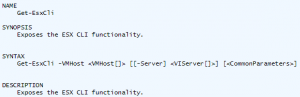
Hi, how do I get the return values for the esxcli.network.diag.ping.Invoke($arguments) command?
I need to know if the ping failed or succeded.
The command creates a "VMware.VimAutomation.ViCore.Impl.V1.EsxCli.EsxCliObjectImpl" object which you can use in further commands.
If you just want to see the output, try something like this:
$esxcli.network.diag.ping.Invoke($arguments) |Format-Custom -Depth 2
class EsxCliObjectImpl
{
Summary =
class EsxCliObjectImpl
{
Duplicated = 0
HostAddr = 192.168.222.250
PacketLost = 0
Recieved = 2
RoundtripAvg = 364
RoundtripAvgMS = 0
RoundtripMax = 373
RoundtripMaxMS = 0
RoundtripMin = 354
RoundtripMinMS = 0
Transmitted = 2
}
Trace =
[
class EsxCliObjectImpl
{
Detail =
Dup = false
Host = 192.168.222.250
ICMPSeq = 0
ReceivedBytes = 64
RoundtripTime = 355
RoundtripTimeMS = 0
TTL = 64
}
class EsxCliObjectImpl
{
Detail =
Dup = false
Host = 192.168.222.250
ICMPSeq = 1
ReceivedBytes = 64
RoundtripTime = 374
RoundtripTimeMS = 0
TTL = 64
}
]
}
how would you set the software acceptance level? It looks like it would be $esxcli.software.acceptance.string.set (VMwareCertified) but that fails.
thanks
The below should work:
$esxcli.software.acceptance.set.Invoke(@{level='VMwareCertified'})
Thanks
Hi, i'm trying to reset the password of an esxi.
I had errors when i use Invoke
$arguments = $esxcli.system.account.set.CreateArgs()
$arguments.id = 'admin'
$arguments.password = 'admin'
$arguments.passwordconfirmation = 'admin'
$arguments
Name Value
---- -----
passwordconfirmation admin
id admin
description Unset, ([string], optional)
password admin
$esxcli.system.account.set.Invoke($arguments)
The XmlReader state should be Interactive.
At line:1 char:1
+ $esxcli.system.account.set.Invoke($arguments)
+ ~~~~~~~~~~~~~~~~~~~~~~~~~~~~~~~~~~~~~~~~~~~~~
+ CategoryInfo : OperationStopped: (:) [], InvalidOperationException
+ FullyQualifiedErrorId : System.InvalidOperationException
Any idea ?
Did I set something wrong ?
Thanks for your help
I tested it and it works for me (Of course it must be a secure password, but the error message would tell if you didn't):
Hi fgrehl
Yes you're right, it works the issue was the complexity of the password I set.
Actually everything is working fine.
Thanks for your help.
Hi, how do I get the return values for the esxcli.iscsi.adapter.param.get($hba.device)command? Esxcli_v2 does not like this. Version 1, no problem.
Here is what I get in -v2: Method invocation failed because [VMware.VimAutomation.ViCore.Impl.V1.EsxCli.EsxCliElementImpl] does not contain a method named 'get'.
Did you use the Invoke Method, which is required in v2?
Like this:
$esxcli.iscsi.adapter.param.get.Invoke(@{adapter = 'vmhba64'})@fgrehl - THat worked like a charm! thanks for the quick response.
Modified after your suggestion:
$esxcli2.iscsi.adapter.param.get.Invoke(@{adapter =$hba}) | select Name, Current
Hi, I am trying to use the "$esxcli.storage.nmp.satp.set"
PowerCLI C:\> $args = $esxcli.storage.nmp.satp.set.CreateArgs()
PowerCLI C:\> $args
This is blank. No option to use the DefaultPSP or the SATP, can this be set in PowerCLI or do I need to go back to the Putty session and connect to each host to make this change?
I was able to set the Custom Rule, but the defaultPSP still shows as MRU.
The problem here is that you can't set $args in PowerShell. $args is reserved for arguments in functions.
Use another variable and it should be fine:
C:\> $arguments = $esxcli.storage.nmp.satp.set.CreateArgs()
C:\> $arguments
Name Value
---- -----
defaultpsp Unset, ([string])
boot Unset, ([boolean], optional)
satp Unset, ([string])
Thank you, I didn't realize $args was reserved, I'll give this a try next week.
$esxcli.software.acceptance.get() in -V2?
$esxcli.software.acceptance.get.Invoke()
Great article and it has helped me out in some ways. However, I am not sure what I am doing wrong in the following example which is ran from a GUI.
Function RemoveVib {
$vmhost = $objectlist.SelectedItem.ToString()
$vib = $dd_vib.SelectedItem.ToString()
if ($vmhost.count -eq 0 -or $vmhost.count -gt 1) {$output.AppendText("Select Host and try again.`r`n")}
elseif ($vib.count -eq 0) {$output.AppendText("Select VIBs and try again.`r`n")}
else {$output.AppendText("Removing selected VIB...")
$esxcli = Get-EsxCli -V2 -VMHost $vmhost
$arguments = $esxcli.software.vib.remove.CreateArgs()
$arguments.vibname = $vib
$arguments.maintenancemode = $false
if ($cb_force.checked -eq $true) {$arguments.force = $true}
elseif ($cb_dryrun.Checked -eq $true) {$arguments.dryrun = $true}
elseif ($cb_maint.Checked -eq $true) {$arguments.maintenancemode = $true}
else {$output.AppendText("No methods selected`r`n")}
$esxcli.software.vib.remove.invoke($arguments)
$output.Appendtext("Complete!`r`n")
$output.AppendText("A reboot may be required.`r`n")
}
}
which works fine if I manually create the variable, but when it is made with the function the output is as follows: System.Collections.DictionaryEntry System.Collections.DictionaryEntry System.Collections.DictionaryEntry System.Collections.DictionaryEntry System.Collections.DictionaryEntry
Good work.!!
Need small help from you, If i run below command on ESXi i get
#esxcli system settings kernel list -o iovDisableIR
o/p
Name Type Description Configured Runtime Default
------------ ---- ----------------------------------------------------------------------------------------------------------------------------------------------------------------------------------------------------------------- ---------- ------- -------
iovDisableIR Bool Disable Interrrupt Remapping in the IOMMU. Not applicable for platforms pre-configured by firmware to use x2APIC (e.g., platformswith > 256 logical processors); for these interrupt remapping is always enabled. FALSE FALSE TRUE
I want output for multiple ESXi and tried below
PowerCLI C:\> $esxcli.system.settings.kernel.list
===================
EsxCliMethodElement: list
Methods:
--------
Hashtable CreateArgs()
SettingsKernel[] Invoke(Hashtable args)
string Help()
Could you please help me to get same output for multiple hosts as in previous command on single ESXi.
Excelent Article.
I have a doubt.
How can I "disconnect" a "get-esxcli" session.
Example.
If i run a script to get all paths in a host ESXi I use the following syntax to open the session:
$example = get-esxcli -vmhost "esxihostname" -v2
After that I run all the commands.
But if I try to run the script again, it duplicates the results, because the variable $example it remains connected.
How can I finish the connection of ESXI host. I didn't find any command to do this, like
$example.exit or
$example.quit or something like that.
Someone how to know to do this?
Thanks.
Hi Juliano
As you are in powershell you can use standard remove-varaiable $example or $example = $null should also work.
Hi
I want to remove the all storage devices, but getting the error message, not sure how to use -a argument to remove.
PS C:\Users\admin> $esxcli=esxcli -V2
PS C:\Users\admin> $esxcli.storage.core.device.detached.remove.help()
=================================================================================================================================================================
vim.EsxCLI.storage.core.device.detached.remove
-----------------------------------------------------------------------------------------------------------------------------------------------------------------
Provide control to allow a user to remove Detached devices from the persistent detached device list.
Param
-----------------------------------------------------------------------------------------------------------------------------------------------------------------
- all | If set, all devices will be removed from the Detached Device List.
- device | Select the detached device to remove from the Detached Device List.
PS C:\Users\admin> $esxcli.storage.core.device.detached.remove - all
At line:1 char:46
+ $esxcli.storage.core.device.detached.remove - all
+ ~
You must provide a value expression following the '-' operator.
At line:1 char:47
+ $esxcli.storage.core.device.detached.remove - all
+ ~~~
This doesnt seem very intuitive to me , all i want to do is remove a vib called "net-mst" and i am going round in circles. Surely i am missing something glaringly obvious..!
$esxcli.software.vib.remove($false,$true,$false,$true,"net-mst")
which command should i use to access Affinity rule and anti- affinity rule ?
Affinity rules are controlled by the vCenter. They are not configurable with esxcli and thus not with get-esxcli. If you want to configure DRS rules with PowerCLI you can use "New-DrsRule": https://www.vmware.com/support/developer/PowerCLI/PowerCLI55/html/New-DrsRule.html
i am trying to get the network uplink status for all the physical nics of the esxi hosts in the vCenter server.
$EsxHosts = Get-VMHost
foreach($EsxHost in $EsxHosts){
$esxcli = Get-VMHost $EsxHost | Get-EsxCli -V2
$esxcli.network.nic.list.Invoke()
}
Can you please help to how to include hostname along with the phsyical status and export to csv format
I am trying to get software acceptance info, but I am getting below error. Can someone help?
$esxcli.software.acceptance.get.Invoke()
Cannot find an overload for "Get" and the argument count: "0".
At line:1 char:1
+ $esxcli.software.acceptance.get.Invoke()
+ ~~~~~~~~~~~~~~~~~~~~~~~~~~~~~~~~~~~~~~~~
+ CategoryInfo : NotSpecified: (:) [], MethodException
+ FullyQualifiedErrorId : MethodCountCouldNotFindBest