VMware vSphere 6.5 is here and a lot of systems are no longer supported. Use the following script to verify that ESXi hosts in your environment are certified for running ESXi 6.5. The script generated the following output for all hosts connected to the vCenter.
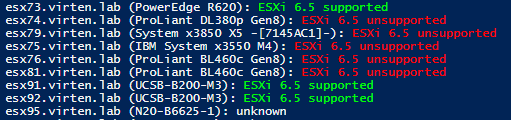
Download: check_esxi_65_support.ps1 (GitHub Site)
The script automatically loads the HCL-Check function (from GitHub), and my JSON based VMware HCL. The script needs to download about 3 MB, which is the size of the HCL at the moment. Connect to a vCenter Server, modify the $scope variable if required (Default is to check all hosts connected to the vCenter) and run the script.
Please note that the script can only match about 80% of all systems that it has been tested against. If the Check-HCL function reports "supported=true" it is very likely that the system is supported, but to be 100% sure always verify with VMware HCL (Link is also included in Check-HCL for each system). If the output is "unknown" the common reason is that I couldn't match the system properly. If my script couldn't match, please report model strings as explained here.
If you get the following error message:
.\check_esxi_65_support.ps1 : File .\check_esxi_65_support.ps1 cannot be loaded. The file is not digitally signed. You cannot run this script on the current system. For more information about running scripts and setting execution policy, see about_Execution_Policies at http://go.microsoft.com/fwlink/?LinkID=135170.
The script has been blocked by Windows for security reasons. You can unblock it the file properties. (Whenever you unblock a script, verify it's content to make sure you understand what it does and that it does not do anything bad.)
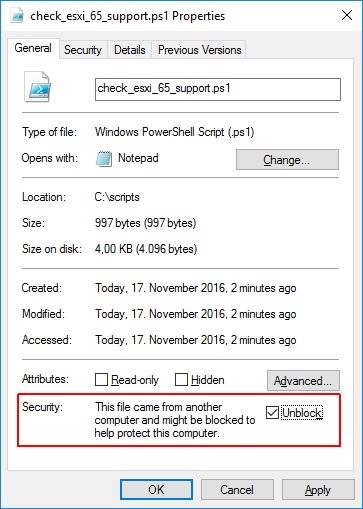
your posts are always very amazing! I really thank you
this looks great...
but when i run the script i get errors :(
im not sure why this is happening....
At C:\Scripts\check_esxi_65_support.ps1:230 char:289
+ ... hidden" value="✓" /><input name="authenticity_token" type="hidden" value= ...
+ ~
The ampersand (&) character is not allowed. The & operator is reserved for future use; wrap an ampersand in double quotation marks ("&") to pass it as part of a string.
At C:\Scripts\check_esxi_65_support.ps1:234 char:14
+
+ ~
The '///<!--
+ ~
The '//<a href="/fgrehl/virten-scripts" data-pjax="#js-repo- ...
+ ~
Missing file specification after redirection operator.
Not all parse errors were reported. Correct the reported errors and try again.
+ CategoryInfo : ParserError: (:) [], ParseException
+ FullyQualifiedErrorId : AmpersandNotAllowed
Can you check the ps1 file? Looks like you've downloaded the GitHub HTML page.
ahh youre probably right, i just did right click save ...
ill test it out tomorrow
cheers
Hi, I am wondering if there is something wrong with the HCL? How can Gen9 Proliants not be supported for 6.5?
I'm very sure they will be supported in a couple of days/weeks. Typically, everything you can still buy, or is eligible to an active support contract will be certified by the vendor.
Can you verify some machines? I have the following result even though they should not be supported according to your previous post.
.\vmware65ready.ps1
[host] (PowerEdge M620): ESXi 6.5 supported
[host] (PowerEdge M620): ESXi 6.5 supported
These are two VRTX based M620 Xeon E5-2650 v2 @ 2.60GHz
Thank you!
VMware HCL lists two systems, "PowerEdge M620" and "PowerEdge M620 (for PE VRTX)". I can't really tell if these are different systems. One is supported, the other is not.
http://www.vmware.com/resources/compatibility/vcl/result.php?search=PowerEdge+%2BM620&searchCategory=all
Hello all,
Does anyone know of a script/util that can assist us that are using ESXi in a homelab with whitebox hardware that do NOT have vCenter?
Thank yhou
The script checks whether the hardware is supported by VMware in terms of "support contracts". You typically don't have payed support in homelabs, especially with whitebox hardware. If your questions is "will ESXi 6.5 run on your whitebox hardware", the answer is probably yes when you are currently on 5.5 or 6.0. There are only a few very old CPUs that are no longer supported (See here).
If ESXi 6.5 fails to start, you can easily revert to the previous version.
@fgrehal
Thank you for your time responding to this noobie. Is there a guide on how to revert in case upgrading to 6.5 messes things up? I wasn't aware that you could do that. I was planning on using this guide:
https://tinkertry.com/easy-upgrade-to-esxi-65
Thank you!
If ESXi fails to boot after an upgrade it will automatically perform a rollback. If it runs into a PSOD after booting successfully, you can always perform a manual rollback as explained here. (Press Shift+R during ESXi bootup, requires Keyboard/Monitor of course)
The Upgrade with
esxcli software profile update -p ESXi-6.5.0-4564106-standard -d https://hostupdate.vmware.com/software/VUM/PRODUCTION/main/vmw-depot-index.xmlis a quite safe procedure. If it encounters driver issues, it displays an error message and stops the upgrade. When it's successful, but can't boot...it boots the old image.Awesome! Thank you so much you've been very helpful!
Some problems with our B200 M3s and B420 M3s
PowerCLI C:\users\xxxxxxxx\Documents\Virten Scripts> .\check_esxi_65_support.ps1
You cannot call a method on a null-valued expression.
At C:\Users\xxxxxxxxxx\AppData\Local\Temp\Check-HCL.ps1:63 char:13
+ if ($HostModel.StartsWith("UCS") -and $ModelMatch.Contains("U ...
+ ~~~~~~~~~~~~~~~~~~~~~~~~~~~~~~~~~~~~~~~~~~~~~~~~~~~~~~~~~
+ CategoryInfo : InvalidOperation: (:) [], RuntimeException
+ FullyQualifiedErrorId : InvokeMethodOnNull
x.x.x.46 (UCSB-B200-M3): unknown
x.x.x.47 (UCSB-B200-M3): unknown
x.x.x.45 (UCSB-B200-M3): unknown
x.x.x.51 (UCSB-B420-M3): unknown
x.x.x.44 (UCSB-B200-M3): unknown
x.x.x.48 (UCSB-B420-M3): unknown
x.x.x.50 (UCSB-B420-M3): unknown
x.x.x.49 (UCSB-B420-M3): unknown
not working anymore - getting unknown for all hosts now...
Please run
Get-VMHost |select Build,Manufacturer,Model,ProcessorTypeand send me the output.Hi, I was just trying to run the script with PowerCLI 6.5R1 against vCenter 6.5 but get "unknown" for each of my 100 HPE hosts.
(ProLiant DL360 Gen9): unknown
(ProLiant DL380p Gen8): unknown
I am sure most of my models are already in your HCL file.
Any ideas to troubleshoot?
Thanks!
Maybe a problem with the CPU not been recognized. Can you run
Get-VMHost |select Build,Manufacturer,Model,ProcessorTypeand send me the output?Does this also check the NIC firmware too?
Script does not run for HP Gen 10 systems if any running on cluster
Script is great, though can it be ammended /updated to include ESXi 6.7 and now with the release of ESXi 7.0.
Thanks.
I've added a script to check vSphere 6.7.
https://github.com/fgrehl/virten-scripts/blob/master/powershell/check_esxi_67_support.ps1
vSphere 7.0 HCL is not out yet. I will update when available.
Thats awesome, much appreciated.