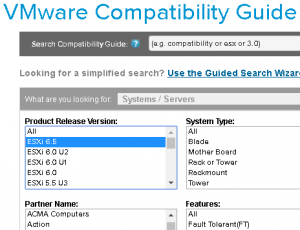 Double check your vendor support when updating ESXi hosts from VMware vSphere 6.0 to 6.5. Some systems have not been certified by their vendor yet. The following servers were supported in vSphere 6.0 but are according to VMwares HCL not yet supported in vSphere 6.5.
Double check your vendor support when updating ESXi hosts from VMware vSphere 6.0 to 6.5. Some systems have not been certified by their vendor yet. The following servers were supported in vSphere 6.0 but are according to VMwares HCL not yet supported in vSphere 6.5.
Your server is listed and you want to upgrade?
- Usually, the list gets smaller a couple of weeks after a new vSphere version has been released. I will update this post when I notice changes.
- Not supported does not say that it does not work.
- Servers get certified by their vendor, not VMware. If you want a server to get certified, ask your vendor.
- Vendor support matrices sometimes differ from VMware HCL. Please ask your vendor or VMware whether you are allowed to upgrade.
- The list has been created with the help of my HCL in JSON Format.
- Follow the comments to get notified about updates.
- Did I miss something? Please comment.
Last Update: May 2, 2018
You might want to check support information published by server vendors:
The following list is based on VMware HCL:
- Aberdeen LLC - Stirling 287 (Intel Xeon E5-2600-v3 Series)
- Acer Inc. - Acer Altos R360 F2 (Intel Xeon E5-2600-v2 Series)
- Acer Inc. - Acer Altos R380 F2 (Intel Xeon E5-2600-v2 Series)
- Acer Inc. - Acer Altos T350 F2 (Intel Xeon E5-2600-v2 Series)
- Acer Inc. - Acer AW2000h-AW170h F2 (Intel Xeon E5-2600 Series)
- Acer Inc. - Acer AW2000h-AW370h F2 (Intel Xeon E5-2600 Series)
- Acer Inc. - Altos R360 F2 (Intel Xeon E5-2600 Series)
- Acer Inc. - Altos R360 F3 (Intel Xeon E5-2600-v3 Series)
- Acer Inc. - Altos R360 F4 (Intel Xeon Platinum 8100 (Skylake-SP) Series)
- Acer Inc. - Altos R380 F2 (Intel Xeon E5-2600 Series)
- Acer Inc. - Altos R380 F3 (Intel Xeon E5-2600-v3 Series)
- Acer Inc. - Altos R380 F4 (Intel Xeon Platinum 8100 (Skylake-SP) Series)
- Acer Inc. - Altos T350 F2 (Intel Xeon E5-2600 Series)
- Acer Inc. - Altos W2000h-W370h F4 (Intel Xeon Gold 6100/5100, Silver 4100, Bronze 3100 (Skylake-SP) Series)
- Acer Inc. - Altos W2000h-W370h F4 (Intel Xeon Platinum 8100 (Skylake-SP) Series)
- Acer Inc. - AW2000h-AW170h F2 (Intel Xeon E5-2600-v2 Series)
- Acer Inc. - AW2000h-AW170h F3 (Intel Xeon E5-2600-v3 Series)
- Acer Inc. - AW2000h-AW370h F2 (Intel Xeon E5-2600-v2 Series)
- Acer Inc. - AW2000h-AW370h F3 (Intel Xeon E5-2600-v3 Series)
- Action - ACTINA SOLAR 200 X5 (Intel Xeon E5-2600 Series)
- Action - Actina Solar 200 X6 (Intel Xeon E5-2600-v3 Series)
- Action - ACTINA SOLAR 210 X5 (Intel Xeon E5-2600 Series)
- Action - Actina Solar 210 X6 (Intel Xeon E5-2600-v3 Series)
- Action - ACTINA SOLAR 220 X5 (Intel Xeon E5-2600 Series)
- Action - Actina Solar 220 X6 (Intel Xeon E5-2600-v3 Series)
- Action - Actina Solar 222 S6 (Intel Xeon E5-2600-v3 Series)
- Action - Actina Solar 820 X6 (Intel Xeon E5-2600-v3 Series)
- Advantech Corporation - ASMB-585 (Intel Xeon E3-1200-v5 Series)
- Advantech Corporation - ASMB-785 (Intel Xeon E3-1200-v5 Series)
- Advantech Corporation - ASMB-813I (Intel Xeon E5-2600-v3 Series)
- Advantech Corporation - ASMB-913I (Intel Xeon E5-2600-v3 Series)
- Advantech Corporation - SKY-8100 (Intel Xeon D-1500 Series)
- Advantech Corporation - SKY-8200 (Intel Xeon E5-2600-v3 Series)
- AMAX Information Technologies - OCP?XG1200 (Intel Xeon E5-2600-v3 Series)
- AMAX Information Technologies - PSC-3g (Intel Xeon E5-2600-v3 Series)
- AMAX Information Technologies - XG-22202 (Intel Xeon E5-2600-v3 Series)
- AMAX Information Technologies - XG-22301 (Intel Xeon E5-2600-v3 Series)
- AMAX Information Technologies - XG-2401G (Intel Xeon E5-2600-v3 Series)
- AMAX Information Technologies - XG-28301 (Intel Xeon E5-2600-v3 Series)
- AMAX Information Technologies - XG-28302 (Intel Xeon E5-2600-v3 Series)
- AMAX Information Technologies - XG-42303 (Intel Xeon E5-2600-v3 Series)
- AMAX Information Technologies - Xr-12301 (Intel Xeon E5-2600 Series)
- AMAX Information Technologies - Xr-22301 (Intel Xeon E5-2600 Series)
- AMAX Information Technologies - Xr-22302 (Intel Xeon E5-2600 Series)
- AMAX Information Technologies - Xr-24301 (Intel Xeon E5-2600 Series)
- AMAX Information Technologies - Xr-24302 (Intel Xeon E5-2600 Series)
- AMAX Information Technologies - Xr-42301 (Intel Xeon E5-2600 Series)
- Apple - MacPro5,1 (Intel Xeon 56xx Series)
- Aquarius - Server T50 D20 (Intel Xeon E5-2600-v3 Series)
- Aquarius - Server T50 D25 (Intel Xeon E5-2600-v3 Series)
- Aquarius - Server T50 D29 SB29_R1 (Intel Xeon E5-2600-v3 Series)
- Aquarius - Server T52 D20 (Intel Xeon E5-2600-v3 Series)
- Aquarius - Server T55 D25 (Intel Xeon E5-2600-v3 Series)
- ASUSTeK Computer - ESC4000 G3 (Intel Xeon E5-2600-v3 Series)
- ASUSTeK Computer - ESC4000 G3S (Intel Xeon E5-2600-v3 Series)
- ASUSTeK Computer - ESC8000 G3 (Intel Xeon E5-2600-v3 Series)
- ASUSTeK Computer - RS200-E9 (Intel Xeon E3-1200-v5 Series)
- ASUSTeK Computer - RS400-E8 (Intel Xeon E5-2600-v3 Series)
- ASUSTeK Computer - RS400-E8 (Intel Xeon E5-2600-v4 Series)
- ASUSTeK Computer - RS500-E8 (Intel Xeon E5-2600-v3 Series)
- ASUSTeK Computer - RS500-E8 (Intel Xeon E5-2600-v4 Series)
- ASUSTeK Computer - RS520-E8 (Intel Xeon E5-2600-v3 Series)
- ASUSTeK Computer - RS540-E8 (Intel Xeon E5-2600-v4 Series)
- ASUSTeK Computer - RS700-E8 (Intel Xeon E5-2600-v3 Series)
- ASUSTeK Computer - RS720-E8 (Intel Xeon E5-2600-v3 Series)
- ASUSTeK Computer - RS720-X7 (Intel Xeon E5-2600-v2 Series)
- ASUSTeK Computer - RS720Q-E8 (Intel Xeon E5-2600-v3 Series)
- ASUSTeK Computer - RS720Q-E8 (Intel Xeon E5-2600-v4 Series)
- ASUSTeK Computer - RS920-E7 (Intel Xeon E5-4600-v2 Series)
- ASUSTeK Computer - TS100-E9-PI4/P10S-X (Intel Xeon E3-1200-v5 Series)
- ASUSTeK Computer - TS300-E9-PS4/P10S-E/4L (Intel Xeon E3-1200-v5 Series)
- ASUSTeK Computer - TS50-E9-PS4/P10S-I (Intel Xeon E3-1200-v5 Series)
- ASUSTeK Computer - TS500-E8 (Intel Xeon E5-2600-v3 Series)
- ASUSTeK Computer - TS500-E8 (Intel Xeon E5-2600-v4 Series)
- ASUSTeK Computer - TS700-E8 (Intel Xeon E5-2600-v3 Series)
- ASUSTeK Computer - TS700-E8 (Intel Xeon E5-2600-v4 Series)
- ASUSTeK Computer - TS700-X7 (Intel Xeon E5-2600-v2 Series)
- Avaya - 11280-M122S4-L1 (Intel Xeon E5-2600-v3 Series)
- Avaya - S8300E (Intel Pentium B925C)
- bluechip Computer AG - SERVERline R51200i (Intel Xeon E5-2600-v3 Series)
- bluechip Computer AG - SERVERline R52201i (Intel Xeon E5-2600-v3 Series)
- bluechip Computer AG - SERVERline R52202i (Intel Xeon E5-2600-v3 Series)
- bluechip Computer AG - SERVERline R52302i (Intel Xeon E5-2600-v3 Series)
- bluechip Computer AG - SERVERline T50200i (Intel Xeon E5-2600-v3 Series)
- bluechip Computer AG - SERVERline T50301i (Intel Xeon E5-2600-v3 Series)
- Bull S.A.S - BullSequana S200 (Intel Xeon Platinum 8100 (Skylake-SP) Series)
- Bull S.A.S - BullSequana S400 (Intel Xeon Platinum 8100 (Skylake-SP) Series)
- Bull S.A.S - BullSequana S800 (Intel Xeon Platinum 8100 (Skylake-SP) Series)
- Bull S.A.S - NovaScale R440 F2 (Intel Xeon 55xx Series)
- Bull S.A.S - NovaScale R460 F2 (Intel Xeon 55xx Series)
- Bull S.A.S - NovaScale R460 F2 (Intel Xeon 56xx Series)
- Bull S.A.S - NovaScale T840 F2 (Intel Xeon 55xx Series)
- Bull S.A.S - NovaScale T860 F2 (Intel Xeon 55xx Series)
- ByteSpeed - Accel P4-26CP (Intel Xeon E5-2600 Series)
- ByteSpeed - Accel R2-26GZ (Intel Xeon E5-2600 Series)
- Celestica - S1121 (Intel Xeon E5-2600-v4 Series)
- Celestica - S2121 (Intel Xeon E5-2600-v4 Series)
- Cisco - HX220C-M4S (Intel Xeon E5-2600-v3 Series)
- Cisco - HX220C-M4S (Intel Xeon E5-2600-v4 Series)
- Cisco - HX240C-M4SX (Intel Xeon E5-2600-v3 Series)
- Cisco - UCS - C200 M2 (SFF) Rack Server (Intel Xeon 56xx Series)
- Cisco - UCS - C200 M2 Rack Server (Intel Xeon 56xx Series)
- Cisco - UCS - C210 M2 Rack Server (Intel Xeon 56xx Series)
- Cisco - UCS - C250 M2 Rack Server (Intel Xeon 56xx Series)
- Cisco - UCS - C260 M2 Rack Server (Intel Xeon E7-2800 Series)
- Cisco - UCS - C260 M2 Rack Server (Intel Xeon E7-4800 Series)
- Cisco - UCS - C260 M2 Rack Server (Intel Xeon E7-8800 Series)
- Cisco - UCS - C420 M3 (Intel Xeon E5-4600 Series)
- Cisco - UCS - C460 M1 Rack Server (Intel Xeon 75xx Series)
- Cisco - UCS - C460 M2 Rack Server (Intel Xeon E7-4800 Series)
- Cisco - UCS - C460 M2 Rack Server (Intel Xeon E7-8800 Series)
- Cisco - UCS - C460 M4 (Intel Xeon E7-8800/4800-v3 Series)
- Cisco - UCS-EN120E-108/K9 (Intel Atom C2300 Series)
- Cisco - UCS-EN120E-208/K9 (Intel Atom C2300 Series)
- Cisco - UCS-EN120E-54/K9 (Intel Atom C2300 Series)
- Cisco - UCS-EN120E-58/K9 (Intel Atom C2300 Series)
- Cisco - UCS-EN120E-M2/K9 (Intel Atom C2300 Series)
- Cisco - UCSME-2814 (Intel Xeon E5-2600-v3 Series)
- Colfax International - CX1265i-X6 (Intel Xeon E5-2600-v3 Series)
- COMPUTER HAUG GmbH - S2600GZ4 (Intel Xeon E5-2600 Series)
- DakTech Computers - DAKR2312WTTYS (Intel Xeon E5-2600-v3 Series)
- DakTech Computers - DXSE54304 (Intel Xeon E5-2600-v3 Series)
- DakTech Computers - DXSR1208 (Intel Xeon E5-2600-v3 Series)
- DakTech Computers - DXSR1304 (Intel Xeon E5-2600-v3 Series)
- DakTech Computers - PXSAS5U55 (Intel Xeon E5-2600-v2 Series)
- DELL - Dell Precision Rack 7910 (Intel Xeon E5-2600-v3 Series)
- DELL - DSS 1500 (Intel Xeon E5-2600-v4 Series)
- DELL - DSS 1510 (Intel Xeon E5-2600-v4 Series)
- DELL - DSS 2500 (Intel Xeon E5-2600-v4 Series)
- DELL - PowerEdge C6220 II (Intel Xeon E5-2600 Series)
- DELL - PowerEdge C6220 II (Intel Xeon E5-2600-v2 Series)
- DELL - PowerEdge C8220 (Intel Xeon E5-2600 Series)
- DELL - PowerEdge C8220 (Intel Xeon E5-2600-v2 Series)
- DELL - PowerEdge C8220X (Intel Xeon E5-2600 Series)
- DELL - PowerEdge C8220X (Intel Xeon E5-2600-v2 Series)
- DELL - PowerEdge FC640 (Intel Xeon Gold 6100/5100, Silver 4100, Bronze 3100 (Skylake-SP) Series)
- DELL - PowerEdge FC640 (Intel Xeon Platinum 8100 (Skylake-SP) Series)
- DELL - PowerEdge M610 (Intel Xeon 55xx Series)
- DELL - PowerEdge M610 (Intel Xeon 56xx Series)
- DELL - PowerEdge M610X (Intel Xeon 55xx Series)
- DELL - PowerEdge M610X (Intel Xeon 56xx Series)
- DELL - PowerEdge M640 (Intel Xeon Gold 6100/5100, Silver 4100, Bronze 3100 (Skylake-SP) Series)
- DELL - PowerEdge M640 (Intel Xeon Platinum 8100 (Skylake-SP) Series)
- DELL - PowerEdge M640 VRTX (Intel Xeon Gold 6100/5100, Silver 4100, Bronze 3100 (Skylake-SP) Series)
- DELL - PowerEdge M640 VRTX (Intel Xeon Platinum 8100 (Skylake-SP) Series)
- DELL - PowerEdge M710 (Intel Xeon 55xx Series)
- DELL - PowerEdge M710 (Intel Xeon 56xx Series)
- DELL - PowerEdge M710HD (Intel Xeon 55xx Series)
- DELL - PowerEdge M710HD (Intel Xeon 56xx Series)
- DELL - PowerEdge M910 (Intel Xeon 65xx Series)
- DELL - PowerEdge M910 (Intel Xeon 75xx Series)
- DELL - PowerEdge M910 (Intel Xeon E7-2800 Series)
- DELL - PowerEdge M910 (Intel Xeon E7-4800 Series)
- DELL - PowerEdge M910 (Intel Xeon E7-8800 Series)
- DELL - PowerEdge M915 (AMD Opteron 61xx Series)
- DELL - PowerEdge M915 (AMD Opteron 6200 Series)
- DELL - PowerEdge M915 (AMD Opteron 6300 Series)
- DELL - PowerEdge R415 (AMD Opteron 41xx Series)
- DELL - PowerEdge R415 (AMD Opteron 4200 Series)
- DELL - PowerEdge R415 (AMD Opteron 4300 Series)
- DELL - PowerEdge R440 (Intel Xeon Gold 6100/5100, Silver 4100, Bronze 3100 (Skylake-SP) Series)
- DELL - PowerEdge R515 (AMD Opteron 41xx Series)
- DELL - PowerEdge R515 (AMD Opteron 4200 Series)
- DELL - PowerEdge R515 (AMD Opteron 4300 Series)
- DELL - PowerEdge R530xd (Intel Xeon E5-2600-v3 Series)
- DELL - PowerEdge R540 (Intel Xeon Gold 6100/5100, Silver 4100, Bronze 3100 (Skylake-SP) Series)
- DELL - PowerEdge R610 (Intel Xeon 55xx Series)
- DELL - PowerEdge R610 (Intel Xeon 56xx Series)
- DELL - PowerEdge R710 (Intel Xeon 55xx Series)
- DELL - PowerEdge R710 (Intel Xeon 56xx Series)
- DELL - PowerEdge R715 (AMD Opteron 61xx Series)
- DELL - PowerEdge R715 (AMD Opteron 6200 Series)
- DELL - PowerEdge R715 (AMD Opteron 6300 Series)
- DELL - PowerEdge R810 (Intel Xeon 65xx Series)
- DELL - PowerEdge R810 (Intel Xeon 75xx Series)
- DELL - PowerEdge R810 (Intel Xeon E7-2800 Series)
- DELL - PowerEdge R810 (Intel Xeon E7-4800 Series)
- DELL - PowerEdge R810 (Intel Xeon E7-8800 Series)
- DELL - PowerEdge R815 (AMD Opteron 61xx Series)
- DELL - PowerEdge R815 (AMD Opteron 6200 Series)
- DELL - PowerEdge R815 (AMD Opteron 6300 Series)
- DELL - PowerEdge R910 (Intel Xeon 75xx Series)
- DELL - PowerEdge R910 (Intel Xeon E7-4800 Series)
- DELL - PowerEdge R910 (Intel Xeon E7-8800 Series)
- DELL - PowerEdge T440 (Intel Xeon Gold 6100/5100, Silver 4100, Bronze 3100 (Skylake-SP) Series)
- DELL - PowerEdge T610 (Intel Xeon 55xx Series)
- DELL - PowerEdge T610 (Intel Xeon 56xx Series)
- DELL - PowerEdge T640 (Intel Xeon Gold 6100/5100, Silver 4100, Bronze 3100 (Skylake-SP) Series)
- DELL - PowerEdge T640 (Intel Xeon Platinum 8100 (Skylake-SP) Series)
- DELL - PowerEdge T710 (Intel Xeon 55xx Series)
- DELL - PowerEdge T710 (Intel Xeon 56xx Series)
- DELL - PowerEdge XC720xd (Intel Xeon E5-2600-v2 Series)
- DELL - PowerEdge XR2 (Intel Xeon Gold 6100/5100, Silver 4100, Bronze 3100 (Skylake-SP) Series)
- Dell EMC - EMC QNTA 2U1N (Intel Xeon E5-2600-v3 Series)
- Dell EMC - EMC QNTA 2U4N (Intel Xeon E5-2600-v3 Series)
- Dell EMC - Kylin (Intel Xeon E5-2600-v2 Series)
- Dell EMC - Phoenix (Intel Xeon E5-2600-v2 Series)
- DEPO Electronics - DEPO Storm 3350S1 Virtualization (Intel Xeon E5-2600 Series)
- E4 Computer Engineering S.p.A. - E9210 (Intel Xeon E5-2600 Series)
- E4 Computer Engineering S.p.A. - E9211 (Intel Xeon E5-2600 Series)
- E4 Computer Engineering S.p.A. - E9225 (Intel Xeon E5-2600 Series)
- E4 Computer Engineering S.p.A. - RA112 (Intel Xeon E5-2600-v3 Series)
- E4 Computer Engineering S.p.A. - RA114 (Intel Xeon E5-2600-v3 Series)
- E4 Computer Engineering S.p.A. - RA120 (Intel Xeon E5-2600-v3 Series)
- E4 Computer Engineering S.p.A. - RA230 (Intel Xeon E5-2600-v3 Series)
- E4 Computer Engineering S.p.A. - RA250 (Intel Xeon E5-2600-v3 Series)
- E4 Computer Engineering S.p.A. - TA420 (Intel Xeon E5-2600-v3 Series)
- Ericsson AB - GEP5-64-1200 (Intel Xeon E5-2600-v2 Series)
- EXTRA Computer - exone Proxima Virtual Power 1122 G4-v2 (Intel Xeon E5-2600-v2 Series)
- EXTRA Computer - exone Proxima Virtual Power 1232L4 G5 (Intel Xeon E5-2600-v3 Series)
- EXTRA Computer - exone Proxima Virtual Power 1822L4 G5 (Intel Xeon E5-2600-v3 Series)
- EXTRA Computer - exone Proxima Virtual Power 1832L4 G5 (Intel Xeon E5-2600-v3 Series)
- Fiberhome Telecommunication Technologies Co.,LTD - FitServer H2400 (Intel Xeon E5-2600-v4 Series)
- Fiberhome Telecommunication Technologies Co.,LTD - R2400 (Intel Xeon E5-4600-v3 Series)
- Fiberhome Telecommunication Technologies Co.,LTD - R7800 (Intel Xeon E7-8800/4800-v4 Series)
- Fujitsu - CELSIUS C740 (Intel Xeon E5-2600-v3 Series)
- Fujitsu - PRIMEQUEST 1400E (Intel Xeon 75xx Series)
- Fujitsu - PRIMEQUEST 1400E2 (Intel Xeon E7-4800 Series)
- Fujitsu - PRIMEQUEST 1400L (Intel Xeon 75xx Series)
- Fujitsu - PRIMEQUEST 1400L2 (Intel Xeon E7-4800 Series)
- Fujitsu - PRIMEQUEST 1800E (Intel Xeon 75xx Series)
- Fujitsu - PRIMEQUEST 1800E2 (Intel Xeon E7-8800 Series)
- Fujitsu - PRIMEQUEST 1800L (Intel Xeon 75xx Series)
- Fujitsu - PRIMEQUEST 1800L2 (Intel Xeon E7-8800 Series)
- Fujitsu - PRIMEQUEST 2800B3 (Intel Xeon E7-8800/4800-v4 Series)
- Fujitsu - PRIMEQUEST 2800E3 (Intel Xeon E7-8800/4800-v4 Series)
- Fujitsu - PRIMEQUEST 2800L3 (Intel Xeon E7-8800/4800-v4 Series)
- Fujitsu - Primergy BX920 S2 (Intel Xeon 55xx Series)
- Fujitsu - Primergy BX920 S2 (Intel Xeon 56xx Series)
- Fujitsu - Primergy RX100 S7p (Intel Xeon E3-1200-v2 Series)
- Fujitsu - Primergy RX200 S7 (Intel Xeon E5-2600 Series)
- Fujitsu - PRIMERGY RX350 S7 (Intel Xeon E5-2600 Series)
- Fujitsu - Primergy RX500 S7 (Intel Xeon E5-4600 Series)
- Fujitsu - Primergy RX600 S5 (Intel Xeon 75xx Series)
- Fujitsu - Primergy RX900 S2 (Intel Xeon E7-8800 Series)
- Fujitsu - Primergy TX140 S2 (Intel Xeon E3-1200-v3 Series)
- Fujitsu - Primergy TX200 S7 (Intel Xeon E5-2400 Series)
- Fujitsu - Primergy TX300 S7 (Intel Xeon E5-2600 Series)
- GIGA-BYTE TECHNOLOGY CO., LTD. - G250-G51 (Intel Xeon E5-2600-v3 Series)
- GIGA-BYTE TECHNOLOGY CO., LTD. - GA-7PESE-NJ (Intel Xeon E5-2400-v2 Series)
- GIGA-BYTE TECHNOLOGY CO., LTD. - GS-R22PDE-NJ (Intel Xeon E5-2400-v2 Series)
- GIGA-BYTE TECHNOLOGY CO., LTD. - GS-R22PV4-NJ (Intel Xeon E5-2400-v2 Series)
- GIGA-BYTE TECHNOLOGY CO., LTD. - MB10-DS3 (Intel Xeon D-1500 Series)
- GIGA-BYTE TECHNOLOGY CO., LTD. - MD30-RS0 (Intel Xeon E5-2600-v4 Series)
- GIGA-BYTE TECHNOLOGY CO., LTD. - MU70-SU0 (Intel Xeon E5-2600-v4 Series)
- GIGA-BYTE TECHNOLOGY CO., LTD. - R180-F34 (Intel Xeon E5-2600-v4 Series)
- Hewlett Packard Enterprise - ProLiant DL120 Gen9 (Intel Xeon E5-2600-v3 Series)
- Hewlett Packard Enterprise - ProLiant ML110 Gen10 (Intel Xeon Gold 6100/5100, Silver 4100, Bronze 3100 (Skylake-SP) Series)
- Hewlett Packard Enterprise - ProLiant ML150 Gen9 (Intel Xeon E5-2600-v3 Series)
- Hewlett Packard Enterprise - ProLiant ML350 Gen9 (Intel Xeon E5-2600-v3 Series)
- Hewlett Packard Enterprise - ProLiant XL170r Gen9 (Intel Xeon E5-2600-v3 Series)
- Hewlett Packard Enterprise - ProLiant XL190r Gen9 (Intel Xeon E5-2600-v3 Series)
- Hewlett Packard Enterprise - ProLiant XL420 Gen9 (Intel Xeon E5-2600-v3 Series)
- Hewlett Packard Enterprise - ProLiant XL450 Gen9 (Intel Xeon E5-2600-v3 Series)
- Hitachi - BladeSymphony BS2000 AE55R4 (Intel Xeon E5-2600-v2 Series)
- Hitachi - BladeSymphony BS2000 E55S4 (Intel Xeon E5-2600-v2 Series)
- Hitachi - BladeSymphony BS2000 GVAE55A2 (Intel Xeon 55xx Series)
- Hitachi - BladeSymphony BS2000 GVAE55A2 (Intel Xeon 56xx Series)
- Hitachi - BladeSymphony BS2000 GVAE57A2 (Intel Xeon E7-8800 Series)
- Hitachi - BladeSymphony BS2000 GVAE57A2 (Intel Xeon E7-8800 Series)
- Hitachi - BladeSymphony BS2000 GVAX55A2 (Intel Xeon 55xx Series)
- Hitachi - BladeSymphony BS2000 GVAX55A2 (Intel Xeon 56xx Series)
- Hitachi - BladeSymphony BS2000 GVAX57A2 (Intel Xeon E7-8800 Series)
- Hitachi - BladeSymphony BS2000 GVAX57A2 (Intel Xeon E7-8800 Series)
- Hitachi - BladeSymphony BS2000 GVVE57A2 (Intel Xeon E7-8800 Series)
- Hitachi - BladeSymphony BS2000 GVWE57A2 (Intel Xeon E7-8800 Series)
- Hitachi - BladeSymphony BS2000 GZAE57E2 (Intel Xeon E7-8800 Series)
- Hitachi - BladeSymphony BS2000 GZAE57E2 (Intel Xeon E7-8800 Series)
- Hitachi - BladeSymphony BS2500 HE0A1 (Intel Xeon E7-8800/4800/2800-v2 Series)
- Hitachi - BladeSymphony BS2500 HE0A2 (Intel Xeon E7-8800/4800-v3 Series)
- Hitachi - BladeSymphony BS2500 HE0A3 (Intel Xeon E7-8800/4800-v4 Series)
- Hitachi - BladeSymphony BS2500 HE0E1 (Intel Xeon E7-8800/4800/2800-v2 Series)
- Hitachi - BladeSymphony BS2500 HE0E2 (Intel Xeon E7-8800/4800-v3 Series)
- Hitachi - BladeSymphony BS2500 HE0E3 (Intel Xeon E7-8800/4800-v4 Series)
- Hitachi - BladeSymphony BS520H AGC0A1 (Intel Xeon E5-2600 Series)
- Hitachi - BladeSymphony BS520H AGC0A2 (Intel Xeon E5-2600-v2 Series)
- Hitachi - BladeSymphony BS520H AGC0B1 (Intel Xeon E5-2600 Series)
- Hitachi - BladeSymphony BS520H AGC0B2 (Intel Xeon E5-2600-v2 Series)
- Hitachi - BladeSymphony BS520X AGE0B1 (Intel Xeon E7-8800/4800/2800-v2 Series)
- Hitachi - BladeSymphony BS520X AGE0B2 (Intel Xeon E7-8800/4800-v3 Series)
- Hitachi - BladeSymphony BS520X AGE0B3 (Intel Xeon E7-8800/4800-v4 Series)
- Hitachi - Compute Blade 2500 520X B1 (Intel Xeon E7-8800/4800/2800-v2 Series)
- Hitachi - Compute Blade 2500 520X B2 (Intel Xeon E7-8800/4800-v3 Series)
- Hitachi - Compute Blade 2500 520X B3 (Intel Xeon E7-8800/4800-v4 Series)
- Hitachi - Compute Blade 500 520X B2 (Intel Xeon E7-8800/4800-v3 Series)
- Hitachi - Compute Blade 500 CB520X B1 (Intel Xeon E7-8800/4800/2800-v2 Series)
- Hitachi - Compute Blade 500 CB520X B3 (Intel Xeon E7-8800/4800-v4 Series)
- Hitachi - Compute Blade CB2000 X55R4 (Intel Xeon E5-2600-v2 Series)
- Hitachi - Compute Rack 210H (Intel Xeon E5-2600 Series)
- Hitachi - Compute Rack 220H (Intel Xeon E5-2600 Series)
- Hitachi - Compute Rack 220S (Intel Xeon E5-2400 Series)
- Hitachi - HA8000 RS110 AM (Intel Xeon E3-1200-v3 Series)
- Hitachi - HA8000 RS110 AM1 (Intel Xeon E3-1200-v3 Series)
- Hitachi - HA8000 RS110 BM (Intel Xeon E3-1200-v3 Series)
- Hitachi - HA8000 RS110 BM1 (Intel Xeon E3-1200-v3 Series)
- Hitachi - HA8000 RS110-h HM2 (Intel Xeon E5-2400-v2 Series)
- Hitachi - HA8000 RS210 AM2 (Intel Xeon E5-2400-v2 Series)
- Hitachi - HA8000 RS210 FM2 (Intel Xeon E5-2400-v2 Series)
- Hitachi - HA8000 RS210-h HM (Intel Xeon E5-2600 Series)
- Hitachi - HA8000 RS210-h HM1 (Intel Xeon E5-2600 Series)
- Hitachi - HA8000 RS210-h HM2 (Intel Xeon E5-2600-v2 Series)
- Hitachi - HA8000 RS210-h KM (Intel Xeon E5-2600 Series)
- Hitachi - HA8000 RS210-h KM1 (Intel Xeon E5-2600 Series)
- Hitachi - HA8000 RS210-h LM1 (Intel Xeon E5-2600 Series)
- Hitachi - HA8000 RS210-h LM2 (Intel Xeon E5-2600-v2 Series)
- Hitachi - HA8000 RS220 AM2 (Intel Xeon E5-2400-v2 Series)
- Hitachi - HA8000 RS220 FM2 (Intel Xeon E5-2400-v2 Series)
- Hitachi - HA8000 RS220-h HM (Intel Xeon E5-2600 Series)
- Hitachi - HA8000 RS220-h HM1 (Intel Xeon E5-2600 Series)
- Hitachi - HA8000 RS220-h HM2 (Intel Xeon E5-2600-v2 Series)
- Hitachi - HA8000 RS220-h KM (Intel Xeon E5-2600 Series)
- Hitachi - HA8000 RS220-h KM1 (Intel Xeon E5-2600 Series)
- Hitachi - HA8000 RS220-h LM1 (Intel Xeon E5-2600 Series)
- Hitachi - HA8000 RS220-h LM2 (Intel Xeon E5-2600-v2 Series)
- Hitachi - HA8000 RS220-s TM2 (Intel Xeon E5-2400-v2 Series)
- Hitachi - HA8000 RS440 AN (Intel Xeon E7-8800/4800-v3 Series)
- Hitachi - HA8000 RS440 BN (Intel Xeon E7-8800/4800-v3 Series)
- Hitachi - HA8000 TS10 AM (Intel Xeon E3-1200-v3 Series)
- Hitachi - HA8000 TS10 AM1 (Intel Xeon E3-1200-v3 Series)
- Hitachi - HA8000 TS10 BM (Intel Xeon E3-1200-v3 Series)
- Hitachi - HA8000 TS10 BM1 (Intel Xeon E3-1200-v3 Series)
- Hitachi - HA8000 TS10-h HM2 (Intel Xeon E5-2400-v2 Series)
- Hitachi - HA8000 TS20 AM2 (Intel Xeon E5-2400-v2 Series)
- Hitachi Vantara - D51B-2U (Intel Xeon E5-2600-v3 Series)
- HP - Integrity Superdome X BL920s Gen8 (Intel Xeon E7-8800/4800/2800-v2 Series)
- HP - Integrity Superdome X BL920s Gen8 (Intel Xeon E7-8800/4800/2800-v2 Series)
- HP - Integrity Superdome X BL920s Gen8 (Intel Xeon E7-8800/4800/2800-v2 Series)
- HP - Integrity Superdome X BL920s Gen8 (Intel Xeon E7-8800/4800/2800-v2 Series)
- HP - Integrity Superdome X BL920s Gen9 (Intel Xeon E7-8800/4800-v3 Series)
- HP - ProLiant DL580 G7 (Intel Xeon E7-4800 Series)
- HP - ProLiant DL580 G7 (Intel Xeon E7-8800 Series)
- HP - ProLiant BL420c Gen8 (Intel Xeon E5-2400 Series)
- HP - ProLiant BL420c Gen8 (Intel Xeon E5-2400-v2 Series)
- HP - ProLiant BL460c G7 (Intel Xeon 56xx Series)
- HP - ProLiant BL465c G7 (AMD Opteron 61xx Series)
- HP - ProLiant BL465c G7 (AMD Opteron 6200 Series)
- HP - ProLiant BL620c G7 (Intel Xeon 65xx Series)
- HP - ProLiant BL620c G7 (Intel Xeon 75xx Series)
- HP - ProLiant BL620c G7 (Intel Xeon E7-2800 Series)
- HP - ProLiant BL620c G7 (Intel Xeon E7-8800 Series)
- HP - ProLiant BL680c G7 (Intel Xeon 75xx Series)
- HP - ProLiant BL680c G7 (Intel Xeon E7-4800 Series)
- HP - ProLiant BL680c G7 (Intel Xeon E7-8800 Series)
- HP - ProLiant BL685c G7 (AMD Opteron 61xx Series)
- HP - ProLiant BL685c G7 (AMD Opteron 6200 Series)
- HP - ProLiant BL685c G7 (AMD Opteron 6300 Series)
- HP - ProLiant DL120 Gen9 (Intel Xeon E5-2600-v3 Series)
- HP - ProLiant DL320e Gen8 (Intel i3-3200 Series)
- HP - ProLiant DL320e Gen8 (Intel Xeon E3-1200-v2 Series)
- HP - ProLiant DL360 G7 (Intel Xeon 56xx Series)
- HP - ProLiant DL360e Gen8 (Intel Xeon E5-2400 Series)
- HP - ProLiant DL360e Gen8 (Intel Xeon E5-2400-v2 Series)
- HP - ProLiant DL380 G7 (Intel Xeon 56xx Series)
- HP - ProLiant DL380e Gen8 (Intel Xeon E5-2400 Series)
- HP - ProLiant DL380e Gen8 (Intel Xeon E5-2400-v2 Series)
- HP - ProLiant DL385 G7 (AMD Opteron 61xx Series)
- HP - ProLiant DL385 G7 (AMD Opteron 6200 Series)
- HP - ProLiant DL385p Gen8 (AMD Opteron 6200 Series)
- HP - ProLiant DL580 G7 (Intel Xeon 75xx Series)
- HP - ProLiant DL580 G7 (Intel Xeon E7-4800 Series)
- HP - ProLiant DL580 G7 (Intel Xeon E7-8800 Series)
- HP - ProLiant DL585 G7 (AMD Opteron 61xx Series)
- HP - ProLiant DL585 G7 (AMD Opteron 6200 Series)
- HP - ProLiant DL585 G7 (AMD Opteron 6300 Series)
- HP - ProLiant DL60 Gen9 (Intel Xeon E5-2600-v3 Series)
- HP - ProLiant DL80 Gen9 (Intel Xeon E5-2600-v3 Series)
- HP - ProLiant DL980 G7 (Intel Xeon 65xx Series)
- HP - ProLiant DL980 G7 (Intel Xeon 75xx Series)
- HP - ProLiant DL980 G7 (Intel Xeon E7-2800 Series)
- HP - ProLiant DL980 G7 (Intel Xeon E7-4800 Series)
- HP - ProLiant ML10 v2 (Intel Xeon E3-1200-v3 Series)
- HP - ProLiant ML110 Gen9 (Intel Xeon E5-2600-v3 Series)
- HP - ProLiant ML150 Gen9 (Intel Xeon E5-2600-v3 Series)
- HP - ProLiant ML310e Gen8 (Intel i3-3200 Series)
- HP - ProLiant ML310e Gen8 (Intel Xeon E3-1200-v2 Series)
- HP - ProLiant ML310e Gen8 v2 (Intel Xeon E3-1200-v3 Series)
- HP - ProLiant ML350 Gen9 (Intel Xeon E5-2600-v3 Series)
- HP - ProLiant ML350e Gen8 v2 (Intel Xeon E5-2400-v2 Series)
- HP - ProLiant ML350p Gen8 (Intel Xeon E5-2600 Series)
- HP - ProLiant ML350p Gen8 (Intel Xeon E5-2600-v2 Series)
- HP - ProLiant XL170r Gen9 (Intel Xeon E5-2600-v3 Series)
- HP - ProLiant XL190r Gen9 (Intel Xeon E5-2600-v3 Series)
- HP - ProLiant XL420 Gen9 (Intel Xeon E5-2600-v3 Series)
- HP - ProLiant XL450 Gen9 (Intel Xeon E5-2600-v3 Series)
- HP - Z840 Workstation (Intel Xeon E5-2600-v3 Series)
- Huawei Technologies Co., Ltd. - CH240 (Intel Xeon E5-4600 Series)
- Huawei Technologies Co., Ltd. - CH242V3DDR4 (Intel Xeon E7-8800/4800-v4 Series)
- Huawei Technologies Co., Ltd. - DH320 V2 Node Server (Intel Xeon E5-2400-v2 Series)
- Huawei Technologies Co., Ltd. - FH121 V4 (Intel Xeon E5-2600-v4 Series)
- Huawei Technologies Co., Ltd. - RH2485 V2 (Intel Xeon E5-4600-v2 Series)
- Huawei Technologies Co., Ltd. - Tecal BH620 V2 Blade Server (Intel Xeon E5-2400-v2 Series)
- Huawei Technologies Co., Ltd. - Tecal BH621 V2 Blade Server (Intel Xeon E5-2400-v2 Series)
- Huawei Technologies Co., Ltd. - Tecal RH2285 V2 (Intel Xeon E5-2400-v2 Series)
- Huawei Technologies Co., Ltd. - Tecal RH2285H V2 (Intel Xeon E5-2400-v2 Series)
- Huawei Technologies Co., Ltd. - Tecal XH320 V2 Node Server (Intel Xeon E5-2400-v2 Series)
- Huawei Technologies Co., Ltd. - XH321 V3 (Intel Xeon E5-2600-v3 Series)
- IBM - IBM BladeCenter HX5 (Intel Xeon E7-2800 Series)
- IBM - IBM BladeCenter HX5 (Intel Xeon E7-4800 Series)
- IBM - IBM BladeCenter HX5 (Intel Xeon E7-8800 Series)
- IBM - IBM Flex System x220 Compute Node (PureFlex) (Intel Xeon E5-2400 Series)
- IBM - IBM Flex System x440 Compute Node (PureFlex) (Intel Xeon E5-4600 Series)
- IBM - IBM System x3300 M4 (Intel Xeon E5-2400 Series)
- IBM - IBM System x3530 M4 (Intel Xeon E5-2400 Series)
- IBM - IBM System x3530 M4 (Intel Xeon E5-2400-v2 Series)
- IBM - IBM System x3620 M4 (Intel Xeon E5-2400 Series)
- IBM - IBM System x3620 M4 (Intel Xeon E5-2400-v2 Series)
- IBM - IBM system x3630 M4 (Intel Xeon E5-2400 Series)
- IBM - IBM system x3630 M4 (Intel Xeon E5-2400-v2 Series)
- IBM - IBM System x3690 X5 (Intel Xeon 65xx Series)
- IBM - IBM System x3690 X5 (Intel Xeon 75xx Series)
- IBM - IBM System x3690 X5 (Intel Xeon E7-2800 Series)
- IBM - IBM System x3690 X5 (Intel Xeon E7-4800 Series)
- IBM - IBM System x3690 X5 (Intel Xeon E7-8800 Series)
- IBM - IBM System x3755 M3 (AMD Opteron 6200 Series)
- IBM - IBM System x3755 M3 (AMD Opteron 6300 Series)
- IBM - IBM System x3850 X5 (Intel Xeon 75xx Series)
- IBM - IBM System x3850 X5 (Intel Xeon E7-4800 Series)
- IBM - IBM System x3850 X5 2 Node (Intel Xeon 75xx Series)
- IBM - IBM System x3850 X5 2 Node (Intel Xeon E7-8800 Series)
- Insight Technology,Inc. - AN2224G2 (Intel Xeon E5-2600-v3 Series)
- Inspur - NF5170M4 (Intel Xeon E5-2600-v3 Series)
- Inspur - NF5180M4 (Intel Xeon E5-2600-v3 Series)
- Inspur - NF5240M4 (Intel Xeon E5-2600-v4 Series)
- Inspur - NF5270M3 (Intel Xeon E5-2600-v2 Series)
- Inspur - NF5270M4 (Intel Xeon E5-2600-v3 Series)
- Inspur - NF5280M4 (Intel Xeon E5-2600-v3 Series)
- Inspur - NF5280M5 (Intel Xeon Platinum 8100 (Skylake-SP) Series)
- Inspur - NF8460M3 (Intel Xeon E7-8800/4800/2800-v2 Series)
- Inspur - NF8460M4 (Intel Xeon E7-8800/4800-v3 Series)
- Inspur - NF8465M3 (Intel Xeon E7-8800/4800/2800-v2 Series)
- Inspur - NF8470M3 (Intel Xeon E7-8800/4800/2800-v2 Series)
- Inspur - NF8480M3 (Intel Xeon E7-8800/4800/2800-v2 Series)
- Inspur - NF8480M4 (Intel Xeon E7-8800/4800-v3 Series)
- Inspur - NX5460M4 (Intel Xeon E5-2600-v3 Series)
- Inspur - NX8480M4 (Intel Xeon E7-8800/4800-v3 Series)
- Inspur - NX8880M4 (Intel Xeon E7-8800/4800-v3 Series)
- Inspur - SA5112M4 (Intel Xeon E5-2600-v3 Series)
- Inspur - SA5212M4 (Intel Xeon E5-2600-v3 Series)
- Inspur - SA5248M4 (Intel Xeon E5-2600-v3 Series)
- Inspur - TS850 (Intel Xeon E7-8800 Series)
- Inspur - TS860 (Intel Xeon E7-8800/4800/2800-v2 Series)
- Intel - Intel S1600JP (Intel Xeon E5-2600 Series)
- Intel - Intel S1600JP (Intel Xeon E5-2600-v2 Series)
- Intel - Intel S2600CO (Intel Xeon E5-2600 Series)
- Intel - Intel S2600CO (Intel Xeon E5-2600-v2 Series)
- Intel - Intel S2600CP (Intel Xeon E5-2600 Series)
- Intel - Intel S2600CP (Intel Xeon E5-2600-v2 Series)
- Intel - Intel S2600GL (Intel Xeon E5-2600 Series)
- Intel - Intel S2600GL (Intel Xeon E5-2600-v2 Series)
- Intel - Intel S2600GZ (Intel Xeon E5-2600 Series)
- Intel - Intel S2600GZ (Intel Xeon E5-2600-v2 Series)
- Intel - Intel S2600IP (Intel Xeon E5-2600 Series)
- Intel - Intel S2600IP (Intel Xeon E5-2600-v2 Series)
- Intel - Intel S2600JF (Intel Xeon E5-2600 Series)
- Intel - Intel S2600JF (Intel Xeon E5-2600-v2 Series)
- Intel - Intel S2600WP (Intel Xeon E5-2600 Series)
- Intel - Intel S2600WP (Intel Xeon E5-2600-v2 Series)
- Intel - Intel Server System R1304WT2GS (Intel Xeon E5-2600-v3 Series)
- Intel - S1200RPL (Intel Xeon E3-1200-v4 Series)
- Intel - S1200SPL (Intel Xeon E3-1200-v5 Series)
- Intel - S2600BPB (Intel Xeon Gold 6100/5100, Silver 4100, Bronze 3100 (Skylake-SP) Series)
- Intel - S2600BPB (Intel Xeon Platinum 8100 (Skylake-SP) Series)
- Intel - S2600BPS (Intel Xeon Platinum 8100 (Skylake-SP) Series)
- Intel - S2600CW2 (Intel Xeon E5-2600-v3 Series)
- Intel - S2600CW2S (Intel Xeon E5-2600-v3 Series)
- Intel - S2600CWT (Intel Xeon E5-2600-v3 Series)
- Intel - S2600CWTS (Intel Xeon E5-2600-v3 Series)
- Intel - S2600KP (Intel Xeon E5-2600-v3 Series)
- Intel - S2600KPF (Intel Xeon E5-2600-v3 Series)
- Intel - S2600STB (Intel Xeon Gold 6100/5100, Silver 4100, Bronze 3100 (Skylake-SP) Series)
- Intel - S2600STB (Intel Xeon Platinum 8100 (Skylake-SP) Series)
- Intel - S2600TP (Intel Xeon E5-2600-v3 Series)
- Intel - S2600TPF (Intel Xeon E5-2600-v3 Series)
- Intel - S2600WFT (Intel Xeon Platinum 8100 (Skylake-SP) Series)
- Intel - S2600WT2 (Intel Xeon E5-2600-v3 Series)
- Intel - S2600WTT (Intel Xeon E5-2600-v3 Series)
- Itautec S.A. - Servidor Itautec MX215 (Intel Xeon E5-2600 Series)
- Itautec S.A. - Servidor Itautec MX225 (Intel Xeon E5-2600 Series)
- Kontron - 4003 T4003#####_1 (Intel Xeon E3-1200-v2 Series)
- Lenovo - IBM BladeCenter HS22 (Intel Xeon 55xx Series)
- Lenovo - IBM BladeCenter HS22V (Intel Xeon 55xx Series)
- Lenovo - Lenovo BladeCenter HX5 (Intel Xeon E7-2800 Series)
- Lenovo - Lenovo BladeCenter HX5 (Intel Xeon E7-4800 Series)
- Lenovo - Lenovo Converged HX3500 (Intel Xeon E5-2600-v3 Series)
- Lenovo - Lenovo Converged HX5500 (Intel Xeon E5-2600-v3 Series)
- Lenovo - Lenovo Converged HX7500 (Intel Xeon E5-2600-v3 Series)
- Lenovo - Lenovo Flex System x222 Compute Node (PureFlex) (Intel Xeon E5-2400 Series)
- Lenovo - Lenovo Flex System x880 X6 Compute Node (Intel Xeon E7-8800/4800/2800-v2 Series)
- Lenovo - Lenovo NeXtScale nx360 M4 (Intel Xeon E5-2600-v2 Series)
- Lenovo - Lenovo System x NextScale nx360 M5 (Intel Xeon E5-2600-v3 Series)
- Lenovo - Lenovo System x3550 M4 (Intel Xeon E5-2600-v2 Series)
- Lenovo - Lenovo System x3630 M4 (Intel Xeon E5-2400-v2 Series)
- Lenovo - Lenovo System x3850 X5 2 Node (Intel Xeon E7-8800 Series)
- Lenovo - Lenovo ThinkServer RQ940 (Intel Xeon E7-8800/4800/2800-v2 Series)
- Lenovo - Lenovo ThinkSystem SR570 (Intel Xeon Gold 6100/5100, Silver 4100, Bronze 3100 (Skylake-SP) Series)
- Lenovo - Lenovo ThinkSystem SR570 (Intel Xeon Platinum 8100 (Skylake-SP) Series)
- Lenovo - Lenovo ThinkSystem SR590 (Intel Xeon Gold 6100/5100, Silver 4100, Bronze 3100 (Skylake-SP) Series)
- Lenovo - Lenovo ThinkSystem SR590 (Intel Xeon Platinum 8100 (Skylake-SP) Series)
- Lenovo - Lenovo ThinkSystem SR860 (Intel Xeon Platinum 8100 (Skylake-SP) Series)
- Lenovo - Lenovo x3650 M4 BD (Intel Xeon E5-2600-v2 Series)
- Maguay - eXpertServer 211-E5-2U (Intel Xeon E5-2600-v3 Series)
- Maguay - eXpertServer 211-E5-2U (Intel Xeon E5-2600-v3 Series)
- Maguay - eXpertServer 401-E7-4U (Intel Xeon E7-8800/4800/2800-v2 Series)
- Maguay - eXpertServer CO (Intel Xeon E5-2600 Series)
- Maguay - eXpertServer CP (Intel Xeon E5-2600 Series)
- Maguay - eXpertServer GLH3-2U (Intel Xeon E5-2600 Series)
- Maguay - eXpertServer GZ (Intel Xeon E5-2600 Series)
- Maguay - eXpertServer GZH3-1U (Intel Xeon E5-2600 Series)
- Maguay - eXpertServer GZH3-2U (Intel Xeon E5-2600-v2 Series)
- Maguay - eXpertServer WPH3-2U (Intel Xeon E5-2600 Series)
- Maguay - QuickServer JP (Intel Xeon E5-2600 Series)
- Marketstar - R1208GZ4GC 1U (Intel Xeon E5-2600-v2 Series)
- Maxta - MXV-5000 (Intel Xeon E5-2600-v3 Series)
- MilDef AB - CS231 (Intel i7-3500-LE/UE)
- NEC - DX20a-X (Intel Xeon D-1500 Series)
- NEC - Express 5800 T110f-E (Intel i3-4300 Series)
- NEC - Express 5800 T110f-E (Intel Xeon E3-1200-v3 Series)
- NEC - Express 5800/R320d-E4 (Intel Xeon E5-2600-v2 Series)
- NEC - Express 5800/R320d-M4 (Intel Xeon E5-2600-v2 Series)
- NEC - Express5800 A1040b (Intel Xeon E7-8800/4800/2800-v2 Series)
- NEC - Express5800 A2010b (Intel Xeon E7-8800/4800/2800-v2 Series)
- NEC - Express5800 A2010c (Intel Xeon E7-8800/4800-v3 Series)
- NEC - Express5800 A2020b (Intel Xeon E7-8800/4800/2800-v2 Series)
- NEC - Express5800 A2040b (Intel Xeon E7-8800/4800/2800-v2 Series)
- NEC - Express5800 B120b-h (Intel Xeon 56xx Series)
- NEC - Express5800 B120d (Intel Xeon E5-2400 Series)
- NEC - Express5800 B120d-h (Intel Xeon E5-2600 Series)
- NEC - Express5800 E120b-1 (Intel Xeon 56xx Series)
- NEC - Express5800 E120d-M (Intel Xeon E5-2400 Series)
- NEC - Express5800 E120e-M (Intel Xeon E5-2400-v2 Series)
- NEC - Express5800 GT110f (Intel i3-4300 Series)
- NEC - Express5800 GT110f (Intel Xeon E3-1200-v3 Series)
- NEC - Express5800 GT110f-S (Intel i3-4300 Series)
- NEC - Express5800 GT110f-S (Intel Xeon E3-1200-v3 Series)
- NEC - Express5800 R110d-1M (Intel Xeon E5-2400 Series)
- NEC - Express5800 R110f-1E (Intel Xeon E3-1200-v3 Series)
- NEC - Express5800 R120d-1E (Intel Xeon E5-2400 Series)
- NEC - Express5800 R120d-1M (Intel Xeon E5-2600 Series)
- NEC - Express5800 R120d-2E (Intel Xeon E5-2400 Series)
- NEC - Express5800 R120d-2M (Intel Xeon E5-2600 Series)
- NEC - Express5800 R140e-4 (Intel Xeon E7-8800/4800/2800-v2 Series)
- NEC - Express5800 T110d (Intel Xeon E5-2400 Series)
- NEC - Express5800 T110f-S (Intel i3-4300 Series)
- NEC - Express5800 T110f-S (Intel Xeon E3-1200-v3 Series)
- NEC - Express5800 T120d (Intel Xeon E5-2400 Series)
- NEC - Express5800/D120h (Intel Xeon Gold 6100/5100, Silver 4100, Bronze 3100 (Skylake-SP) Series)
- NEC - Express5800/D120h (Intel Xeon Platinum 8100 (Skylake-SP) Series)
- NEC - Express5800/R120h-1E (Intel Xeon Gold 6100/5100, Silver 4100, Bronze 3100 (Skylake-SP) Series)
- NEC - Express5800/R120h-1E (Intel Xeon Platinum 8100 (Skylake-SP) Series)
- NEC - Express5800/R120h-1M (Intel Xeon Gold 6100/5100, Silver 4100, Bronze 3100 (Skylake-SP) Series)
- NEC - Express5800/R120h-1M (Intel Xeon Platinum 8100 (Skylake-SP) Series)
- NEC - Express5800/R120h-2E (Intel Xeon Gold 6100/5100, Silver 4100, Bronze 3100 (Skylake-SP) Series)
- NEC - Express5800/R120h-2E (Intel Xeon Platinum 8100 (Skylake-SP) Series)
- NEC - Express5800/R120h-2M (Intel Xeon Gold 6100/5100, Silver 4100, Bronze 3100 (Skylake-SP) Series)
- NEC - Express5800/R120h-2M (Intel Xeon Platinum 8100 (Skylake-SP) Series)
- NEC - Express5800/T120h (Intel Xeon Gold 6100/5100, Silver 4100, Bronze 3100 (Skylake-SP) Series)
- NEC - Express5800/T120h (Intel Xeon Platinum 8100 (Skylake-SP) Series)
- NEC - NX7700x A2010L-60 (Intel Xeon E7-8800/4800/2800-v2 Series)
- NEC - NX7700x A2010M-15 (Intel Xeon E7-8800/4800/2800-v2 Series)
- NEC - NX7700x A2010M-30 (Intel Xeon E7-8800/4800/2800-v2 Series)
- NEC - NX7700x A2010M-60 (Intel Xeon E7-8800/4800/2800-v2 Series)
- New H3C Technologies Co.,Ltd - H3C R4600 G2 (Intel Xeon E5-2600-v3 Series)
- New H3C Technologies Co.,Ltd - H3C R4600 G2 (Intel Xeon E5-2600-v4 Series)
- New H3C Technologies Co.,Ltd - H3C R4800 G2 (Intel Xeon E5-2600-v3 Series)
- New H3C Technologies Co.,Ltd - H3C R4800 G2 (Intel Xeon E5-2600-v4 Series)
- New H3C Technologies Co.,Ltd - H3C R4900 G2 (Intel Xeon E5-2600-v4 Series)
- New H3C Technologies Co.,Ltd - H3C R6600 G2 (Intel Xeon E5-4600-v3 Series)
- New H3C Technologies Co.,Ltd - H3C R6600 G2 (Intel Xeon E5-4600-v4 Series)
- New H3C Technologies Co.,Ltd - H3C R6800 G2 (Intel Xeon E7-8800/4800-v3 Series)
- New H3C Technologies Co.,Ltd - H3C R6800 G2 (Intel Xeon E7-8800/4800-v4 Series)
- New H3C Technologies Co.,Ltd - H3C UIS R390 G2 Server (Intel Xeon E5-2600-v3 Series)
- New H3C Technologies Co.,Ltd - H3C UIS R390X G2 Server (Intel Xeon E5-2600-v4 Series)
- New H3C Technologies Co.,Ltd - H3C UIS R590 G2 Server (Intel Xeon E5-4600-v3 Series)
- New H3C Technologies Co.,Ltd - H3C UIS R690G2 Server (Intel Xeon E7-8800/4800-v3 Series)
- New H3C Technologies Co.,Ltd - H3C Uniserver R2700 G3 (Intel Xeon Gold 6100/5100, Silver 4100, Bronze 3100 (Skylake-SP) Series)
- New H3C Technologies Co.,Ltd - H3C Uniserver R2900 G3 (Intel Xeon Gold 6100/5100, Silver 4100, Bronze 3100 (Skylake-SP) Series)
- New H3C Technologies Co.,Ltd - H3C Uniserver R6900 G3 server (Intel Xeon Platinum 8100 (Skylake-SP) Series)
- Nihon Unisys - rE5000/RS210-h HM (Intel Xeon E5-2600 Series)
- Nihon Unisys - rE5000/RS210-h HM1 (Intel Xeon E5-2600 Series)
- Nihon Unisys - rE5000/RS210-h HM2 (Intel Xeon E5-2600-v2 Series)
- Nihon Unisys - rE5000/RS210-h KM (Intel Xeon E5-2600 Series)
- Nihon Unisys - rE5000/RS210-h KM1 (Intel Xeon E5-2600 Series)
- Nihon Unisys - rE5000/RS210-h LM1 (Intel Xeon E5-2600 Series)
- Nihon Unisys - rE5000/RS210-h LM2 (Intel Xeon E5-2600-v2 Series)
- Nihon Unisys - rE5000/RS220-h HM (Intel Xeon E5-2600 Series)
- Nihon Unisys - rE5000/RS220-h HM1 (Intel Xeon E5-2600 Series)
- Nihon Unisys - rE5000/RS220-h HM2 (Intel Xeon E5-2600-v2 Series)
- Nihon Unisys - rE5000/RS220-h KM (Intel Xeon E5-2600 Series)
- Nihon Unisys - rE5000/RS220-h KM1 (Intel Xeon E5-2600 Series)
- Nihon Unisys - rE5000/RS220-h LM1 (Intel Xeon E5-2600 Series)
- Nihon Unisys - rE5000/RS220-h LM2 (Intel Xeon E5-2600-v2 Series)
- Nihon Unisys - rE5000/RS440 AN (Intel Xeon E7-8800/4800-v3 Series)
- Nihon Unisys - rE5000/RS440 BN (Intel Xeon E7-8800/4800-v3 Series)
- Nihon Unisys - rE6000/BS2500A2 Scaleup (Intel Xeon E7-8800/4800-v3 Series)
- Nihon Unisys - rE6000/BS2500E2 Scaleup (Intel Xeon E7-8800/4800-v3 Series)
- Nihon Unisys - rE6000/BS520H A1 (Intel Xeon E5-2600 Series)
- Nihon Unisys - rE6000/BS520H A2 (Intel Xeon E5-2600-v2 Series)
- Nihon Unisys - rE6000/BS520H B1 (Intel Xeon E5-2600 Series)
- Nihon Unisys - rE6000/BS520H B2 (Intel Xeon E5-2600-v2 Series)
- Nokia Solutions and Networks (NSN) - AO-F06G (Intel Xeon E5-2600-v4 Series)
- Nokia Solutions and Networks (NSN) - AR-BAREB1 (Intel Xeon E5-2600-v3 Series)
- Nutanix - NX-1000 Series (Intel Xeon E5-2600 Series)
- Nutanix - NX-3050 Series (Intel Xeon E5-2600 Series)
- Nutanix - NX-6000 Series (Intel Xeon E5-2600 Series)
- Nutanix - NX-7110 Series (Intel Xeon E5-2600-v2 Series)
- Nutanix - NX-8150 Series (Intel Xeon E5-2600-v2 Series)
- Oracle - Sun Server X4-8 (Intel Xeon E7-8800/4800/2800-v2 Series)
- Oracle America, Inc (formerly Sun Microsystems, Inc) - Netra Blade X3-2B (Intel Xeon E5-2600 Series)
- Oracle America, Inc (formerly Sun Microsystems, Inc) - Oracle Server X5-2 (Intel Xeon E5-2600-v3 Series)
- Oracle America, Inc (formerly Sun Microsystems, Inc) - ORACLE SERVER X5-2L (Intel Xeon E5-2600-v3 Series)
- Oracle America, Inc (formerly Sun Microsystems, Inc) - Oracle Server X5-2M (Intel Xeon E5-2600-v3 Series)
- Oracle America, Inc (formerly Sun Microsystems, Inc) - Oracle Server X5-4 (Intel Xeon E7-8800/4800-v3 Series)
- Oracle America, Inc (formerly Sun Microsystems, Inc) - Oracle Server x5-8 (Intel Xeon E7-8800/4800-v3 Series)
- Oracle America, Inc (formerly Sun Microsystems, Inc) - Oracle Server X6-2 (Intel Xeon E5-2600-v4 Series)
- Oracle America, Inc (formerly Sun Microsystems, Inc) - Oracle Server X6-2L (Intel Xeon E5-2600-v4 Series)
- Oracle America, Inc (formerly Sun Microsystems, Inc) - Oracle Server X6-2M (Intel Xeon E5-2600-v4 Series)
- Oracle America, Inc (formerly Sun Microsystems, Inc) - Oracle Server X7-2L (Intel Xeon Platinum 8100 (Skylake-SP) Series)
- Oracle America, Inc (formerly Sun Microsystems, Inc) - Sun Blade X3-2B (formerly Sun Blade X6270 M3 Server Module) (Intel Xeon E5-2600 Series)
- Oracle America, Inc (formerly Sun Microsystems, Inc) - Sun Blade X4-2B (Intel Xeon E5-2600-v2 Series)
- Oracle America, Inc (formerly Sun Microsystems, Inc) - Sun Blade X6270 M3 (Intel Xeon E5-2600 Series)
- Oracle America, Inc (formerly Sun Microsystems, Inc) - Sun Server X3-2 (formerly Sun Fire X4170 M3) (Intel Xeon E5-2600 Series)
- Oracle America, Inc (formerly Sun Microsystems, Inc) - Sun Server X3-2L (formerly Sun Fire X4270 M3) (Intel Xeon E5-2600 Series)
- Oracle America, Inc (formerly Sun Microsystems, Inc) - Sun Server X4-2 (Intel Xeon E5-2600-v2 Series)
- Oracle America, Inc (formerly Sun Microsystems, Inc) - Sun Server X4-2L (Intel Xeon E5-2600-v2 Series)
- Oracle America, Inc (formerly Sun Microsystems, Inc) - Sun Server X4-4 (Intel Xeon E7-8800/4800/2800-v2 Series)
- PrimeLine Solutions GmbH - primeLine egino 22082i-C602 (Intel Xeon E5-2600 Series)
- PrimeLine Solutions GmbH - primeLine egino T3082i-C602 (Intel Xeon E5-2600 Series)
- PRO SYS SRL - RX2208 (Intel Xeon E5-2600-v3 Series)
- PRO SYS SRL - TRUSTER EX2608 (Intel Xeon E5-2600-v2 Series)
- PRO SYS SRL - TRUSTER EX2616 (Intel Xeon E5-2600 Series)
- PRO SYS SRL - TRUSTER EX2640 (Intel Xeon E5-2600-v2 Series)
- PRO SYS SRL - TRUSTER RX2308H (Intel Xeon E5-2600-v3 Series)
- PRO SYS SRL - TRUSTER RX2308W (Intel Xeon E5-2600-v3 Series)
- PRO SYS SRL - TRUSTER RX2608 (Intel Xeon E5-2600-v2 Series)
- PRO SYS SRL - TRUSTER RX4848 (Intel Xeon E7-8800/4800/2800-v2 Series)
- Quanmax AG - Maxdata Platinum 2200 IR M8 (Intel Xeon E5-2600 Series)
- Quanmax AG - Maxdata Platinum 2200 IR M9 (Intel Xeon E5-2600-v3 Series)
- Quanmax AG - Maxdata Platinum 3200 I M8 (Intel Xeon E5-2600 Series)
- Quanmax AG - Maxdata Platinum 3200 I M9 (Intel Xeon E5-2600-v3 Series)
- Quanta Computer Inc - D51BP (Intel Xeon E5-2600-v3 Series)
- Quanta Computer Inc - D51BV-2U (Intel Xeon E5-2600-v3 Series)
- Quanta Computer Inc - F06A (Intel Xeon E5-2600-v3 Series)
- Quanta Computer Inc - F06D (Intel Xeon E5-2600-v3 Series)
- Quanta Computer Inc - Q71L-4U (Intel Xeon E7-8800/4800/2800-v2 Series)
- Quanta Computer Inc - Q71L-4U (Haswell) (Intel Xeon E7-8800/4800-v3 Series)
- Quanta Computer Inc - QuantaGrid D51B-2U (Intel Xeon E5-2600-v3 Series)
- Quanta Computer Inc - QuantaGrid D51PC-1U (Intel Xeon E5-2600-v3 Series)
- Quanta Computer Inc - QuantaGrid D51PH-1ULH (Intel Xeon E5-2600-v3 Series)
- Quanta Computer Inc - QuantaGrid Q72D-2U (Intel Xeon Platinum 8100 (Skylake-SP) Series)
- Quanta Computer Inc - QuantaMicro X10E-9N (Intel Xeon E3-1200-v5 Series)
- Quanta Computer Inc - QuantaPlex T21P-4U (Intel Xeon E5-2600-v3 Series)
- Quanta Computer Inc - QuantaPlex T21SR-2U (Intel Xeon E5-2600-v3 Series)
- Quanta Computer Inc - QuantaPlex T41S-2U (Intel Xeon E5-2600-v3 Series)
- Quanta Computer Inc - QuantaPlex T41SP-2U (Intel Xeon E5-2600-v3 Series)
- Quanta Computer Inc - Rackgo X Leopard Cave (Intel Xeon E5-2600-v4 Series)
- Quanta Computer Inc - S210-X12RS (Intel Xeon E5-2600-v2 Series)
- Quanta Computer Inc - S210-X22RQ (Intel Xeon E5-2600-v2 Series)
- Quanta Computer Inc - S810-X52L (Intel Xeon E5-2600-v2 Series)
- Quanta Computer Inc - S910-X31E (Intel Xeon E3-1200-v3 Series)
- RackTop Systems, LLC - vBOX-2500 (Intel Xeon E5-2600 Series)
- RackTop Systems, LLC - vBOX-2600 (Intel Xeon E5-2600-v2 Series)
- RackTop Systems, LLC - vBOX-2600 (Intel Xeon E5-2600-v3 Series)
- RackTop Systems, LLC - VMAA-3100 (Intel Xeon E5-2600 Series)
- RackTop Systems, LLC - VMAA-3110 (Intel Xeon E5-2600 Series)
- RackTop Systems, LLC - VMAA-3200 (Intel Xeon E5-2600 Series)
- RackTop Systems, LLC - VMAA-3210 (Intel Xeon E5-2600 Series)
- RM Education Plc - RM DualServ vXL (Intel Xeon E5-2600 Series)
- RM Education Plc - RM RackServ vXL (Intel Xeon E5-2600 Series)
- SGI - InfiniteData Cluster IDC3104-RP4 (Intel Xeon E5-2600-v2 Series)
- SGI - InfiniteData Cluster IDC3212-RP4 (Intel Xeon E5-2600-v2 Series)
- SGI - InfiniteStorage ISS3112-RP2 (Intel Xeon E5-2600 Series)
- SGI - InfiniteStorage ISS3124-RP2 (Intel Xeon E5-2600 Series)
- SGI - InfiniteStorage Server ISS3104-RP10 (Intel Xeon E5-1600-v2 Series)
- SGI - ISS MIS (Intel Xeon E5-2600 Series)
- SGI - Rackable C1104-GP1 (Intel Xeon E5-2600-v3 Series)
- SGI - Rackable C2005-RP1 (Intel Xeon E5-2600-v2 Series)
- SGI - Rackable C2108-RP2 (Intel Xeon E5-2600 Series)
- SGI - Rackable C2112-4RP4 (Intel Xeon E5-2600 Series)
- SGI - SGI InfiniteStorage MIS (Intel Xeon E5-2600-v2 Series)
- SGI - SGI InfiniteStorage Server ISS3112-RP2 (Intel Xeon E5-2600-v2 Series)
- SGI - SGI InfiniteStorage Server ISS3124-RP2 (Intel Xeon E5-2600-v2 Series)
- SGI - SGI Rackable C2108-RP2 (Intel Xeon E5-2600-v2 Series)
- SGI - SGI Rackable C2112-4RP4 (Intel Xeon E5-2600-v2 Series)
- SGI - UV 30 (Intel Xeon E5-4600-v3 Series)
- Siemens AG - SIMATIC IPC647D (Intel Xeon E3-1200-v3 Series)
- Siemens AG - SIMATIC IPC847D (Intel Xeon E3-1200-v3 Series)
- starline Computer GmbH - Z40.10 (Intel Xeon E5-2600-v3 Series)
- starline Computer GmbH - Z40.15 (Intel Xeon E5-2600-v3 Series)
- Stratus Technologies - ftServer 2710 (Intel Xeon E5-2600-v2 Series)
- Stratus Technologies - ftServer 4710 (Intel Xeon E5-2600-v2 Series)
- Stratus Technologies - ftServer 6410 (Intel Xeon E5-2600-v2 Series)
- Sugon - A620r-G (AMD Opteron 6300 Series)
- Sugon - A840-G10 (AMD Opteron 6300 Series)
- Sugon - CB80-G20 (Intel Xeon E7-8800/4800/2800-v2 Series)
- Sugon - CB80-G25 (Intel Xeon E7-8800/4800-v3 Series)
- Sugon - CB80-G30 (Intel Xeon Platinum 8100 (Skylake-SP) Series)
- Sugon - CB85-G10 (AMD Opteron 6300 Series)
- Sugon - CX50-G30 (Intel Xeon Gold 6100/5100, Silver 4100, Bronze 3100 (Skylake-SP) Series)
- Sugon - CX50-G35 (Intel Xeon Gold 6100/5100, Silver 4100, Bronze 3100 (Skylake-SP) Series)
- Sugon - I410-G20 (Intel Xeon E5-2600-v3 Series)
- Sugon - I410-G20 (Intel Xeon E5-2600-v4 Series)
- Sugon - I420-G20 (Intel Xeon E5-2600-v3 Series)
- Sugon - I420-G20 (Intel Xeon E5-2600-v4 Series)
- Sugon - I610-G15 (Intel Xeon E5-2600-v2 Series)
- Sugon - I610-G20 (Intel Xeon E5-2600-v3 Series)
- Sugon - I840-G20 (Intel Xeon E7-8800/4800-v4 Series)
- Sugon - I840-G25 (Intel Xeon E7-8800/4800/2800-v2 Series)
- Sugon - I840-G30 (Intel Xeon Gold 6100/5100, Silver 4100, Bronze 3100 (Skylake-SP) Series)
- Sugon - I980-G10 (Intel Xeon E7-8800/4800-v3 Series)
- Sugon - I980-G20 (Intel Xeon E7-8800/4800-v3 Series)
- Sugon - Sugon I620-G20 (Intel Xeon E5-2600-v3 Series)
- Sugon - Sugon I840-G20 (Intel Xeon E7-8800/4800-v3 Series)
- Sugon - Sugon W760-G20 (Intel Xeon E5-2600-v3 Series)
- Sugon - TC4600T (Intel Xeon E5-2600-v4 Series)
- Supermicro Computer Inc - A1SRi-2758F (Intel Atom C2700 Series)
- Supermicro Computer Inc - AS-2042G-72RF4 (AMD Opteron 6300 Series)
- Supermicro Computer Inc - MBI-6118D-T2H (Intel Xeon E3-1200-v3 Series)
- Supermicro Computer Inc - MBI-6118D-T2H (Intel Xeon E3-1200-v4 Series)
- Supermicro Computer Inc - MBI-6118D-T4H (Intel Xeon E3-1200-v3 Series)
- Supermicro Computer Inc - MBI-6118D-T4H (Intel Xeon E3-1200-v4 Series)
- Supermicro Computer Inc - MBI-6118G-T41X (Intel Xeon D-1500 Series)
- Supermicro Computer Inc - MBI-6118G-T81X (Intel Xeon D-1500 Series)
- Supermicro Computer Inc - MBI-6128R-T2X (Intel Xeon E5-2600-v4 Series)
- Supermicro Computer Inc - MBI-6218G-T41X (Intel Xeon D-1500 Series)
- Supermicro Computer Inc - MBI-6218G-T81X (Intel Xeon D-1500 Series)
- Supermicro Computer Inc - PIO-617R-DR1-ME008 (Intel Xeon E5-2600-v2 Series)
- Supermicro Computer Inc - PIO-617R-DR2-ME008 (Intel Xeon E5-2600-v2 Series)
- Supermicro Computer Inc - SBI-7128R-C6 (Intel Xeon E5-2600-v3 Series)
- Supermicro Computer Inc - SBI-7128R-C6N (Intel Xeon E5-2600-v3 Series)
- Supermicro Computer Inc - SBI-7128RG-X (Intel Xeon E5-2600-v3 Series)
- Supermicro Computer Inc - SBI-7228R-T2F (Intel Xeon E5-2600-v3 Series)
- Supermicro Computer Inc - SBI-7228R-T2F2 (Intel Xeon E5-2600-v3 Series)
- Supermicro Computer Inc - SBI-7228R-T2X (Intel Xeon E5-2600-v3 Series)
- Supermicro Computer Inc - SBI-7428R-C3 (Intel Xeon E5-2600-v3 Series)
- Supermicro Computer Inc - SBI-7428R-C3N (Intel Xeon E5-2600-v3 Series)
- Supermicro Computer Inc - SBI-7428R-T3 (Intel Xeon E5-2600-v3 Series)
- Supermicro Computer Inc - SBI-7428R-T3N (Intel Xeon E5-2600-v3 Series)
- Supermicro Computer Inc - SSG-2027R-E1CR24N (Intel Xeon E5-2600-v2 Series)
- Supermicro Computer Inc - SSG-2028R-E1CR24L (Intel Xeon E5-2600-v3 Series)
- Supermicro Computer Inc - SSG-2028R-NR48N (Intel Xeon E5-2600-v4 Series)
- Supermicro Computer Inc - SSG-5028R-E1CR12L (Intel Xeon E5-2600-v3 Series)
- Supermicro Computer Inc - SSG-5048R-E1CR36L (Intel Xeon E5-2600-v3 Series)
- Supermicro Computer Inc - SSG-6027R-E1CR12N (Intel Xeon E5-2600-v2 Series)
- Supermicro Computer Inc - SSG-6028R-E1CR24L (Intel Xeon E5-2600-v4 Series)
- Supermicro Computer Inc - SSG-6028R-E1CR24N (Intel Xeon E5-2600-v4 Series)
- Supermicro Computer Inc - SSG-6048R-E1CR60N (Intel Xeon E5-2600-v4 Series)
- Supermicro Computer Inc - SSG-6048R-E1CR72L (Intel Xeon E5-2600-v4 Series)
- Supermicro Computer Inc - SYS- F628R3-RTBN+ (Intel Xeon E5-2600-v3 Series)
- Supermicro Computer Inc - SYS-1027GR-72RT2 (Intel Xeon E5-2600-v2 Series)
- Supermicro Computer Inc - SYS-1027R-72RFTP (Intel Xeon E5-2600-v2 Series)
- Supermicro Computer Inc - SYS-1027R-WRF (Intel Xeon E5-2600-v2 Series)
- Supermicro Computer Inc - SYS-1028GQ-TR (Intel Xeon E5-2600-v3 Series)
- Supermicro Computer Inc - SYS-1028GQ-TRT (Intel Xeon E5-2600-v3 Series)
- Supermicro Computer Inc - SYS-1028GR-TR (Intel Xeon E5-2600-v3 Series)
- Supermicro Computer Inc - SYS-1028GR-TRT (Intel Xeon E5-2600-v3 Series)
- Supermicro Computer Inc - SYS-1028R-MCT (Intel Xeon E5-2600-v3 Series)
- Supermicro Computer Inc - SYS-1028R-MCT (Intel Xeon E5-2600-v4 Series)
- Supermicro Computer Inc - SYS-1028R-MCTR (Intel Xeon E5-2600-v3 Series)
- Supermicro Computer Inc - SYS-1028R-MCTR (Intel Xeon E5-2600-v4 Series)
- Supermicro Computer Inc - SYS-1028R-WC1R (Intel Xeon E5-2600-v3 Series)
- Supermicro Computer Inc - SYS-1028R-WMR (Intel Xeon E5-2600-v3 Series)
- Supermicro Computer Inc - SYS-1028R-WMRT (Intel Xeon E5-2600-v3 Series)
- Supermicro Computer Inc - SYS-1028R-WTNR (Intel Xeon E5-2600-v3 Series)
- Supermicro Computer Inc - SYS-1028R-WTNRT (Intel Xeon E5-2600-v3 Series)
- Supermicro Computer Inc - SYS-1028R-WTR (Intel Xeon E5-2600-v3 Series)
- Supermicro Computer Inc - SYS-1028R-WTRT (Intel Xeon E5-2600-v3 Series)
- Supermicro Computer Inc - SYS-1028TP-DC0TR (Intel Xeon E5-2600-v3 Series)
- Supermicro Computer Inc - SYS-1028TP-DC1FR (Intel Xeon E5-2600-v3 Series)
- Supermicro Computer Inc - SYS-1028TP-DC1R (Intel Xeon E5-2600-v3 Series)
- Supermicro Computer Inc - SYS-1028TR-T (Intel Xeon E5-2600-v4 Series)
- Supermicro Computer Inc - SYS-1028TR-TF (Intel Xeon E5-2600-v4 Series)
- Supermicro Computer Inc - SYS-1028U-E1CRTP+ (Intel Xeon E5-2600-v4 Series)
- Supermicro Computer Inc - SYS-1028U-TNRTP+ (Intel Xeon E5-2600-v4 Series)
- Supermicro Computer Inc - SYS-1028UX-CR-LL1 (Intel Xeon E5-2600-v3 Series)
- Supermicro Computer Inc - SYS-2027GR-TR2 (Intel Xeon E5-2600-v2 Series)
- Supermicro Computer Inc - SYS-2027R-E1CR24N (Intel Xeon E5-2600-v2 Series)
- Supermicro Computer Inc - SYS-2027TR-D70RF+ (Intel Xeon E5-2600 Series)
- Supermicro Computer Inc - SYS-2027TR-H70RF+ (Intel Xeon E5-2600 Series)
- Supermicro Computer Inc - SYS-2027TR-H71RF+ (Intel Xeon E5-2600 Series)
- Supermicro Computer Inc - SYS-2027TR-H72RF+ (Intel Xeon E5-2600 Series)
- Supermicro Computer Inc - SYS-2027TR-HTRF+ (Intel Xeon E5-2600 Series)
- Supermicro Computer Inc - SYS-2028GR-TR (Intel Xeon E5-2600-v3 Series)
- Supermicro Computer Inc - SYS-2028GR-TRH (Intel Xeon E5-2600-v3 Series)
- Supermicro Computer Inc - SYS-2028GR-TRHT (Intel Xeon E5-2600-v3 Series)
- Supermicro Computer Inc - SYS-2028GR-TRT (Intel Xeon E5-2600-v3 Series)
- Supermicro Computer Inc - SYS-2028R-C1R (Intel Xeon E5-2600-v3 Series)
- Supermicro Computer Inc - SYS-2028R-C1R (Intel Xeon E5-2600-v4 Series)
- Supermicro Computer Inc - SYS-2028R-C1R4+ (Intel Xeon E5-2600-v3 Series)
- Supermicro Computer Inc - SYS-2028R-C1RT (Intel Xeon E5-2600-v4 Series)
- Supermicro Computer Inc - SYS-2028TP-DC1R (Intel Xeon E5-2600-v3 Series)
- Supermicro Computer Inc - SYS-2028TP-DTTR (Intel Xeon E5-2600-v3 Series)
- Supermicro Computer Inc - SYS-2028TP-HC0R-SIOM (Intel Xeon E5-2600-v4 Series)
- Supermicro Computer Inc - SYS-2028TP-HC0TR (Intel Xeon E5-2600-v3 Series)
- Supermicro Computer Inc - SYS-2028TP-HC1R (Intel Xeon E5-2600-v3 Series)
- Supermicro Computer Inc - SYS-2028TP-HTR-SIOM (Intel Xeon E5-2600-v4 Series)
- Supermicro Computer Inc - SYS-2028TP-HTTR (Intel Xeon E5-2600-v3 Series)
- Supermicro Computer Inc - SYS-2028U-TRTP+ (Intel Xeon E5-2600-v3 Series)
- Supermicro Computer Inc - SYS-2048U-RTR4 (Intel Xeon E5-4600-v3 Series)
- Supermicro Computer Inc - SYS-2048U-RTR4 (Intel Xeon E5-4600-v4 Series)
- Supermicro Computer Inc - SYS-4048B-TRFT (Intel Xeon E7-8800/4800/2800-v2 Series)
- Supermicro Computer Inc - SYS-5019S-M (Intel Xeon E3-1200-v5 Series)
- Supermicro Computer Inc - SYS-5019S-ML (Intel Xeon E3-1200-v5 Series)
- Supermicro Computer Inc - SYS-5019S-MN4 (Intel Xeon E3-1200-v5 Series)
- Supermicro Computer Inc - SYS-5019S-MR (Intel Xeon E3-1200-v5 Series)
- Supermicro Computer Inc - SYS-5028D-TN4T (Intel Xeon D-1500 Series)
- Supermicro Computer Inc - SYS-6017R-TDF+ (Intel Xeon E5-2600-v2 Series)
- Supermicro Computer Inc - SYS-6017R-WRF (Intel Xeon E5-2600-v2 Series)
- Supermicro Computer Inc - SYS-6018R-MT (Intel Xeon E5-2600-v4 Series)
- Supermicro Computer Inc - SYS-6018R-MTR (Intel Xeon E5-2600-v3 Series)
- Supermicro Computer Inc - SYS-6018R-MTR (Intel Xeon E5-2600-v4 Series)
- Supermicro Computer Inc - SYS-6018R-TDW (Intel Xeon E5-2600-v3 Series)
- Supermicro Computer Inc - SYS-6018R-WTR (Intel Xeon E5-2600-v3 Series)
- Supermicro Computer Inc - SYS-6018R-WTRT (Intel Xeon E5-2600-v3 Series)
- Supermicro Computer Inc - SYS-6018TR-T (Intel Xeon E5-2600-v4 Series)
- Supermicro Computer Inc - SYS-6018TR-TF (Intel Xeon E5-2600-v4 Series)
- Supermicro Computer Inc - SYS-6018U-TRTP+ (Intel Xeon E5-2600-v4 Series)
- Supermicro Computer Inc - SYS-6027R-73DARF (Intel Xeon E5-2600-v2 Series)
- Supermicro Computer Inc - SYS-6027TR-D70RF+ (Intel Xeon E5-2600 Series)
- Supermicro Computer Inc - SYS-6027TR-D71RF+ (Intel Xeon E5-2600 Series)
- Supermicro Computer Inc - SYS-6027TR-DTRF+ (Intel Xeon E5-2600 Series)
- Supermicro Computer Inc - SYS-6027TR-H70RF+ (Intel Xeon E5-2600 Series)
- Supermicro Computer Inc - SYS-6027TR-H71RF+ (Intel Xeon E5-2600 Series)
- Supermicro Computer Inc - SYS-6027TR-HTRF+ (Intel Xeon E5-2600 Series)
- Supermicro Computer Inc - SYS-6028R-TDWNR (Intel Xeon E5-2600-v3 Series)
- Supermicro Computer Inc - SYS-6028R-WTR (Intel Xeon E5-2600-v3 Series)
- Supermicro Computer Inc - SYS-6028R-WTRT (Intel Xeon E5-2600-v3 Series)
- Supermicro Computer Inc - SYS-6028TR-HTR (Intel Xeon E5-2600-v3 Series)
- Supermicro Computer Inc - SYS-6028U-TR4+ (Intel Xeon E5-2600-v4 Series)
- Supermicro Computer Inc - SYS-6028UX-TR4 (Intel Xeon E5-2600-v3 Series)
- Supermicro Computer Inc - SYS-6038R-TXR (Intel Xeon E5-2600-v3 Series)
- Supermicro Computer Inc - SYS-6048R-TRX (Intel Xeon E5-2600-v3 Series)
- Supermicro Computer Inc - SYS-6048R-TXR (Intel Xeon E5-2600-v3 Series)
- Supermicro Computer Inc - SYS-7048GR-TR (Intel Xeon E5-2600-v3 Series)
- Supermicro Computer Inc - SYS-7048GR-TR (Intel Xeon E5-2600-v4 Series)
- Supermicro Computer Inc - SYS-7048R-C1R (Intel Xeon E5-2600-v3 Series)
- Supermicro Computer Inc - SYS-7048R-C1R4+ (Intel Xeon E5-2600-v3 Series)
- Supermicro Computer Inc - SYS-7088B-TR4FT (Intel Xeon E7-8800/4800-v4 Series)
- Supermicro Computer Inc - SYS-8028B-C0R3FT (Intel Xeon E7-8800/4800-v3 Series)
- Supermicro Computer Inc - SYS-8028B-C0R4FT (Intel Xeon E7-8800/4800-v3 Series)
- Supermicro Computer Inc - SYS-8028B-C0R4FT (Intel Xeon E7-8800/4800-v4 Series)
- Supermicro Computer Inc - SYS-8028B-TR3F (Intel Xeon E7-8800/4800-v3 Series)
- Supermicro Computer Inc - SYS-8028B-TR4F (Intel Xeon E7-8800/4800-v3 Series)
- Supermicro Computer Inc - SYS-8028B-TR4F (Intel Xeon E7-8800/4800-v4 Series)
- Supermicro Computer Inc - SYS-8048B-C0R3FT (Intel Xeon E7-8800/4800-v3 Series)
- Supermicro Computer Inc - SYS-8048B-C0R4FT (Intel Xeon E7-8800/4800-v3 Series)
- Supermicro Computer Inc - SYS-8048B-C0R4FT (Intel Xeon E7-8800/4800-v4 Series)
- Supermicro Computer Inc - SYS-8048B-TR3F (Intel Xeon E7-8800/4800-v3 Series)
- Supermicro Computer Inc - SYS-8048B-TR4F (Intel Xeon E7-8800/4800-v3 Series)
- Supermicro Computer Inc - SYS-8048B-TR4F (Intel Xeon E7-8800/4800-v4 Series)
- Supermicro Computer Inc - SYS-8048B-TRFT (Intel Xeon E7-8800/4800/2800-v2 Series)
- Supermicro Computer Inc - SYS-F618R2-FC0 (Intel Xeon E5-2600-v3 Series)
- Supermicro Computer Inc - SYS-F618R2-FT (Intel Xeon E5-2600-v3 Series)
- Supermicro Computer Inc - SYS-F618R2-RC1PT+ (Intel Xeon E5-2600-v3 Series)
- Supermicro Computer Inc - SYS-F618R3-FT (Intel Xeon E5-2600-v3 Series)
- Supermicro Computer Inc - SYS-F618R3-FTL (Intel Xeon E5-2600-v3 Series)
- Supermicro Computer Inc - SYS-F627R3-RTB+ (Intel Xeon E5-2600-v2 Series)
- Supermicro Computer Inc - SYS-F628G3-FC0PT+ (Intel Xeon E5-2600-v3 Series)
- Supermicro Computer Inc - SYS-F628R2-FC0 (Intel Xeon E5-2600-v3 Series)
- Supermicro Computer Inc - SYS-F628R3-72BPT+ (Intel Xeon E5-2600-v3 Series)
- Supermicro Computer Inc - SYS-F628R3-FC0 (Intel Xeon E5-2600-v3 Series)
- Supermicro Computer Inc - SYS-F628R3-FC0PT+ (Intel Xeon E5-2600-v3 Series)
- Supermicro Computer Inc - SYS-F628R3-FT (Intel Xeon E5-2600-v3 Series)
- Supermicro Computer Inc - SYS-F628R3-R72B+ (Intel Xeon E5-2600-v3 Series)
- Supermicro Computer Inc - SYS-F628R3-R72BPT+ (Intel Xeon E5-2600-v3 Series)
- Supermicro Computer Inc - SYS-F628R3-RC0B+ (Intel Xeon E5-2600-v4 Series)
- Supermicro Computer Inc - SYS-F628R3-RC0BPT+ (Intel Xeon E5-2600-v3 Series)
- Supermicro Computer Inc - SYS-F628R3-RC1BPT+ (Intel Xeon E5-2600-v3 Series)
- Supermicro Computer Inc - SYS-F628R3-RTBN+ (Intel Xeon E5-2600-v4 Series)
- Supermicro Computer Inc - SYS-F628R3-RTBPT+ (Intel Xeon E5-2600-v3 Series)
- Supermicro Computer Inc - SYS-F628R3-RTBPT+ (Intel Xeon E5-2600-v4 Series)
- Supermicro Computer Inc - SYS-F628R3-RTBPTN+ (Intel Xeon E5-2600-v4 Series)
- Supermicro Computer Inc - SYS-F648G2-FC0PT+ (Intel Xeon E5-2600-v3 Series)
- TAROX Systems & Services GmbH - ParX R1000i G5 Series (Intel Xeon E5-2600-v3 Series)
- TAROX Systems & Services GmbH - ParX R104i G6 (Intel Xeon E3-1200-v5 Series)
- TAROX Systems & Services GmbH - ParX R2000i G5 Series (Intel Xeon E5-2600-v3 Series)
- TAROX Systems & Services GmbH - ParX T4000i G5 Series (Intel Xeon E5-2600-v3 Series)
- TAROX Systems & Services GmbH - R1082i G4 (Intel Xeon E5-2600 Series)
- TAROX Systems & Services GmbH - R2000i G4 Series (Intel Xeon E5-2600 Series)
- TAROX Systems & Services GmbH - R2162i4 G4 (Intel Xeon E5-2600 Series)
- TAROX Systems & Services GmbH - T4000i G4 serie (Intel Xeon E5-2600 Series)
- TAROX Systems & Services GmbH - TAROX ParX R2162i4 G4 (Intel Xeon E5-2600 Series)
- Thomas-Krenn.AG - 1HE Intel Dual-CPU RI2104+ Server [Ver.1.0] (Intel Xeon E5-2600-v3 Series)
- Thomas-Krenn.AG - 1HE Intel Dual-CPU RI2104+ Server [Ver.1.2] (Intel Xeon E5-2600-v3 Series)
- Thomas-Krenn.AG - 1HE Intel Dual-CPU RI2104H Server [Ver.2.0] (Intel Xeon E5-2600-v3 Series)
- Thomas-Krenn.AG - 1HE Intel Dual-CPU RI2108+ Server [Ver.1.0] (Intel Xeon E5-2600-v3 Series)
- Thomas-Krenn.AG - 1HE Intel Dual-CPU RI2108+ Server [Ver.1.1] (Intel Xeon E5-2600-v3 Series)
- Thomas-Krenn.AG - 2HE Intel Dual-CPU RI2203H Server [Ver.2.0] (Intel Xeon E5-2600-v3 Series)
- Thomas-Krenn.AG - 2HE Intel Dual-CPU RI2208+ Server (Intel Xeon E5-2600-v2 Series)
- Thomas-Krenn.AG - 2HE Intel Dual-CPU RI2208+ Server [Ver.2.0] (Intel Xeon E5-2600-v3 Series)
- Thomas-Krenn.AG - 2HE Intel Dual-CPU RI2212+ (Intel Xeon E5-2600 Series)
- Thomas-Krenn.AG - 2HE Intel Dual-CPU RI2212+ Server (Intel Xeon E5-2600-v2 Series)
- Thomas-Krenn.AG - 2HE Intel Dual-CPU RI2212+ Server [Ver.2.0] (Intel Xeon E5-2600-v3 Series)
- Thomas-Krenn.AG - 3HE Intel Dual-CPU RI2316+ Server [Ver.1.0] (Intel Xeon E5-2600-v3 Series)
- Thomas-Krenn.AG - RI2104H [Ver.2.0] (Intel Xeon E5-2600-v4 Series)
- Thomas-Krenn.AG - RI2203H [Ver.2.0] (Intel Xeon E5-2600-v4 Series)
- Thomas-Krenn.AG - RI2206 [Ver.1.0] (Intel Xeon E5-2600-v3 Series)
- Thomas-Krenn.AG - RI2208+ [Ver.2.1] (Intel Xeon E5-2600-v3 Series)
- Thomas-Krenn.AG - Server-Tower Intel Dual-CPU TI204L LowNoise [Ver.2.0] (Intel Xeon E5-2600-v3 Series)
- Thomas-Krenn.AG - TI204L [Ver.2.2] (Intel Xeon E5-2600-v4 Series)
- Thomas-Krenn.AG - TI208W [Ver.2.0] (Intel Xeon E5-2600-v4 Series)
- Thomas-Krenn.AG - Workstation Intel Dual-CPU TI208W [Ver.2.0] (Intel Xeon E5-2600-v3 Series)
- Toshiba Solutions Corporation - MAGNIA D3305a (Intel Xeon E5-2400 Series)
- Toshiba Solutions Corporation - MAGNIA D3305b (Intel Xeon E5-2600-v3 Series)
- Toshiba Solutions Corporation - MAGNIA R3310b (Intel Xeon E5-2400 Series)
- Toshiba Solutions Corporation - MAGNIA R3310c (Intel Xeon E5-2400-v2 Series)
- Toshiba Solutions Corporation - MAGNIA R3310d (Intel Xeon E5-2600-v3 Series)
- Toshiba Solutions Corporation - MAGNIA R3310f (Intel Xeon Gold 6100/5100, Silver 4100, Bronze 3100 (Skylake-SP) Series)
- Toshiba Solutions Corporation - MAGNIA R3310f (Intel Xeon Platinum 8100 (Skylake-SP) Series)
- Toshiba Solutions Corporation - MAGNIA R3320b (Intel Xeon E5-2400 Series)
- Toshiba Solutions Corporation - MAGNIA R3320c (Intel Xeon E5-2400-v2 Series)
- Toshiba Solutions Corporation - MAGNIA R3320d (Intel Xeon E5-2600-v3 Series)
- Toshiba Solutions Corporation - MAGNIA R3320f (Intel Xeon Gold 6100/5100, Silver 4100, Bronze 3100 (Skylake-SP) Series)
- Toshiba Solutions Corporation - MAGNIA R3320f (Intel Xeon Platinum 8100 (Skylake-SP) Series)
- Toshiba Solutions Corporation - MAGNIA R3510a (Intel Xeon E5-2600 Series)
- Toshiba Solutions Corporation - MAGNIA R3510b (Intel Xeon E5-2600-v2 Series)
- Toshiba Solutions Corporation - MAGNIA R3510c (Intel Xeon E5-2600-v3 Series)
- Toshiba Solutions Corporation - MAGNIA R3510e (Intel Xeon Gold 6100/5100, Silver 4100, Bronze 3100 (Skylake-SP) Series)
- Toshiba Solutions Corporation - MAGNIA R3510e (Intel Xeon Platinum 8100 (Skylake-SP) Series)
- Toshiba Solutions Corporation - MAGNIA R3520a (Intel Xeon E5-2600 Series)
- Toshiba Solutions Corporation - MAGNIA R3520b (Intel Xeon E5-2600-v2 Series)
- Toshiba Solutions Corporation - MAGNIA R3520c (Intel Xeon E5-2600-v3 Series)
- Toshiba Solutions Corporation - MAGNIA R3520e (Intel Xeon Gold 6100/5100, Silver 4100, Bronze 3100 (Skylake-SP) Series)
- Toshiba Solutions Corporation - MAGNIA R3520e (Intel Xeon Platinum 8100 (Skylake-SP) Series)
- Toshiba Solutions Corporation - MAGNIA T3350f (Intel Xeon Gold 6100/5100, Silver 4100, Bronze 3100 (Skylake-SP) Series)
- Toshiba Solutions Corporation - MAGNIA T3350f (Intel Xeon Platinum 8100 (Skylake-SP) Series)
- Transtec - CCV-V26001U (Intel Xeon E5-2600-v2 Series)
- Transtec - CCV-V36202W (Intel Xeon E5-2600-v3 Series)
- Transtec - CU4240MX2U-BC (Intel Xeon E5-2600-v3 Series)
- Transtec - CU4240MX2U-C (Intel Xeon E5-2600-v3 Series)
- Transtec - PJ-110658G (Intel Xeon E5-2600-v2 Series)
- Tyan Computer - S7076 (Intel Xeon E5-2600-v4 Series)
- Tyan Computer - S7086 (Intel Xeon E5-2600-v4 Series)
- Tyan Computer - YR290-B7018-L-2I (Intel Xeon 56xx Series)
- Tyan Computer - YR290B7018 (Intel Xeon 56xx Series)
- Unisys Corporation - ES3000 Model 3530R G1 (Intel Xeon 55xx Series)
- Unisys Corporation - ES3000 Model 3530R G2 (Intel Xeon 56xx Series)
- Unisys Corporation - ES3000 Model 3560R G1 (Intel Xeon 55xx Series)
- Unisys Corporation - ES3000 Model 3560R G2 (Intel Xeon 56xx Series)
- Unisys Corporation - ES3000 Model 3560T G1 (Intel Xeon 55xx Series)
- Unisys Corporation - ES3000 Model 3560T G2 (Intel Xeon 56xx Series)
- Unisys Corporation - ES5000 Model 5300B G2 (Intel Xeon 55xx Series)
- Unisys Corporation - ES7000 Model 7600R-G2 (Intel Xeon 75xx Series)
- Unisys Corporation - ES7000 Model 7600R-G2 2-node (Intel Xeon 75xx Series)
- Unisys Corporation - Unisys ES7000 7600R G3 (Intel Xeon E7-8800 Series)
- VMware - Scriptpro Expanded Server 6th Gen (Intel Xeon E5-2600 Series)
- Winchester Systems, Inc - FlashServer FS-2Ux4 (Intel Xeon E5-2600-v3 Series)
- Wipro Limited - netPower Z2155 (Intel Xeon E5-2600 Series)
- Wipro Limited - netPower Z2255 (Intel Xeon E5-2600 Series)
- Wipro Limited - netPower Z2553 (Intel Xeon E5-2600 Series)
- Wipro Limited - NetPowerZ8601 (Intel Xeon E7-8800 Series)
- Wiwynn Corp - Aspen (Intel Xeon 56xx Series)
- Wiwynn Corp - SV300G2 (Intel Xeon E5-2600-v3 Series)
- Wiwynn Corp - SV320G2 (Intel Xeon E5-2600-v3 Series)
- Wortmann AG - TERRA 7120 G1 SERVER (Intel Xeon E5-2600-v2 Series)
- Wortmann AG - TERRA 7130 G1 SERVER (Intel Xeon E5-2600-v2 Series)
- Wortmann AG - TERRA 7220 G1 SERVER (Intel Xeon E5-2600-v2 Series)
- Wortmann AG - TERRA 7230 G1 SERVER (Intel Xeon E5-2600-v2 Series)
- Wortmann AG - TERRA 7420 G1 SERVER (Intel Xeon E5-2600-v2 Series)
- Wortmann AG - TERRA 7430 G1 Server (Intel Xeon E5-2600-v2 Series)
- Wortmann AG - TERRA SERVER 7120 G1 (Intel Xeon E5-2600 Series)
- Wortmann AG - TERRA SERVER 7120 G2 (2x 10GbE) (Intel Xeon E5-2600-v3 Series)
- Wortmann AG - TERRA SERVER 7120 G2 (2x 1GbE) (Intel Xeon E5-2600-v3 Series)
- Wortmann AG - TERRA SERVER 7130 G1 (Intel Xeon E5-2600 Series)
- Wortmann AG - TERRA SERVER 7130 G2 (2x 10GbE) (Intel Xeon E5-2600-v3 Series)
- Wortmann AG - TERRA SERVER 7130 G2 (2x 1GbE) (Intel Xeon E5-2600-v3 Series)
- Wortmann AG - TERRA SERVER 7220 G1 (Intel Xeon E5-2600 Series)
- Wortmann AG - TERRA SERVER 7220 G2 (2x 10GbE) (Intel Xeon E5-2600-v3 Series)
- Wortmann AG - TERRA SERVER 7220 G2 (2x 1GbE) (Intel Xeon E5-2600-v3 Series)
- Wortmann AG - TERRA SERVER 7230 G1 (Intel Xeon E5-2600 Series)
- Wortmann AG - TERRA SERVER 7230 G2 (2x 10GbE) (Intel Xeon E5-2600-v3 Series)
- Wortmann AG - TERRA SERVER 7420 G1 (Intel Xeon E5-2600 Series)
- Wortmann AG - TERRA SERVER 7420 G2 (2x 10GbE) (Intel Xeon E5-2600-v3 Series)
- Wortmann AG - TERRA SERVER 7420 G2 (2x 1GbE) (Intel Xeon E5-2600-v3 Series)
- Wortmann AG - TERRA SERVER 7430 G1 (Intel Xeon E5-2600 Series)
- Wortmann AG - TERRA_SERVER_7120_G3_(2x10GbE) (Intel Xeon Platinum 8100 (Skylake-SP) Series)
- Wortmann AG - TERRA_SERVER_7130_G3_(2x10GbE) (Intel Xeon Platinum 8100 (Skylake-SP) Series)
- Wortmann AG - TERRA_SERVER_7220_G3_(2x10GbE) (Intel Xeon Platinum 8100 (Skylake-SP) Series)
- Wortmann AG - TERRA_SERVER_7420_G3_(2x10GbE) (Intel Xeon Gold 6100/5100, Silver 4100, Bronze 3100 (Skylake-SP) Series)
- Wortmann AG - TERRA_SERVER_7420_G3_(2x10GbE) (Intel Xeon Platinum 8100 (Skylake-SP) Series)
- ZTE Corporation - E9000 EC600G3 (Intel Xeon E5-2600-v3 Series)
- ZTE Corporation - R5300 (Intel Xeon E5-2600-v3 Series)
- ZTE Corporation - R8500G3 (Intel Xeon E7-8800/4800/2800-v2 Series)
Source: VMware HCL | List created with JSON based HCL
Intel NUC5i7RYH ?
The list is about servers that were previously supported. The NUC was never supported.
(You can run ESXi6.5 on NUC5/NUC6 systems, despite it is unsupported)
That looks more like an issue with VCG rather than actual support of these servers. I cannot believe VMware would drop vSphere 6.5 support for brand new servers
Pingback: PowerCLI Script to verify ESXi 6.5 support | Virten.net
Any thoughts why they didn't support old CPUs (Xeon 5300 etc) in 6.5?
Lack of some features (EPT, IOMMU) or just too old?
"..but are according to VMwares HCL no longer supported in vSphere 6.5" would be more accurately described as "not yet supported in 6.5". It always takes a little time for the vendors to complete certification on all of their hardware and they can only target so much for GA. The rest will come in the following weeks to months. If you have questions about the plan for specific models you should reach out to the vendor. Not being listed does not mean they are not planning to list. That said there will be older hardware that is not rectified and carried forward by the vendor.
Thanks for your comment. I've change the wording to "not yet".
You may want to update this too: "There are a lot of systems that are no longer supported"
67 Servers (mainly HPE) are now supported and have been removed from the list.
Just for information.
Tried to install in Proliant G7. At installation warns that the processor might become unsupported in future versions (2x X5660). After install, hangs after network config/reboot. After System Reset, P410i says it hangs with lock up code 0x14. At the the end of boot, PSOD with PF Exception 14 in world.
Eduardo, disabling the P410i controller in the system setup/bios fixed the issue for me. Luckily I'm not using any disks connected to that controller.
That's my problem. I've got the boot disk on P410i....
Lets wait for a solutions
Which driver are you using? I think the new native nhpsa driver loads by default. You could try disabling that driver and using the vmklinux hpsa driver.
Is the correct procedure to remove the nhpsa vib and add hpsa?
I used the esxi-customizer v2.5.0 and added hpsa-6.0.0.124-offline_bundle-4683364.zip to the official HPE image (VMware-ESXi-6.5.0-OS-Release-4564106-HPE-650.9.6.0.28-Nov2016-depot.zip). After that the esx crashed with a psod pointing to sfcb-smx. So I added ams-esxi6.0-bundle-10.5.0-15.zip (contains hpe-smx-limited 600.03.11.00.9-2768847) and hpe-esxi6.0uX-bundle-2.6.0-22.zip (contains hpe-smx-provider 600.03.11.00.9-2768847).
No more psod (yet).
3 Fujitsu Primergy Server removed.
Thank you for putting this together. We have multiple data centers filled to the brim with IBM / Lenovo 3850 X5s & 3650 M4/M5s and we can't upgrade. At the same time we have Dell PowerEdge R930s we can't put on ESXi 5.5 because *those* are too new for ESXi 5.5 in a 4 socket config. Sooo... my old servers can't upgrade and my new servers must upgrade.
I'd go to 6.0 but I really don't have the time to be upgrading my entire vSphere environment to a new major release every year or two.
You're much better off with those Dell servers in the long run. They seem to get new releases of ESXi certified along with the customized ISO's almost as fast as HP. Lenovo probably takes the longest of all the vendors, especially for hardware over 3 years old.
Anyone try upgrading 6.0 to 6.5 on Apple MacPro 6,1?
I've the error the system will not show the P410 Raid controller hpssacli command, but ESXi 6.5 runs fine on ML110G6 (customHPEimage). After removing vib (vibname=nhpsa) the hpssacli commands runs also.
Using the latest HPE image and bundles from vibsdepot.hpe.com the "hpssacli" command was replaced by "ssacli"?!
[root@esx1:~] esxcli | grep ssa
ssacli Smart Storage Administrator CLI
[root@esx1:~]
But the syntax is still the same:
[root@esx1:~] esxcli ssacli cmd -q "ctrl all show"
Smart Array P410i in Slot 0 (Embedded) (sn: 5xxxxxxxxxxxxxx0)
[root@esxi1:~]