Intel's latest 7th Gen Dawson Canyon NUCs are equipped with AMT vPro Technology. Intel AMT (Active Management Technology) allows remote management including a KVM Console. vPro is available in NUCs with i7 and i5 CPUs. NUCs with i3 CPUs do not have vPro Technology.
7th Gen NUCs with vPro Technology:
- NUC7i7DNHE
- NUC7i7DNKE
- NUC7i5DNHE
- NUC7i5DNKE
Activation and access to the Remote Console/KVM are a little bit hidden. This post explains how to enable and use the remote management.
- Power on the Intel NUC. Press CTRL+P at the splash screen to enter MEBx BIOS.
- Change the default password. The default password is "admin". The new password has the comply with the following policies:
- At least 8 characters
- At least one digit character (eg. 0, 1, … 9)
- At least one non-alpha-numeric character (e.g. !, $, ;) excluding colon, comma or quotes.
- At least one lower-case letter (a, b, c, d...)
- At least one upper case letter (A, B, C, D,...) - optional: The AMT system uses DHCP to configure an IP Address. If you do not have a DHCP server you can configure a static IP within Intel AMT Configuration > Network Setup > TCP/IP Settings
- The Web interface is available at port 16992 (http://<IP>:16992/). Log in once to verify that it is available and properly configured.
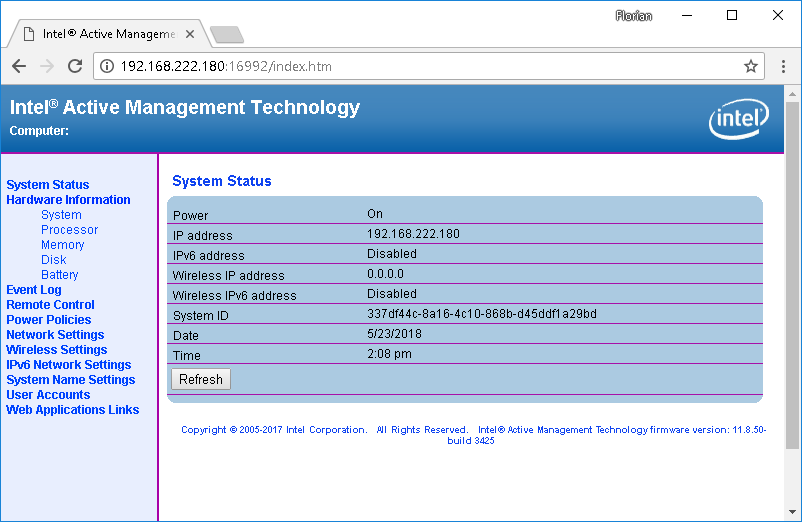
- Download and extract Intel AMT Software Development SDK
- Download and install RealVNC
- Open \Windows\Intel_AMT\Bin\KVM\KVMControlApplication.exe from the Intel AMT SDK downloaded previously
- Connect to the machine, enter Hostname, Username, Password and open "Machine Settings"
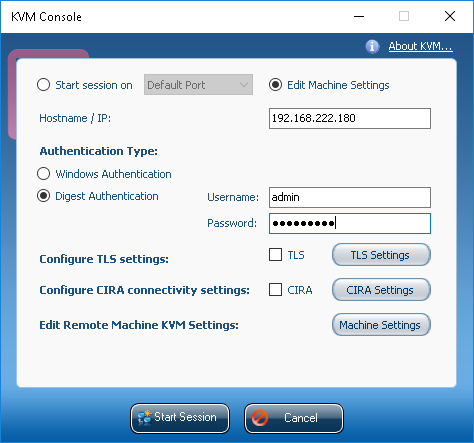
- Set KVM status to "Enabled - all ports" and configure an RFB password. The RFB password has to comply with the same policies as mentioned in Step 2 but has to be exactly 8 characters.
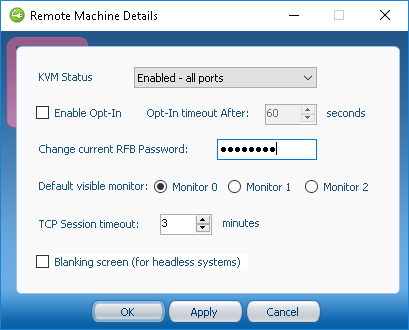
- You can now use almost any VNC client to connect to the NUC. In this example, I'm using RealVNC.
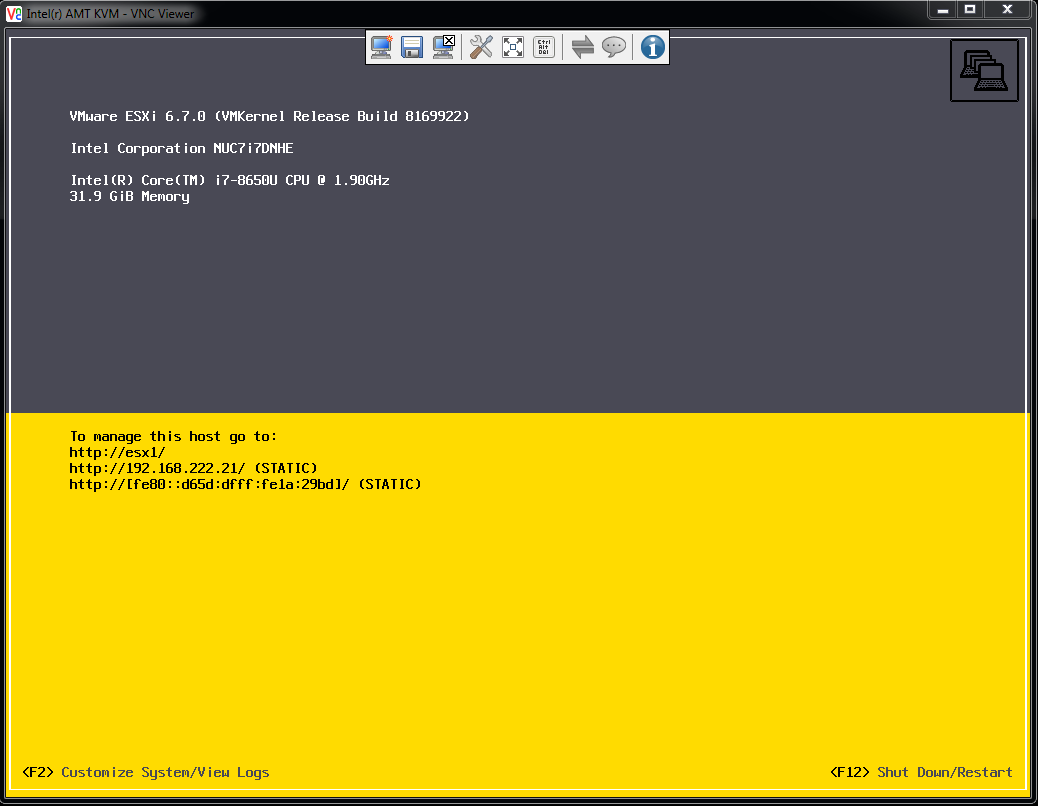
Hi,
thanks for posting this - always very helpful.
So I came across another issue: If you have no external display connected to the nuc, then remote desktop will be just black.
Seems that this is not fixed by any BIOS update yet.
Cheers!
You can use this
CompuLab fit-Headless https://www.amazon.de/dp/B00FLZXGJ6/ref=cm_sw_r_cp_api_i_EO4gBbYYWCR9C
Is this Working without an attached Display... i remember on 3th gen the kvm console only work with atteched display or Simulator (called CompuLab fit-Headless https://www.amazon.de/dp/B00FLZXGJ6/ref=cm_sw_r_cp_api_i_EO4gBbYYWCR9C)
Hi Mario,
I found the same issue. To resolve it I've used an HDMI Emulator which is about twice the side of the HDMI port. I paid £6 for two including postage.
Kev
I was able to resolve this by updating to latest bios.
Got nuc7i5dnke and out the box (bios 32) didn't work without screen plugged in. Went to bios 40 and was a new option on display for emulation. Setting to headerless allowed KVM with nothing plugged into hdmi
When I try step 7 "Open \Windows\Intel_AMT\Bin\KVM\KVMControlApplication.exe from the Intel AMT SDK downloaded previously"
I'm getting an error:
Unable to load DLL 'KVMLib.dll': The specified module could not be found. (Exception from HRESULT: 0x80070007E)
Is there something else I need to install to get this to work? I'm on a new installation of Win10.
I have same problem.
Solution?
Thanks
Maybe this will help:
https://software.intel.com/en-us/forums/intel-business-client-software-development/topic/672320
any news?
I can't seem to CTRL +P on 8th gen NUC
Can't get CTRL+P working either on the 8th gen. I've also disabled numlock on the bios so don't think this is an issue...
There is no vPro in 8th Gen NUCs.
Well RealVNC states this: "Run Intel Active Management Technology (Intel AMT) versions 6 through 11. Please note that Intel AMT version 12 is not currently supported."
And the current version of AMT is 12. (even via the SDK link in this blog post)
SOOO if I return my nuc8's for nuc7's w/vPro will this even still work if I update the bios/firmware/software????
Does this support for NUC7I7BNH ?
many thanks, its works fine :)
does anyone have an idea how to change the keyboard layout from US to Germany? no setting found in the AMT menu
the KVMControlApplication.exe has been removed in version 14 of the AMT SDK.
Does some have have the older version still on their PC and is willing to share it?
Here you go: AMT_SDK_12.0.0.9.zip
Thank you very much! :-D
Hi Florian,
Any chance that you still have the file ?
The link you shared is dead and impossible to find it online.
Thank you.
was trying this out and have a clarification.
Why cant i access AMT from a VM within the esxi install
Any idea why they stopped supporting this in the NUC8 series? It seems like a great feature. Was there a vulnerability found, or was it just rarely used?
I have an NUC8I7BELS1 with Intel Core i7-8650U which should have vPro, but can't get CTRL+P working either?
Any chance someone could share the AMT_SDK_12.0.0.9.zip again?
Some additional information to give back something for the great information I found here.
I bought a NUC11 with vPro. Some info I searched and was successful:
1. running headless was important for me. With NUC11 this is possible with out extra hardware, see this article here. You set a special option in the BIOS setting under Advanced->Video->Display Emulation.
Details: https://www.intel.com/content/www/us/en/support/articles/000033413/intel-nuc.html
2. Mounting the iso for ESXi installation can be done using vPro, but you need the special software from Intel, see here: https://www.intel.de/content/www/de/de/download/18796/intel-manageability-commander.html
AMT SDK is not needed anymore. This tool can remote console and remote mount of iso and power cycling (is enough for me)
3. To get remote mounting work. you MUST run the software from 2. (only available for windows) with Administrator rights.