Intel launched a commercial version of their 7th Gen NUCs. The new Dawson Canyon named NUCs are available with vPro technology which allows you to manage NUCs remotely. NUCs are not officially supported by VMware but they are very widespread in many homelabs or test environments. They are small, silent, transportable and have a very low power consumption, making it a great server for your homelab. Generation 7 Dawson Canyon NUCs are available with i3, i5 and i7 CPUs but only i5 and i7 are equipped with Intel's vPro Technology. The i3 comes without vPro and has an identical CPU than the Baby Canyon. The i7 has a powerful 4 Core Kaby Lake-R CPU which give a great performance boost.
 Features
Features
- Intel Kaby Lake-R or Kaby Lake-U CPU
- i7 Model with 4 Cores
- vPro Technology (i7 and i5 only)
- Up to 32GB of DDR4 SODIMM memory
- Available with and without 2.5″ HDD slot
- M.2 slot for PCIe or X4 Gen 3 NVMe
- Intel I219-LM Gigabit Network Adapter
- Intel Optane Memory Ready
Comparison to previous NUCs (Baby Canyon)
- No USB 3.1 Gen 2 Port
- No USB-C Connector
- No Thunderbolt 3
- No SD Card Slot
- vPro Technolgy
- Lower power consumption
To get an ESXi Host installed you additionally need:
- Memory (1.2V DDR4-2133 SODIMM)
- M.2 SSD (22×42 or 22×80), 2.5″ HDD or USB-Stick
Model comparison
| Model (2.5") | NUC7i7DNHE | NUC7i5DNHE | NUC7i3DNHE |
| no 2.5" Slot | NUC7i7DNKE | NUC7i5DNKE | NUC7i3DNKE |
| Architecture | Kaby Lake-R | Kaby Lake-U | |
| CPU Generation | 8th Gen | 7th Gen | |
| CPU | Intel Core i7-8650U | Intel Core i5-7300U | Intel Core i3-7100U |
| Base Frequency | 1.9 GHz | 2.6 GHz | 2.4 GHz |
| Turbo Frequency | 4.2 GHz | 3.5 GHz | N/A |
| Cores | 4 (8 Threads) | 2 (4 Threads) | |
| TDP | 15 W | 15 W | 15 W |
| TDP-down | 10 W | 7.5 W | 7.5 W |
| Memory Type | DDR4-2400 1.2V SO-DIMM | DDR4-2133 1.2V SO-DIMM | |
| Max Memory | 32 GB | ||
| USB Ports | 2x USB 3.0 (front panel) 2x USB 3.0 (back panel) 1x USB 3.0 (internal header) 2x USB 2.0 (internal header) | ||
| Storage | M.2 22x80 (key M) slot for SATA3 or PCIe X4 Gen3 NVMe OR AHCI SSD SATA3 2.5" HDD/SDD (only tall (H) models) | ||
| LAN | Intel I219-LM Gigabit LAN | ||
| Intel VT-x | Yes | ||
| Intel VT-d | Yes | ||
| TPM | TPM 2.0 | No | |
| Intel vPro | Yes | No | |
| Available | Q1 2018 | Q3 2017 | Q3 2017 |
| Price | 555$ | $500 | $350 |

HCL and VMware ESXi Support
Intel NUCs are not supported by VMware and not listed in the HCL. Not supported means that you can't open Service Requests with VMware when you have a problem. It does not state that it won't work. Some components used in the NUC are listed in the IO Devices HCL.
ESXi runs out of the box with the following releases:
- ESXi 6.5 Update 2 (Build 8294253)
- ESXi 6.7 GA (Build 8169922)
Network (Intel I219-LM)
The network adapter is listed in the HCL for vSphere 6.5 and 6.7. The ne1000 driver works out of the box.
VMware Compatibility Guide - Intel Ethernet Connection I219-LM
0000:00:1f.6 Ethernet controller Network controller: Intel Corporation Ethernet Connection I219-LM [vmnic0]
Class 0200: 8086:156fStorage (AHCI and NVMe)
The Sunrise Point AHCI controller is listed in the HCL for vSphere 5.5 U3, 6.0, 6,5 and 6.7.
VMware Compatibility Guide - Sunrise Point AHCI controller
0000:00:17.0 SATA controller Mass storage controller: Intel Corporation Sunrise Point-LP AHCI Controller [vmhba0]
Class 0106: 8086:9d03The AHCI driver in older ESXi versions was available, but unsupported controllers were not correctly mapped to the driver. Therefore it was required to use the additional sata-xahci package by Andreas Peetz (v-front.de). This workaround is no longer required. ESXi should detect all devices connected with AHCI or NVMe.
The latency problem happened in ESXi 6.5 with the native AHCI driver is resolved in current ESXi versions so it is no longer required to disable the native driver.
Tested ESXi Versions
- VMware ESXi 6.5
- VMware ESXi 6.7
To clarify, the system is not supported by VMware, so do not use this system in a productive environment. I can not guarantee that it will work stable. As a home lab or a small home server, it should be fine.

Delivery and assembly
The box contains a short description of how to open and assemble the components. Like the last vPro NUCs (NUC5i5MYHE) it is delivered in a simple box, not the well-designed retail. The system is a little bit heavier than it looks and has a high build quality. The upside has been redesigned from a very scratch-sensitive reflective black to a more rugged surface.
The installation is very simple. At first, remove 4 screws on the bottom and remove the lid, containing the 2.5" drive holder. The driver holder is back at the old design attached to the lid. The assembly takes about 5 Minutes to open the NUC, install memory, NVMe SSD module and a 2.5" drive.
Installation
No customization is required to install ESXi 6.5 U2 or ESXi 6.7 on 7th Gen Dawson Canyon NUCs. You can use the image provided by VMware to Install ESXi:
- VMware vSphere ESXi 6.5 U2 [Release Notes] [Download]
- VMware vSphere ESXi 6.7 [Release Notes] [Download]
The simplest way to install ESXi is by using the ISO and Rufus to create a bootable ESXi Installer USB Flash Drive. If you don't have access to ESXi Binaries you can sign up for a free version.
vPro AMT Remote Console
With the vPro Technology, the i7 and i5 Versions have an embedded remote management with KVM capabilities. The remote management uses the shared 1 Gbit network adapter and allows you to boot and manage the NUC remotely.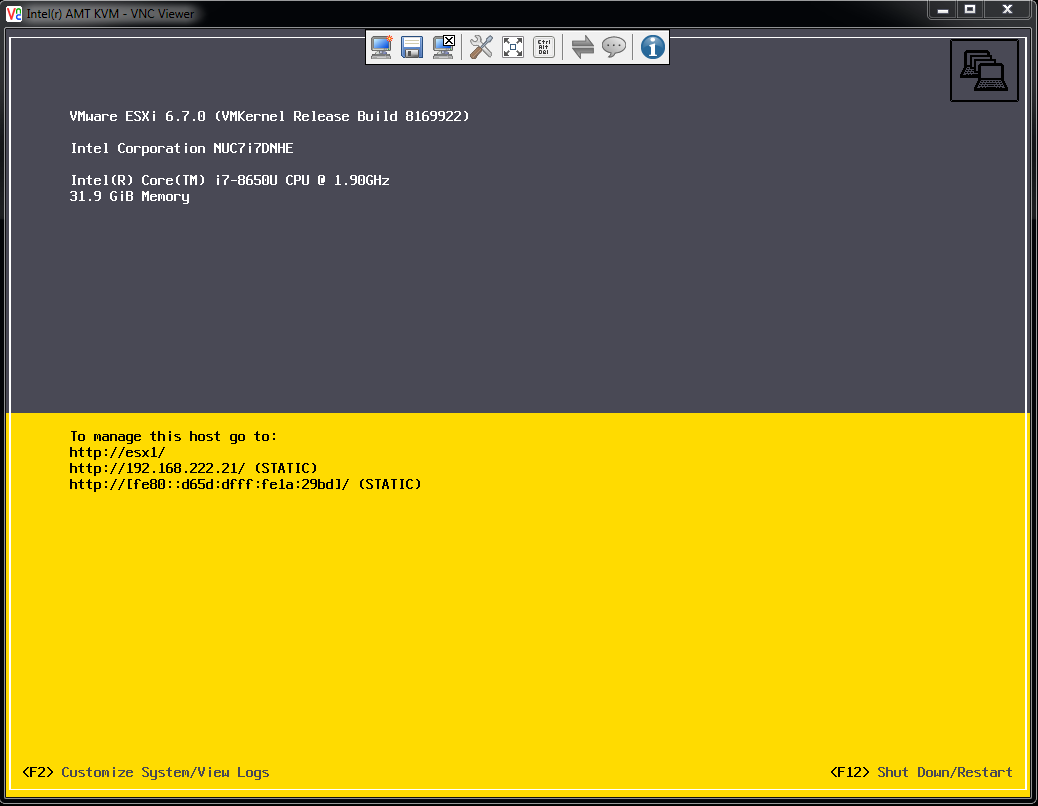
Performance
The performance of a single NUC is sufficient to run a small home lab including a vCenter Server and 3 ESXi hosts. It's a great system to take along for demonstration purposes. Currently, I run a 3-NUC Cluster that runs about 20 virtual machines including 2 vCenters, virtual ESXi Hosts, vSAN and NSX. I would recommend getting an i7 or i5 NUC to be used for ESXi homelabs.
With 4 Cores, the i7-8650U, used in the largest Dawson Canyon NUC is almost as fast as the Skull Canyon NUC, but with much less power consumption. It's the first NUC, beside the Skull Canyon, with 4 Cores.
The following chart is a comparison based on the NUCs PassMark score:
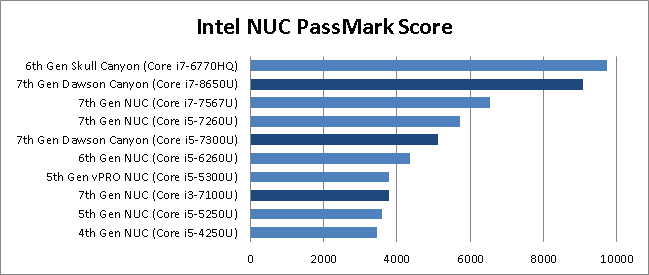
Power consumption
NUCs have a very low power consumption. I've measured the power consumption of my NUC7i7DNHE in 3 states: Idle (ESXi in Maintenance Mode), Average Load (1 vCenter, 4 Linux VMs) and during a Stress test. The NUC has been configured with 32GB RAM and no HDD or SSD.
- Idle: 7,5W
- Average Load: 10W
- Stress Test: 28W
With that, the average operating costs are less than 2 Euros per month:
10 watt * 24 h * 30 (days) = 7,2 KWh * 0,25 (EUR) = 1,80 EUR
Power Off Issue
7th Gen NUCs with ESXi 6.5 had a problem when you shut down the NUC from the vSphere Client or with SSH it does not switch off completely. I've tested the Dawson Canyon NUC with ESXi 6.7 and 6.5 U2 without this issues.
Baby Canyon vs. Dawson Canyon


You should definitively take in consideration the awesome Supermicro SYS-5028D-TN4T!
Any chance the full size sd card slot in this is recognized by the ESXi installer?
There is no SD card slot in the Dawson Canyon.
Ah, sorry, could have sworn I saw "sdxc" listed in the spec sheet, and the picture on Amazon must be from an older model
NUC7i5DNKE - Anyone had any success installing ESXi 6.7 on one of these? My install is hanging on "Initializing storage stack ..."
Scrap that, resetting bios (I bought it 2nd hand) did the trick!
Hi Jay, How are your VM's running on that i5 ?
Will ESXi see NVMe PCIe M.2 SSD drive and will be able to use it as datastore if I enable passthrough for SATA controller?
I'd like to connect 2.5 inch hdd and passthrough SATA controller to a VM.
My setting is NUC7i7DNKE, ESXi booting from USB: any way to get USB HID passthrough?
Thanks!
Have difficulties getting passthrough on NUC7i7BNH:
0000:00:17.0 SATA controller Mass storage controller: Intel Corporation Sunrise Point-LP AHCI Controller [vmhba0]
Class 0106: 8086:9d03
and /etc/vmware/passthrough.map
# Intel Sunrise Point-LP AHCI Controller
8086 9d03 d3d0 false
I'm hoping there will be a new section dedicated to the "Hades Canyon Intel NUC" including NUC8i7HVK and NUC8i7HNK.
I have a new NUC8i7HNK2, but the esxi 6.7 install is stuck at the end and got a message:
"Shutting down firmware services...
Using 'simple offset' UEFI RTS mapping policy"
BIOS firmware is the latest on the NUC.
Any idea ?
No solution so far for the NUC8i7HNK. The NUC8i7HVK seems to work with the latest BIOS version.
I'm hoping too, because I have a NUC8i7HNK, and the Esxi installation is stuck, and got a message: "Shutting down firmware services...
Using 'simple offset' UEFI RTS mapping policy"
I installed the latest 049 BIOS.
No solution so far for the NUC8i7HNK. The NUC8i7HVK seems to work with the latest BIOS version.
Any idea if NUC8I5BEH or NUC8I7BEH works out of the box? Been thinking about redoing my homelab with vSAN capability and they seem like the way to go.
I have a NUC8I7BEH coming in a few days w/ 32GB DDR4, 256GB 970 EVO M2 NVMe. Do we know if i'll be able to get ESXi 6.7 on it ok?
What about installing ESXi on a MicroSD card?
Hi Simon, any luck with the NUC8I7BEH?
works perfectly and no issue , I have similar setup with 970 500GB and ESXi 6.7 U1 on top
Been trying to get ESXi 6.7 running on a Dell Optiplex 7060M (happily been running it on the 7040M and 3040M) ... but cannot find a working network adapter driver for the 8th gen Intel I219-LM i5 8500T. Install stops at "no network adapters found". I've tried every combination of custom iso's using available drivers but no joy with this one at all. Anyone tested these and have any advice?? Thanks!
I bought exactly the same device and it works perfectly on ESXi6.7 . the only problem I have is using vPro tech for remote KVM capability and couldn't find a solid guide on how it works, in a nutshell my understanding is somehow I w=should be able to use an app to remote KVM to the box using the same IP I have assigned on ESXi , there was nothing related on Bios !. any tip or hint is appreciated
I have a guide here: https://www.virten.net/2018/05/7th-gen-nuc-remote-management-with-kvm-using-vpro-amt/
"This system has no IPMI capabilities, you may need to install a driver to enable sensor data to be retrieved."
Is it possible to get CPU temperature readings in ESXi with this?
I haven't seen any drivers to NUC access sensors from ESXi.
https://www.virtuallyghetto.com/2017/02/update-on-intel-nuc-7th-gen-kaby-lake-esxi-6-x.html
"Ok, so the great news is that we do have a solution for getting ESXi to recognize the built-in NIC on the 7th Gen Intel NUCs. The semi-bad news is that we currently do not have a solution in the short term for any released version of ESXi, as the fix will require an updated version of the e1000e Native Driver which will only be available in a future update of ESXi. I can not provide any timelines, but keep an eye on this blog and I will publish more details once they are available.
In the meantime, if you already own a 7th Gen NUC, there is a workaround which Florian has already blogged about here which uses the USB Ethernet Adapter VIB for the initial ESXi installation. If you are planning to purchase the 7th Gen NUC and would like to wait for folks to confirm the fix, then I would recommend holding off or potentially looking at the 6th Gen if you can not wait. Thanks to Florian and others who shared their experiences with the 7th Gen NUC and also to the VMware Engineers who found a quick resolution to the problem.
UPDATE (07/27/17) - The updated e1000e Native Driver that was included in ESXi 6.0 Update 3 is now included in ESXi 6.5 Update 1 which just GA'ed. You should be able to install ESXi without require any additional modifications to the latest Intel NUCs.
UPDATE (02/24/17) - An updated e1000e driver which contains a fix for 7th Gen NUC is now available as part of ESXi 6.0 Update 3, below are several options in how you can consume the driver."
Hello,
I have the NUC7i7DNKE and run with the latest firmware with 64GB RAM under the latest ESXi 6.7U3B (Release Date 2019-12-05).
A VM e.g. with 12GB RAM always consumes 100% of the ESX RAM! Usually it balooning and only uses the actual used RAM, e.g. 7GB from max. 12GB.
Is that a bug of 6.7U3B?
Or should I install an older version of ESX? In this blog stands the running version 6.7 or 6.5 U2.
have you an idea?
many greets
matthias
Ballooning only occurs when there is contention on the ESXi Host. Is there >90% Memory Usage? If not, no ballooning is fine as there is no need to get memory back from the VM.
no, because all VMs use 100% memory (host), the load is just 45GB from 64GB.
The "guest RAM" shows 7GB from max. 12GB (host). Utilization on ESX host but 12GB from the VM and not 7GB.
Anybody with success esxi installation on NUT7i7DNKE? With vSphere 7 it hangs on message "Initializing InitVMKernel: Keyboard_Init" and with latest 6.7 it hangs on message: "Initializing storage stack ...". I tried to reset the bios, use Remote desktop, but nothing helped to me... Thanks for any idea...
Nobody is able to help me here how to get ESXi working on NUC7i7DNKE? I tried almost all versions that i found, almost all options, but the installation still hangs. I really don't know what else I can try... :( I found some inages on this site with working NUC7i7DNKE, but have no idea what i'm doing wrong... :(
ensure you are using UEFI mode in bios
Ensure you are using UEFI mode in bios ;-) I had the same problem
Yes, I can confirm the same on NUC7i3DNHE.
Enable UEFI, and disable "Legacy boot" in BIOS.
Soooo considering the NUC7I5DNB for a cheaply acquired storage node using an M.2 to x5 SATA adapter. Syba/IO Crest SI-ADA40141 (JMB585 chipset) for ref. paired with my NUC6i7KYK as a compute node. Would this work? Obviously I have hurdles to jump in getting the adapter recognized, but to my novice level homelab/ESXi exp, it would appear to be an exceptionally small footprint build with room for tons of storage.