vSphere 6.7 has been released and as known from previous versions, VMware provides a free version of their Hypervisor ESXi for everyone again. The license key can be created for free at VMware's website. It has no expiration date. The binaries you will receive as "Free Hypervisor" are 100% identical to the paid version but with some software limitations.
Tech Specs and Limitations
- No commercial support (But great community support)
- Free ESXi cannot be added to a vCenter Server
- Some API functionality is missing
- No physical CPU limitation
- Number of logical CPUs per host: 480
- Maximum vCPUs per virtual machine: 8
Other limitations like the 32GB Memory or 2 CPU Socket limit are no longer in place.
If you already obtained a free key for ESXi 6.0 or 6.5 and you want to upgrade to 6.7, you can proceed to use the old key. All key are valid for vSphere 6.0, 6.5 and 6.7.
- Go to VMware vSphere Hypervisor (ESXi) 6.7 Download Page
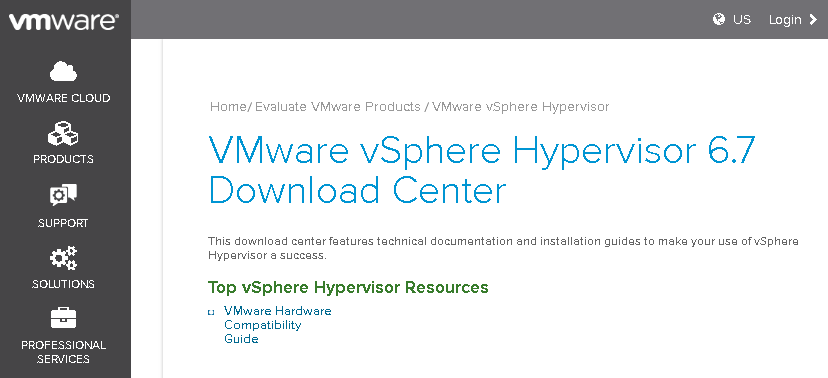
- Login or create an account
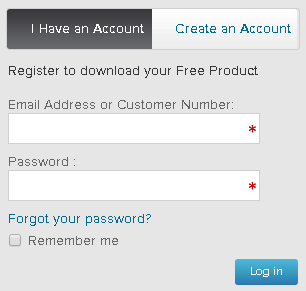
- Register for ESXi (Enter some personal information)
After registration, you will receive a unique license key and access to the binaries. If you already have an ESXi 6.x license key, you don't need to sign up for a new key. - Download VMware vSphere Hypervisor 6.7 - Binaries
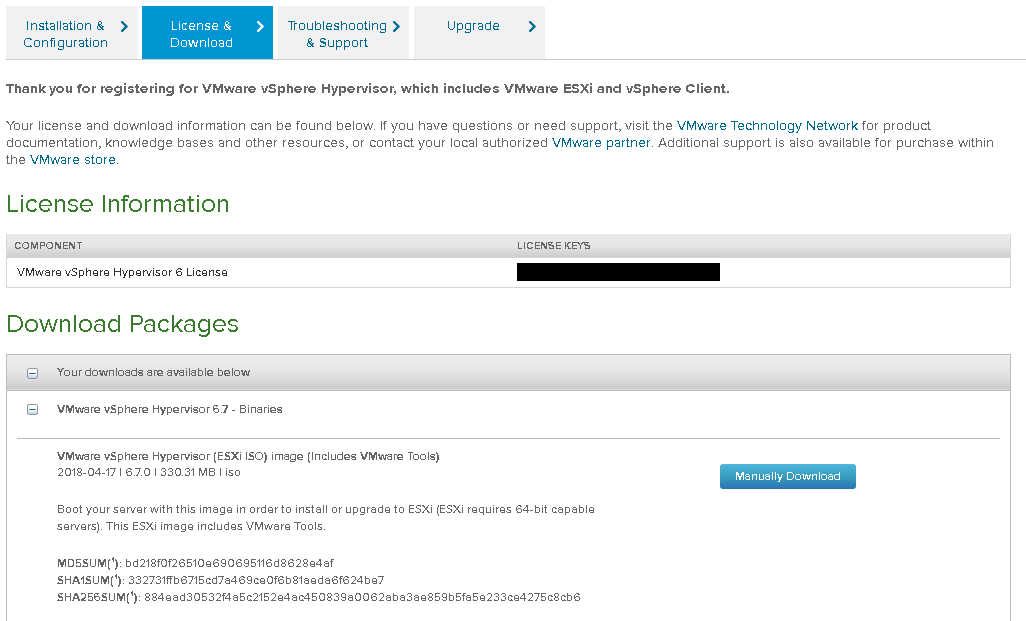
- Install ESXi to your Hardware (Create a Bootable ESXi Installer USB Flash Drive)
- Login as root with the Embedded Host Client (https://<ESX>/ui/)
- Navigate to Manage -> Licensing
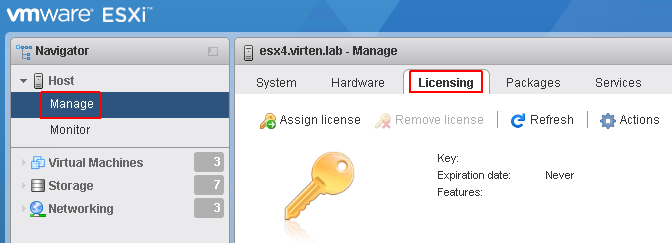
- Click Assign license and enter your license key
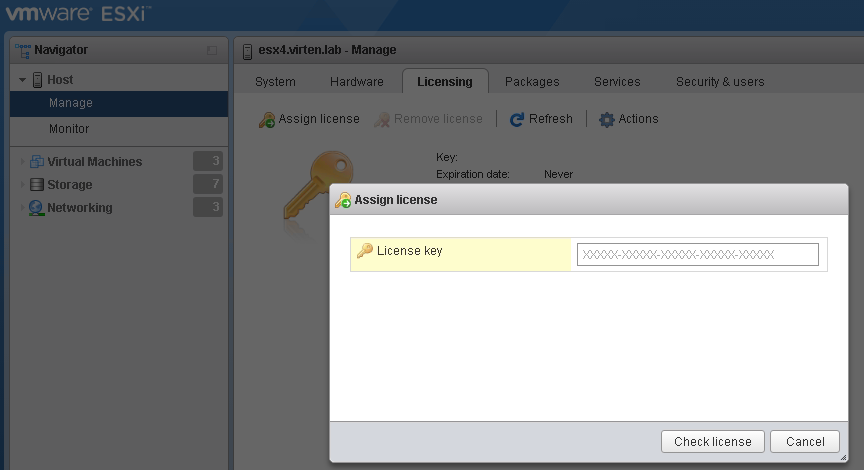
Hello,
The download section seems to no longer give you the keys for vSphere or vCenter. It will only give keys o Horizon 7 related products.
VMUG Advantage is really handy for a homelab with a couple of hosts and being able to fully use all the product functionality
Thank you for this - having not used the VMWare portal in a while, you made this less painful!
Thanks you
Out of date information. None of the above works anymore.
What exactly are you referring to? You can still register for Free ESXi 6.x.
Do you get an error message?
License tab/option is now not available on the webpage.
Can't confirm. It is available at https://customerconnect.vmware.com/group/vmware/evalcenter?p=free-esxi6
These instructions do still work, provided you're not blocking scripts in your browser and don't have ad blocking. I turned off my AdGuard and was able to register and download with the new Edge browser.
thank u bro
This link https://customerconnect.vmware.com/evalcenter?p=free-esxi6 now redirect me to
https://customerconnect.vmware.com/en/evalcenter?p=free-esxi7 and I am unable to get the key for my 6.7 version. How do I get it ?
Thank you.
ESXi 6.x has reached end-of-life, see https://lifecycle.vmware.com/
Hello Forian, due to some requeriments I am unable to migrate to ESXI 7 so I'll try to get the key from another vmware machine. Thanks for your reply!