When you try to install VMware ESXi 6.7 on the smaller version of the 8th Gen Hades Canyon Intel NUC (NUC8i7HNK), the installer fails to boot with the following error message:
Shutting down firmware services...
Using 'simple offset' UEFI RTS mapping policy
The problem only happens with the NUC8i7HNK, not its larger brother NUC8i7HVK.
It took a couple month and a lot of people were trying to get it up and running (eg. on Reddit) but the problem was finally fixed by Intel within BIOS Version 51.
- NUC8i7HNK - Core i7‑8705G - Works with BIOS Version 51
- NUC8i7HVK - Core i7‑8809G - Works out of the box
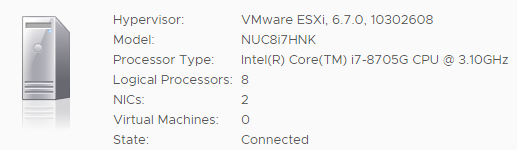
Download: HNKBLi70.86A (Release Notes)
Installing the BIOS Update is quite simple. Just copy the .BIO file to a USB Flash drive, plug it into you NUC, press F7 during startup and select the .BIO File. See BIOS Update Instructions for Intel NUC if you are having trouble with the installation.
Network Issue (NUC8i7HNK & NUC8i7HVK)
Using BIOS Version 51, ESXi 6.7 can be installed without any further modifications but some folks report that they are having network problems with the ne1000 based NIC. Despite both NICs are recognized, the ne1000 based NIC fails to connect. To workaround this issue, use the left port for initial configuration and disable auto-negotiation from the ESXi Host Client.

To disable auto-negotiation, open the Host Client and navigate to Networking > Physical NICs > vmnic0 > Edit settings and set the speed to 1000Mbps, full duplex.
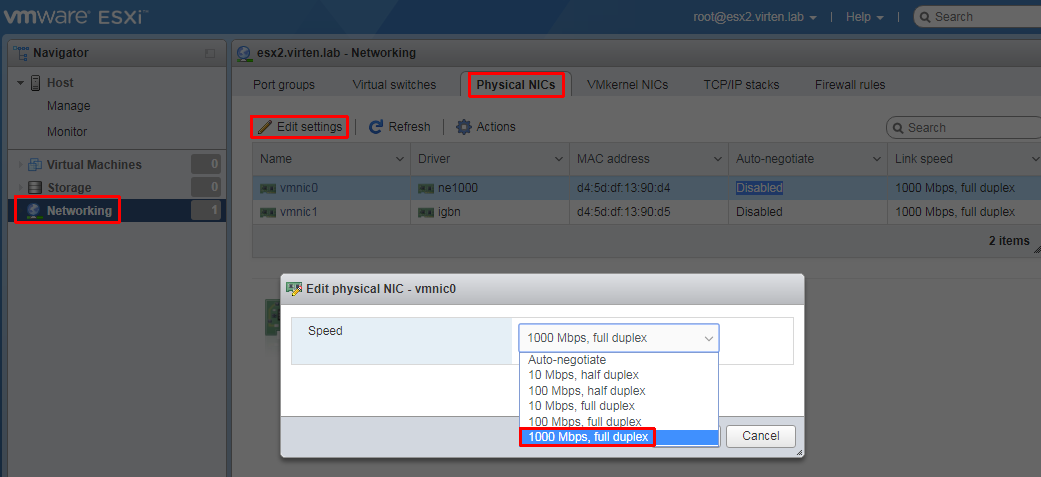
A full review of the 8th Gen NUC is available soon.
Excellent stuff! Thanks a lot for sharing :)
Can you have GPU Passthrough to a Window/Linux VM client?
For what it is worth, the same condition seems to afflict the newer NUC10i7FNH also.
Looks like The unit has the current BIOS according to the intel download site.
Can you confirm that hardware iSCSI is supported/working with either the I210-AT or the I219-LM NICs that NUC8i7HNK posseses?
Thank you.
i get this errror on NUC10i7 when trying to revert to ESXI 6.7 from 7.0 as the networking with the onboard nic fails