Intel launched a successor to their Skull Canyon based Gaming NUCs - The 8th Gen Kaby Lake-G NUC. The new Hades Canyon named NUCs are the first systems to have two Gigabit NICs embedded which makes them even better to be used with ESXi. NUCs are not officially supported by VMware but they are very widespread in many home labs or test environments. They are small, silent, transportable and have a very low power consumption, making it a great server for your homelab. Generation 8 Hades Canyon NUCs are available with two different CPUs but their main difference is the Graphics chip. Compared to the previous releases commercial Dawson Canyon NUCs, they are not equipped with Intel's vPro Technology.
- NUC8i7HVK (Intel Core i7‑8809G) - "The big one"
- NUC8i7HNK (Intel Core i7‑8705G)

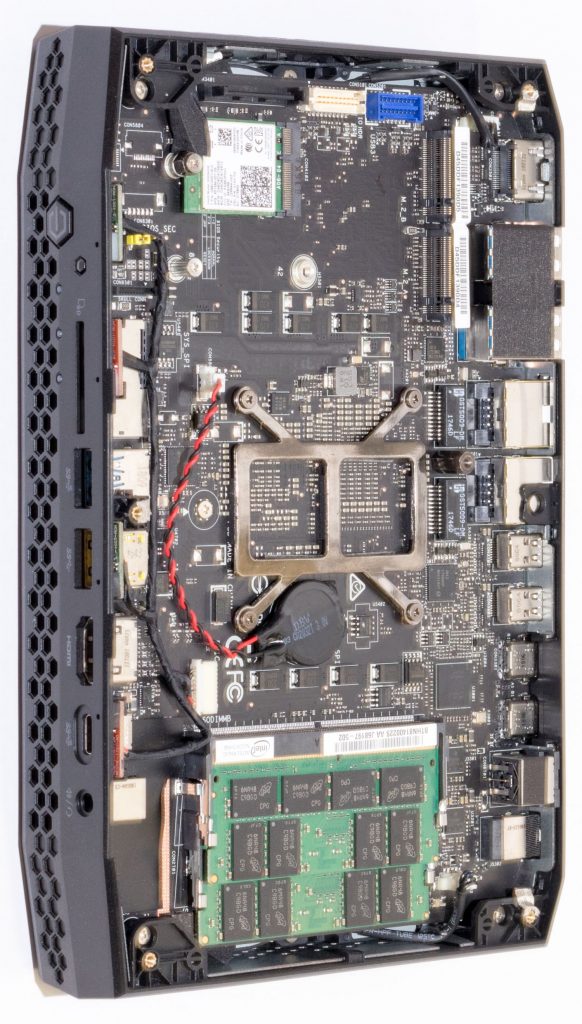 Features
Features
- Intel Kaby Lake-G CPU
- i7 CPU with 4 Cores and up to 4.2 GHz
- Up to 32GB of DDR4 SODIMM memory
- 2x M.2 slot for PCIe X4 or Gen 3 NVMe
- 2x Gigabit Network Adapter
- 2x Thunderbolt 3
- Vega/Polaris based GPU
- Intel Optane Memory Ready NUC
Comparison with previous NUCs (Dawson Canyon)
- no vPro Technology
- TDP of 65W and 100W
- 2x USB 3.1 Gen2
- SD Card Slot
- No "tall" (H) model with 2.5" disk support
To get an ESXi Host installed you additionally need:
- Memory (1.2V DDR4-2400 SODIMM)
- M.2 SSD (22×42 or 22×80) or USB-Stick
Model comparison
The following table compares the two Hades Canyon models with the i7 Version of the previous generation Dawson Canyon NUC, which was also equipped with an 8th Gen CPU.
| Model | NUC8i7HVK | NUC8i7HNK | NUC7i7DNHE |
| Code Name | Hades Canyon | Dawson Canyon | |
| Architecture | Kaby Lake-G | Kaby Lake-U | |
| CPU | Intel Core i7‑8809G | Intel Core i7‑8705G | Intel Core i7-8650U |
| GPU | Radeon RX Vega M GH | Radeon RX Vega M GL | UHD Graphics 620 |
| Base Frequency | 3.1 GHz | 3.1 GHz | 1.9 GHz |
| Turbo Frequency | 4.2 GHz | 4.1 GHz | 4.2 GHz |
| Cores | 4 (8 Threads) | ||
| TDP | 100 W | 65 W | 15 W |
| TDP-down | N/A | N/A | 10 W |
| Memory Type | DDR4-2400 1.2V SO-DIMM | ||
| Max Memory | 32 GB (2x 16 GB) | ||
| USB Ports | 5x USB 3.0 Type-A 1x USB 3.1 Gen 2 Type-C 1x USB 3.1 Gen 2 Type-A | 4x USB 3.0 1x USB 3.0 (internal) 2x USB 2.0 (internal) | |
| Thunderbolt Port | 2x Thunderbolt 3 Port | No | |
| Storage | 2x M.2 22x80 slot for SATA3 or PCIe X4 Gen3 NVMe | M.2 22x80 PCIe X4 Gen3 SATA3 2.5" HDD/SDD | |
| LAN | Intel I219-LM Gigabit LAN Intel I210-AT Gigabit LAN | Intel I219-LM Gigabit LAN | |
| Intel VT-x | Yes | ||
| Intel VT-d | Yes | ||
| TPM | TTP | TPM 2.0 | |
| Intel vPro | No | Yes | |
| Available | Q2 2018 | Q2 2018 | Q1 2018 |
| Price | $950 | $720 | $550 |
 HCL and VMware ESXi Support
HCL and VMware ESXi Support
Intel NUCs are not supported by VMware and not listed in the HCL. Not supported means that you can't open Service Requests with VMware when you have a problem. It does not state that it won't work. Some components used in the NUC are listed in the IO Devices HCL.
ESXi runs out of the box on the NUC8i7HVK and with BIOS v51 on the NUC8i7HNK. I recommend to install the latest available BIOS version on both systems: 8th Gen NUC BIOS Update - Intel Download Center
Network (Intel I219-LM and I210)
Both network adapters are listed in the HCL for vSphere 6.5 and 6.7 and no additional drivers or modifications are required.
Depending on the physical switch used, sometimes the ne1000 based NIC fails to connect due to auto-negotiation problems. To work around this issue use the left port for initial configuration and disable auto-negotiation from the ESXi Host Client.

NUC8i7HVK igbn-based Network Interface
To disable auto-negotiation, open the Host Client and navigate to Networking > Physical NICs > vmnic0 > Edit settings and set the speed to 1000Mbps, full duplex.
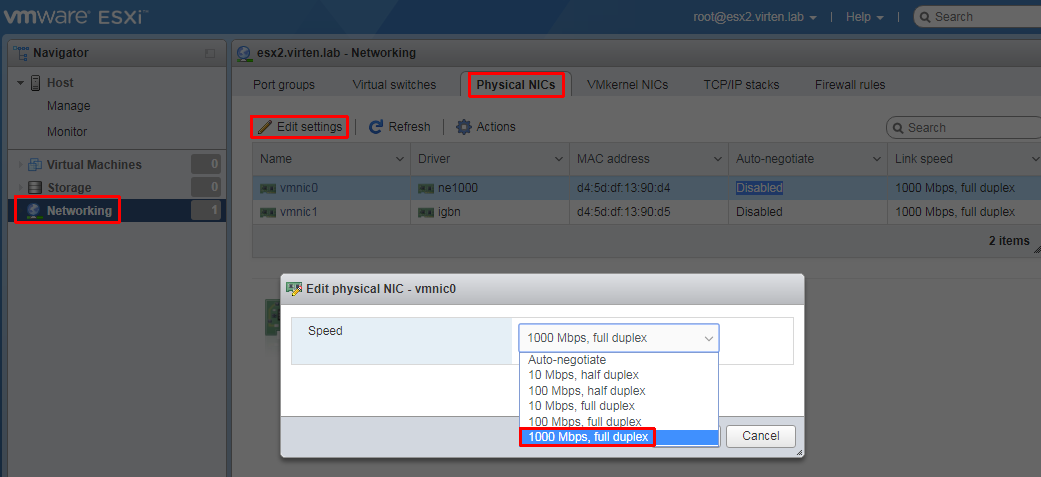
- VMware Compatibility Guide - Intel Ethernet Connection I219-LM
- VMware Compatibility Guide - Intel Ethernet Connection I210
0000:00:1f.6 Ethernet controller Network controller: Intel Corporation Ethernet Connection (2) I219-LM [vmnic0]
Class 0200: 8086:15b7
0000:05:00.0 Ethernet controller Network controller: Intel Corporation I210 Gigabit Network Connection [vmnic1]
Class 0200: 8086:157bTested ESXi Versions
- VMware ESXi 6.5
- VMware ESXi 6.7
To clarify, the system is not supported by VMware, so do not use this system in a productive environment. I can not guarantee that it will work stable. As a home lab or a small home server, it should be fine.
Installation
No customization is required to install ESXi 6.5 U2 or ESXi 6.7 on 8th Hades Canyon NUCs. You can use the image provided by VMware to Install ESXi:
- VMware vSphere ESXi 6.7 U1 [Release Notes] [Download]
- VMware vSphere ESXi 6.7 [Release Notes] [Download]
- VMware vSphere ESXi 6.5 U2 [Release Notes] [Download]
The simplest way to install ESXi is by using the ISO and Rufus to create a bootable ESXi Installer USB Flash Drive. If you don't have access to ESXi Binaries you can sign up for a free version.
Performance
The performance of a single NUC is sufficient to run a small home lab including a vCenter Server and 3 ESXi hosts. It's a great system to take along for demonstration purposes. Currently, I run a 3-NUC Cluster that runs about 20 virtual machines including 2 vCenters, virtual ESXi Hosts, vSAN and NSX. With their four 3.1GHz Cores, the new Hades Canyon NUCs are at the top of the performance chart.
The following chart is a comparison based on the NUCs PassMark score:
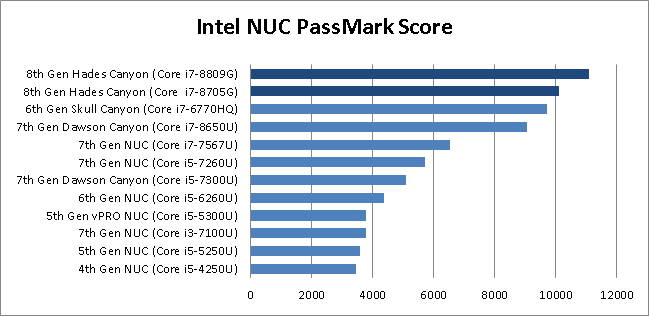
Power consumption
NUCs have a very low power consumption. I've measured the power consumption of my NUC8i7HNK in 3 states: Idle (ESXi in Maintenance Mode), Average Load (1 vCenter, 4 Linux VMs) and during a Stress test. The NUC has been configured with 32GB RAM and no HDD or SSD.
- Idle: 26 W
- Average Load: 28 W
- Stress Test: 51 W
With that, the average operating costs are about 5 Euros per month:
28 watt * 24 h * 30 (days) = 20,16 KWh * 0,25 (EUR) = 5,04 EUR
I don't really see the advantage over the NUC8I7BEH. An extra NIC, yes but you can add one via USB for less than the cost difference.
Hello,
Quick question I wanted to try the VMware on the Intel NUC NUC8I7BEH, but I was waiting for the tutorial here. In your case this model is working correctly?
Thank you in advance and best regards
Any chance of doing a write-up with a NuC + vmware + eGPU?
The advantage with this platform is that you can passthrough the GPU to a vm easily. So you can have a virtually bare metal vm running Windows10 and then as many other VMs as you wish. 2 native nics supported by esxi are good, and if you add the usb nic driver fling you can add more. it has 2 nvme slots that you can load a couple 2TB ssd’s in which isn’t a ton of storage but very fast compared to sata. The biggest downside to this little guy is 32GB ram. better than 16, but 64 would make it a little powerhouse.
-m
Got a couple of these in mine giving 64GB
Can you passthrough the Vega GFX to a VM and keep the HD630 for esxi?
Trying to get around the "No network" issue with my NUC8i3BEH and so far no luck. Tried the stock ESXi 6.0U3, 6.5U1 and 6.7 (latest I guess). Trying to build my own iso but looks like the drivers are already there:
PowerCLI C:\Users\ntnla\Downloads> Get-EsxSoftwarePackage -Name net-e1000e
Name Version Vendor Creation Date
---- ------- ------ -------------
net-e1000e 1.1.2-3vmw.500.1.11.623860 VMware 17. 2. 2012 2...
net-e1000e 1.1.2-4vmw.550.0.0.1331820 VMware 19. 9. 2013 6...
net-e1000e 1.1.2-4vmw.550.1.15.1623387 VMware 22. 2. 2014 1...
net-e1000e 1.1.2-3vmw.500.0.10.608089 VMware 3. 2. 2012 2:...
net-e1000e 3.2.2.1-2vmw.600.3.57.5050593 VMware 10. 2. 2017 7...
net-e1000e 1.1.2-3vmw.510.1.12.1065491 VMware 23. 3. 2013 1...
net-e1000e 3.1.0.2-glr2 GLRoman 6. 1. 2015 17...
net-e1000e 1.1.2-3vmw.500.0.0.469512 VMware 19. 8. 2011 1...
net-e1000e 3.2.2.1-2vmw.650.0.0.4564106 VMW 27. 10. 2016 ...
net-e1000e 3.2.2.1-2vmw.550.3.68.3029944 VMware 31. 8. 2015 8...
net-e1000e 3.2.2.1-2vmw.550.3.78.3248547 VMware 18. 11. 2015 ...
net-e1000e 2.5.4-6vmw.600.0.0.2494585 VMware 6. 2. 2015 2:...
net-e1000e 1.1.2-3vmw.500.3.45.1489271 VMware 19. 12. 2013 ...
net-e1000e 2.3.2 daoyama 14. 4. 2013 2...
net-e1000e 1.1.2-3vmw.510.2.23.1483097 VMware 16. 12. 2013 ...
net-e1000e 3.2.2.1-1vmw.600.1.26.3380124 VMware 28. 12. 2015 ...
net-e1000e 3.1.0.2-glr GLRoman 30. 7. 2014 4...
net-e1000e 1.1.2-3vmw.510.0.0.799733 VMware 2. 8. 2012 3:...
net-e1000e 1.1.2-3vmw.500.0.7.515841 VMware 15. 12. 2011 ...
net-e1000e 3.2.2.1-2vmw.670.0.0.8169922 VMW 3. 4. 2018 21...
net-e1000e 1.1.2-3vmw.500.2.26.914586 VMware 18. 11. 2012 ...
Any ideas what I am doing wrong? Or which one is the right one? Ubuntu said the net is 1000e but no luck with ESXi.
This will be the same with NUC8I7BEH?
Thank you in advance!
How many Nested ESXi hosts are people running in a simple single NUC configuration?
I managed to get 12 VMs running on an 5th Gen i5 using 6.0. I set up a script to pull geojson at random intervals on each, followed by some encryption/decryption function to make them 'do something'. After awhile, you'll see this:
vmware esx unrecoverable error (vcpu-0) unexpected signal 11
I just installed ESXi 6.5U2 on my new NUC8i5BEK2. I know there is 6.7U1 but I wanted to have the ability to compare the setup with productive environments which are not updated yet.
However, my question is, has anybody found out how to deal with the not working WOL after shutdown via vsphere (SSH shutdown is also not working with WOL)?
https://communities.vmware.com/thread/608983?start=15&tstart=0
https://forums.intel.com/s/question/0D50P00004Cdz9hSAB/cannot-wol-with-intel-nuc8i7bek-after-shutting-down-esxi-67u1?language=de