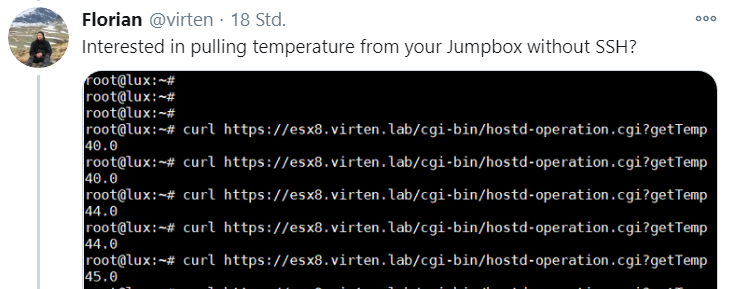When you are running an ESXi based homelab, you might have considered using vSAN as the storage technology of choice. Hyperconverged storages are a growing alternative to SAN-based systems in virtual environments, so using them at home will help to improve your skillset with that technology.
When you are running an ESXi based homelab, you might have considered using vSAN as the storage technology of choice. Hyperconverged storages are a growing alternative to SAN-based systems in virtual environments, so using them at home will help to improve your skillset with that technology.
To get started with vSAN you need at least 3 ESXi Hosts, each equipped with 2 drives. Alternatively, you can build a 2-node vSAN Cluster using a Raspberry Pi as a witness node.
VMware maintains a special HCL that lists supported drives to be used with vSAN. In production setups, it is very important to use certified hardware. Using non-enterprise hardware might result in data loss and bad performance caused by the lack of power loss protection and small caches.
This article takes a look at consumer-grade SSDs and their durability to be used with vSAN. Please be aware that non-certified hardware should only be used in homelabs or for demo purposes. Do not place sensitive data on vSAN that is running on consumer hardware.
Read More »VMware vSAN on Consumer-Grade SSDs - Endurance analysis
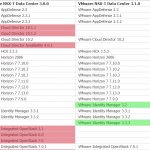 I've published a new tool that allows you to quickly compare the list of supported product versions for VMware products. The tool's goal is to make the upgrade process easier. You no longer have to manually check the Interop Matrix for compatible product versions.
I've published a new tool that allows you to quickly compare the list of supported product versions for VMware products. The tool's goal is to make the upgrade process easier. You no longer have to manually check the Interop Matrix for compatible product versions. When you are running an ESXi based homelab, you might have considered using vSAN as the storage technology of choice. Hyperconverged storages are a growing alternative to SAN-based systems in virtual environments, so using them at home will help to improve your skillset with that technology.
When you are running an ESXi based homelab, you might have considered using vSAN as the storage technology of choice. Hyperconverged storages are a growing alternative to SAN-based systems in virtual environments, so using them at home will help to improve your skillset with that technology. This is a list of all available performance metrics that are available in vSphere vCenter Server 7.0. Performance counters can be views for Virtual Machines, Hosts, Clusters, Resource Pools, and other objects by opening Monitor > Performance in the vSphere Client.
This is a list of all available performance metrics that are available in vSphere vCenter Server 7.0. Performance counters can be views for Virtual Machines, Hosts, Clusters, Resource Pools, and other objects by opening Monitor > Performance in the vSphere Client.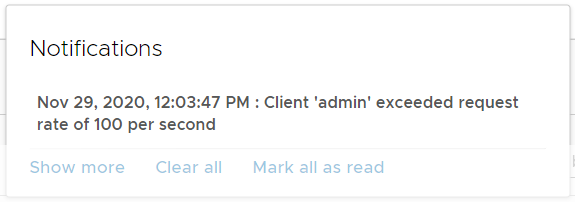
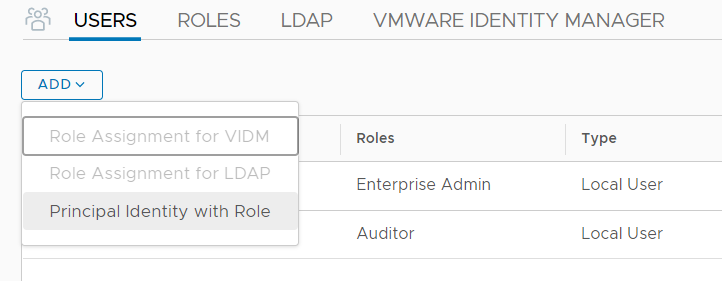
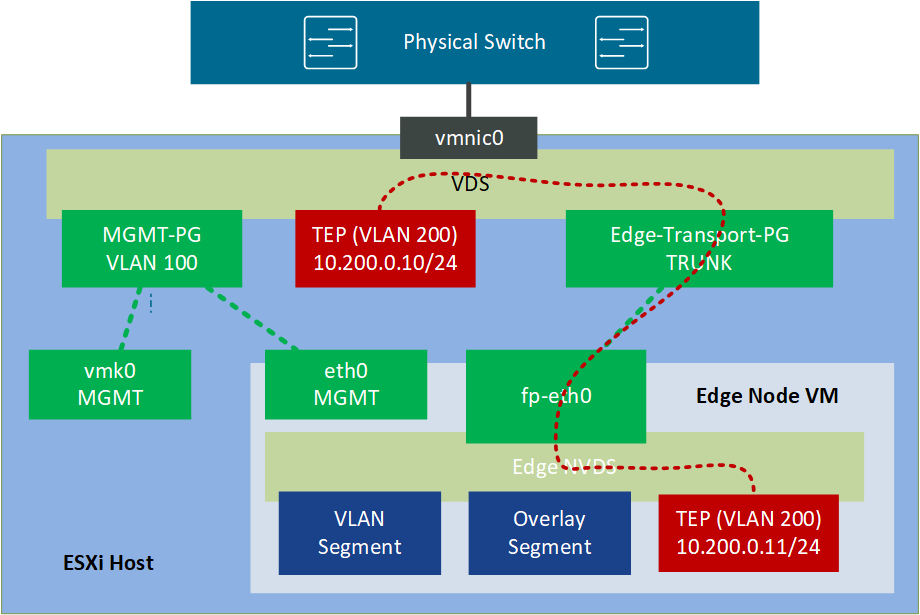
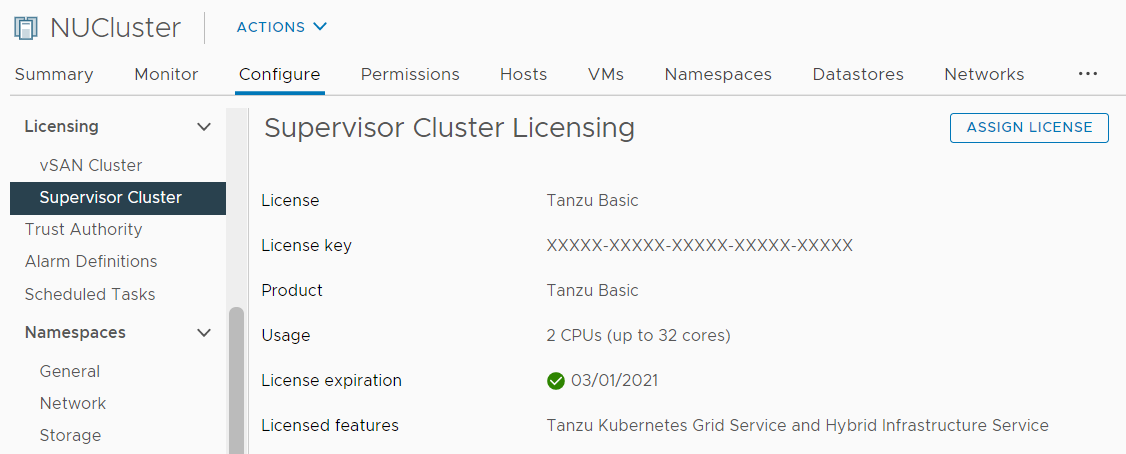
 The
The