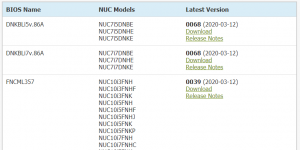
An Intel NUC BIOS Version overview is now available at virten.net. The page displays the latest version from all BIOS types and their corresponding NUC models. The page is updated every day. You can access the page in the "Homelab" menu.
The latest BIOS Version list is available as a table and JSON file.
Intel NUC Latest BIOS Versions Table
Intel NUC Latest BIOS Versions JSON
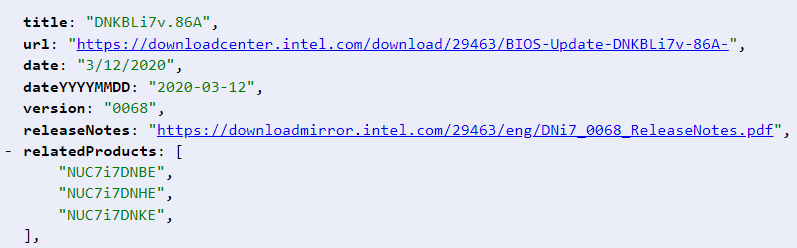
The JSON version can be used to automate the process. The following PowerShell script checks if all NUCs connected to a vCenter Server are running the latest BIOS version.
$nucLatestBios = Invoke-WebRequest -Uri http://www.virten.net/repo/nucLatestBios.json | ConvertFrom-Json
$vmHosts = Get-VMHost |? {$_.ConnectionState -eq "Connected"} |Get-View
Foreach ($vmHost in $vmHosts) {
Foreach ($bios in $nucLatestBios.bios) {
If ($vmHost.Hardware.BiosInfo.BiosVersion -match $bios.title) {
$version = $vmHost.Hardware.BiosInfo.BiosVersion.Replace($bios.title,"").split(".")[1]
if($bios.version -gt $version){
Write-Host "$($VMHost.Name) ($($VMHost.Hardware.Systeminfo.Model)) running BIOS $($bios.title) Version $($version). Update to $($bios.version) available: $($bios.url)"
} else {
Write-Host "$($VMHost.Name) ($($VMHost.Hardware.Systeminfo.Model)) running BIOS $($bios.title) Version $($version). No Updates available."
}
}
}
}Output Example:
esx2.virten.lab (NUC8i7HNK) running BIOS HNKBLi70.86A Version 0051. Update to 0059 available: https://downloadcenter.intel.com/download/29206/BIOS-Update-HNKBLi70-86A- esx4.virten.lab () running BIOS KYSKLi70.86A Version 0041. Update to 0066 available: https://downloadcenter.intel.com/download/29281/BIOS-Update-KYSKLi70-86A- esx5.virten.lab (NUC5i5MYHE) running BIOS MYBDWi5v.86A Version 0026. Update to 0056 available: https://downloadcenter.intel.com/download/29229/BIOS-Update-MYBDWi5v-86A- esx3.virten.lab (NUC7i7BNH) running BIOS BNKBL357.86A Version 0081. No Updates available.
Thumbs up! Thank you.