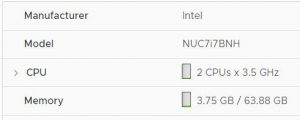 Intel NUCs can go up to 32GB Memory for about 5 years. With the growing memory requirements of VMware Software, these numbers have become a problem in NUC based Homelabs. Luckily, single 32GB Modules are available and affordable now which boosts many NUC generations up to 64GB.
Intel NUCs can go up to 32GB Memory for about 5 years. With the growing memory requirements of VMware Software, these numbers have become a problem in NUC based Homelabs. Luckily, single 32GB Modules are available and affordable now which boosts many NUC generations up to 64GB.
At the moment, a few vendors are providing single 32GB DDR4 SO-DIMM modules. I highly recommend getting the Samsung M471A4G43MB1 module, which is not only very affordable and available but also listed on Intel's compatibility list for 10th Generation NUCs. A single 32GB Module costs about $130 at the moment. The price has dropped massively in the last 12 months. In February 2019, a single module was available for $380. The lowest price was around Christmas 2019 at $112. Currently (March 2020) the module is available for $124.

10th Generation Intel NUC (Frost Canyon)
All 10th Gen NUCs are officially supported with 64GB Memory. The Samsung M471A4G43MB1 module is listed on Intel's compatibility list.
| Model | CPU | Max Mem (NUC) | Max Mem (CPU) |
| NUC10i7FNKP | Core i7-10710U (6 Cores, up to 4.70 GHz) | 64 GB | 64 GB |
| NUC10i7FNK | Core i7-10710U (6 Cores, up to 4.70 GHz) | 64 GB | 64 GB |
| NUC10i7FNHC | Core i7-10710U (6 Cores, up to 4.70 GHz) | 64 GB | 64 GB |
| NUC10i7FNH | Core i7-10710U (6 Cores, up to 4.70 GHz) | 64 GB | 64 GB |
| NUC10i5FNKP | Core i5-10210U (4 Cores, up to 4.20 GHz) | 64 GB | 64 GB |
| NUC10i5FNK | Core i5-10210U (4 Cores, up to 4.20 GHz) | 64 GB | 64 GB |
| NUC10i5FNHJ | Core i5-10210U (4 Cores, up to 4.20 GHz) | 64 GB | 64 GB |
| NUC10i5FNHF | Core i5-10210U (4 Cores, up to 4.20 GHz) | 64 GB | 64 GB |
| NUC10i5FNH | Core i5-10210U (4 Cores, up to 4.20 GHz) | 64 GB | 64 GB |
| NUC10i3FNK | Core i3-10110U (2 Cores, up to 4.10 GHz) | 64 GB | 64 GB |
| NUC10i3FNHF | Core i3-10110U (2 Cores, up to 4.10 GHz) | 64 GB | 64 GB |
| NUC10i3FNH | Core i3-10110U (2 Cores, up to 4.10 GHz) | 64 GB | 64 GB |
9th Generation Intel NUC (Ghost Canyon, Quartz Canyon)
All 9th Gen NUCs are officially supported with 64GB Memory. The CPU supports 128 GB but single 64GB modules do not exist at the moment.
| Model | CPU | Max Mem (NUC) | Max Mem (CPU) |
| NUC9i9QNX | Core i9-9980HK (8 Cores, up to 5.00 GHz) | 64 GB | 128 GB |
| NUC9i7QNX | Core i7-9750H (6 Cores, up to 4.50 GHz) | 64 GB | 128 GB |
| NUC9i5QNX | Core i5-9300H (4 Cores, up to 4.10 GHz) | 64 GB | 128 GB |
| NUC9V7QNX | Core i7-9850H (6 Cores, up to 4.60 GHz) | 64 GB | 128 GB |
| NUC9VXQNX | Xeon E-2286M (8 Cores, 2.40 GHz) | 64 GB | 128 GB |
8th Generation Intel NUC Pro (Provo Canyon)
All 9th Gen NUCs are officially supported with 64GB Memory.
| Model | CPU | Max Mem (NUC) | Max Mem (CPU) |
| NUC8v7PNH | Core i7-8665U (4 Cores, up to 4.80 GHz) | 64 GB | 64 GB |
| NUC8v7PNK | Core i7-8665U (4 Cores, up to 4.80 GHz) | 64 GB | 64 GB |
| NUC8v5PNH | Core i5-8365U (4 Cores, up to 4.10 GHz) | 64 GB | 64 GB |
| NUC8v5PNK | Core i5-8365U (4 Cores, up to 4.10 GHz) | 64 GB | 64 GB |
| NUC8i3PNH | Core i3-8145U (2 Cores, up to 3.90 GHz) | 64 GB | 64 GB |
| NUC8i3PNK | Core i3-8145U (2 Cores, up to 3.90 GHz) | 64 GB | 64 GB |
8th Generation Intel NUC (Hades Canyon)
The Skull Canyon successor supports 64GB Memory. It's a little bit odd that the CPU only shows 32GB but Intel's ARK is known to be inconsistent sometimes. For memory, sometimes the value refers to "Per Module Max" instead of "System Max".
| Model | CPU | Max Mem (NUC) | Max Mem (CPU) |
| NUC8i7HNK | Core i7-8705G (4 Cores, up to 4.10 GHz) | 64 GB | 32 GB |
| NUC8i7HVK | Core i7-8809G (4 Cores, up to 4.20 GHz) | 64 GB | 32 GB |
8th Generation Intel NUC (Bean Canyon, Dawson Canyon)
8th Generation Bean Canyon and Dawson Canyon are not officially supported with 64GB Memory but they work great which has been verified many times by the community.
| Model | CPU | Max Mem (NUC) | Max Mem (CPU) |
| NUC8i7BEH | Core i7-8559U (4 Cores, up to 4.50 GHz) | 32 GB | 32 GB |
| NUC8i7BEK | Core i7-8559U (4 Cores, up to 4.50 GHz) | 32 GB | 32 GB |
| NUC8i5BEK | Core i5-8259U (4 Cores, up to 3.80 GHz) | 32 GB | 32 GB |
| NUC8i5BEH | Core i5-8259U (4 Cores, up to 3.80 GHz) | 32 GB | 32 GB |
| NUC8i3BEK | Core i3-8109U (2 Cores, up to 3.60 GHz) | 32 GB | 32 GB |
| NUC8i3BEH | Core i3-8109U (2 Cores, up to 3.60 GHz) | 32 GB | 32 GB |
| NUC7i7DNHE | Core i7-8650U (4 Cores, up to 4.20 GHz) | 32 GB | 32 GB |
| NUC7i7DNKE | Core i7-8650U (4 Cores, up to 4.20 GHz) | 32 GB | 32 GB |
7th Generation Intel NUC (Baby Canyon, Dawson Canyon)
None of the 7th Gen NUCs are not officially supported with 64GB Memory but they work great which has been verified many times by the community.
| Model | CPU | Max Mem (NUC) | Max Mem (CPU) |
| NUC7i7BNH | Core i7-7567U (2 Cores, up to 4.00 GHz) | 32 GB | 32 GB |
| NUC7i5BNH | Core i5-7260U (2 Cores, up to 3.40 GHz) | 32 GB | 32 GB |
| NUC7i5BNK | Core i5-7260U (2 Cores, up to 3.40 GHz) | 32 GB | 32 GB |
| NUC7i5DNHE | Core i5-7300U (2 Cores, up to 3.50 GHz) | 32 GB | 32 GB |
| NUC7i5DNKE | Core i5-7300U (2 Cores, up to 3.50 GHz) | 32 GB | 32 GB |
| NUC7i3BNH | Core i3-7100U (2 Cores, 2.40 GHz) | 32 GB | 32 GB |
| NUC7i3BNK | Core i3-7100U (2 Cores, 2.40 GHz) | 32 GB | 32 GB |
| NUC7i3DNHE | Core i3-7100U (2 Cores, 2.40 GHz) | 32 GB | 32 GB |
| NUC7i3DNKE | Core i3-7100U (2 Cores, 2.40 GHz) | 32 GB | 32 GB |
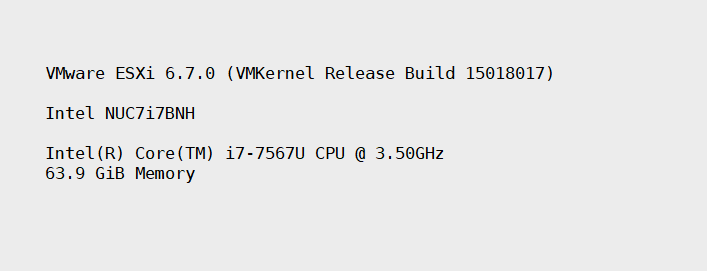
6th Generation Intel NUC (Skull Canyon, Swift Canyon)
None of the 6th Gen NUCs are not officially supported with 64GB Memory. The Skull Canyon has a CPU that is listed with 64 GB but in fact, all 6th Gen NUCs go up to 64GB.
| Model | CPU | Max Mem (NUC) | Max Mem (CPU) |
| NUC6i7KYK | Core i7-6770HQ (4 Cores, up to 3.50 GHz) | 32 GB | 64 GB |
| NUC6i5SYH | Core i5-6260U (2 Cores, up to 2.90 GHz) | 32 GB | 32 GB |
| NUC6i5SYK | Core i5-6260U (2 Cores, up to 2.90 GHz) | 32 GB | 32 GB |
| NUC6i3SYH | Core i3-6100U (2 Cores, 2.30 GHz) | 32 GB | 32 GB |
| NUC6i3SYK | Core i3-6100U (2 Cores, 2.30 GHz) | 32 GB | 32 GB |
Hello, thanks for your post.
I'm planning to buy this NUC NUC9VXQNX also from my home lab. From the Intel compatibility guide I didn't see the Samsung M471A4G43MB1 in the list I'm using this link https://compatibleproducts.intel.com/ProductDetails?activeModule=Intel®%20NUC%20Elements#t I saw that is compatible with the 10th Generation Intel NUC but not to the NUC 9th Extreme/Pro
What NUC are you using?
I would interpret it as "It's not verified by Intel". I've tested the Samsung 32GB module with 7/8/10th Gen, without problems. It's not supported in Gen 7/8 but it still works.
Hi,
Nice article! Regarding the 6th gen NUCs you write: 'The Skull Canyon has a CPU that is listed with 64 GB but in fact, all 6th Gen NUCs go up to 64GB.' Looking at the table I think this might be '.... all 6th Gen NUCs go up to 32GB.' or is the table incorrect?
Kind regards,
Dirk-Jan
The table displays the official specifications for each device from ark.intel.com.
See:
https://ark.intel.com/content/www/us/en/ark/products/93341/intel-core-i7-6770hq-processor-6m-cache-up-to-3-50-ghz.html
https://ark.intel.com/content/www/us/en/ark/products/89187/intel-nuc-kit-nuc6i7kyk.html
In fact, many devices will work with 64GB RAM, but it is "not supported".
I bought NUC10i7FNH-2 installed vshpere 7.0U1 there is not need to install separate nic driver it is working fine
Yes, vSphere 7.0U1 has a working driver for the 10th Gen NUC.
See https://www.virten.net/2020/10/will-esxi-7-0-update-1-run-on-intel-nuc/
Thanks for creating this very helpful list!
Hey, thanks for this article, i have a question.
I bought an NUC7i3BNH with 2x32gb RAM (M471A4G43MB1-CTD
), when I plug the ram, it is not recognized, the power button of my nuc flashes 3 times (ram problem according to the site of intel), is there a manipulation to be made so that the 64gb are recognized ?
No, there is no special setting required for 64GB to work.
Did you try reseating or with single modules to rule out module or slot problems?
Just to be absolutely sure: You wrote for the NUC 7i7BNH "None of the 7th Gen NUCs are not officially supported with 64GB Memory but they work great which has been verified many times by the community." - I bought that model to replace my older NUC5i5YBH. So I can use 2x32 GB for that NUC7i7BNH despite it's saying "32 GB max?? Would it be possible to run with 1x 32 GB and 1 slot empty in case in run into problems so I won't have 2nd 32 GB lying around?
Hi,
2 * 32 from A-Data (AD4S266632G19-SGN) were launched on my computer NUC 8i5BEH2
Has anyone tried it with the CT2K32G4SFD832A (Crucial 2x 32GB DDR4-3200) on a NUC6?
I thought the 3200 would be backwards compatible, but my NUC6i5SYH does not boot with the RAM, nothing comes 🙁
Is it possible that the 2400 works but the 3200 does not?
Amazing, equpped my NUC8I3BEK (ESXI 7.0.3) with 64GB RAM (32GB SAMSUNG M471A4G43MB1-CTD 2666mhz + Crucial CT32G4SFD832A.M16FF 3200mhz), they both clocked down to 2400mhz and it works okay, stable for few weeks :). So much virtualization capacity for this TDP and size <3