Have you ever wondered that the VMware vCenter Server build number mentioned in Release Notes does not match with the build number displayed in the vSphere Client? There are many different versions and build numbers used through the product. How the numbering works is different from Releases to Release. Here is an example of version numbers used in vSphere 6.7:
- vCenter Server 6.7 U3f
- Appliance Version: 6.7.0.43000
- Windows Application Version: 6.7.0.31288
- ISO/Installer/Update Build: 15976714
- Appliance Build Number: 15976728
- Windows Build Number: 15976721
In this article, I am going to explain where these numbers are used and also how the numbering differs from vSphere Release to vSphere Release (eg. vSphere 6.7 numbering standards differ from vSphere 6.5).
A full list of all vCenter Versions is available here: VMware vCenter Release and Build Number History
There is also a list by VMware in Knowledge Base article KB2143838 but there are some errors in the list.
vSphere 7.0
In vSphere 7.0, the Windows-based vCenter Server is no longer available. Build numbers and versions for the Appliance have the same structure as in 6.7. There is an "Installer" or "ISO" Build number which is mentioned in Release Notes. The Build seen in the vSphere Client is different. Additional to build numbers, there is a dot-separated version in use. Example:
- vCenter Server 7.0
- Appliance Version: 7.0.0.10100
- ISO Build Number: 15952498
- Build Number: 15952599
- List of all vCenter 7.0 Build Numbers
The Build Number (15952599) is displayed in the vSphere Client, vpxd.log file, and when connecting with PowerShell.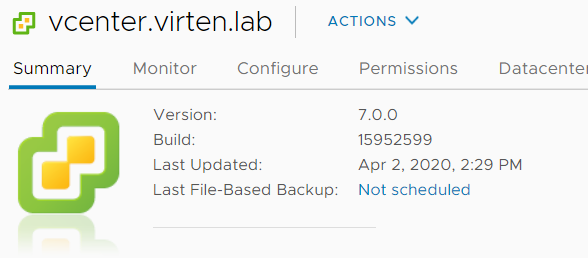
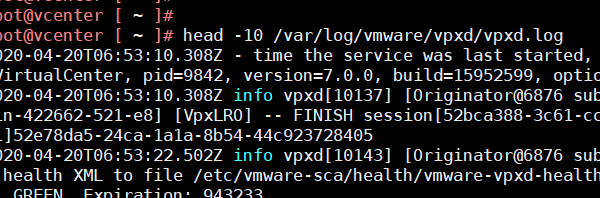
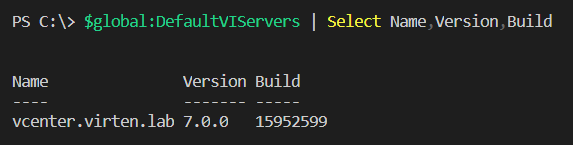
The ISO Build Number (15952498) is used in Release Notes, Installation Media, and the Appliance Management Interface (VAMI).
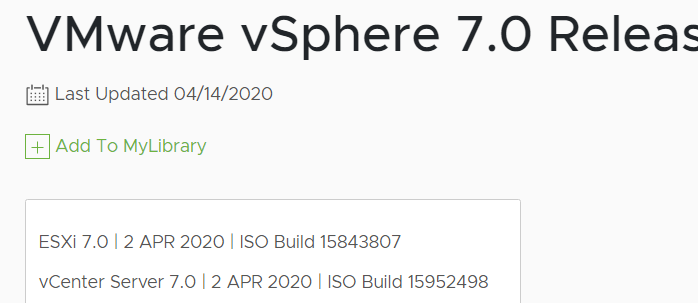
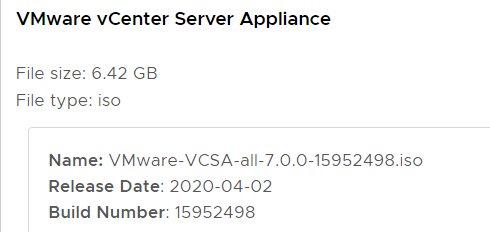
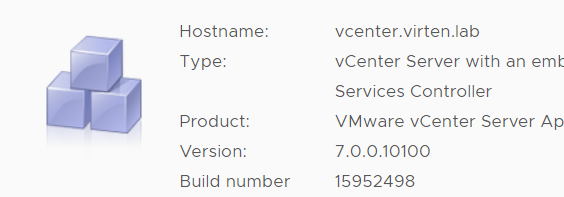
The Appliance Version (7.0.0.10100) is displayed in the DCUI, the Appliance Management Interface (VAMI), and when downloading Appliance patch ISO files.

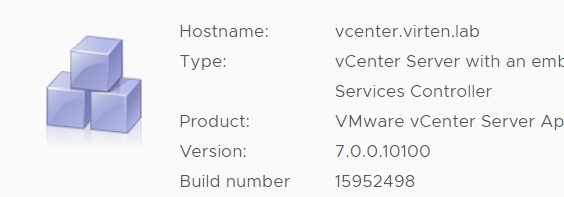
vSphere 6.7
In vSphere 6.7 the ISO Build number, which is not the number you see in the vSphere Client, is identical for the vCenter Appliance and the Windows-based deployment. It's the number mentioned in Release Notes. Build numbers displayed in the vSphere Client is different from the ISO build and also different for Windows and Appliance deployments. Additional to those build numbers, there is a dot-separated version which also differs depending on the deployment type. Example:
- vCenter Server 6.7 U3f
- Appliance Version: 6.7.0.43000
- Windows Application Version: 6.7.0.31288
- ISO Build: 15976714 (Same number for VCSA and Windows)
- Build Number: 15976728 (vCenter Appliance)
- Build Number: 15976721 (Windows)
- List of all vCenter 6.7 Build Numbers
The Build Number (15976728 for the Appliance and 15976721 for Windows) is displayed in the vSphere Client, vpxd.log file, and when connecting with PowerShell.
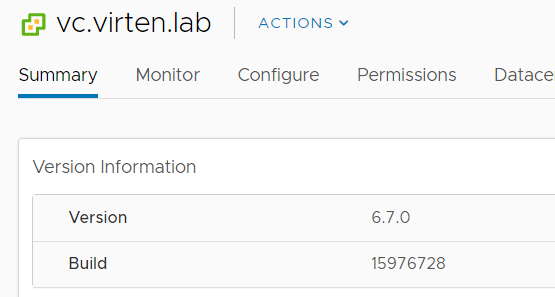
The ISO Build Number (15976714) is used in Release Notes, Installation Media, Appliance Updates, and the Appliance Management Interface (VAMI).
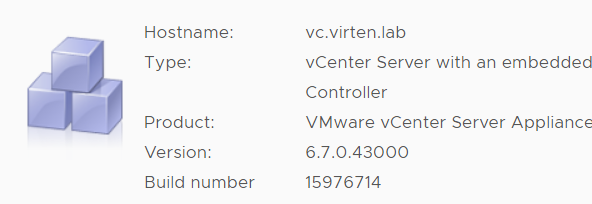
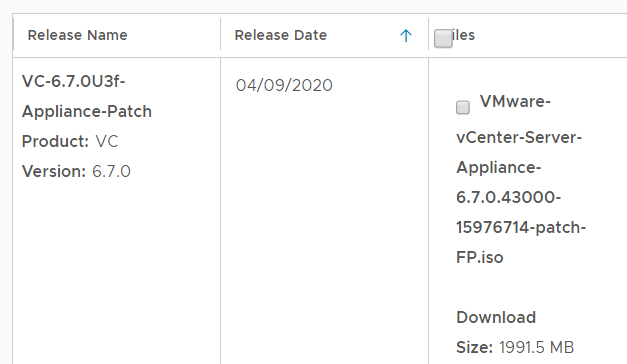
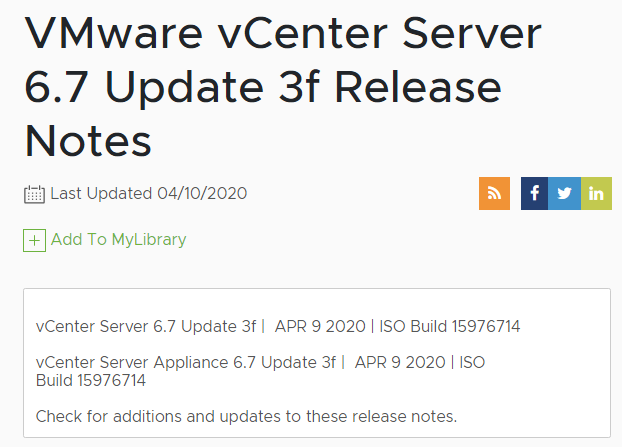
The Appliance Version (6.7.0.43000) is displayed in the DCUI, the Appliance Management Interface (VAMI), and when downloading Appliance patch ISO files.
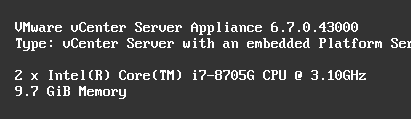
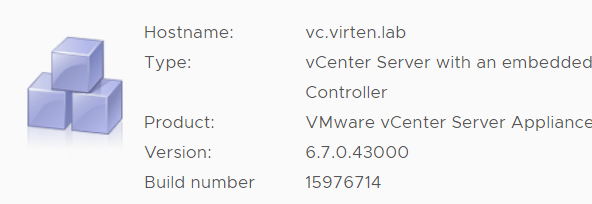
vSphere 6.5
In vSphere 6.5, VMware uses identical Build Numbers for ISO files, patches, and within the vSphere Client. Compared to previous ore later versions, this is very special. The build number uses in Release Notes is identical to the number displayed in the vSphere Client making it very easy to identify versions. Example:
- vCenter Server 6.5 U3
- Appliance Version: 6.5.0.30000
- ISO Build: 14020092
- Build Number: 14020092 (vCenter Appliance)
- Build Number: 14020092 (Windows)
- List of all vCenter 6.5 Build Numbers
The Build Number (14020092) is used in Release Notes, Installation Media, Appliance Updates, vSphere Client, vpxd.log file, and the Appliance Management Interface (VAMI).
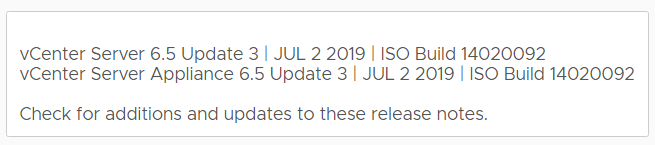
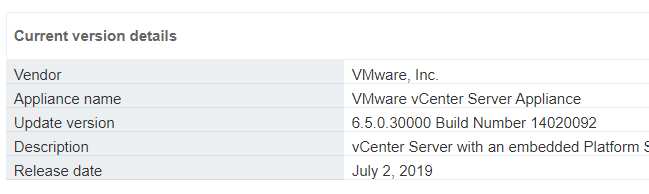
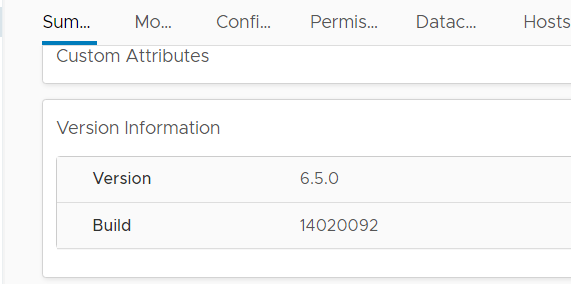
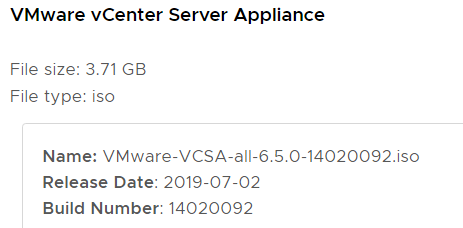
vSphere 6.0
In vSphere 6.0 the ISO Build number, which is not the number you see in the vSphere Client, is identical for the vCenter Appliance and the Windows-based deployment. Typically for vSphere 6.0 is that all build numbers are mentioned in Release Notes. Build numbers displayed in the vSphere Client is different from the ISO build and also different for Windows and Appliance deployments. Additional to those build numbers, there is a dot-separated version used with the vCenter Server Appliance. Some patches are available as zip files where the Build number differs from the full installable. Those Build numbers are not mentioned here or on the list. Example:
- vCenter Server 6.0 U3j
- Appliance Version: 6.0.0.31000
- ISO Build: 14518058 (Same number for VCSA and Windows)
- Build Number: 14510547 (vCenter Appliance)
- Build Number: 14510545 (Windows)
- List of all vCenter 6.0 Build Numbers
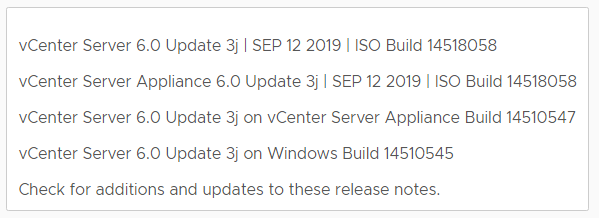
vSphere 5.x
In vSphere 5.x the ISO Build number, which is not the number you see in the vSphere Client, is identical for the vCenter Appliance and the Windows-based deployment. Build numbers displayed in the vSphere Client is different from the ISO build and also different for Windows and Appliance deployments. Additional to those build numbers, there is a dot-separated version in Windows Control Panel. Example:
- vCenter Server 5.1 U1
- Windows Version: 5.1.0.35539
- ISO Build: 1065152 (Same number for VCSA and Windows)
- Build Number: 1065184 (vCenter Appliance)
- Build Number: 1064983 (Windows)
- List of all vCenter 5.x Build Numbers
Build: VMware vCenter Server build number displayed in the vSphere Client and vSphere Web Client.
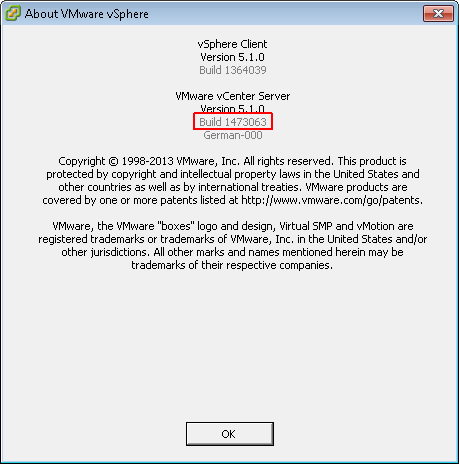
Installer: Build number from the installer ISO file.
![]()
Version: Versions displayed at Control Panel > Programs > Programs and Features
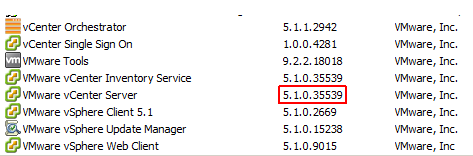
And... I'm still wondering why these don't match.
The last thing I want to do is be rude, so I'm not. Just pointing out that the mystery is still there since you just showed everyone that VMware can't manage their internal versioning at all :)