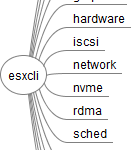
In vSphere 7.0 the command line interface esxcli has been extended with new features. This post introduces the new and extended namespaces.
Quick Summary
49 new ESXCLI commands including:
- 2 Hardware
- 4 Network
- 13 NVMe
- 16 Software
- 5 Storage
- 9 System
esxcli hardware pci pcipassthru [list]
Commands to display and configure PCI device passthru. The list command does not display the device name. Use lspci to identify the device. When enabling a device you can use the -a flag to make changes to be active immediately. Otherwise, the change takes effect after a host reboot.
# esxcli hardware pci pcipassthru list Device ID Enabled ------------ ------- 0000:00:02.0 false 0000:00:08.0 false 0000:00:1f.6 false 0000:02:00.0 false # lspci |grep '0000:00:02.0' 0000:00:02.0 VGA compatible controller: Intel Corporation Iris Plus Graphics 650 esxcli hardware pci pcipassthru set -d '0000:00:02.0' --enable=1 --apply-now
esxcli network nic attachment [add|list|remove]
This command allows attaching an uplink adapter as a branch to a trunk uplink. To show what it does, I've created a second vmkernel adapter in a portgroup configured with VLAN250. VLAN250 is physically attached to vmnic1. By adding vmnic1 as branch of vmnic0 I can access VLAN250 from portgroup MGT250.
# esxcli network vswitch standard portgroup add --portgroup-name="MGT250" --vswitch-name=vSwitch0 # esxcfg-vswitch -p "MGT250" -v 250 vSwitch0 # esxcli network ip interface add --interface-name=vmk1 --portgroup-name="MGT250" # esxcli network ip interface ipv4 set --interface-name=vmk1 --ipv4=192.168.250.111 --netmask=255.255.255.0 --type=static # esxcli network nic attachment add -b vmnic1 -t vmnic0 -v 250 # esxcli network nic attachment list Trunk Branch Branch MAC VLAN ID ------ ------ ----------------- ------- vmnic0 vmnic1 00:50:56:b9:0f:e5 250 # esxcli network nic attachment remove -b vmnic1 -t vmnic0
esxcli network nic dcb status [get]
Displays DCB information for the given network adapter. DCB (Data center bridging) is a set of enhancements to the Ethernet communication protocol used in storage area networks.
# esxcli network nic dcb status get -n vmnic0
esxcli nvme adapter [list]
List NVMe Adapters
# esxcli nvme adapter list Adapter Adapter Qualified Name Transport Type Driver Associated Devices ------- --------------------------------------------------------------------------------------- -------------- --------- ------------------ vmhba1 aqn:nvme_pcie:nqn.2014-08.org.nvmexpress80868086PHBT714605SA016D____INTEL_MEMPEK1W016GA PCIe nvme_pcie
esxcli nvme controller [list|identify]
Commands to list NVMe controllers and NVMe Identify Controller data.
# esxcli nvme controller list Name Controller Number Adapter Transport Type Is Online ---------------------------------------------------------------------------------------- ----------------- ------- -------------- --------- nqn.2014-08.org.nvmexpress_8086_INTEL_MEMPEK1W016GA_____________________PHBT714605SA016D 256 vmhba1 PCIe true # esxcli nvme controller identify -c nqn.2014-08.org.nvmexpress_8086_INTEL_MEMPEK1W016GA_____________________PHBT714605SA016D -f detailed Name Value Description ------------ ------------------- ----------- VID 0x8086 PCI Vendor ID SSVID 0x8086 PCI Subsystem Vendor ID SN PHBT714605SA016D Serial Number MN INTEL MEMPEK1W016GA Model Number FR K3110300 Firmware Revision RAB 0x0 Recommended Arbitration Burst IEEE 5cd2e4 IEEE OUI Identifier CMIC 0x0 Controller Multi-Path I/O and Namespace Sharing Capabilities CMIC[3:3] 0x0 NVM subsystem Asymmetric Namespace Access Reporting Supported (0x1/0x0 -> true/false) CMIC[2:2] 0x0 Controller is Associated with (0x1 -> SR-IOV Virtual Function / 0x0 -> PCI Function or Fabrics Connection) CMIC[1:1] 0x0 NVM Subsystem Multiple Controllers Supported (0x1/0x0 -> true/false) CMIC[0:0] 0x0 NVM Subsystem Multiple Port Supported (0x1/0x0 -> true/false) MDTS 0x5 Maximum Data Transfer Size CNTLID 0x0 Controller ID VER 0.0.0 Version RTD3R 0x0 RTD3 Resume Latency RTD3E 0x0 RTD3 Entry Latency OAES 0x0 Optional Asynchronous Events Supported OAES[9:9] 0x0 Firmware Activation Notices Event Supported (0x1/0x0 -> true/false) OAES[8:8] 0x0 Namespace Attribute Changed Event Supported (0x1/0x0 -> true/false) CTRATT 0x0 Controller Attributes CTRATT[1:1] 0x0 Non-Operational Power State Permissive Supported (0x1/0x0 -> true/false) CTRATT[0:0] 0x0 128-bit Host Identifier Supported (0x1/0x0 -> true/false) OACS 0x6 Optional Admin Command Support OACS[8:8] 0x0 Doorbell Buffer Config Supported (0x1/0x0 -> true/false) OACS[7:7] 0x0 Virtualization Management Supported (0x1/0x0 -> true/false) OACS[6:6] 0x0 NVMe-MI Send and Receive Supported (0x1/0x0 -> true/false) OACS[5:5] 0x0 Directives Supported (0x1/0x0 -> true/false) OACS[4:4] 0x0 Device Self-test Supported (0x1/0x0 -> true/false) OACS[3:3] 0x0 Namespace Management Supported (0x1/0x0 -> true/false) OACS[2:2] 0x1 Firmware Commit and Firmware Image Download Supported (0x1/0x0 -> true/false) OACS[1:1] 0x1 Format NVM Supported (0x1/0x0 -> true/false) OACS[0:0] 0x0 Security Send and Receive Supported (0x1/0x0 -> true/false) ACL 0x3 Abort Command Limit AERL 0x3 Asynchronous Event Request Limit FRMW 0x2 Firmware Updates FRMW[4:4] 0x0 Firmware Activate Without Reset Supported (0x1/0x0 -> true/false) FRMW[3:1] 0x1 Number of Firmware Slots FRMW[0:0] 0x0 Firmware Slot 1 (0x1 -> Read-Only / 0x0 -> Read/Write) LPA 0x2 Log Page Attributes LPA[3:3] 0x0 Telemetry Host/Controller Initiated Log Page Supported (0x1/0x0 -> true/false) LPA[2:2] 0x0 Extended Data for Get Log Page Supported (0x1/0x0 -> true/false) LPA[1:1] 0x1 Command Effects Log Page Supported (0x1/0x0 -> true/false) LPA[0:0] 0x0 SMART/Health Log Page per Namespace Supported (0x1/0x0 -> true/false) ELPE 0x3f Error Log Page Entries NPSS 0x0 Number of Power States Support AVSCC 0x0 Admin Vendor Specific Command Configuration AVSCC[0:0] 0x0 Admin Vendor Specific Commands Use (0x1 -> NVMe Format / 0x0 -> Vendor Specific Format) APSTA 0x0 Autonomous Power State Transition Attributes APSTA[0:0] 0x0 Autonomous Power State Transitions Supported (0x1/0x0 -> true/false) WCTEMP 0x0 Warning Composite Temperature Threshold CCTEMP 0x0 Critical Composite Temperature Threshold MTFA 0x0 Maximum Time for Firmware Activation HMPRE 0x0 Host Memory Buffer Preferred Size HMMIN 0x0 Host Memory Buffer Minimum Size TNVMCAP 0x0 Total NVM Capacity UNVMCAP 0x0 Unallocated NVM Capacity RPMBS 0x0 Replay Protected Memory Block Support RPMBS[5:3] 0x0 Authentication Method (0x0 -> HMAC SHA-256) RPMBS[2:0] 0x0 Number of RPMB Units(0x0 -> Not Supported) EDSTT 0x0 Extended Device Self-test Time DSTO 0x0 Device Self-test Options FWUG 0x0 Firmware Update Granularity = Value*4KB (0xff -> no restriction) KAS 0x0 Keep Alive Support HCTMA 0x0 Host Controlled Thermal Management Attributes HCTMA[0:0] 0x0 Host Controlled Thermal Management Supported (0x1/0x0 -> true/false) MNTMT 0x0 Minimum Thermal Management Temperature MXTMT 0x0 Maximum Thermal Management Temperature SANICAP 0x0 Sanitize Capabilities SANICAP[2:2] 0x0 Overwrite Sanitize Operation Supported (0x1/0x0 -> true/false) SANICAP[1:1] 0x0 Block Erase Sanitize Operation Supported (0x1/0x0 -> true/false) SANICAP[0:0] 0x0 Crypto Erase Sanitize Operation Supported (0x1/0x0 -> true/false) ANATT 0x0 ANA Transition Time ANACAP 0x0 Asymmetric Namespace Access Capabilities ANACAP[7:7] 0x0 Non-zero value in the ANAGRPID field of the Namespace Management command Supported (0x1/0x0 -> true/false) ANACAP[6:6] 0x0 ANAGRPID field in the Identify Namespace data structure does not change (0x1/0x0 -> true/false) ANACAP[4:4] 0x0 Report ANA Change state Supported (0x1/0x0 -> true/false) ANACAP[3:3] 0x0 Report ANA Persistent Loss state Supported (0x1/0x0 -> true/false) ANACAP[2:2] 0x0 Report ANA Inaccessible state Supported (0x1/0x0 -> true/false) ANACAP[1:1] 0x0 Report ANA Non-Optimized state Supported (0x1/0x0 -> true/false) ANACAP[0:0] 0x0 Report ANA Optimized state Supported (0x1/0x0 -> true/false) ANAGRPMAX 0x0 ANA Group Identifier Maximum NANAGRPID 0x0 Number of ANA Group Identifiers SQES 0x66 Submission Queue Entry Size SQES[7:4] 0x6 Max SQ Entry Size = 2^Value SQES[3:0] 0x6 Min SQ Entry Size = 2^Value CQES 0x44 Completion Queue Entry Size CQES[7:4] 0x4 Max CQ Entry Size = 2^Value CQES[3:0] 0x4 Min CQ Entry Size = 2^Value MAXCMD 0x0 Maximum Outstanding Commands NN 0x1 Number of Namespaces ONCS 0x46 Optional NVM Command Support ONCS[6:6] 0x1 Timestamp Supported (0x1/0x0 -> true/false) ONCS[5:5] 0x0 Reservations Supported (0x1/0x0 -> true/false) ONCS[4:4] 0x0 Save and Select Supported (0x1/0x0 -> true/false) ONCS[3:3] 0x0 Write Zeroes Supported (0x1/0x0 -> true/false) ONCS[2:2] 0x1 Dataset Management Supported (0x1/0x0 -> true/false) ONCS[1:1] 0x1 Write Uncorrectable Supported (0x1/0x0 -> true/false) ONCS[0:0] 0x0 Compare Supported (0x1/0x0 -> true/false) FUSES 0x0 Fused Operation Support FUSES[0:0] 0x0 Compare and Write Fused Operation Supported (0x1/0x0 -> true/false) FNA 0x4 Format NVM Attributes FNA[2:2] 0x1 Cryptographic Erase Supported as part of Secure Erase (0x1/0x0 -> true/false) FNA[1:1] 0x0 Secure Erase Applies to (0x1 -> All / 0x0 -> Single) Namespace(s) FNA[0:0] 0x0 Format Applies to (0x1 -> All / 0x0 -> Single) Namespace(s) VWC 0x0 Volatile Write Cache VWC[0:0] 0x0 Volatile Write Cache Supported (0x1/0x0 -> true/false) AWUN 0x0 Atomic Write Unit Normal AWUPF 0x0 Atomic Write Unit Power Fail NVSCC 0x0 NVM Vendor Specific Command Configuration NVSCC[0:0] 0x0 NVM Vendor Specific Commands Use (0x1 -> NVMe / 0x0 -> Vendor Specific) Format ACWU 0x0 Atomic Compare & Write Unit SGLS 0x0 SGL Support SGLS[20:20] 0x0 Address Field Specifying an Offset Supported (0x1/0x0 -> true/false) SGLS[19:19] 0x0 Metadata Pointer Containing SGL Descriptor Supported (0x1/0x0 -> true/false) SGLS[18:18] 0x0 SGL Length Larger than Data Amount to be Transferred Supported (0x1/0x0 -> true/false) SGLS[17:17] 0x0 Byte Aligned Contiguous Physical Buffer of Metadata Supported (0x1/0x0 -> true/false) SGLS[16:16] 0x0 SGL Bit-Bucket Descriptor Supported (0x1/0x0 -> true/false) SGLS[2:2] 0x0 Keyed SGL Data Block Descriptor Supported (0x1/0x0 -> true/false) SGLS[1:0] 0x0 0x0 -> SGLs Not Supported / 0x1 -> SGLs Supported. No Alignment Required. / 0x2 -> SGLs Supported. Dword Alignment Required. / 0x3 -> Reserved
esxcli nvme fabrics
vSphere 7 adds support for Fibre Channel and RoCE v2 (RDMA over Converged Ethernet) network fabrics. This enables optimized access to NVMe-oF arrays.
# esxcli nvme fabrics connection list --help
Usage: esxcli nvme fabrics connection list [cmd options]
Description:
list List all persistent NVMe over Fabrics connection entries.
# esxcli nvme fabrics connection delete --help
Usage: esxcli nvme fabrics connection delete [cmd options]
Description:
delete Delete persistent NVMe over Fabrics connection entries. Reboot required for settings to take effect.
Cmd options:
-a|--aqn= Adapter's AQN(Adapter Qualified Name) of the NVMe over Fabrics connection to be deleted. (required)
-i|--ip-address= IP(v4/v6) address of the RDMA target port. (required for NVMe/RDMA)
-p|--port-number= Port number of the RDMA target port. (default: 4420)
-s|--subsystem-nqn= NVMe Qualified Name of the NVM subsystem.
-W|--world-wide-node-name= World Wide Node Name of the fibre channel target port. (required for NVMe/FC)
-w|--world-wide-port-name= World Wide Port Name of the fibre Channel target port. (required for NVMe/FC)
# esxcli nvme fabrics connect --help
Usage: esxcli nvme fabrics connect [cmd options]
Description:
connect Connect to an NVMe controller on a specified target through an adapter.
Cmd options:
-a|--adapter= Adapter through which the controller will be connected. (required)
-q|--admin-queue-size= Size of the admin queue (default: 32).
-c|--controller-id= ID of the controller to be connected. (default: 0xFFFF)
-i|--ip-address= IP(v4/v6) address of the RDMA target port. (required for NVMe/RDMA)
-t|--keep-alive-timeout= Keep alive timeout value in seconds. (range: 5~180, default: 60)
-p|--port-number= Port number of the RDMA target port. (default: 4420)
-s|--subsystem-nqn= NVMe Qualified Name of the NVM subsystem. (required)
-W|--world-wide-node-name= World Wide Node Name of the fibre channel target port. (required for NVMe/FC)
-w|--world-wide-port-name= World Wide Port Name of the fibre Channel target port. (required for NVMe/FC)
# esxcli nvme fabrics disable --help
Usage: esxcli nvme fabrics disable [cmd options]
Description:
disable Disable NVMe over Fabrics for a transport protocol.
Cmd options:
-d|--device= Device on which to disable NVMe. (required)
-p|--protocol= Transport protocol to be disabled. Options are:
RDMA: RDMA Protocol (required)
# esxcli nvme fabrics disconnect --help
Usage: esxcli nvme fabrics disconnect [cmd options]
Description:
disconnect Disconnect a specified NVMe controller on the specified NVMe adapter.
Cmd options:
-a|--adapter= Adapter to use for target disconnection. (required)
-n|--controller-number= Controller number to disconnect.
-s|--subsystem-nqn= NVMe Qualified Name of the NVM subsystem.
# esxcli nvme fabrics discover --help
Usage: esxcli nvme fabrics discover [cmd options]
Description:
discover Discover NVMe controllers on the specified target port through the specified NVMe adapter and list all of them.
Cmd options:
-a|--adapter= Adapter to use for target discovery. (required)
-c|--connect-all Connect to all the discovered NVM Subsystems.
-i|--ip-address= IP(v4/v6) address of the RDMA target port. (required for NVMe/RDMA)
-p|--port-number= Port number of the RDMA target port. (default: 4420)
-W|--world-wide-node-name= World Wide Node Name of the fibre channel target port. (required for NVMe/FC)
-w|--world-wide-port-name= World Wide Port Name of the fibre Channel target port. (required for NVMe/FC)
# esxcli nvme fabrics enable --help
Usage: esxcli nvme fabrics enable [cmd options]
Description:
enable Enable NVMe over Fabrics for a transport protocol.
Cmd options:
-d|--device= Device on which to enable NVMe. (required)
-p|--protocol= Transport protocol to be enabled. Available options are:
RDMA: RDMA Protocol (required)
esxcli nvme info [get]
Display NVMe Qualified Name (NQN) Information
# esxcli nvme info get Host NQN: nqn.2014-08.lab.virten:nvme:esx3
esxcli nvme namespace [list|identify]
Commands to list NVMe namespaces and NVMe namespace data.
# esxcli nvme namespace list Name Controller Number Namespace ID Block Size Capacity in MB -------------------------------------------------------------------------------- ----------------- ------------ ---------- -------------- t10.NVMe____INTEL_MEMPEK1W016GA_____________________PHBT714605SA016D____00000001 256 1 512 13736 # esxcli nvme namespace identify -n t10.NVMe____INTEL_MEMPEK1W016GA_____________________PHBT714605SA016D____00000001 Name Value Description -------- -------------------------------- ----------- NSZE 0x1ad4000 Namespace Size NCAP 0x1ad4000 Namespace Capacity NUSE 0x1ad4000 Namespace Utilization NSFEAT 0x0 Namespace Features NLBAF 0x0 Number of LBA Formats FLBAS 0x0 Formatted LBA Size MC 0x0 Metadata Capabilities DPC 0x0 End-to-end Data Protection Capabilities DPS 0x0 End-to-end Data Protection Type Settings NMIC 0x0 Namespace Multi-path I/O and Namespace Sharing Capabilities RESCAP 0x0 Reservation Capabilities FPI 0x0 Format Progress Indicator DLFEAT 0x0 Deallocate Logical Block Features NAWUN 0x0 Namespace Atomic Write Unit Normal NAWUPF 0x0 Namespace Atomic Write Unit Power Fail NACWU 0x0 Namespace Atomic Compare & Write Unit NABSN 0x0 Namespace Atomic Boundary Size Normal NABO 0x0 Namespace Atomic Boundary Offset NABSPF 0x0 Namespace Atomic Boundary Size Power Fail NOIOB 0x0 Namespace Optimal IO Boundary NVMCAP 0x0 NVM Capacity ANAGRPID 0x0 ANA Group Identifier NGUID 00000000000000000000000000000000 Namespace Globally Unique Identifier EUI64 0000000000000000 IEEE Extended Unique Identifier LBAF0 0x2090000 LBA Format 0 Support
esxcli software addon [get]
Display the installed Addon on the host. Addons are vendor-specific driver and software releases.
esxcli software [apply]
Applies a complete image with a software spec that specifies base image, addon and components to install on the host.
esxcli software baseimage [get]
Display the installed baseimage on the host.
# esxcli software baseimage get ESXi:7.0.0-1.0.15843807 Version: 7.0.0-1.0.15843807 Display Version: 7.0 GA - 15843807 Vendor: VMware, Inc. Category: enhancement Acceptance Level: partner Description: The general availability release of VMware ESXi Server 7.0.0 brings whole new levels of virtualization performance to datacenters and enterprises. Release Date: 03-16-2020 Release Type: baseImage docURL: Components: Broadcom-ELX-IMA-plugin [...]
esxcli software component[apply|get|list|remove]
Installs Component packages from a depot. Components may be installed or upgraded. Components are drivers or tools that can be installed on top of the base image.
# esxcli software component apply -d VMware-IOVP-offline_bundle-ESXi-7.0.0-15961202.zip Installation Result Components Installed: Broadcom-ELX-lpfc_12.6.228.4-1OEM.700.1.0.15525992 Components Removed: Broadcom-ELX-lpfc_12.4.293.3-5vmw.700.1.0.15843807 Components Skipped: Message: The update completed successfully, but the system needs to be rebooted for the changes to be effective. Reboot Required: true # esxcli software component get Broadcom-ELX-lpfc_12.6.228.4-1OEM.700.1.0.15525992 Name: Broadcom-ELX-lpfc Display Name: Broadcom Emulex Connectivity Division lpfc driver for FC adapters Version: 12.6.228.4-1OEM.700.1.0.15525992 Display Version: 12.6.228.4-1 VIBs: EMU_bootbank_lpfc_12.6.228.4-1OEM.700.1.0.15525992 Vendor: Broadcom Summary: lpfc: Broadcom Emulex Connectivity Division lpfc driver for FC adapters Severity: general Urgency: important Category: enhancement Release Type: extension Kburl: http://kb.vmware.com/kb/example.html Description: Broadcom Emulex Connectivity Division FC and FCoE Driver Contact: ecd-tech.support@broadcom.com ReleaseDate: 03-11-2020 [...]
esxcli software component signature [verify]
Verifies the signatures of installed components and displays the name, version, vendor, acceptance level and the result of signature verification for each of them.
# esxcli software component signature verify Name Version Vendor Acceptance Level Signature Verification ------------------------------ --------------------------------- ------ ---------------- ---------------------- Broadcom-ELX-IMA-plugin 12.0.1200.0-2vmw.700.1.0.15843807 VMware VMwareCertified Succeeded Broadcom-ELX-brcmfcoe 12.0.1500.0-1vmw.700.1.0.15843807 VMware VMwareCertified Succeeded Broadcom-ELX-brcmnvmefc 12.4.293.2-3vmw.700.1.0.15843807 VMware VMwareCertified Succeeded
esxcli software component vib [list]
List VIBs in an installed Component.
# esxcli software component vib list -n Solarflare-NIC:2.0.0.1004-3vmw.700.1.0.15843807 Name Version Vendor Acceptance Level Install Date ----- -------------------------------- ------ ---------------- ------------ sfvmk 2.0.0.1004-3vmw.700.1.0.15843807 VMW VMwareCertified 2020-04-02
esxcli software sources addon [get|list]
esxcli software sources baseimage [get|list]
esxcli software sources component [get|list]
esxcli software sources component vib [list]
Commands to list contents and version information from addons, base images or components.
# esxcli software sources addon list -d DellEMC_Addon_7.0.0_A00.zip ReleaseID Version Vendor Release Date Acceptance Level ------------------------- ------------ --------- ------------ ---------------- DEL-ESXi-700:15843807-A00 15843807-A00 Dell Inc. 04-02-2020 partner # esxcli software sources addon get -d DellEMC_Addon_7.0.0_A00.zip -a DEL-ESXi-700 DEL-ESXi-700:15843807-A00 Name: DEL-ESXi-700 Version: 15843807-A00 Display Version: A00 Vendor: Dell Inc. Category: bugfix Acceptance Level: partner Description: DellEMC addon to install components dell-configuration-vib, dellemc-osname-idrac-component for PowerEdge Servers. This addon is compatible with ESXi 7.0 Release Date: 04-02-2020 Release Type: addon docURL: https://www.dell.com/support/home/us/en/19/product-support/product/vmware-esxi-7.x/docs Components: dell-configuration-component 7.0.0-A00, dellemc-osname-idrac-component 7.0.0-A00 Removed Component Names:
esxcli storage core device smart daemon [start|stop]
esxcli storage core device smart daemon status [get]
Commands to start, stop and get the status of smartd.
# esxcli storage core device smart daemon status get Smartd is running. # esxcli storage core device smart daemon stop # esxcli storage core device smart daemon status get Smartd is not running. # esxcli storage core device smart daemon start
esxcli storage core device smart status [get|set]
Get the status of SMART stats gathering on a device. With the set command, you can enable or disable SMART stats gathering per device.
# esxcli storage core device smart status get -d t10.NVMe.INTEL_MEMPEK1W016GA SMART stats gathering enabled. # esxcli storage core device smart status set -d t10.NVMe.INTEL_MEMPEK1W016GA -e 0
esxcli system module parameters [clear]
Clear the load time parameters for a given VMkernel module.
# esxcli system module parameters list -m lacp Name Type Value Description ------------------ ---- ----- ----------- LACP_HEAP_MAX_SIZE int 512 lacp max heap size LACP_HEAP_MIN_SIZE int lacp min heap size [root@vesx1:~] esxcli system module parameters clear -m lacp [root@vesx1:~] esxcli system module parameters list -m lacp Name Type Value Description ------------------ ---- ----- ----------- LACP_HEAP_MAX_SIZE int lacp max heap size LACP_HEAP_MIN_SIZE int lacp min heap size
esxcli system ntp config [get]
esxcli system ntp [get|set]
Commands to configure and display information from the ESX Network Time Protocol agent.
# esxcli system ntp config get restrict default nomodify notrap nopeer noquery restrict 127.0.0.1 restrict -6 ::1 driftfile /etc/ntp.drift logconfig +clockstatus +peerstatus +sysstatus +syncstatus server pool.ntp.org # esxcli system ntp get Enabled: true Loglevel: warning Servers: pool.ntp.org # esxcli system ntp set -s de.pool.ntp.org
esxcli system ptp [get]
esxcli system ptp stats [get|set]
Commands to configure and display information from the ESX Precision Time Protocol agent.
# esxcli system ptp set -e 1 # esxcli system ptp stats get Metric Value ------------------ ----- Announce received 0 Clock Source ptp Delay mechanism E2E DelayReq sent 0 DelayResp received 0 Follow-up received 0 Host info esx3.virten.lab, PID 534468 Interface vmk0 Kernel time Fri Apr 03 06:28:38 GMT 2020 Local port ID f44d30fffe6ec05a(unknown)/1 Local time Fri Apr 03 06:28:38 UTC 2020 PTP Engine resets 3 PTP domain 0 Performance Message RX 0/s, TX 0/s Pin Count 0 Port state PTP_LISTENING Preset slaveonly State transitions 21 Sync received 0 TimingService current PTP0, best PTP0, pref PTP0 TimingServices total 1, avail 1, oper 1, idle 0, in_ctrl 1 Transport ipv4, multicast
esxcli system settings advanced [add|remove]
Add or remove user-defined advanced option to the /UserVars/ advanced option tree.
# esxcli system settings advanced add -t string -d 'Test Parameter' -o Test # esxcli system settings advanced list |less Path: /UserVars/Test Type: string Int Value: 0 Default Int Value: 0 Min Value: 0 Max Value: 0 String Value: Default String Value: Valid Characters: * Description: Test Parameter